Stan is an Australian OTT streaming service that offers a wide range of content to cater to everyone’s preferences. As a legitimate competitor to Netflix, Stan provides exclusive material that you won’t find anywhere else.
While the service is geo-restricted, you can still watch Stan in the US with the help of a VPN. Additionally, Stan is compatible with various devices such as Stan on Firestick, Roku, and more.

Stan Subscription Plans and Pricing
Before diving into the world of Stan, it’s important to consider the subscription cost and plans available in the US. Let’s break down everything you need to know before signing up:
Subscription Plans: Stan offers three different subscription plans with varying features and prices. Here’s a comprehensive overview of the Stan price in the US and what each plan includes:
| Subscription Plan | Price per month | Resolution | Offline Download Devices | Simultaneous Streams | Free Trial |
|---|---|---|---|---|---|
| Basic Plan | US$6.89 (AU$10) | SD | 1 | 1 | Available |
| Standard Plan | US$9.65 (AU$14) | HD | 3 | 3 | Available |
| Premium Plan | US$13.10 (AU$19) | Up to 4K | 5 | 4 | Available |
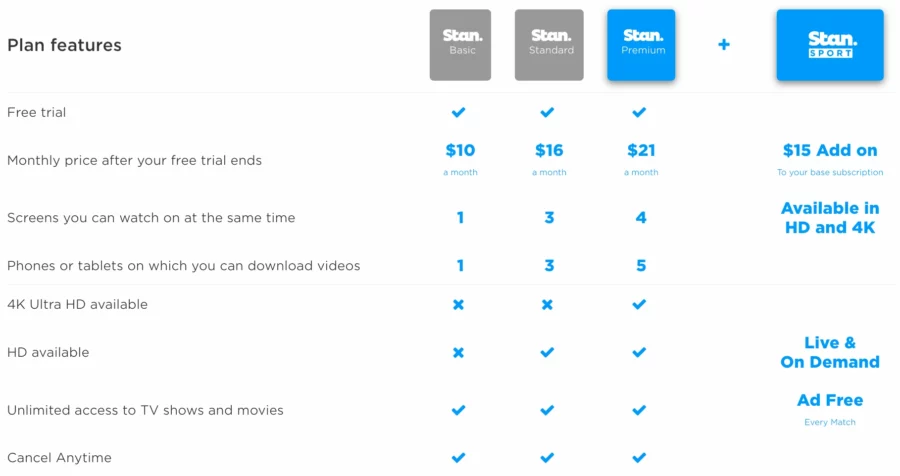
Additionally, Stan offers a new add-on Sport package, which costs an extra US$6.89/mo (AU$10/mo) in addition to your main subscription plan.
Stan Sport
Stan Sport is a recent addition to the service, providing ad-free live and on-demand streaming of sporting events. To access Stan Sport, you can add a Stan Sports subscription to your existing Stan account for an extra cost of US$6.89/mo.
Choosing the Best Stan Subscription Plan for You
To determine the ideal plan for your needs, consider factors such as the number of people in your household who will be watching and your preferred picture quality. Here are some key reasons to opt for a specific Stan subscription:
- Highest quality viewing experience
- Multiple users streaming simultaneously
- Downloading content to multiple devices for offline streaming
If you have additional users, the US$9.65/mo Standard plan is recommended. Remember, you can always upgrade or downgrade your plan as your needs change. For sports enthusiasts, you can add Stan Sport to your existing plan for an extra US$6.89/mo.
How to Add Stan Sport to Your Existing Packages
To add Stan Sport to your existing Stan subscription, follow these steps based on different devices:
- Web:
- Log in to your current Stan account on the official Stan website.
- Go to “Manage Account” and select the “Sports” tab on the left-hand side.
- Choose “Add Sport” for US$6.89/mo and click “Begin Watching.“
- TV:
- Open the Stan app on your Smart TV and sign in to your existing Stan membership.
- Select the “Sport” option from the drop-down menu.
- Click “Add Sport” and select “Finish” to activate Stan Sport.
- Android:
- Log in to your Stan account using the Stan app on your Android device.
- Click “More” from the navigation menu, then select the “Sports” tab.
- When Stan Sport launches, choose “Add Sport” to activate it.
- iOS Devices:
- Open the Stan app on your iOS device and go to the “Sports” page.
- Select “Activate Now” from the drop-down menu.
- Follow the instructions to add Stan Sport to your iTunes subscription.
Conclusion
Stan is an essential streaming service that offers a vast collection of content for everyone’s entertainment needs. Whether you’re a sports enthusiast or a dedicated binge-watcher, Stan provides a perfect platform to explore a world of amazing content.
By understanding the subscription plans and adding Stan Sport if desired, you can make the most of your Stan experience. So, don’t wait any longer—subscribe to Stan and embark on a thrilling streaming journey today!




