Hello, fellow TV enthusiasts! Get ready to embark on an exciting journey into the captivating world of ITVX without opening your wallet. We’ve put together an in-depth guide to walk you through the process of securing a generous 7-day free trial of ITVX.
So, buckle up as we explore the possibilities that await you in the realm of ITVX!
Know What ITVX Offers
Before you jump in, know what you’re getting. ITVX is the freshest streaming service in the UK, offering the ITVx best shows, blockbuster films, live events, and thousands of boxsets all in one place.
You can enjoy all these for free for a period of 7 days. Yes, you heard it right, a whole week of free entertainment!
Pick the Right Device
ITVX is compatible with a range of devices including iOS, Android, PC, Mac, tablets, and even smart TVs. Make sure to choose a device that suits you best for a seamless streaming experience.
Sign Up for the Trial
Ready to sign up? Great! Here is how to do it:
- Visit the ITVX official website.
- Sign up by providing a valid email.
- Click on the “Manage Account” tab.
- Choose your preferred ITVX subscription bundle.
- Enjoy your activated ITVX free trial.
Enjoy Ad-Free Viewing
With ITVX Premium, you can enjoy your favorite shows without annoying ads. Plus, you get access to exclusive content from BritBox. But remember, some live programs may still feature ads.
Download Shows
Are you always on the go? ITVX has got you covered. You can download shows and watch them wherever you are, even without a reliable Wi-Fi connection.
Keep an Eye on the Trial Period
The free trial lasts for 7 days. After this period, you will be charged £5.99 a month or £59.99 a year, depending on the plan you choose.
So, mark your calendar and decide whether to continue or cancel the subscription before the trial ends.
How to Cancel After Trial Period
After completing the ITVX free trial, if you think it’s not for you, cancel it by following these steps:
- Access the ITVX Website: Open your web browser and go to the official ITVX website. If you’re not already signed in, make sure to sign in using the email address and password associated with your ITVX account.
- Locate Your Account Settings: After signing in, look for the “Account” or “Profile” section on the website. This is usually located in the top right corner of the page, often represented by your account name or picture. Click on it to access your account settings.
- Find the “Manage Account” Tab: Within your account settings, you should see various options or tabs related to your account management. Look for the “Manage Account” or “Subscription” tab. This is where you’ll be able to adjust your subscription settings.
- Review Your Subscription Details: In the “Manage Account” section, you’ll find information about your current subscription, including the type of plan you’re on, your billing cycle, and the next billing date. Take a moment to review this information to ensure you’re canceling the correct subscription.
- Cancel Your Subscription: Look for the option to cancel your subscription, which is usually labeled “Cancel Subscription” or something similar. Click on this option to initiate the cancellation process.
- Follow the Prompts: Once you click on “Cancel Subscription,” ITVX may ask you for feedback or reasons for canceling. This is optional, but providing feedback can help them improve their service. Follow any on-screen prompts or questions related to the cancellation.
- Confirmation: After providing feedback (if desired), you should receive a confirmation message that your subscription has been canceled. This message may also include information about when your access to ITVX will end.
- Save Confirmation: It’s a good practice to save or screenshot the cancellation confirmation message for your records. This can serve as proof of cancellation in the event of any future billing issues.
- Verify Cancellation: To be sure, go back to the “Account” or “Subscription” section in your account settings and double-check that your subscription status now reflects that it’s canceled.
- Enjoy the Remaining Free Trial: If you canceled during your free trial, you’ll still have access to ITVX for the remaining trial period without any further charges. Bonus Tip: Watch Outside the UK.
Read the detailed guide to canceling your ITVX subscription for more information.
Explore Exclusive Content
ITVX is not just about TV shows; it brings a rich library of exclusive content right at your fingertips. From royal events like the King Charles Coronation to blockbuster films and live events, there is something for everyone.
Make sure to check out the latest updates on the Capital Matters blog to stay abreast of the newest additions to the ITVX library.
Leverage Amazon Prime for Additional Benefits
If you are an Amazon Prime member, you have an added advantage. You can avail of the ITVX free trial through Amazon Prime Video, giving you a seamless experience on any Prime Video-eligible device.
Enjoy a Hassle-Free Experience on Roku
For Roku users, there is good news! ITV content is free to access on the Roku Channel. While the service is ad-supported, you can upgrade to ITV Hub+ to enjoy an ad-free experience.
If it stops working, do not worry! We know how to fix ITVX.
Discover Hidden Gems in the ITV Library
ITVX offers a plethora of content to choose from. Whether it is the latest season of “Love and Death” or exclusive documentaries, there is no end to the entertainment.
To help you pick the best, here is a guide to what to watch on ITV in September 2023.
Save Big with Annual Subscription
If you decide to continue with ITVX after your free trial, consider opting for an annual subscription. It not only saves you money but also frees you from the hassle of monthly renewals.
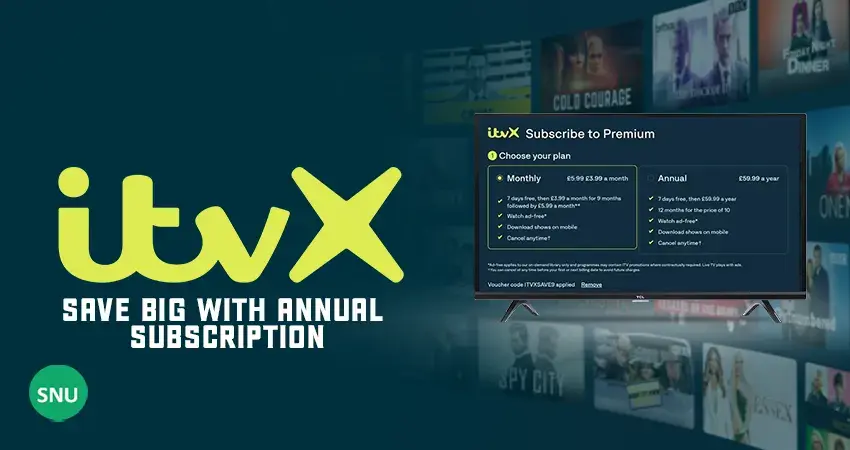
Interested in the details? Learn more about ITVX subscription plans and other important information.
Stay Informed with Regular Updates
To make the most of your ITVX subscription, keep an eye out for regular updates and promotions. Bookmark pages like Screen Near You to stay updated on the latest offers and trials.
Not in the UK? No worries! You can still enjoy ITVX with the help of a VPN. Connect to a UK server and stream your favorite shows from anywhere in the world.
Conclusion
There you have it, a simple guide to enjoying a 7-day free trial of ITVX. Remember, the world of entertainment is just a click away. So, why wait? Start your free trial today and dive into the exciting world of ITVX!




