ITV Hub is a popular online video-on-demand (VOD) service that offers a wide range of content, including hit movies and shows like Love Island. However, if you’re based in the USA and have decided to cancel your ITV Hub+ subscription, we’ve got you covered.
In this guide, we’ll walk you through the step-by-step process of canceling your subscription on different platforms, such as the ITV Hub website, iPhone, Android, and Amazon Fire TV Stick. We’ll also provide additional tips and information to enhance your streaming experience. Let’s dive in!
Canceling ITV Hub+ Subscription on the ITV Hub Website
If you subscribed to ITV Hub+ through the official ITV website, follow these steps to cancel your subscription in the USA:
- Visit the ITV website and log in to your ITV Hub account.
- Click on your name at the top-right corner and go to the “Manage Account” section.
- Verify your email address and password.
- Select “Manage payment details” on the right side of the page.
- Click on “Cancel” and confirm your cancellation.
By following these steps, you’ll successfully cancel your ITV Hub+ subscription in the USA.
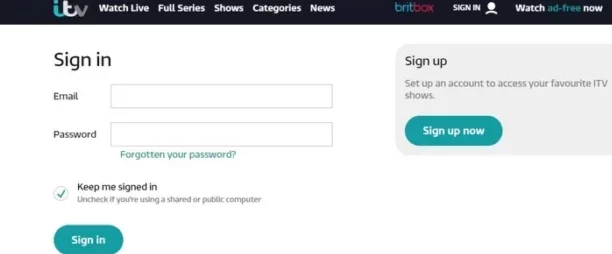
Canceling ITV Hub+ on iPhone
If you subscribed to ITV Hub+ using the iPhone or iPad app, your account is linked to your Apple ID. To cancel your subscription in the USA, use the following steps:
- Open the “Settings” app on your iPhone.
- Tap on your name at the top-right corner to access your profile.
- Go to “Subscriptions” from the menu.
- Look for ITV Hub in the list of subscriptions and select “Cancel Subscription.”
If you’re unable to find the cancellation option on your “Account” page, it’s possible that you’re being billed by a third party. In such cases, refer to the guide or contact information provided by the billing company. Alternatively, reach out to the ITV Hub support team for assistance.
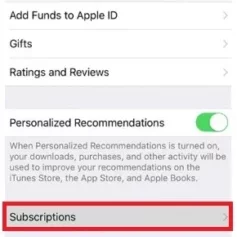
Canceling ITV Hub+ on Android
For those who subscribed to ITV Hub+ through the ITV Hub app on an Android device, use the following steps to cancel your subscription in the USA:
- Go to the Google Play Store and ensure you’re signed in with the correct Google account.
- Tap on the initial letter of your name at the top-right corner.
- Select “Payments & subscriptions.”
- Find the ITV Hub+ subscription.
- Tap on “Manage” and then “Cancel subscription.”
- Confirm the cancellation when prompted.
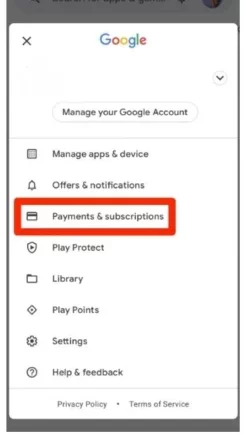
Canceling ITV Hub+ on Amazon Fire TV Stick
If you’re an existing Amazon Fire TV subscriber and have linked your ITV Hub+ subscription to your Amazon account, follow these steps to cancel your subscription in the USA:
- Log in to your Amazon account with the ITV Hub+ subscription.
- Go to “Your Memberships and Subscriptions.”
- Find ITV Hub+ in the list and choose “Cancel.”
Note: If you signed up via the official Amazon website, visit their help page, search for “Subscriptions,” and cancel your ITV Hub subscription accordingly.
Turning Off Auto-Renewal on ITV Hub
To prevent future subscription deductions, it’s important to turn off auto-renewal on your ITV Hub account. Here’s how:
- Visit the ITV Hub website and sign in using your credentials.
- Navigate to the “Billing” section and select the “Subscription” tab.
- Next to the “Change Plan” button, click on the three vertical dots.
- Choose “Off” to disable the auto-renewal of your ITV Hub subscription.
Enhancing Your Streaming Experience
To enhance your streaming experience while accessing geo-restricted content, we recommend using a premium VPN service. This will provide you with a lightning-fast connection and enhanced security, allowing you to access ITV Hub and other streaming platforms from anywhere in the world.
Conclusion
Canceling your ITV Hub+ subscription in the USA is a straightforward process that can be done through different platforms, such as the ITV Hub website, iPhone, Android, and Amazon Fire TV Stick.
Additionally, remember to turn off auto-renewal to avoid future deductions. While canceling, you can explore other streaming platforms like BBC iPlayer and Voot for your entertainment needs. Consider using a reliable VPN to overcome geo-restrictions and enjoy uninterrupted streaming.




