YouTube TV is a popular streaming service that offers live TV channels, on-demand content, and cloud-based DVR functionality. However, if you’re traveling outside the US or living in a region where YouTube TV is not available, you may encounter geo-restrictions that prevent you from accessing the service.
In this article, we’ll explore different methods for watching YouTube TV outside the USA in May 2024 and bypassing location-based restrictions. ExpressVPN is the best tools for using youtube tv while traveling, all you need to do is just connect to a server in USA.
Whether you’re an expat, a frequent traveler, or simply looking to explore new content, this guide will help you enjoy YouTube TV from anywhere in the world.
Follow these simple steps to watch Youtube Tv outside US
-
Download a reliable VPN [we recommend ExpressVPN OR PIAVPN as it provides exceptional streaming experience globally]
-
Download and install VPN app!
-
Connect to a server in the US
-
Login to Youtube Tv
-
Watch your favorite content on Youtube Tv
Is YouTube TV Becoming Available Outside the US?
As of now, YouTube TV is not available outside the US. However, it’s possible that the service may become available in other regions in the future.
YouTube TV, like many other streaming services, faces legal and licensing challenges when expanding to new regions.
It’s important to check with official sources, such as the YouTube TV website or Help Center, for the most up-to-date information on the availability of the service in your region.
Can I watch Youtube TV away from home?
If you already have a Youtube TV subscription and you are traveling from your home to some other location and curious about watching youtube tv away from home then you are at the right spot. You can easily watch youtube tv away from home. You don’t have to worry about your account or device being blocked.
When you normally watch Youtube TV you will have to enter your email address and your location will be rechecked with your location on google account. Subscribers can easily stream their favorite content on Youtube TV away from home by simply subscribing to a VPN like ExpressVPN and connecting to a server in the USA.
Youtube TV allows 5 streams at a time and it only demands users to sign in to their Youtube TV account from home location after every 90 days, if you are not at home, you can ask any of your family member to do it for you and this makes watching youtube tv away from home easy or using Youtube TV while traveling.
How Do I Create an Account for YouTube TV Outside the US for Free?
Right now, creating a YouTube TV account outside the US for free is not possible due to geo-restrictions.
However, you may be able to create an account using a Virtual Private Network (VPN) that can mask your location and make it appear as though you’re accessing YouTube TV from within the US.
Here are the steps to create a YouTube TV account outside the US using a VPN:
- Choose a reliable VPN provider and sign up for a subscription that has servers in the US.
- Download and install the VPN app on your device.
- Connect to a VPN server in the US.
- Clear your device’s cache and cookies to remove any location-related data.
- Navigate to the YouTube TV website and click on “Try it Free” to start the account creation process.
- Follow the prompts to create your YouTube TV account, including entering your payment information. (Note: A valid US payment method is required to create an account, such as a US-based credit or debit card, or a US-based PayPal account.)
- Once your account is created, you can start streaming YouTube TV from outside the US.
Note: Users who are done with Youtube TV and do not wish to spend anymore money on it can easily cancel the Youtube TV subscription.
Why Do You Need a VPN to Watch YouTube TV?
You may need a Virtual Private Network (VPN) to watch YouTube TV if you’re located outside of the United States.
This is because YouTube TV is currently only available in the US and its territories, and the service uses geo-restrictions to prevent users from accessing its content from other regions.
A VPN can help bypass these geo-restrictions by masking your IP address and making it appear as though you’re accessing YouTube TV from within the US.
By connecting to a VPN server in the US, you can access YouTube TV’s content library and stream live TV channels and on-demand shows from anywhere in the world.
Best VPNs that Works with YouTube TV Outside US
After testing several VPNs, we have selected the top three which are reliable and have money-back guarantees.
- Express VPN
ExpressVPN is a Virtual Private Network (VPN) service that allows users to protect their online privacy and security by encrypting their internet traffic and masking their IP addresses.
With servers in over 90 countries, ExpressVPN offers fast and reliable connections for users to access content from anywhere in the world while keeping their personal information private.
The service also includes features such as a kill switch and split tunneling, and is compatible with various devices and operating systems.
- NordVPN
NordVPN is a virtual private network service that offers robust security and privacy features for users seeking to protect their online activity.
With servers in over 60 countries, NordVPN provides fast and reliable connections for users to access content from anywhere in the world while encrypting their internet traffic and masking their IP addresses.
The service includes features such as double VPN and CyberSec, and is compatible with various devices and operating systems.
How Much Does YouTube TV Actually Cost? Pricing and Plans
Wondering about YouTube TV’s cost? The monthly fee for YouTube TV’s basic membership is US$64.99.
Under the YouTube TV base subscription, a person is allowed a maximum of six accounts. Also, this plan grants you access to YouTube TV’s 85+ international channels and a free 5-day trial.
YouTube TV is also touting a special “Spanish Plan” for US$24.99/mo., which enables users to get a US$10 discount for the first six months. This package includes access to 28+ Spanish-language networks, six accounts you may share with family and friends, and unlimited DVR storage.
What Channels Do You Get with YouTube TV Outside the US in May 2024?
Here are a few YouTube Channels that are available in the United States:
- ABC
- CBS
- FOX
- NBC
- The CW
- ESPN
- ESPN2
- FS1
- FS2
- NBCSN
Please note that the channel lineup may vary by region and is subject to change.
Additionally, some local channels may not be available in certain areas, and some channels may require a premium subscription or add-on.
How Do I Pay for YouTube TV Outside the US?
Google Gift Cards and Payal are accepted payment methods for YouTube TV subscription cost outside of the US. Because YouTube TV requires US-registered access for cards, you cannot use a credit or debit card.
How to Use StatesPay to Pay for YouTube TV?
Here are the steps to use StatesPay to pay for YouTube TV:
- Sign up for YouTube TV and create an account.
- Go to the YouTube TV website or mobile app and select the “Settings” option.
- Under “Payment Method,” select “Add Payment Method.”
- Select “Credit or Debit Card” as your payment method.
- Enter your credit or debit card information, including the card number, expiration date, and security code.
- Select “Save” to save your payment information.
- If prompted, verify your payment method by following the on-screen instructions.
How to Use a YouTube TV Gift Card?
To use a YouTube TV gift card, follow these steps:
- Go to the YouTube TV website or mobile app and sign in to your account.
- Select your profile picture in the top right corner of the screen.
- Click on “Settings” from the dropdown menu.
- Click on “Membership” in the left sidebar menu.
- Click on “Redeem gift card.”
- Enter the gift card code and click on “Redeem.”
- The balance on your gift card will be added to your YouTube TV account and will be used to pay for your subscription until the balance is used up.
- If your gift card balance is not enough to cover the entire subscription cost, you will need to add another payment method to pay for the remaining balance.
Please note that YouTube TV gift cards are only available in the United States and can only be redeemed for YouTube TV subscriptions.
How to Register YouTube TV Outside the US with iTunes?
Unfortunately, it is not possible to register for YouTube TV outside the US using iTunes. YouTube TV is currently only available in the United States and requires a US-based payment method and billing address to sign up.
Even if you have a US-based iTunes account, you still need to provide a US-based credit card to complete the subscription process.
If you are outside the US and want to access YouTube TV, you can try using a VPN service to change your IP address to a US location.
How to Pay for YouTube TV with PayPal?
To pay for YouTube TV with PayPal, follow these steps:
- Go to the YouTube TV website or mobile app and sign in to your account.
- Select your profile picture in the top right corner of the screen.
- Click on “Settings” from the dropdown menu.
- Click on “Payment method” in the left sidebar menu.
- Click on “Add payment method.”
- Select “PayPal” as your payment method.
- Enter your PayPal email address and password to link your PayPal account to YouTube TV.
- If prompted, authorize YouTube TV to access your PayPal account.
- Review and confirm the payment details.
- Click on “Save” to save your PayPal account as a payment method.
Once you have added PayPal as a payment method, YouTube TV will use it to automatically deduct the subscription fee from your PayPal account each month.
If you need to update your payment information or switch to a different payment method, you can do so by following the same steps and selecting a different payment method.
What to Watch on Youtube TV
YouTube TV offers a wide range of popular shows and movies across various genres. Here are some of the popular shows and movies available on YouTube TV:
- The Handmaid’s Tale – a dystopian drama series based on the novel by Margaret Atwood.
- The Bachelor – a reality dating show that follows a bachelor as he tries to find love among a group of contestants.
- Grey’s Anatomy – a medical drama series that follows the personal and professional lives of doctors at a Seattle hospital.
- Yellowstone – a drama series that follows a family’s struggle to control the largest contiguous ranch in the United States.
- Stranger Things – a science fiction horror series that follows a group of friends as they uncover supernatural mysteries in their small town.
- The Office – a mockumentary series that follows the everyday lives of employees at a paper company in Scranton, Pennsylvania.
- Spider-Man: Far From Home – a superhero film that follows Peter Parker as he tries to balance his normal life with his responsibilities as Spider-Man.
- Knives Out – a mystery film that follows a family gathering that turns deadly when the patriarch is found dead.
- A Star is Born – a musical romantic drama film that follows the relationship between a famous musician and a struggling artist.
- La La Land – a musical romantic comedy film that follows the relationship between a struggling actress and a jazz pianist in Los Angeles.
Note that the availability of these shows and movies may vary depending on your location and subscription package.
Best Shows on Youtube TV
Mentioned below are the best shows available to watch on Youtube TV:
- Alone
- The Boys
- The old man
- P-Valley
- Pivoting
- The Villains of Valley View
- We Own This City
- Suits
- Cruel Summer
- Brooklyn Nine-Nine
Best Movies on Youtube TV
Mentioned below are the best movies available to watch on Youtube TV:
- Martin Eden
- Bill & Ted Face the Music
- She Dies Tomorrow
- Nomadland
- The Assistant
- Collective
- C’mon C’mon
- Undine
- The Sparks Brothers
- The Novice
What are the Supported Devices to Watch YouTube TV Outside USA
YouTube TV is compatible with a wide range of devices, including:
- Smartphones and tablets running iOS or Android operating systems
- Smart TVs from LG, Samsung, Sony, and Vizio
- Streaming devices, including Chromecast, Roku, Apple TV, and Fire TV
- Xbox One and Xbox Series X/S game consoles
- PlayStation 4 and PlayStation 5 game consoles
- Web browsers on desktop or laptop computers
Note that the specific requirements for using YouTube TV on these devices may vary depending on the device and operating system. Users can watch youtube TV on laptop, PC, mobile, TV or even gaming consoles.
How to Get YouTube TV on FireStick outside USA
If you own a FireStick device, you can easily watch Youtube TV on it, here is how to Get YouTube TV on FireStick outside USA:
- Connect your FireStick device to a TV
- Now launch your TV
- Head over to settings
- Select ‘Developer option’
- Now visit FireStick home
- Click the search bar, install the silk browser
- Now search for Youtube TV and start watching
How to Download YouTube TV Outside the US on Android?
If you are in the US, you can download the YouTube TV app on your Android device from the Google Play Store by following these steps:
- Open the Google Play Store app on your Android device.
- Search for “YouTube TV” in the search bar.
- Select the YouTube TV app from the search results.
- Tap the “Install” button to download and install the app on your device.
- Once the installation is complete, open the YouTube TV app and sign in to your account to start watching.
Note that the steps for downloading the app may vary slightly depending on your device and operating system version.
If you are outside the US and want to access YouTube TV on your Android device, you may need to use a VPN (Virtual Private Network) to make it appear as if you are located in the US.
How to Watch YouTube TV Outside the US on Chromecast?
If you are in the US and want to watch YouTube TV on your Chromecast device, you can follow these steps:
- Make sure your Chromecast and mobile device or computer or laptop are connected to the same Wi-Fi network.
- Open the YouTube TV app on your mobile device or computer.
- Tap the Cast icon in the top right corner of the screen.
- Select your Chromecast device from the list of available devices.
- Start playing a video on the YouTube TV app, and it will be cast to your Chromecast device.
Note that you will need an active YouTube TV subscription to access the content on your Chromecast device. You can also use a Laptop to watch youtube TV on laptop and you can connect your laptop with you TV as well.
If you are outside the US and want to access YouTube TV on your Chromecast device, you may need to use a VPN (Virtual Private Network) to make it appear as if you are located in the US.
How Do I Install YouTube TV Outside the US on iOS Devices?
If you want to install YouTube TV on your iOS device, follow these steps:
- Open the App Store on your iOS device.
- Search for “YouTube TV” in the search bar.
- Select the YouTube TV app from the search results.
- Tap the “Get” button to download and install the app on your device.
- Once the installation is complete, open the YouTube TV app and sign in to your account to start watching.
Note that the steps for downloading the app may vary slightly depending on your device and operating system version.
If you are outside the US and want to access YouTube TV on your iOS device, you may need to use a VPN (Virtual Private Network) to make it appear as if you are located in the US.
How to Watch YouTube TV on Smart TV Outside the US?
YouTube TV is only available in the United States. This means that you cannot watch YouTube TV on a smart TV or any other device outside the US, even if you have a subscription.
YouTube TV uses geolocation technology to determine the user’s location, and it is only accessible from within the United States. If you try to access the service from outside the US, you will receive an error message or be blocked from accessing the content.
It is possible to use a VPN (Virtual Private Network) to change your IP address and make it appear as if you are located in the US
How to Watch YouTube TV on Streaming Devices?
To watch YouTube TV on streaming devices, follow these steps:
- Connect your streaming device to your TV and ensure that it is connected to the internet.
- Search for the YouTube TV app on your streaming device. The app should be available in the app store or channel store of your device.
- Download and install the YouTube TV app on your streaming device.
- Launch the YouTube TV app and sign in to your account.
- Select the channel you want to watch from the channel guide or use the search function to find specific shows or movies.
Note that you will need an active YouTube TV subscription to access the content on the app. Also, YouTube TV is currently only available in the United States.
If you are outside the US, you may not be able to download the app or access the content even if you have a subscription.
YouTube TV is compatible with a wide range of streaming devices, including Apple TV, Roku, Amazon Fire TV, Android TV, Samsung Smart TV, and Xbox One.
However, the specific steps for downloading and installing the app may vary slightly depending on the device you are using.
How to Stream YouTube TV on Roku outside the US?
If you want to stream YouTube TV on Roku outside the US, you would need a reliable VPN service. Here’s how to watch YouTube TV on Roku:
- Get a reliable VPN, we recommend ExpressVPN
- Connect to a server in USA
- Now connect your Roku device to your TV with a Roku connector
- Now search for Youtube TV and enjoy streaming.
FAQs
Can I use a VPN with YouTube TV?
Unanimously, the response is yes! Using a VPN to access YouTube TV is totally legal.
It is yet unclear whether YouTube TV will be available outside of the US. Until then, we advise using a high-quality VPN service to unblock YouTube TV from any location abroad.
When will YouTube TV be available internationally
?It is yet unclear whether YouTube TV will be available outside of the US.
Until then, we advise using a high-quality VPN service to unblock YouTube TV from any location abroad.
How can I watch YouTube on my TV outside the US for free?
Users who are traveling and wish to watch Youtube TV while traveling can get a VPN to unlock Youtube TV. In order to do this, users need to get ExpressVPN and connect to a server in USA.
Is YouTube TV worth the money?
Absolutely, YouTube TV is a worthwhile investment because it allows you to stream a wide variety of international channels as well as your local cable TV stations.
Can you trick YouTube TV location?
Yes, users can use a VPN to mask their current location and make Youtube think that you are in some other region and in this way users will be able to trick youtube TV about their real location and will be able to watch Youtube TV.
Does VPN work for YouTube TV?
Yes, but we recommend our tried and tested VPN to unlock Youtube TV because all VPNs cannot be trusted. Users can get ExpressVPN and watch Youtube TV.
Does YouTube TV only work in the US?
Yes, Youtube TV only works in the USA. Users from other regions of the world need to get ExpressVPN to unblock Youtube TV.
Can I manually change my location on YouTube TV?
Yes, you can switch your location by creating another google ID and keep choose your location USA, After that use a reliable VPN service and connect to US server, only then you will be able to change your Youtube TV location.
How to bypass YouTube TV location without VPN?
Users can use Proxy server and Smart DNS instead of VPN to unlock Youtube TV. But both these option are unsafe and not recommended. Both the options will leak your personal information and details to 3rd parties and usually they are also unable to unlock Youtube TV.
Wrapping Up
Without a question, YouTube TV is a treat for any binge-watchers who want to access all of their favorite series in one location. But, YouTube TV only allows access from the United States.
With a top-notch VPN like ExpressVPN, hopefully, the preceding approach will enable you to view YouTube TV outside of the US.


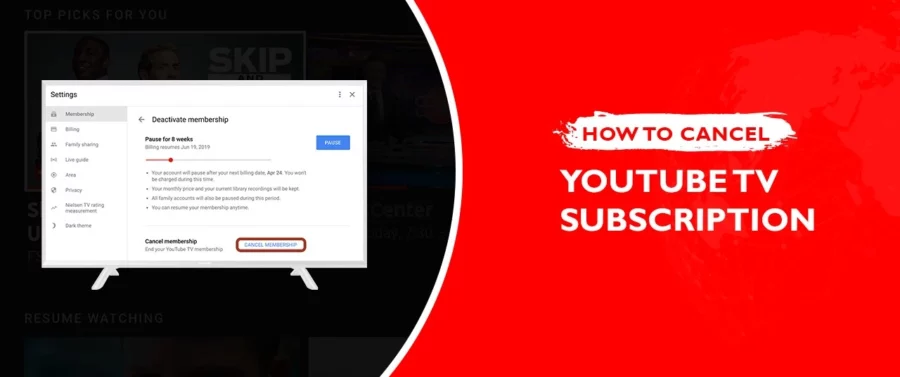

![How to Get YouTube TV Free Trial? -Updated [monthyear]](https://www.screennearyou.com/wp-content/uploads/2023/06/youtube-tv-free-trial.webp)