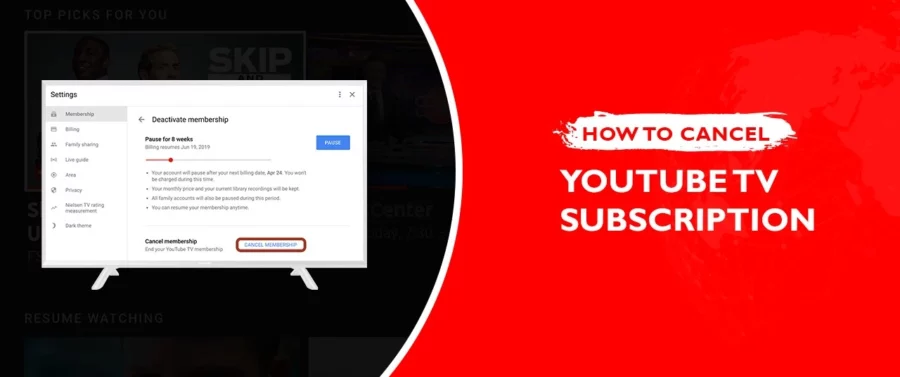Want to explore the world of live TV streaming without breaking the bank? Look no further than YouTube TV‘s enticing free trial offer in 2023. With an abundance of channels, reasonable pricing, and the potential for extended trial periods, YouTube TV provides an excellent opportunity to experience top-notch streaming services.
In this article, we’ll guide you through the process of getting your YouTube TV free trial, explore what it offers, and provide you with all the essential details you need to make the most of this fantastic offer. So, let’s get started on your journey to streaming satisfaction!
Why Choose YouTube TV?
Choosing a streaming service can be a daunting task with so many options available, but YouTube TV stands out for several compelling reasons:
- Extensive Channel Lineup: YouTube TV boasts an impressive lineup of over 85 popular entertainment, news, and live sports channels. Whether you’re a sports enthusiast, news junkie, or a fan of TV shows, you’ll find a wide variety of content to suit your preferences.
- User-Friendly Interface: YouTube TV’s user-friendly interface makes navigating through channels and finding your favorite shows a breeze. It’s designed to provide a seamless viewing experience, even for those new to streaming services.
- Local Broadcast Networks: With YouTube TV, you’ll have access to local broadcast networks, which are typically available in most areas. This means you can stay connected to local news and events.
- Cable Favorites: Enjoy cable favorites like ESPN and CNN, ensuring you don’t miss out on sports events, breaking news, and popular programs.
- Multi-Device Compatibility: Whether you prefer to watch on your smart TV, laptop, mobile device, or streaming box, YouTube TV offers compatibility across a range of devices. This flexibility allows you to enjoy your favorite content wherever you are.
Now that you understand why YouTube TV is a compelling choice, let’s move on to the simple steps to get your YouTube TV free trial.
How to Sign Up for the YouTube TV Free Trial?
Obtaining a YouTube TV free trial is quick and straightforward, regardless of your location. Follow these steps to kick start your free trial:
- Visit the YouTube TV Website: Begin by navigating to the official YouTube TV website using your device’s web browser or by downloading the YouTube TV app on your Android phone.
- Select “Free Trial”: On the website or app, locate and click on the “free trial” option.
- Sign In and Verify Your Address: You’ll be prompted to sign in to your Google account. Ensure you have your account credentials ready. After signing in, you’ll need to verify your home address, so have that information handy as well.
- Choose Your Channels: Explore the comprehensive list of networks covered by your subscription. Feel free to select any premium networks you’d like to include in your membership to enhance your viewing experience.
- Payment Information: Provide the necessary payment information for your YouTube TV account. This step is essential to activate your free trial.
- Complete the Transaction: To finalize the process and activate your YouTube TV free trial, click on the “Buy” button.
| Feature | YouTube TV Free Trial |
| Duration | 10 days |
| Channels Included | Over 85 channels from the base plan |
| Additional Trials | Option to add other free trials through packages. (e.g.YouTube TV Spanish plans, HBO Max add-on) |
| Regular Monthly Cost | $73 per month |
| New Sign-on Bonus for Subscribers | The first three months discount to $65 |
With these straightforward steps, you’ll gain access to all the features and channels that YouTube TV has to offer. Now, you can enjoy a wide range of entertainment options for the duration of your free trial period, giving you a taste of what this popular streaming platform is all about.
Types of Free Trials Offered by YouTube TV
YouTube TV provides flexibility when it comes to its free trial periods. Here’s a breakdown of the different trial options you might encounter:

- Standard 7-Day Trial: The typical YouTube TV free trial lasts for seven days. This duration is sufficient for most users to explore the platform’s offerings and determine if it aligns with their entertainment preferences.
- Special Promotions: YouTube TV frequently runs special promotions, especially during holidays and events like Cyber Week. During these promotions, you might have the opportunity to enjoy extended free trial periods. For example, in 2022, YouTube TV offered a two-week free trial for new customers who signed up before November 15th. Keep an eye out for these promotions to maximize your trial experience.
- Premium Add-Ons: While the core YouTube TV package grants access to approximately 100 channels, premium add-ons like STARZ, HBO Max, and Showtime may offer different trial terms. It’s essential to review the terms and duration of these add-ons separately to make informed choices.
Channels Included in the YouTube TV Free Trial
One of the standout features of the YouTube TV free trial is that it provides access to the complete channel lineup offered by the platform. Here’s what you can expect:
- Wide Variety of Channels: The YouTube TV free trial includes access to approximately 100 channels. This encompasses an array of genres, including local broadcast networks, sports channels, news networks, and much more. You’ll find options for everyone in the family, from sports enthusiasts to fans of TV shows and news.
- Local Broadcast Networks: YouTube TV’s free trial ensures you have access to local broadcast networks, which are typically available in most areas. This feature allows you to stay connected with local news and events, enhancing your viewing experience.
- Cable Favorites: Enjoy cable favorites like ESPN, CNN, and more. YouTube TV ensures you don’t miss out on essential sports events, breaking news, and popular TV programs.
- Premium Add-Ons: Be aware that premium add-ons such as STARZ, HBO Max, and Showtime may have different trial terms. It’s essential to review the details of these premium channels before adding them to your subscription.
Duration of the YouTube TV Free Trial
In 2022, YouTube TV introduced a limited-time promotion that extended the standard seven-day free trial to two weeks. This special offer was available to new customers who signed up before November 15th, 2022. During this extended trial period, users had access to over 85 channels of entertainment, including popular options like MTV, PBS, Comedy Central, and a range of sports networks like NFL, NBA, and MLB.
This promotion allowed users to dive deeper into the YouTube TV experience and explore a broader selection of content. Keep an eye out for similar promotions in the future, as YouTube TV often introduces special offers to enhance the trial experience.
By understanding the types of free trials available, the channels included, and the duration of promotional trials, you can make the most of your YouTube TV free trial and make an informed decision about subscribing to this popular streaming platform.
What Happens When the Trials Expire?
Once your YouTube TV free trial period concludes, you’ll need to decide how you want to proceed. Here are your options:
- Continue Your Subscription: If you enjoyed your YouTube TV experience during the free trial and want to keep access to the platform’s extensive channel lineup, you can do so by paying the monthly subscription fee of $49.99. This fee provides you with continued access to a wide range of live and on-demand entertainment channels.
- Add Premium Channels: YouTube TV offers the flexibility to enhance your viewing experience by adding premium channels like EPIX, Showtime, and STARZ for an extra charge. This allows you to tailor your subscription to your specific preferences, ensuring you get the content you love.
- Multi-Account Setup: YouTube TV understands the importance of sharing with family members or roommates. With this in mind, the platform allows you to set up up to six accounts under a single subscription. This feature ensures that everyone in your household can enjoy their favorite shows and channels.
- Simultaneous Streaming: YouTube TV also supports simultaneous streaming on up to three devices. This means you won’t have to engage in any content conflicts with your family or roommates. Everyone can watch their preferred shows on their own devices simultaneously.
- Cancellation Option: If, for any reason, you’re unsatisfied with the YouTube TV service, you have the freedom to cancel your subscription before the conclusion of your free trial period. This allows you to explore other streaming options or simply opt-out if YouTube TV doesn’t meet your expectations.
Additional Information About YouTube TV
To provide you with a more comprehensive understanding of YouTube TV, here are some additional insights:
- Versatile Streaming Platform: YouTube TV is a versatile streaming platform that seamlessly combines traditional cable networks, local broadcasts, and original online content from YouTube Red. This diversity in content ensures that you have a wide range of options to choose from, no matter your entertainment preferences.
- Device Compatibility: YouTube TV is compatible with various devices, making it convenient for users. You can enjoy your favorite shows and events on smart TVs, laptops, mobile devices, streaming boxes, and more.
- Temporary Authorization Charge: When you sign up for a YouTube TV free trial, you might notice a temporary authorization charge on your credit card. This charge is a standard practice used to verify the validity of your payment method. Rest assured, the amount will be refunded once your payment method is confirmed.
Wrap Up!
YouTube TV offers a free trial period that provides an excellent opportunity to explore its extensive channel lineup, including over 85 channels from the base plan. The duration of the trial may vary, with the current offer allowing for a generous ten-day trial period. Additionally, there may be options to add other free trials through packages, such as YouTube TV Spanish plans and HBO Max add-ons.
YouTube TV’s free trial presents an enticing opportunity to experience a comprehensive live TV streaming service with numerous channels, and potential savings for new subscribers.
![How to Get YouTube TV Free Trial? -Updated [monthyear]](https://www.screennearyou.com/wp-content/uploads/2023/06/youtube-tv-free-trial.webp)