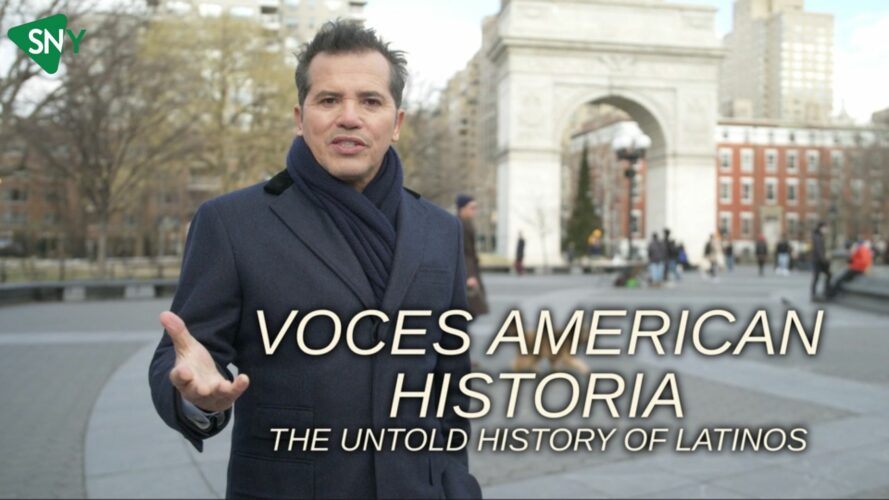Are you trapped in the mesmerizing world of PBS programming but feeling the urge to spread your wings and explore new horizons? Fear not; we’re here to reveal the secrets of escaping the PBS subscription grip. It’s time to regain control over your streaming destiny, break free from the spell of exciting cooking shows, and discover a world beyond Sandition, Endeavour, and Ridley. So gather your courage and find out how to cancel your PBS subscription with us!
How to Cancel PBS Subscription via Phone or Email?
PBS memberships operate at a local level, meaning that your membership information is specific to your local PBS station. To cancel your membership, you’ll need to get in touch with your local station via phone or email. Here are the contact details:
- Telephone: (703) 739-5000
- Email Address: [email protected]
- Mail Address: Public Broadcasting Service 2100 Crystal Drive. Arlington, VA 22202-3785
How to Cancel PBS Subscription via Amazon?
If you’ve subscribed to a PBS membership through Amazon, you can cancel it directly on the Amazon website. Here’s a step-by-step guide:
- Visit the Amazon Payments website.
- Sign in to your Amazon account.
- Click on the menu button and select “Amazon Pay.”
- Look for the “Merchant Agreement” section and click on it.
- Scroll down until you find PBS Foundation and click on it.
- Look for the word “details” and click on it.
- Scroll down to the “Cancel” tab and click on it.
- A pop-up box will appear, prompting you to confirm the cancellation. Click on “Confirm Cancellation.
Once you’ve successfully cancelled your subscription, Amazon will send you a confirmation email. Typically, you’ll receive this email within a few minutes. However, sometimes, it may take up to 24 hours before the email is sent.
How do I cancel PBS on Roku?
If you signed up through Roku Pay or The Roku Channel, you have the option to disable auto-renewal and terminate your paid subscription whenever you wish.
- Open the Roku website on your browser.
- Click on the “Sign In” button and log in to your Roku account.
- Go to “Manage account” and choose “Manage your subscriptions” from the options.
- Locate the PBS subscription and select it.
- Click on the “Cancel subscription” button.
- Click again to confirm the cancelation.
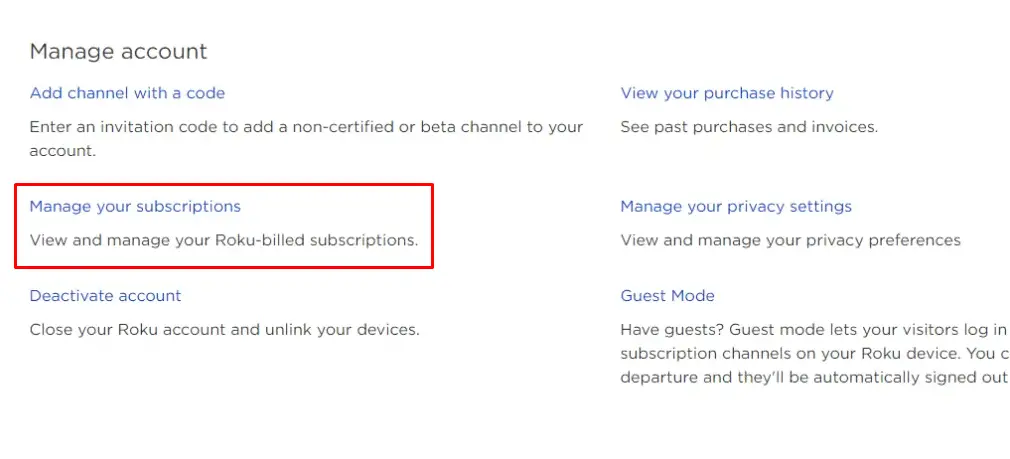
Will my PBS Membership automatically renew after expiring?
Membership policies and procedures can differ depending on your specific location, so it’s important to note that this response may vary. However, certain PBS stations have an auto-renewal program in place. This means that your membership will continue indefinitely. To prevent future payments, you will need to cancel your subscription manually.
To learn more about the auto-renewal process and gather specific information about your situation, it’s best to reach out to your local PBS station. They will be able to address your queries regarding the following:
- Your unique PBS benefits associated with your membership.
- The current status of any pledge gifts you may have selected.
- Any billing-related questions or concerns you may have.
Contacting your local PBS station directly will provide you with the most accurate and up-to-date information regarding your membership and any associated inquiries.
FAQs
Can I cancel my PBS subscription online?
The cancellation process for PBS subscriptions may vary depending on your location and how you signed up. If you subscribed through Amazon, you could typically cancel your PBS membership through the Amazon website by following the steps outlined in their cancellation process. Moreover, you also have the option of email.
Is there a specific cancellation period for PBS subscriptions?
PBS subscription cancellation policies may differ among local stations and subscription providers. It is advisable to review the terms and conditions of your membership or contact your local PBS station to determine if there is a specific cancellation period or any associated fees.
Is my subscription cancelled if I just delete the PBS app?
You will continue getting charged for a subscription even if you have deleted the app. This is because the company that provides the product or service may not have a mechanism to detect app deletion or account closure automatically. As a result, you may still be billed on a recurring basis, such as monthly, until you take explicit steps to cancel the subscription through the appropriate channels provided by the company.
How long does it take to process a PBS subscription cancellation?
The processing time for PBS subscription cancellations can vary. It is best to contact your local PBS station for an estimate of the time it will take to process your cancellation and any related notifications.
Summing Up
To sum it up, canceling your PBS subscription requires direct communication with your local PBS station or following specific procedures outlined by your subscription provider, such as Amazon.
Remember that membership policies can vary, so it’s important to reach out to the appropriate channels for accurate information and instructions. Whether you need to contact your local station by phone or email, or navigate the cancellation process on the provider’s website, be proactive in taking the necessary steps to cancel your PBS subscription.
By doing so, you can ensure a seamless cancellation experience and avoid any unwanted charges. Don’t forget to inquire about refund policies, the status of your benefits and pledge gifts, and any other questions you may have related to your membership. Stay informed and empowered as you manage your PBS subscription effectively.