Do you remember when gathering together in person was the only way to enjoy a movie or show with friends or family? It seems like a distant memory now. Thanks to the marvels of digital technology, distance is no longer a barrier to sharing a viewing experience. In fact, most streaming services now offer the option of hosting a virtual watch party with your loved ones. It really doesn’t matter where they are in the world.
And if you’re a proud subscriber of HBO Max, you’re in luck because there are ways you can enjoy the watch party option, too. Exciting, right? But how exactly can you access HBO Max watch party and make the most of this feature? Well, we’re about to find that out in this detailed guide. Let’s go!
How to host HBO Max Watch Party?
There’s not much you need to do to host an HBO Max Watch Party. It’s just a few clicks here and there. Then you’ll be set to enjoy your shared viewing experience. Just follow these simple steps:
- Install a browser extension like Teleparty or HBO Watch Party Chrome extension.
- Select the movie or TV show you want to stream on HBO Max.
- Click on the “Start the Party” option within the browser extension.
- Copy the URL provided by the extension.
- Share the URL with your family and friends, inviting them to join the Watch Party.
- Once everyone has joined, click “play” to watch the chosen title together.
- Enjoy the HBO Max Watch Party experience with your loved ones.
Following these steps, you can enjoy a shared streaming experience with your friends and family using HBO Max, even though the platform does not have a built-in Watch Party feature.
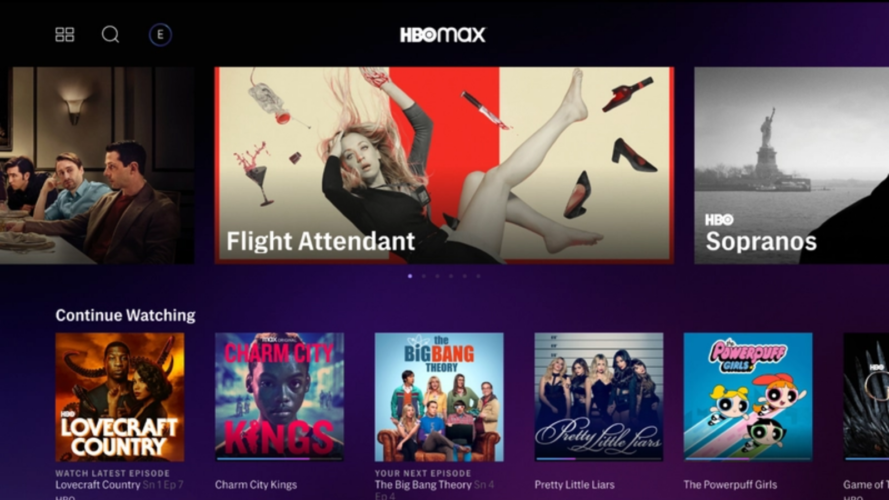
What Features Does HBO Max Watch Party Offer?
The HBO Max Watch Party browser extension offers a range of impressive features to enhance your streaming experience. Let’s look at some of them!
HD Streaming on HBO Max
With the HBO Watch Party extension, you can enjoy uninterrupted HD streaming of your favorite shows and movies on HBO Max. The extension ensures quick buffering and a seamless viewing experience.
User-Friendly Interface
The extension provides a user-friendly interface, making it easy to navigate and use. It offers synchronized streaming across multiple locations, ensuring that everyone in the Watch Party stays in perfect sync.
Live Chat Feature
Stay connected with your family and friends while watching HBO Max together through the live chat feature. You can chat in real-time, sharing your thoughts, reactions, and comments on the show or movie you’re watching.
Personalized Profile
Customize your HBO Watch Party profile by choosing a unique icon and name. The extension offers a selection of avatars to use as your profile picture. Your chosen avatar and name will be visible during group chats and while watching the Watch Party.
Join or Host Parties from Anywhere
Distance is no longer an obstacle when it comes to connecting with loved ones. HBO Max Watch Party allows you to initiate or join Watch Parties from anywhere in the world. Whether you’re nearby or far away, you can enjoy the fun of HBO Max parties with friends and family.
Device Compatibility
The extension is compatible with various operating systems and devices. You can use it on different platforms, including PS4, laptops, Windows, and more. This versatility ensures that you can enjoy HBO Max Watch Parties on your chosen device.
HBO Watch Party Requirements and Extensions
To host a watch party on HBO Max, you can choose between three extensions: HBO Max Watch Party Extension, Teleparty Extension, and Scener Extension. Here are the features of each!
Watch Party Extension
The HBO Max Watch Party extension is currently available on Google Chrome and Microsoft Edge browsers. It enables you to synchronize any movies and TV shows from HBO Max.
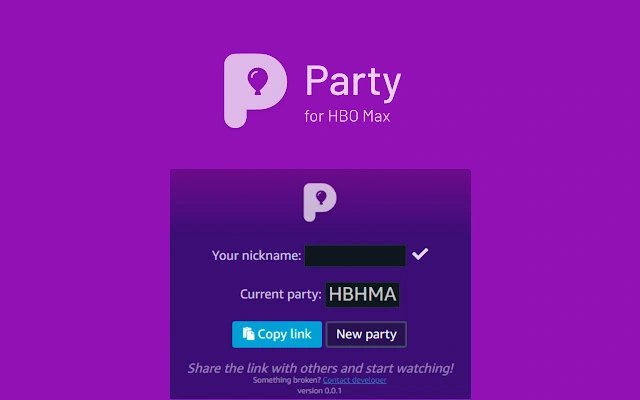
You can install the HBO Watch Party extension on Android devices, iOS devices, smart TVs, and PCs for greater flexibility. It’s a free service for you to enjoy a seamless watching experience with unlimited guests worldwide. And yes, there are no restrictions on the number of participants in a single Watch Party.
Teleparty Extension
The Teleparty extension is compatible with Google Chrome, Microsoft Edge, and Opera browsers, offering easy accessibility to its features. It can be installed on Android devices as well. Teleparty is also a free extension that supports an unlimited number of participants in a single Watch Party.
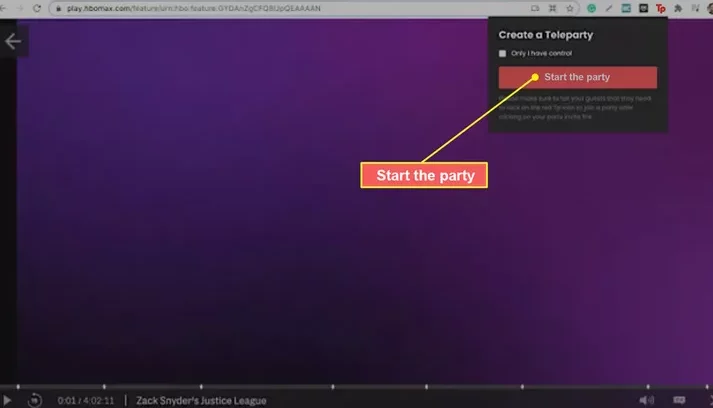
Scener Extension
If you prefer using the Scener extension, it’s currently available exclusively for Google Chrome. Scener is a feature-rich Watch Party extension that includes chat, voice chat, and video chat functionalities.
However, you can only watch in a host’s theater. So, you cannot host or co-host a Watch Party using a mobile phone. The number of viewers is also limited; Scener supports up to 10 guests in a single Watch Party.
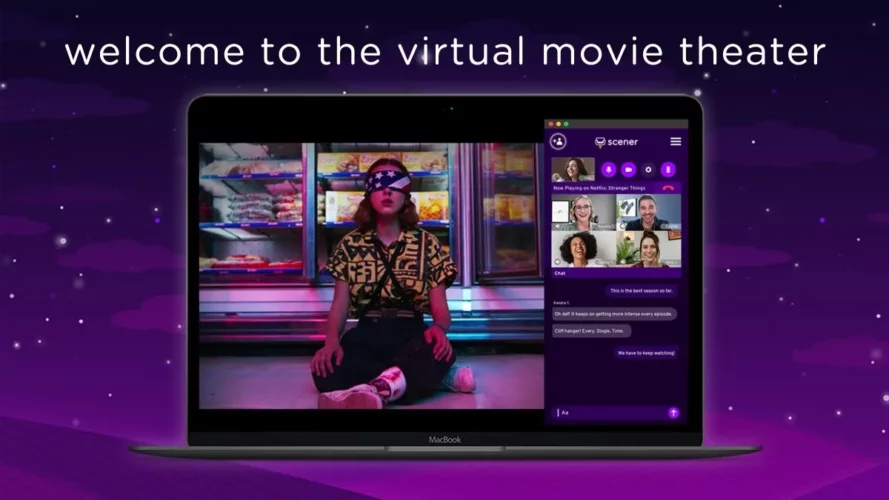
Other HBO Max Watch Party Options
In addition to the extensions, you can stream HBO Max content with friends using HBO GO Asia Watch Party. Furthermore, you can share HBO content via Zoom’s screen share feature, allowing you to enjoy a Watch Party experience while video chatting with your friends.
The best part is, you can use the Max or HBO Max free trial to participate in a Watch Party without incurring additional costs. Once you’re done, simply cancel the HBO Max subscription so you don’t get charged anything.
What shows can you watch on HBO watch party?
With HBO watch party, there are a million options for you to enjoy. The streaming giant has everything from fantastic new releases to the best movies and shows. Here is some of the renowned content you can watch:
- Shaun White: The Last Run
- Warrior
- John Early: Now More Than Ever
- The Idol
- Smartless: On The Road
- Inside Out
- Avatar: The Way of Water
- The Menu
- The Last of Us
FAQs
Can you share HBO Max with friends?
HBO Max offers a streaming service that allows you to share your account with others for a monthly fee of $4.99. By sharing your HBO Max account, you can grant access to three additional people who can enjoy the same HBO Max content as you do.
Can you share HBO Max on Zoom?
Yes, you can. To share HBO Max on Zoom through screen sharing, follow these steps:
1. Locate the “Share Screen” button in your Zoom meeting controls.
2. Click on the “Share Screen” button.
3. A window will appear with different screen-sharing options.
4. Select the specific screen you want to share, like a desktop or iPad/iPhone screen.
5. Once you’ve selected, click the “Share” button.
HBO Max content from the chosen screen will now be shared with participants in your Zoom meeting.
Can two people watch HBO Max together?
The Standard plan allows simultaneous streaming on up to three devices. You can stream on a single device at a time if you have the Mobile plan (not currently offered to new or returning subscribers).
Summing Up
There you have it – everything you need to know about hosting an HBO Max Watch Party! It’s a fantastic way to enjoy your favorite shows and movies with friends and family, no matter where they are.
Following the simple steps we’ve outlined, you can create unforgettable shared experiences, complete with synchronized streaming and lively conversations. You could use browser extensions like HBO Watch Party, Teleparty, or Scener. Or explore other options like HBO GO Asia Watch Party and screen sharing on Zoom; the possibilities are endless.
So gather your loved ones and prepare for an entertaining and connecting experience. Happy streaming!




