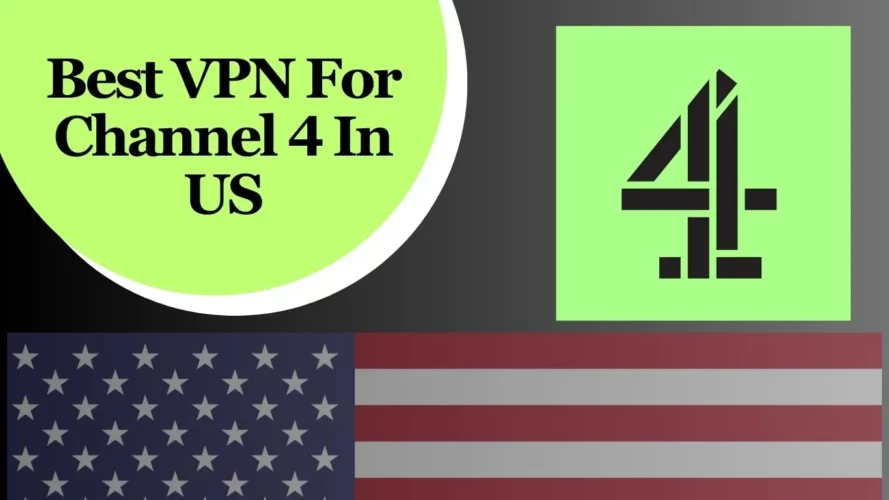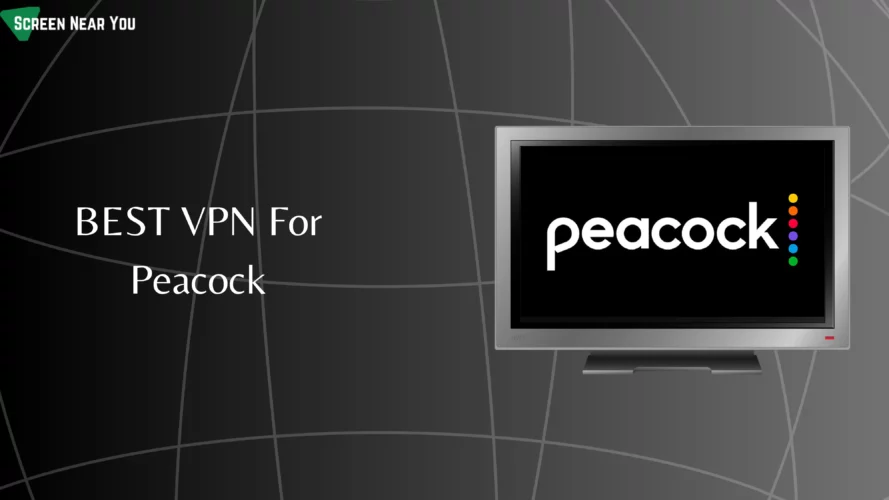ExpressVPN has proved its quality over the years and has shown reliability both in terms of security and streaming. As recommended by top critics such as PCMag, Techradar and CNET, & tested and reviewed by our editors, they are rated as the top VPN available in the market. Its user-friendly and flawlessly developed applications, outstanding privacy and security features, impressive streaming capabilities, and respectable speeds combine to create a comprehensive and exceptional offering. It is expensive as compared to other VPN providers but the price is worth it due to reliability and strong commitment to user needs.
ExpressVPN Pros and Cons
| PROS | CONS |
| ➕ Wide range of servers all around the world | ➖ Expensive |
| ➕ Easy to use | ➖ No Dedicated IP |
| ➕ Fast speed and smooth connection with Lightway and OpenVPN Protocol | ➖ No shortcut feature for Android TV and Firestick |
| ➕ Supports multiple operating systems | ➖ Customer support issues while dealing with user problems |
| ➕ Supports Split tunneling, Internet Kill Switch, and Torrenting (P2P) | ➖ Feature of Kill Switch is not available on iOS |
| ➕ Provide Apps for routers | |
| ➕ Mediastreamer- a proxy streaming-beneficial for non-vpn supported devices. | |
| ➕ Unblock several streaming websites and channels. | |
| ➕ Works great with Netflix | |
| ➕ Provide extras like Aircove Router and Password Manager |
Short and Important Point Summary
| 🖥️ Servers | 3000+ servers in 94 countries |
| 🚀 Speed | Excellent in speed with a custom Lightway Protocol |
| 📝 Logging | No Log Policy |
| 🖥️ Number of connections per account | 5 |
| 🍿 Unblock Streaming Services | Netflix, Hulu, Amazon Prime, BBC iPlayer, Disney+, and many more |
| 🛡️ Kill Switch | Yes |
| 🔀 Split Tunneling | Yes |
| 📥 P2P Torrenting | Yes |
| 📺 Custom Streaming Console | Media streamer- a streaming-specific feature for non-vpn supported devices. |
| 🟢 Works in China | Yes |
| 💸 Price | 6.67 USD/month |
| 🗓️ Money Back Guarantee | 30 days |
| 🌐 Based in | British Virgin Island |
| 🧑 Support | 24/7 Support |
Number of Servers
There are servers in 94 countries on the ExpressVPN server list. This VPN guarantees there are multiple server locations in each nation to deliver top-notch service. For many locations, both the physical servers and the registered IP address are situated in the same nation.
Servers Location in North America
| Country | City | Server Type | Server Locations Count |
|---|---|---|---|
| United States | Albuquerque | – | 1 |
| United States | Atlanta | – | 1 |
| United States | Chicago | – | 1 |
| United States | Dallas | – | 2 |
| United States | Denver | – | 1 |
| United States | Lincoln Park | – | 1 |
| United States | Los Angeles | – | 4 |
| United States | Miami | – | 2 |
| United States | New Jersey | – | 3 |
| United States | New York | – | 1 |
| United States | Phoenix | – | 1 |
| United States | Salt Lake City | – | 1 |
| United States | San Francisco | – | 1 |
| United States | Santa Monica | – | 1 |
| United States | Seattle | – | 1 |
| United States | Tampa | – | 1 |
| United States | Washington DC | – | 2 |
| Canada | Montreal | – | 1 |
| Canada | Toronto | – | 2 |
| Canada | Vancouver | – | 1 |
Servers Location In Central America
| Country | City | Server Type | Server Locations |
|---|---|---|---|
| Costa Rica | – | – | 1 |
| Guatemala | – | Virtual | 1 |
| Panama | – | Virtual | 1 |
Servers Location In South America
| Country | City | Server Type | Server Locations |
|---|---|---|---|
| Argentina | – | Virtual | 1 |
| Brazil | – | – | 2 |
| Chile | – | Virtual | 1 |
| Colombia | – | Virtual | 1 |
| Ecuador | – | Virtual | 1 |
| Peru | – | Virtual | 1 |
| Uruguay | – | Virtual | 1 |
| Venezuela | – | Virtual | 1 |
Servers Location In Europe
The list of ExpressVPN proxy servers spans 40 different European nations. Switzerland, Spain, Germany, France, Sweden, Latvia, Italy, Poland, Lithuania, the UK, and the Netherlands are among the countries it covers.
| Country | City | Server Type | Server Locations |
|---|---|---|---|
| Albania | – | – | 1 |
| Andorra | – | Virtual | 1 |
| Armenia | – | – | 1 |
| Austria | – | – | 1 |
| Belarus | – | Virtual | 1 |
| Belgium | – | – | 1 |
| Bosnia & Herzegovina | – | Virtual | 1 |
| Bulgaria | – | – | 1 |
| Croatia | – | – | 1 |
| Cyprus | – | – | 1 |
| Czech Republic | – | – | 1 |
| Denmark | – | – | 1 |
| Estonia | – | – | 1 |
| Finland | – | – | 1 |
| France | Alsace | – | 1 |
| France | Marseille | – | 1 |
| France | Paris | – | 2 |
| France | Strasbourg | – | 1 |
| Georgia | – | – | 1 |
| Germany | Frankfurt | – | 2 |
| Germany | Nuremberg | – | 1 |
| Greece | – | – | 1 |
| Hungary | – | – | 1 |
| Iceland | – | – | 1 |
| Ireland | – | – | 1 |
| Isle of Man | – | Virtual | 1 |
| Italy | Cosenza | – | 1 |
| Italy | Milan | – | 1 |
| Jersey | – | Virtual | 1 |
| Latvia | – | – | 1 |
| Liechtenstein | – | Virtual | 1 |
| Lithuania | – | – | 1 |
| Luxembourg | – | – | 1 |
| Malta | – | Virtual | 1 |
| Moldova | – | – | 1 |
| Monaco | – | Virtual | 1 |
| Montenegro | – | Virtual | 1 |
| Netherlands | Amsterdam | – | 1 |
| Netherlands | Rotterdam | – | 1 |
| Netherlands | The Hague | – | 1 |
| North Macedonia | – | – | 1 |
| Norway | – | – | 1 |
| Poland | – | – | 1 |
| Portugal | – | – | 1 |
| Romania | – | – | 1 |
| Serbia | – | – | 1 |
| Slovakia | – | – | 1 |
| Slovenia | – | Virtual (The Netherlands) | 1 |
| Spain | Madrid | – | 1 |
| Spain | Barcelona | – | 2 |
| Sweden | – | – | 2 |
| Switzerland | – | – | 2 |
| Turkey | – | Virtual | 1 |
| Ukraine | – | Virtual | 1 |
| United Kingdom | Docklands | – | 1 |
| United Kingdom | East London | – | 1 |
| United Kingdom | London | – | 1 |
| United Kingdom | Midlands | – | 1 |
| United Kingdom | Wembley | – | 1 |
Servers Location In Asia Pacific
| Country | City | Server Type | Server Locations |
|---|---|---|---|
| Australia | Adelaide | – | 1 |
| Australia | Brisbane | – | 1 |
| Australia | Melbourne | – | 1 |
| Australia | Perth | – | 1 |
| Australia | Sydney | – | 2 |
| Australia | Woolloomooloo | – | 1 |
| Bangladesh | – | Virtual | 1 |
| Bhutan | – | Virtual | 1 |
| Brunei Darussalam | – | Virtual | 1 |
| Cambodia | – | Virtual | 1 |
| Hong Kong | – | – | 2 |
| India | – | Virtual | 2 |
| Indonesia | – | Virtual | 1 |
| Japan | Shibuya | – | 1 |
| Japan | Tokyo | – | 2 |
| Japan | Yokohama | – | 1 |
| Kazakhstan | – | Virtual | 1 |
| Laos | – | Virtual | 1 |
| Macau | – | Virtual | 1 |
| Malaysia | – | Virtual | 1 |
| Mongolia | – | Virtual | 1 |
| Myanmar | – | Virtual | 1 |
| Nepal | – | Virtual | 1 |
| New Zealand | – | – | 1 |
| Pakistan | – | Virtual | 1 |
| Philippines | – | Virtual | 1 |
| Singapore | Central Business District | – | 1 |
| Singapore | Jurong | – | 1 |
| Singapore | Marina Bay | – | 1 |
| South Korea | – | – | 1 |
| Sri Lanka | – | Virtual | 1 |
| Taiwan | – | – | 1 |
| Thailand | – | Virtual | 1 |
| Uzbekistan | – | Virtual | 1 |
| Vietnam | – |
Servers Location In Middle East and Africa
| Country | City | Server Type | Server Locations |
|---|---|---|---|
| Algeria | – | Virtual | 1 |
| Egypt | – | 1 | |
| Israel | – | – | 1 |
| Kenya | – | – | 1 |
| South Africa | – | – | 1 |
How good is ExpressVPN for streaming?
ExpressVPN is the best VPN service for streaming. Users may easily access streaming video from a variety of sources using ExpressVPN’s fast and dependable connections to servers in many different nations. ExpressVPN excels in unblocking streaming services like Netflix, Disney+, Amazon Prime Video, and BBC iPlayer.
The ExpressVPN app is compatible with a number of streaming media players, including the Roku, Chromecast with Google TV, Nintendo Switch, Amazon Fire TV, and Amazon Fire Stick.
| OTT Channels | Where to Connect To Unblock Channel |
| Hulu | United States |
| Peacock | United States |
| BBC iPlayer | United Kingdom |
| Amazon Prime Video | United States and all other locations |
| Crunchyroll | United States |
| Sky TV | United Kingdom |
| YouTube | United States |
| ITVX | United Kingdom |
| Disney Plus | United States & all other locations |
| Paramount Plus | United States |
| Max | United States |
| Discovery Plus | United States |
| Showtime | United States |
| Hallmark | United States |
| Starz | United States |
| Tubi | United States |
| Freevee | United States |
| Acorn TV | United States |
Media Streamer Smart DNS – Great Choice for Non-VPN Supported Devices
The best VPN for streaming is without any question ExpressVPN. The VPN service provides excellent device compatibility, with native apps for Windows, Mac, Linux, Android, smart TVs, and routers, in addition to its rapid speed and great unblocking power. For devices that can’t use a VPN, the company also provides ExpressVPN MediaStreamer Smart DNS.
By disguising your location, ExpressVPN’s MediaStreamer smart DNS tool enables you to watch geo-restricted films and TV shows. MediaStreamer doesn’t encrypt your traffic like a typical VPN does. This implies that it only serves as a function to enable you to watch content from other countries and does nothing to protect you online.
But where MediaSteamer excels is in giving you more control over the devices you can stream over than a regular VPN does.
Device Compatibility to Media Streamers
| Devices | Compatibilities |
| Computers/Laptops | Windows and MacOs |
| Smart TVs | Apple TV, LG Smart TV, Samsung Smart TV, Amazon Fire TV |
| Gaming Consoles | PlayStation (3,4,5), Nintendo Switch, Xbox (360, Series X, One) |
| Routers | DD-WRT, Linksys, Netgear, Asus, Google Wi-Fi |
How To Sign Up Media Streamer
Following are the simple steps that are used for the set up of media streamer.
- Register the IP address
- Get MediaStreamer server IP address
- Configure the device’s network connection settings
- Configure your DNS servers
Shortcut Features
With the use of the ExpressVPN Shortcut feature, customers can swiftly and effortlessly access their chosen websites and channels with just one click. It offers a way to speed up and streamline the VPN server connection procedure and is accessible on both the ExpressVPN desktop and mobile clients.
For individuals who want to enjoy watching their selected entertainment without any bother, this option is helpful. On the app, these shortcuts can be created and removed, and they show up on the home screen. The shortcuts won’t be visible during your first connection, but they will start to show up after your second connection.
Shortcuts can be added or removed by clicking the Menu icon with three lines on the top left corner of the app. > Options > Shortcuts. To add a shortcut, click the “+” icon.
Here is the tutorial.
Price
Express VPN offers three different pricing plans for the feasibility of its users.
The pricing starts with,
- 1 Month Plan which costs $12.95 / month.
- 6-Months plan which charges $9.99 / month, it is a huge discount by Express VPN as no other VPN providers are offering.
- The annual subscription option reduces the charges to $6.67 / month, a huge 49% discount from the monthly package, although it remains higher compared to other competitors. NordVPN, for instance, charges $4.99 / month with its annual plan, while Surfshark offers an even lower rate at just $3.99 / month.
Payment options:
There are various payment options supported by ExpressVPN and you can choose the most suitable payment option available for you from anywhere in the world.
- Credit Card: ExpressVPN accepts payments through major credit cards, including Visa, MasterCard, American Express, and Discover.
- PayPal: If you prefer to use PayPal, you can use it to make payments for your ExpressVPN subscription. It also includes Apple Pay (on Apple products), Qiwi Wallet, Yandex Money, and WebMoney.
- Bitcoin: ExpressVPN also accepts Bitcoin payments, which offer an added layer of privacy and security.
- Other payment methods: ExpressVPN also accepts other payment methods depending on your location. These may include AliPay, UnionPay, WebMoney, Giropay, iDEAL, Interac, and Klarna (or SOFORT), Mint, FanaPay, Teencash, Boleto, Sepa Direct Debit, PostePay, Dankort, Culture Voucher, and Book Voucher.and many others.
To see the full list of payment options available in your country, you can visit the ExpressVPN website and go to the “Pricing” section.
User Friendly App
It is super easy to sign in to ExpressVPN and connect to it. The app of ExpressVPN is easy to use.
Can I watch Netflix with ExpressVPN?
YES!
Indeed, ExpressVPN is fully compatible with Netflix and ranks among the top VPNs for global Netflix access. It effectively bypasses geographical restrictions, granting you access to a wealth of content otherwise unavailable in your region.
ExpressVPN stands out by unblocking over 20 Netflix libraries, surpassing other VPN providers in this aspect. During my tests across various Netflix regions, I encountered no issues with loading, buffering, or connection. High-definition streaming was achievable even on distant servers.
To access specific Netflix content using ExpressVPN, simply connect to a server location where that content is accessible. For instance, selecting a US server lets you enjoy Netflix content from the United States.
The fact that Netflix aggressively strives to prohibit VPN usage should be noted; consequently, it’s likely that some servers may be blocked and impossible to access Netflix content. ExpressVPN strives to keep in front of these restrictions and offer consumers practical alternatives. ExpressVPN can enable you to safely access the US, UK, Japan, Canada, and France versions of Netflix.
It works with hundreds of other region-locked streaming services in addition to Netflix, including:
Can I watch Hotstar and other Indian shows with ExpressVPN?
YES!
With ExpressVPN, you can watch Hotstar and other Indian television programmes. ExpressVPN features server locations in India and other nations, allowing you to get past geographical limitations and view material that might not be available in your area otherwise. With ExpressVPN, it is simple to view live sports events on Hotstar India.
Simply connect to a server location in India using ExpressVPN to get Hotstar or other Indian television programmes. Once connected, you ought to be able to access the information as though you were actually there.
Can I watch BBC iPlayer, SkyTV and ITV Hub with ExpressVPN?
YES!
With ExpressVPN, you can stream and watch UK-based content with ease. With ExpressVPN, you can access the BBC iPlayer and ITV Hub. Although both of these are restricted outside of the UK, you may access them from anywhere in the world by using ExpressVPN.
Connect to a UK server location with ExpressVPN to see BBC iPlayer or ITV Hub. Finding a server that works for you is simple with ExpressVPN because it offers many servers in the UK. Once connected, you ought to be able to use both services just as you were in the UK.
Watching Peaky Blinders on BBC iPlayer while connected to the UK location on the ExpressVPN App was my test, and it worked as expected without any hassle.
Can I watch Hulu, Amazon Prime, HBO Max, Disney+, Crunchyroll and other content with ExpressVPN?
YES!
By hiding your IP address and redirecting your internet traffic through a server in a different location where the content is available, ExpressVPN can assist you in accessing geo-restricted content on Hulu, Amazon Prime, Max, Disney+, and other streaming services.
Each country’s server location offers a number of city-specific options. For a stronger connection, you can also change to the cities. I tried watching several shows on Hulu, Amazon Prime, Disney Plus, and other services, and I was able to do it without any problems at a respectable speed even when the shows were in HD resolution.
Express VPN Device Compatibility
| Computers (Laptops / Desktops) | Mobile Devices (Smartphones / Tablets) | Wireless Routers | Streaming Media Consoles | Browers | Smart TVs |
| Windows | Amazon Fire Tablet | Asus | Amazon Fire TV | Google Chrome | LG Smart TV |
| Mac | IOS | Linksys | Amazon Fire Stick | Microsoft Edge | Samsung Smart TV |
| Linux | Android | Netgear | Chromecast with Google TV | Mozilla Firefox | |
| Chromebook | Nintendo Switch |
Why do you need a VPN for Router?
The following are the reasons,
- The ExpressVPN router app protects any device on your wired or wireless network.
- Install the app on any router that is appropriate, or buy a router that is already set up with ExpressVPN.
- You no longer need to download and install a different VPN program on each device with a single VPN router.
ExpressVPN Router Firmware: Great for Streaming On Device That does not support VPN Apps or DNS Change
If you have devices that do not support VPN apps or do not allow you to make changes on your DNS then no need to worry because you can setup ExpressVPN on your router easily by ExpressVPN app for a few routers, the router firmware or via manual connection.
You can run ExpressVPN on all of your connected devices, even those without native VPN functionality, including gaming consoles and the majority of smart TVs, by using ExpressVPN on a router.
ExpressVPN simplifies the setup process by providing specialized firmware for different router models, making it simple and quick for even novice users. ExpressVPN’s customized firmware is quick to set up in contrast to other VPNs that necessitate manual setup on routers.
Steps for configuring ExpressVPN on a router
- Check ExpressVPN’s list for router compatibility.
- Subscribe to ExpressVPN
- Access router settings via its IP address.
- In the router interface, locate the VPN settings.
- Download and upload OpenVPN config files.
- Save settings in the router interface.
- Restart the router.
- Confirm if VPN is working connection by accessing a site.
- Devices that use Wi-Fi are now linked through a VPN.
Browser Extension – Proxy Connection For Easy Streaming On Desktop
Certain VPN providers provide browser extensions that serve as less comprehensive versions of their desktop applications. ExpressVPN provides browser extensions for Chrome, Firefox, Brave, and Edge. The browser extensions allow users to connect to ExpressVPN with a single click, and also provide additional features such as location spoofing and ad-blocking.
However, ExpressVPN’s extension lacks a few features found in its desktop version, such as the speed testing tool and Favorites list. Therefore, having both the extension and the desktop app installed ensures that you have access to the complete range of features at your disposal.
The browser extension enables you to perform nearly all the tasks you would typically do in ExpressVPN’s Windows or Mac app without the need to navigate away from your browser.
How To Setup ExpressVPN Chrome Extension
The ExpressVPN Chrome extension is simple to install, however, you must first make sure that your desktop application is at least version:
- Mac 7.1 or a later version
- Linux 2.0 version or newer
- Windows 6.9 version
Once you’ve installed the appropriate desktop client, follow the step-by-step instructions below to add the ExpressVPN Chrome extension to your browser.
- visit the ExpressVPN webpage.
- Go to ‘My Account’ by clicking.
- ‘Set up your devices’ should be found on the right side.
- Select Google Chrome.
- The ‘Get Extension’ button should be clicked in green.
- Click ‘Add to Chrome’ after arriving at the Chrome Web Store.
Does ExpressVPN work in China?
ExpressVPN, an experienced VPN service in China, offers reasonably dependable connectivity to the unrestricted internet from within the mainland. I stayed in Beijing shortly before composing this evaluation and had ExpressVPN consistently active on my mobile throughout. No adjustments were needed; it functioned seamlessly.
Sustaining a VPN capable of circumventing the Great Firewall is a continuous challenge, thus sporadic disruptions may arise, particularly during politically-sensitive occasions. Nonetheless, this is applicable to all VPN providers, and ExpressVPN consistently recuperates swiftly.
Can I have an ExpressVPN free trial?
The option for a free trial of ExpressVPN can be accessed not on their website but through their mobile application. To avail the ExpressVPN free trial, you must first download the ExpressVPN app onto your mobile device via the Apple App Store or Google Play Store. Once the app is installed, you can initiate the free trial by registering an account and choosing the free trial alternative. This trial period spans seven days, during which you can explore and evaluate all the features and capabilities of ExpressVPN. Should you opt to continue using ExpressVPN once the trial phase concludes, the next step would be to acquire a subscription.
Speed Test
ExpressVPN provides genuinely unrestricted speeds, as evidenced by our examination involving nine (9) diverse servers situated around the globe, all conducted using our 100 Mbps internet connection.
While download speed constitutes a pivotal aspect of internet quality, our evaluation encompassed more than solely download speed. Allow us to elaborate on the four distinct metrics that we assessed during our speed test of ExpressVPN in the United States:
- Download speed: You can estimate how quickly files will download and how long it will take for web pages to load based on the download speed. It evaluates the standard of your streaming video as well. Your online experience will be better if the download speed is higher.
- Upload speed: How rapidly you can send data to other users and websites online is determined by your upload speed, which is also expressed in Mbps. For example, if you have a better upload speed, sending a huge file attachment by email will upload more quickly.
- Ping: The time it takes for a website to react to your queries is measured by the ping, also known as latency. The lower the ping, which is expressed in milliseconds (ms), greater the performance of your connection.
- Jitter: This is fairly comparable to ping, except it gauges how ping varies over time. Although it is practically impossible to always receive the same ping, a strong connection will make sure that the ping variability is as minimal as feasible. The greater speed you can expect, the better the jitter, for streaming and gaming applications.
Here is the list of 9 major country servers around the world with speed test results.
| Country Server | Download Speed | Upload Speed | Ping |
| USA – New York | 89.26 Mbps | 85.12 Mbps | 307 ms |
| Canada – Toronto | 84.17 Mbps | 39.17 Mbps | 210 ms |
| The Netherlands – The Hague | 85.84 Mbps | 86.67 Mbps | 127 ms |
| Switzerland – 2 | 86.67 Mbps | 90.84 Mbps | 142 ms |
| Italy – Milan | 84.17 Mbps | 93.34 Mbps | 123 ms |
| UK – Docklands | 89.17 Mbps | 75.56 Mbps | 134 ms |
| Hong Kong – 2 | 86.67 Mbps | 95.26 Mbps | 259 ms |
| Singapore – Jurong | 78.75 Mbps | 93.83 Mbps | 86 ms |
| Australia – Melbourne | 85.84 Mbps | 90.11 Mbps | 168 ms |
Does ExpressVPN offer Split Tunneling?
Split tunnelling is a feature supported by the ExpressVPN apps for Windows, MacOS, Android, and routers that enables you to choose which other programs connect to the internet via the VPN and which ones don’t. You may configure your torrent client to use the VPN while other programs connect as normal, which is quite helpful for P2P filesharing.
To use the split tunneling feature on ExpressVPN:
- Click the hamburger menu (three horizontal lines) and select Options
- In the General tab under Split tunneling, check Manage connection on a per-app basis
- Click Settings
- Next, you choose to either allow only selected apps to use the VPN or prevent selected apps from using the VPN
- Click the + button to add which apps you want to use (or not use) the VPN
It should be noted that a split tunnelling VPN will not prevent an app from sending DNS traffic over ExpressVPN’s servers. On other hand the Linux or iOS versions of ExpressVPN, split tunnelling is not supported.
What is the Cancellation and refund process of ExpressVPN?
ExpressVPN offers a 30-day money-back guarantee for all its subscriptions. If you are not satisfied with the service, you can request a refund within 30 days of your purchase date. Here’s how to cancel your ExpressVPN subscription and request a refund:
To Cancel and Refund the Subscription of the Website Users:
- Log in to your ExpressVPN account on the website.
- Click on the “My Account” link at the top of the page.
- Click on the “Subscription” tab.
- Click on the three dots to the right of your active subscription.
- Select “Turn off automatic renewal.”
- Follow the instructions to confirm that you want to cancel your subscription.
- Contact ExpressVPN customer support to request a refund.
To Cancel the Subscription from the Google PlayStore:
To cancel your ExpressVPN subscription purchased through the Google Play Store, please follow the steps below:
- Open the Google Play Store app on your Android device.
- Tap the menu icon (three horizontal lines) in the top-left corner of the screen.
- Tap on “Subscriptions” from the menu.
- Find your ExpressVPN subscription in the list of subscriptions and tap on it.
- Tap “Cancel Subscription” and follow the instructions to confirm the cancellation.
Once you cancel your subscription, your access to ExpressVPN will end at the end of your current billing period. You will not be charged for any additional billing periods, and you will no longer have access to the ExpressVPN service.
Note that if you cancel your subscription through the Google Play Store, you will not be able to request a refund directly from ExpressVPN. You will need to contact Google Play Store customer support to request a refund.
If you have subscribed from the website then you can easily ask for a refund on ExpressVPN Live Chat. As per their policy, they will not ask any questions and grant you a refund.
Before ending my 30 days, I went to ExpressVPN live chat and asked for a refund. As per their policy, they did not delay it with any kind of extra inquiry and provided me a refund.
To Cancel the Subscription from the Apple AppStore:
To cancel your ExpressVPN subscription purchased through the Apple App Store, please follow the steps below:
- Go to the “Settings” app on your iOS device.
- Tap on your name at the top of the screen.
- Tap on “Subscriptions.”
- Find your ExpressVPN subscription in the list of subscriptions and tap on it.
- Tap “Cancel Subscription” and follow the instructions to confirm the cancellation.
To request a refund, you will need to contact Apple App Store customer support within 30 days of your purchase date. Here are the steps to contact Apple App Store customer support:
- Go to https://getsupport.apple.com/ on your web browser.
- Select “Billing & Subscriptions.”
- Select “Subscriptions & Purchases.”
- Select “Request a refund.”
- Follow the instructions to submit your refund request.
- Note that Apple App Store’s refund policy may vary by country and region.
FAQS
Is ExpressVPN the fastest?
ExpressVPN is considered one of the fastest VPN providers in the VPN industry. Lightway, the proprietary protocol of ExpressVPN provides lightning speed to users that are unmatchable.
Does ExpressVPN record my data?
Express VPN does not record your data because it has a strong privacy policy that save your information identity.
Can ExpressVPN block ads?
No, there are no ad-blocking or anti-tracking features.
Can I install ExpressVPN on my router?
Securing your home network is easier with ExpressVPN’s router app. Instead of a complex manual setup, you can simply flash ExpressVPN’s firmware onto your router. Note that this works with select Asus, Netgear, and Linksys devices.
Final Thoughts
After testing ExpressVPN on multiple devices and checking its features set, I can surely say that ExpressVPN is one the brilliant VPN providers in the VPN industry that is surely worth it.
In the matter of speed and connection reliability, ExpressVPN is unmatchable no matter where you are and which server you are trying to connect to it always proved to provide me with the best quality while streaming, gaming, and torrenting.
In terms of security and privacy, I can also recommend ExpressVPN because I was not able to find any loophole in security and privacy. The strict no-log policy, DNS leak protection, private DNS, the military-grade encryption level, Network Lock, Threat Manager, Trusted Server technology, and many others prove that for ExpressVPN, the security and privacy of the user is the top most important factor.
I would strongly recommend you to please try ExpressVPN within the 30-day money-back guarantee period and explore its amazing feature sets if you did not find your purpose to be fulfilled during that time then you can easily ask for a refund.