ExpressVPN has established itself as the best VPN service currently offered. A comprehensive and exceptional offering is created by its user-friendly and precisely constructed programs, excellent privacy and security features, impressive streaming capabilities, and reasonable speeds. According to the recommendations by top critics such as VPNRanks, TechRadar and others reviewed by our editors, we concluded that Express VPN is one of the best VPN service providers in the Australian market. Although it is more expensive than other VPN providers, the service’s dependability and dedication to consumer privacy make the cost worthwhile.
ExpressVPN in Australia provides excellent services and helps unblock a number of channels and content that you can access easily. ExpressVPN is considered one of the fastest VPN providers for streaming and torrenting.
While testing ExpressVPN by connecting to multiple servers and streaming content, we observed blazing-fast speeds and no buffering at all.
ExpressVPN Pros and Cons
| PROS | CONS |
| ➕ Wide range of servers all around the world | ➖ Expensive |
| ➕ Easy to use | ➖ No Dedicated IP |
| ➕ Fast speed and smooth connection with Lightway and OpenVPN Protocol | ➖ No shortcut feature for Android TV and Firestick |
| ➕ Supports multiple operating systems | ➖ Customer support issues while dealing with user problems |
| ➕ Supports Split tunneling, Internet Kill Switch, and Torrenting (P2P) | ➖ Feature of Kill Switch is not available on iOS |
| ➕ Provide Apps for routers | |
| ➕ Mediastreamer- a proxy streaming-beneficial for non-vpn supported devices. | |
| ➕ Unblock several streaming websites and channels. | |
| ➕ Works great with Netflix | |
| ➕ Provide extras like Aircove Router and Password Manager |
Short and Important Point Summary
| 🖥️ Servers | 3000+ servers in 94 countries |
| 🚀 Speed | Excellent in speed with a custom Lightway Protocol |
| 📝 Logging | No Log Policy |
| 🖥️ Number of connections per account | 5 |
| 🍿 Unblock Streaming Services | Netflix, Hulu, Amazon Prime, BBC iPlayer, Disney+, and many more |
| 🛡️ Kill Switch | Yes |
| 🔀 Split Tunneling | Yes |
| 📥 P2P Torrenting | Yes |
| 📺 Custom Streaming Console | Media streamer- a streaming-specific feature for non-vpn supported devices. |
| 🟢 Works in China | Yes |
| 💸 Price | 6.67 USD/month |
| 🗓️ Money Back Guarantee | 30 days |
| 🌐 Based in | British Virgin Island |
| 🧑 Support | 24/7 Support |
Number of Servers List For Australian Users
ExpressVPN provides a network of over 3000 servers spanning 160 different locations across more than 94 countries. This encompassing range includes 4 servers stationed within Australia. In comparison to other highly regarded VPN services, ExpressVPN excels in maintaining an ideal equilibrium between physical and virtual servers in numerous nations.
To change the location click on the three dots present on the main home screen of the ExpressVPN app.
ExpressVPN provides servers in the below continents:
| Server Location | No.of countries |
| Asia Pacific | 27 Countries |
| Americas | 16 Countries |
| Europe | 47 Countries |
| Middle East and Africa | 5 Countries |
Serves locations in the Americas
The server locations in the Americas include the below countries:
United States, Brazil, Mexico, Argentina, Chile, Colombia, Costa Rica, Bahamas, and more.
Serves locations in Europe
The server locations in Europe include the following countries:
United Kingdom, Germany, France, Netherlands, Spain, Italy, Switzerland, Sweden, Denmark, Belgium, and more
Serves locations in the Asia Pacific
The server locations in the Asia Pacific include the below countries:
New Zealand, Australia, Hong Kong, India, Japan, Singapore, South Korea, Taiwan, Thailand, Vietnam, and more.
Serves locations in the Africa and Middle East
The server locations in the Asia Pacific include the following countries:
Egypt, Israel, Kenya, India, South Africa, and more.
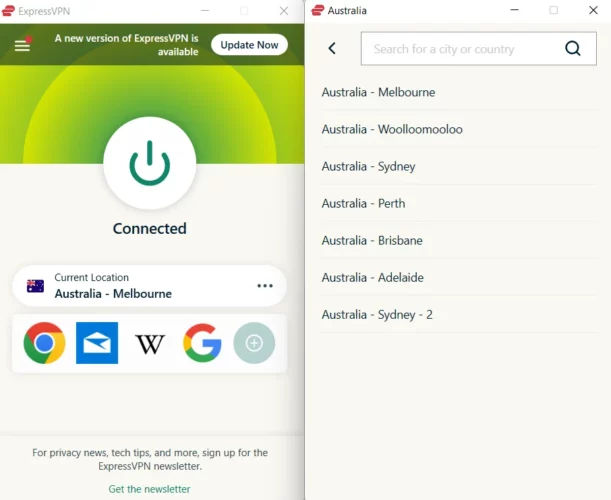
Why is ExpressVPN good for Streaming in Australia?
ExpressVPN stands out as a top-tier choice for streaming within Australia. It boasts rapid connection speeds and effectively collaborates with prominent streaming platforms such as Netflix, Hulu, BBC iPlayer, and Amazon Prime. During our assessments, we successfully bypassed restrictions on over 40 streaming services accessible in Australia.
| Features | ExpressVPN |
| Data Limit | Unlimited |
| VPN Server Locations | 94 Countries |
| Customer Support | 24/7 Live Chat |
| Server Technology | Trusted Server |
| Device Support | For every device |
With ExpressVPN in Australia, we tested more than 50 servers and unblocked all of the following streaming services:
| Streaming OTT Contents | Supported Server Location |
| Netflix | 20+ libraries supported United States, Canada, or any other country where the service is accessible |
| Peacock | US |
| Paramount Plus | United States, Canada, or any other country where the service is accessible |
| Hulu | US |
| MAX | US |
| Amazon Prime Video | US, Canada, or any other country where the service is accessible |
| Apple TV+ | US |
| Disney Plus | US, Canada, India or any other country where the service is accessible |
| Showtime | US |
| Crunchyroll | US |
| BBC iPlayer | UK |
| Hotstar | India, Canada, the United Kingdom, and the United States |
| Discovery Plus | US |
| Fubo TV | US |
| Sling TV | US |
What are Australian VPN Servers?
There are three VPN servers in Australia.
- Sydney VPN Server
- Melbourne VPN Server
- Perth VPN Server
Why Do You Need To Use Sydney VPN?
A Sydney VPN provides essential online benefits, enhancing security and experience. It secures your internet connection, safeguarding sensitive data from cyber threats whether you’re at a coffee shop or home. Moreover, it enables bypassing geo-restrictions, accessing locked content and services. This is especially useful for unlocking streaming and social platforms. With a Sydney VPN, you ensure digital privacy and internet freedom.
Why Do You Need To Use Melbourne VPN?
Using a Melbourne VPN is crucial for safeguarding your online activities and data. By connecting through a Melbourne server, you can ensure enhanced privacy, security, and access to region-specific content. Whether you’re concerned about cyber threats or want to unlock restricted content, a Melbourne VPN offers the solution you need.
Why Do You Need To Use Perth VPN?
Utilizing a Perth VPN is essential to fortify your online experience and data protection. When you connect via a Perth server, you gain heightened privacy, security, and the ability to access location-restricted content. Whether you’re aiming to shield yourself from cyber risks or are eager to access content limited to the Perth region, a Perth VPN provides the ideal solution.
Best Speed for Streaming and Torrenting in Australia
I was impressed by ExpressVPN because it offers the quickest VPN connection speed across a large number of servers, making it stand out among all VPN providers in terms of speed. Even while ExpressVPN is renowned for offering quick connection times, the actual speed might change based on a number of variables, including the user’s location, the distance to the VPN server, and the strength of their internet connection.
Users may often anticipate ExpressVPN to offer quick download and upload speeds, making it appropriate for a variety of online activities like streaming, torrenting, gaming, and surfing.
According to ExpressVPN’s website, its network has unlimited bandwidth and runs at a high speed, so users may use it to stream or download large files without worrying about speed throttling or other restrictions.
Shortcut Feature For Streaming
ExpressVPN Shortcut Feature is a feature that allows users to easily and quickly connect to their preferred website and channels with just a single click. It is available on ExpressVPN desktop and mobile applications and provides a way to save time and simplify the process of connecting to a VPN server.
On the app, these shortcuts can be created and removed, and they show up on the home screen. The shortcuts won’t be visible during your first connection, but they will start to show up after your second connection.
By selecting the Menu symbol with three lines in the top left corner of the app > Options > Shortcuts, shortcuts can be added or removed. On the “+” icon, click to add a shortcut. Here is a short clip.
ExpressVPN Protocols
Several top-notch encrypted security techniques are supported by ExpressVPN on a variety of devices. You can select any protocol based on your needs. The settings option on the ExpressVPN App makes it simple to switch to the protocol of your choice.
ExpressVPN supports some regular protocols like OpenVPN, IKEv2, and L2TP/IPsec and ExpressVPN also has the privilege of a customized protocol, Lightway Protocol.
- OpenVPN: On the majority of platforms, ExpressVPN uses OpenVPN by default. This open-source protocol creates secure and dependable VPN connections by combining authentication and encryption. It gives the VPN connection the highest level of security. TCP and UDP are the two types of OpenVPN. The TCP type gives you the utmost security, so if you are in need of security then we would recommend you TCP. UDP helps you with good streaming along with security. You can go for UDP for streaming purposes.
- IKEv2: IKEv2 is a newer VPN protocol that is faster than some other protocols and a bit less in security. It is often used on mobile devices, as it can quickly reconnect to the VPN if the connection is lost.
- L2TP/IPSec: L2TP/IPSec is an older protocol that is less secure than OpenVPN and IKEv2, but it can still provide reliable VPN connections. You can select this protocol if your motive is having good speed only.
- Lightway: ExpressVPN provides the Lightway proprietary protocol. This protocol is unique. Lightway uses the ChaCha20 encryption algorithm and is intended to be faster and more effective than existing VPN protocols. Additional security measures like full forward secrecy and defense against replay attacks are also included.
| Windows | Mac | iOS | Android | Linux | Router | |
| Lightway | ✔️ | ✔️ | ✔️ | ✔️ | ✔️ | ✔️ |
| OpenVPN | ✔️ | ✔️ | ✔️ | ✔️ | ✔️ | ❌ |
| IKEv2 | ✔️ | ✔️ | ✔️ | ❌ | ❌ | ❌ |
| L2TP/IPsec | ✔️ | ✔️ | ❌ | ❌ | ❌ | ❌ |
Speed Test Result
| Countries | City | Download Speed | Upload Speed |
| USA | Dallas | 82.77 Mbps | 73.26 Mbps |
| Australia | Brisbane | 83.27 Mbps | 70 Mbps |
| Canada | Toronto | 86.52 Mbps | 72.31 Mbps |
| UK | Birmingham | 80 Mbps | 66.72 Mbps |
| Italy | Milan | 81.89 Mbps | 64.32 Mbps |
| Singapore | Jurong | 79.47 Mbps | 60.26 Mbps |
| Germany | Frankfurt | 82.91 Mbps | 69.43 Mbps |
Internet Service Providers That Throttle Internet and Their Compatibility with ExpressVPN
There are various ISPs that throttle the internet while streaming and torrenting. Due to internet throttling, your ISPs can slow down your connection speed and all your streaming and torrenting. There are certain ISP that are compatible with ExpressVPN. Below are some of the Internet service providers that are compatible with ExpressVPN.
| Internet Service Provider | Compatible with ExpressVPN |
| AT&T | Yes |
| Buckeye Broadband | Yes |
| CenturyLink | Yes |
| Cox | Yes |
| HughesNet | Yes |
| Mediacom | Yes |
| Xfinity | Yes |
| Spectrum | Yes |
| Frontier | Yes |
| T-Mobile | Yes |
| Aussie Broadband | Yes |
| Starlink | Yes |
Use Media Streamers In Australia
MediaStreamer serves as ExpressVPN’s SmartDNS solution, enabling you to bypass geographical restrictions on TV shows and films by altering your apparent location. Nonetheless, unlike a typical VPN, MediaStreamer does not encrypt your web browser data.
This VPN functionality proves valuable for streaming on devices that lack native support for VPN applications. These encompass gaming consoles, streaming devices like Roku, PlayStations, and Smart TVs, as well as unsupported routers and Xbox.
By connecting to ExpressVPN’s DNS server, you can directly access MediaStreamer as a proxy. With it, we had no connectivity problems while streaming on gadgets like the Samsung Smart TV, Apple TV, PlayStation, Raspberry Pi, Xbox, etc.
How To Sign Up Media Streamer
Following are the simple steps that are used for the set up of media streamer.
- Register the IP address
- Get MediaStreamer server IP address
- Configure the device’s network connection settings
- Configure your DNS servers
How To Setup Media Streamers In Router
MediaStreamer can be configured on your router so that many devices can use it at once. Here is a simple tutorial on how to use ExpressVPN MediaStreamer on a v1 router in Australia:
- In your router login while running ExpressVPN
- In Manage device option choose VPN
- In the Setting option, choose the device that you need to protect
- Choose the devices that you need a MediaStreamer should be installed on. Your IP address may need to be registered with ExpressVPN.
ExpressVPN features Device Compatibility
| Express VPN Features | Andriod | Windows | MacOS | iOS | Router | Linux |
| Kill switch | ✔️ | ✔️ | ✔️ | ✔️ | ✔️ | ✔️ |
| Lightway | ✔️ | ✔️ | ✔️ | ✔️ | ✔️ | ✔️ |
| IKEv2 | ❌ | ❌ | ✔️ | ✔️ | ❌ | ❌ |
| Split tunneling | ✔️ | ✔️ | ✔️ | ✔️ | ✔️ | ✔️ |
| Graphical User Interface (GUI) | ✔️ | ✔️ | ✔️ | ✔️ | ❌ | ✔️ |
Price And Plans
Australian users of ExpressVPN have a choice of three subscription packages.
- ExpressVPN’s monthly subscription costs AU$18.72/month
- The bi-annual plan costs AU$14.44/month
- The annual plan costs AU$ 10.39/month.
A 30-day money-back guarantee is included with each ExpressVPN cost Australia subscription so that you may test the service risk-free.
Payment Method
For Aussies ExpressVPN offers a wide range of payment options to facilitate users. Following are the payment methods.
- Paypal
- Credit / Debit Card
- Bitcoin
- Yandex Money
- AliPay
- WebMoney
- Qiwi Wallet
Can I Cancel or Refund ExpressVPN Subscription In Australia?
In Australia, you can always cancel your ExpressVPN subscription. Thankfully, the procedure is really easy. Simply request a refund through the live chat assistance that is available 24/7. You can ask for a refund using their no-questions-asked policy within 30 days of service. To support our claim, we tried canceling our ExpressVPN membership and received a refund in just six days.
Kill Switch – A feature must need during Torrenting and Streaming
The Kill Switch feature, also known as Network Lock, is offered by ExpressVPN and several other VPN service providers. Additionally, if there is a sudden disconnect, this security function makes sure that your internet activity is still anonymous and encrypted.
Can I Get an Australian IP Address For Free?
Free VPNs may appear to be an easy way to get an Australian IP address, but they frequently have major restrictions and security risks. Numerous free VPNs are known for their slower speeds, shaky connections, and weak security measures, all of which can result in the compromise of data and privacy.
In order to maintain their services, free VPN companies may also log your data and sell it to outside parties. Choosing a good premium VPN provider is advised if you want an Australian IP address. These services ensure a safer and more efficient surfing experience by providing greater performance, strong security measures, and dependable access to Australian servers.
Can I use ExpressVPN in Windows, Mac, and Linux In Australia?
ExpressVPN is compatible with various operating systems, including Windows, Mac, and Linux, making it a versatile choice for users in Australia. Windows 7, Windows 8, Windows 10, and Windows 11 are all compatible with it. ExpressVPN offers dedicated applications for each of these platforms, ensuring seamless installation and connection to their vast server network.
Whether you’re using a Windows PC, a Mac laptop, or a Linux workstation, ExpressVPN provides robust privacy and security measures to keep your online activities protected. Regardless of your preferred operating system, ExpressVPN’s user-friendly interface and reliable performance make it a valuable tool for maintaining a secure internet connection in Australia.
Can I use ExpressVPN on Andriod In Australia?
While in Australia, use ExpressVPN on your Android device. For Android users, ExpressVPN has a specialized app that makes it simple to connect to their server network. No matter where you are in Australia, ExpressVPN ensures your online activities are secret and your connection is secure thanks to its dependable performance and robust security features.
With features like a kill switch, split tunneling, auto-connect, and further improvements, the ExpressVPN app for Android is similar to its Windows counterpart.
Can I use ExpressVPN on iOS In Australia?
Yes, ExpressVPN can certainly be used on iOS devices while in Australia. ExpressVPN provides a dedicated app for iOS, making it simple to establish a secure connection through their extensive server network. By using ExpressVPN on your iOS device, you ensure your online activities are shielded from hackers and your data remains encrypted. Whether you’re browsing, streaming, or conducting any online tasks, ExpressVPN offers reliable privacy and security for your iOS experience in Australia.
Can I use ExpressVPN Browser Extension?
In Australia, ExpressVPN provides specialized extensions for Firefox, Google Chrome, and Edge. These add-ons provide WebRTC blocking, location spoofing, and HTTPS Everywhere in addition to VPN protection. ExpressVPN does not currently offer a Safari extension, though.
They are useful for your device’s browser even though they aren’t exactly like real VPN programs. Although a standalone VPN software would need to be installed in the browser for the extension to function. ExpressVPN, along with Brave and other top VPNs, is one of the best for UC browsers, according to our extensive testing on several different browsers.
Does ExpressVPN Have a Live Chat Support Features?
Yes, ExpressVPN offers a live chat feature that is accessible to users in Australia. This live chat support serves as a convenient avenue for users to swiftly seek assistance, ask questions, or resolve any issues they might encounter while using the VPN service. ExpressVPN’s commitment to customer support ensures that users in Australia can readily access real-time assistance through the live chat feature, contributing to a seamless and satisfactory experience with the service.
VPN Allows You to Access Other Australian Streaming Services
The Australian streaming services listed below, as well as many others including Netflix, Disney+, and Apple TV+, are all compatible with ExpressVPN. Additionally, there are numerous free-to-air networks in Australia that support ExpressVPN and offer on-demand or live-streaming material.
- Stan: It provides a variety of international programming, such as Lucky Hank, Poker Face, Yellowstone, and comedy specials from Australian comedians as well as the newest Australian movies.
- Binge: Premium TV series including The White Lotus, Succession, and The Last of Us, as well as reality TV programs like Great Chocolate Showdown Season 4 and Real Housewives of New York City Season 14, as well as top local programming like Upright, can all be found on Binge.
- Foxtel: Foxtel delivers a fantastic selection of live sports, dramas, and movies. In addition to access to Netflix, Prime Video, Disney+, and other premium content,
- Kayo Sports: For those who enjoy sports, Kayo Sports is a must-have. You can watch anything from the AFL and NRL to netball, cricket, and horse racing live or on demand.
Location Issues with ExpressVPN for Google Access
ExpressVPN users have reported mixed experiences with server locations, particularly in relation to accessing Google services. While some locations work well, others trigger Google’s location detection mechanisms, causing access problems and captcha messages. Workarounds, like using incognito mode or alternative browsers, have been suggested. These issues seem intermittent and can vary by location and user, making it essential to choose the right server for specific online activities.
To access Google services more reliably, some users suggested workarounds such as turning on incognito mode in their browsers. Others advised utilizing different browsers, such as Brave. It was recognised that these difficulties might not always exist and might go away with time. Users speculated that Google would occasionally ban particular servers in Australia for unknown motives.
What is the Cancellation and refund process of ExpressVPN In Australia?
For all of its subscribers, ExpressVPN offers a 30-day money-back guarantee. Within 30 days of the purchase date, you may ask for a refund if you are dissatisfied with the service. Here is how to terminate your ExpressVPN membership and ask for a refund:
To Cancel and Refund the Subscription of the Website Users
- Log in to your ExpressVPN account on the website.
- Click on the “My Account” link at the top of the page.
- Click on the “Subscription” tab.
- Click on the three dots to the right of your active subscription.
- Select “Turn off automatic renewal.”
- Follow the instructions to confirm that you want to cancel your subscription.
- Contact ExpressVPN customer support to request a refund.
To Cancel the Subscription from the Google PlayStore
To cancel your ExpressVPN subscription purchased through the Google Play Store, please follow the steps below:
- Open the Google Play Store app on your Android device.
- Tap the menu icon (three horizontal lines) in the top-left corner of the screen.
- Tap on “Subscriptions” from the menu.
- Find your ExpressVPN subscription in the list of subscriptions and tap on it.
- Tap “Cancel Subscription” and follow the instructions to confirm the cancellation.
Your access to ExpressVPN will expire at the end of the current billing cycle after you cancel your membership. You won’t be billed for any further billing cycles, and the ExpressVPN service will no longer be available to you.
Remember that you won’t be able to contact ExpressVPN for a refund if you cancel your subscription through the Google Play Store. To ask for a refund, you must get in touch with Google Play Store customer service.
If you made your subscription through the website, calling ExpressVPN Live Chat to request a refund is simple. They won’t interrogate you and will give you a refund in accordance with their policies.
I visited ExpressVPN live support and requested a refund before my 30-day trial period came to an end. In accordance with their policy, they gave me a refund right away without making any additional inquiries.
To Cancel the Subscription from the Apple AppStore
To cancel your ExpressVPN subscription purchased through the Apple App Store, please follow the steps below:
- Go to the “Settings” app on your iOS device.
- Tap on your name at the top of the screen.
- Tap on “Subscriptions.”
- Find your ExpressVPN subscription in the list of subscriptions and tap on it.
- Tap “Cancel Subscription” and follow the instructions to confirm the cancellation.
To request a refund, you will need to contact Apple App Store customer support within 30 days of your purchase date. Here are the steps to contact Apple App Store customer support:
- Go to https://getsupport.apple.com/ on your web browser.
- Select “Billing & Subscriptions.”
- Select “Subscriptions & Purchases.”
- Select “Request a refund.”
- Follow the instructions to submit your refund request.
- Note that Apple App Store’s refund policy may vary by country and region.
FAQS
Can I use ExpressVPN with Netflix Australia?
Yes! ExpressVPN’s servers provide quick, unrestricted access to Netflix Australia streaming.
How does ExpressVPN protect from ISP in Australia?
You can rely on ExpressVPN Australia to keep your data safe from Australian ISPs. ISPs in Australia cannot see what you are downloading or from whom if you are using ExpressVPN. Only while using a VPN server can they see that you’re downloading stuff.
Is ExpressVPN reliable and secure enough for Australian torrent downloads?
Yes, ExpressVPN Australia is undoubtedly a reliable and secure alternative for torrenting in Australia because it doesn’t store any records of user connections.
How many devices in Australia may connect to ExpressVPN at once?
In Australia you can use 5 devices at once with ExpressVPN.
Conclusion
We’ve discovered that ExpressVPN stands out as the best VPN option for Australia in 2023. It offers customers across the globe a well-rounded choice because to its remarkable speed, security, and ability to get around limitations. You can take advantage of ExpressVPN’s outstanding features wherever you are. The service’s quick speeds made sure that Ultra-HD streaming never stopped, and its far-off servers successfully avoided Australian ISP throttling, resulting in performance that was even better than before.
I encourage you to use ExpressVPN throughout the 30-day money-back guarantee period and explore all of its incredible feature sets. You can easily request a refund if you didn’t feel like your purpose was being met at that moment.




