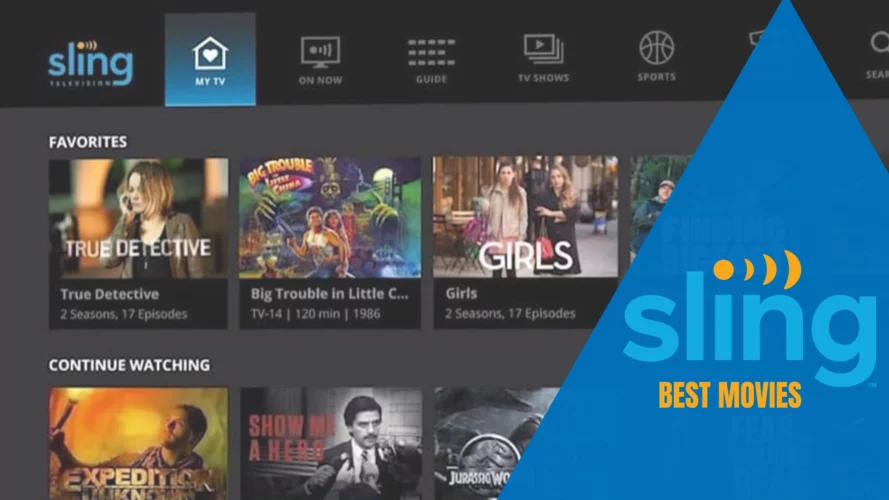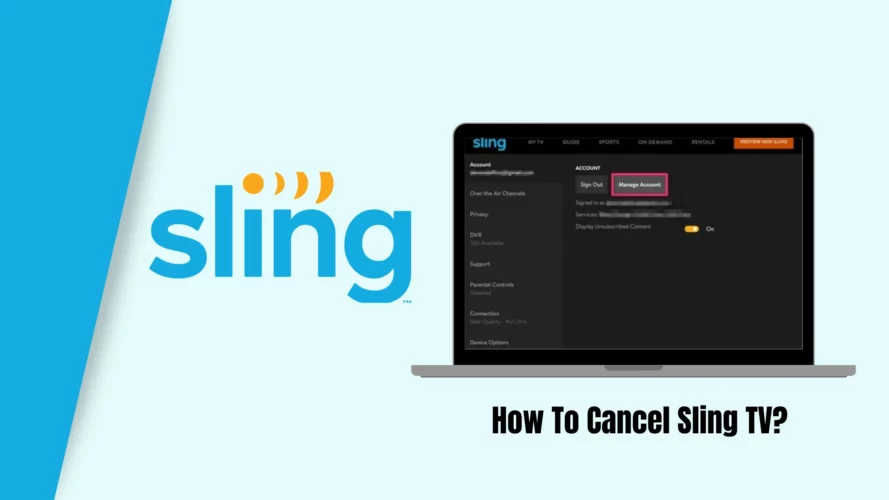If you’re interested in trying out Sling TV and getting a free trial, you’re in luck. In this article, we’ll provide you with some quick and easy hacks to access Sling TV for free.
Additionally, we’ll share information on how to watch Sling TV outside the USA using a reliable VPN. Let’s dive in and explore how to get a Sling TV free trial.
What is Sling TV?
Sling TV is a streaming service provided by Dish Network that offers live and on-demand TV programming. It stands out from other streaming platforms like Netflix and Hulu because it allows you to choose specific channels to customize your viewing experience.
If you’re looking for a cable-like experience without the high monthly bills, Sling TV is a great option.
Does Sling TV Offer a Free Trial?
Yes, Sling TV offers a free trial, although the duration may vary. Currently, the free trial period for Sling TV lasts three days. During this time, you can sign up easily for Sling TV and enjoy the service for free.
However, after the three-day trial, you will need to subscribe to continue accessing Sling TV’s content. Keep this in mind if you have specific shows or events you want to watch that may occur after the trial period ends.
Sign Up for Sling TV Free Trial
To sign up for the free trial, follow these steps:
- Step 1: Visit the official Sling TV website or download the app.
- Step 2: Click on the “Sling Free TV” button located at the top right corner of the screen.
- Step 3: Enter your email address and create a password to create a Sling TV account.
- Step 4: Once your account is created, you will be redirected to the Sling TV Home Page, where you can enjoy free streaming for up to three days before needing to subscribe.
Sling TV is only available in the United States. If you’re trying to sign up from another country, you will need to use a VPN to change your virtual location and access Sling TV as if you were in the United States.
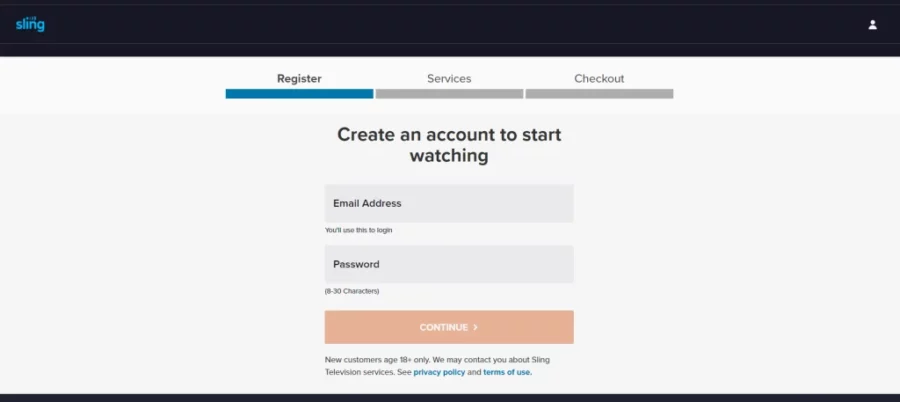
Is the Free Trial Worth It?
It is definitely worth trying out if you’re interested in exploring the service. It allows you to experience up to three days of live and on-demand TV programming, giving you a taste of what Sling TV has to offer.
During the trial, you can evaluate the streaming quality, DVR functionality, channel lineup, and other features to determine if it meets your needs and expectations. If you enjoy the service, you can subscribe and choose the channels you want to continue watching.
Inclusions of the Free Trial
The free trial provides access to all the content available in the plan you choose. Whether you opt for Sling Orange, Sling Blue, or Sling Orange + Blue, you’ll be able to enjoy the full range of channels and features for the duration of the trial.
This means you can watch live TV, access on-demand content, and explore the various channels offered by Sling TV.
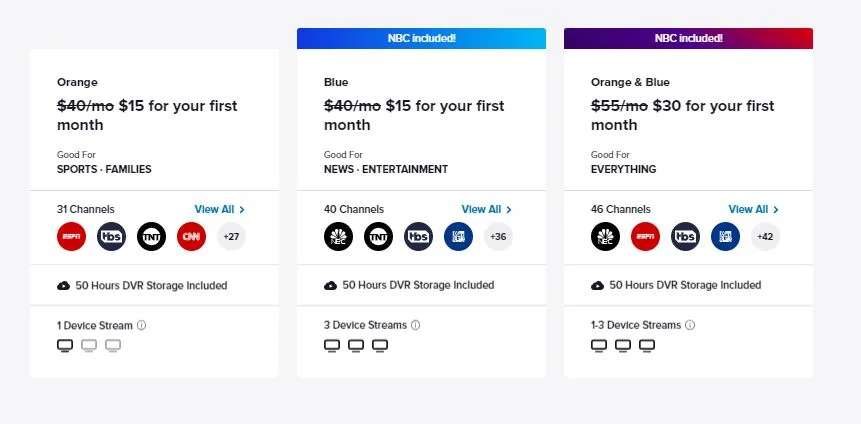
You can stream the free trial on the Sling TV website or through the Sling TV app, which is available on a wide range of streaming devices.
Whether you prefer to watch on your computer, smartphone, tablet, or TV, you’ll have the flexibility to experience Sling TV’s offerings in the way that suits you best.
Duration of Sling TV Free Trial
The duration of the free trial may vary from time to time. Typically, the trial lasts for a period of three to seven days, allowing you ample time to explore the service and determine if it meets your entertainment needs.
It’s important to note that the specific duration of the free trial may be subject to change, so it’s recommended to visit the official Sling TV website to check for any available offers and the current trial duration.
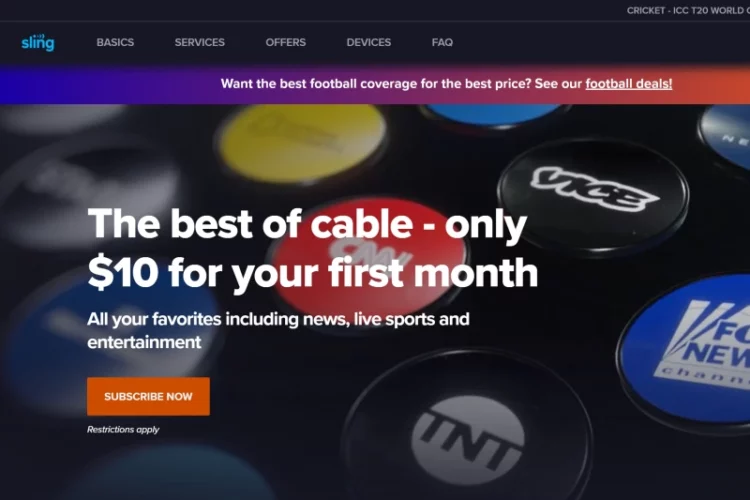
Additionally, when you subscribe to Sling TV after the free trial, you may be eligible for special offers or discounts.
These promotions can include a 50% reduction on your first month’s subscription fee or a $10 discount. Be sure to check the website for any ongoing promotions and take advantage of the savings when you decide to continue with a paid subscription.
FAQs
Can I cancel Sling after the free trial?
You may cancel your Sling TV free trial at any moment and it will end immediately, but after it expires, you will be paid according to your monthly package.
Can I watch live sports with Sling TV’s free trial?
Yes, you can watch live sports with the free trial of Sling TV.
What devices are compatible with Sling TV?
Sling TV works with a variety of devices, including Apple TV, Android TV, Google, Chromecast, Amazon Fire Stick, Samsung Smart TV, Roku, Apple Devices, Android Devices, and many others.
Conclusion
Getting a free trial is an excellent opportunity to test out the service without any commitments. You can enjoy a wide range of channels, including Sling TV shows and movies, for three days before deciding whether to subscribe.
Make sure to use a reliable VPN if you’re accessing Sling TV from outside the USA. Remember to cancel the free trial before it expires if you decide not to continue using the service. We hope this guide has been helpful in your quest for a Sling TV free trial.