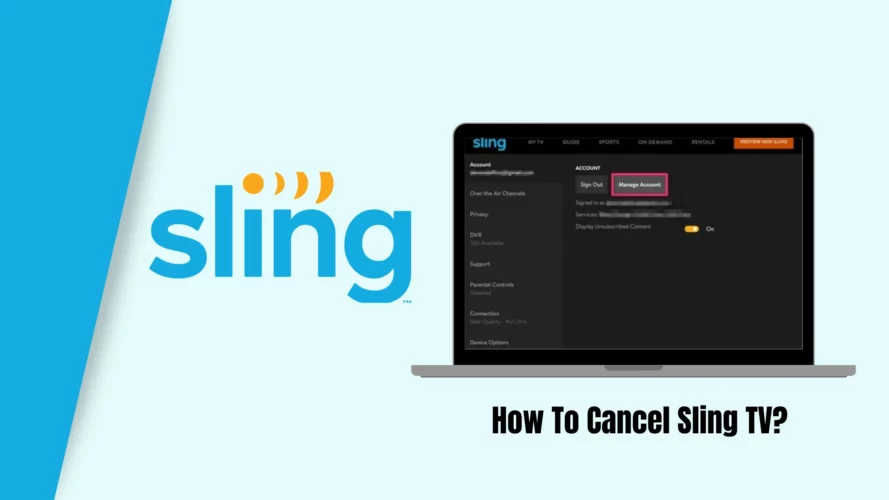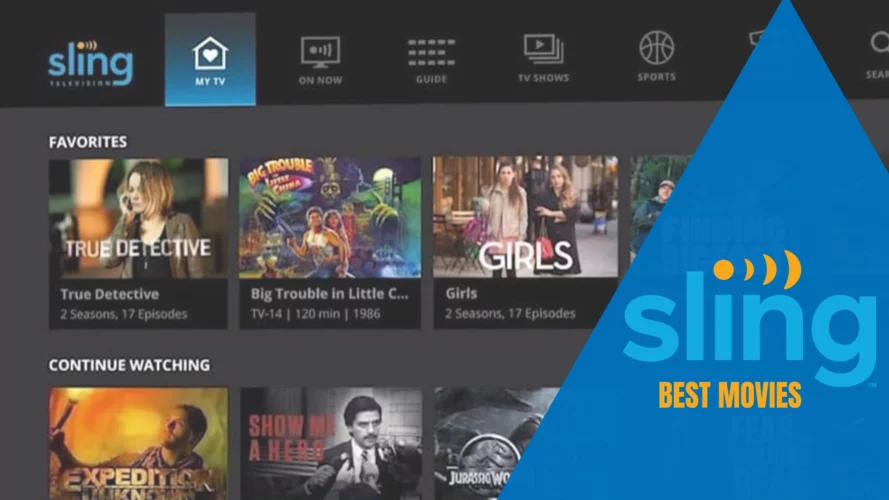Sling TV is a popular streaming service that offers customers access to traditional cable channels without the high cost of traditional cable subscriptions.
With its affordable price plans and a Sling free trial to get started, it has become a preferred choice for many cord-cutters. However, if you find that Sling TV no longer meets your needs or if you’re considering exploring other streaming options, you may need to cancel your Sling TV subscription.
In this guide, we’ll provide you with a step-by-step process on how to cancel Sling TV and explore some of the best alternatives available.
Common Problems with Sling TV
Users have reported the following issues with Sling TV:
- Sling TV not loading or displaying a splash screen.
- App crashes or shuts down when opening.
- Black screen or freezing during streaming.
Possible Causes of Sling TV Not Working
There are several reasons why Sling TV may not be functioning correctly:
- Broken app: A malfunctioning app can cause Sling TV to stop working.
- Temporary failure: A temporary glitch on the device can affect Sling TV’s performance.
- Slow internet connection: Insufficient internet speed can lead to Sling TV not loading or buffering issues.
- Problems with Sling’s servers: Issues with Sling TV’s servers can result in service disruptions.
How to Cancel Sling TV: Step-by-Step Guide
If you’ve made the decision to cancel your Sling TV subscription, follow these simple steps to guide you through the process:
Step 1: Sign In to Your Account
To begin the cancellation process, visit the official Sling TV website and locate the “Sign In” button in the upper right corner of the screen. Click on it and enter your login credentials to access your Sling TV account.
Step 2: Go to Settings
Once you’re signed in, navigate to the top right corner of the screen and click on the gear icon. This will take you to the Settings page where you can manage various aspects of your account.
Step 3: Manage Account
On the Settings page, find the “My Account” section and click on the “Manage Account” link. This will provide you with access to different account management options, including billing and membership details.
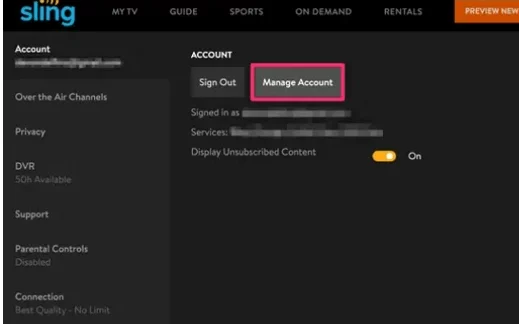
Step 4: Cancel Subscription
Within the “Manage Account” section, locate the “Your Subscription” section and click on the “Cancel” button. A pop-up menu will appear, asking you to confirm your cancellation.
Select the appropriate option that best describes your reason for canceling and click “Confirm Cancellation” to proceed.
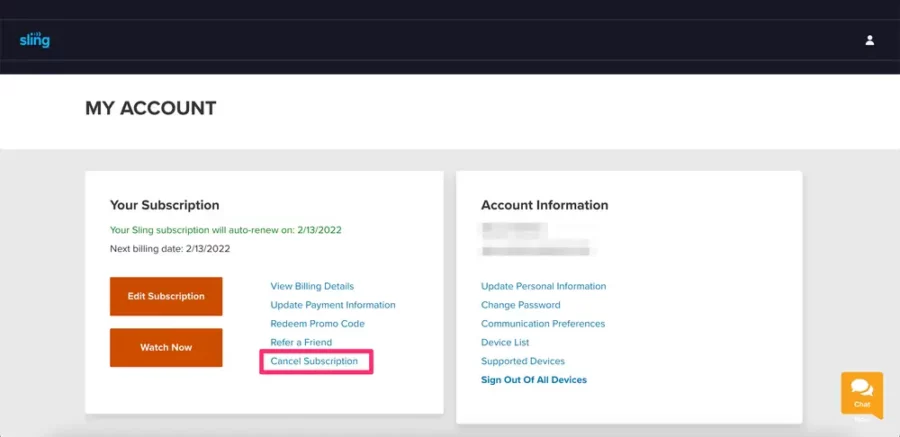
Confirmation and Email Confirmation
After confirming the cancellation, Sling TV may ask for feedback or offer incentives to keep you as a customer.
Choose the reason for your cancellation from the provided options and click “Confirm Cancellation” once again. You will receive an email confirmation of your cancellation. If you don’t receive the email, you can contact Sling TV’s customer support to verify the cancellation.
Watching Sling TV After Cancellation
Even after you cancel your subscription, you can continue to enjoy Sling TV until the end of your billing cycle or any prepaid term you have already paid for.
Your access to the service will remain active until the renewal date. However, if you cancel within the trial period, the service will be terminated immediately.
Best Sling TV Alternatives for 2022
If you’re looking for alternative streaming options, here are some of the best alternatives to consider in 2022:
| Streaming Service | Description |
|---|---|
| Philo | A budget-friendly streaming service with a focus on entertainment and lifestyle channels. |
| fuboTV | Ideal for sports enthusiasts, offering a wide range of live sports channels. |
| Hulu+ Live TV | Combines live TV with an extensive library of on-demand content. |
| Vidgo | Provides affordable access to live TV channels with no contracts or hidden fees. |
| YouTube TV | Offers a robust lineup of channels and unlimited cloud DVR storage. |
| HBO Max | A premium streaming service featuring HBO content and a vast library of movies and shows. |
| Paramount+ | Delivers a wide variety of content from CBS, MTV, Nickelodeon, and more. |
Conclusion
Cancelling your Sling TV subscription is a straightforward process that can be done through your account settings on the Sling TV website. By following the step-by-step guide provided, you can easily cancel your subscription and explore other streaming options that better suit your preferences and needs.
Whether you’re looking for a more affordable option, specialized content, or a broader range of channels, there are several excellent alternatives available in the streaming market. Take the time to evaluate your streaming needs and choose the option that best fits your requirements.