In today’s expansive digital realm, PlayStation enthusiasts are always seeking the next big experience. While the PS4 offers adrenaline-packed gaming, many wonder “How to Get Paramount Plus on PS4.” By choosing to Get Paramount Plus on PS4, users can blend thrilling gaming with top-tier cinematic content, expanding their entertainment horizon effortlessly. Dive in, and discover the seamless integration of gaming and streaming with Paramount Plus on PS4.
Enter Paramount Plus, an on-demand streaming service that brings together an extensive library of movies, shows, and original series. All from one of the most renowned studios in Hollywood. But wait, how do you watch Paramount Plus on PS4?
Well, that’s exactly what we’re about to answer. In less than five minutes, you’ll be all set to explore the merger of these two. So, without further ado, let’s get right to it!
How to Install Paramount Plus on PS4?
Eager to bring the world of Paramount Plus to your trusty PS4 console? It’s an easy process that’ll be done in a few clicks. Here’s what you need to do:
- Connect the PS4 console to the Smart TV using an HDMI cable to establish a video connection.
- Then, connect your PS4 console to a Wi-Fi network for internet access.
- Next, Access the PS4’s Main Menu screen from the Home Dashboard.
- Enter the PlayStation Store and go to the Apps section to access the All Apps view.

- Utilize the search function within the Apps view to find the Paramount Plus app.
- Select the Paramount Plus app from the list and initiate the download and installation by clicking the download button.
- Once the installation is complete, open the Paramount Plus app on your PS4.
- Complete the login process by entering your credentials, and you’re done!
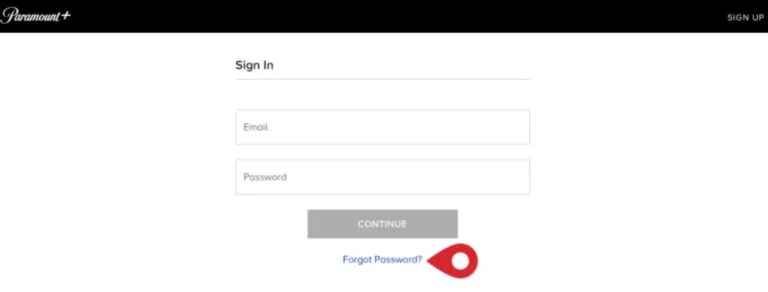
How to Activate Paramount Plus on PS4?
Once you’ve downloaded the Paramount Plus app on your gaming console, the next step is to activate it. The following steps will show you what you need to do:
- Once the app is installed, open it up and select the “Sign Up” option. At this point, an access code will appear on your TV screen.
- Now, grab your computer or phone and head over to paramountplus.com/ps4 using a web browser.
- You’ll be prompted to enter the access code displayed on your TV screen on the website. Fill in the code accurately, then hit the “Activate” button.
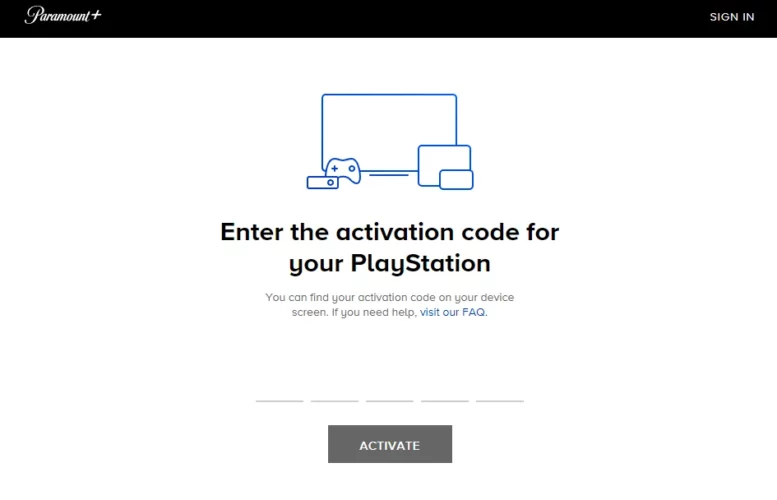
- Paramount Plus offers different subscription plans, so it’s time to make a choice. Select either the “Element” or “Premium” plan, based on your preferences. Once decided, click “Continue.”
- If you’re new to Paramount Plus, it’s time to set up your account. Fill in the necessary information to create your account. However, if you already have an existing account, simply sign in with your credentials and proceed by clicking “Continue” again.
- The last step is to provide your sign-up details, ensuring everything is accurate and up-to-date. Once you’ve double-checked everything, hit “Start Paramount+.”
With these steps completed, your Paramount Plus subscription will successfully activate on your PS4. Yes, that’s all you had to do!
How to Screen Mirror Paramount Plus on PS4?
Unlocking the world of Paramount Plus on your PS4 can be achieved through an alternative method – screen mirroring. All you need to do is download the Paramount Plus app on your Android phone. Then, follow these simple steps:
- Start by installing the “Screen Mirroring Pro App” on your Android device. This app will be the bridge that connects your phone to the PS4.
- Launch a web browser on your PS4 and navigate to tvee.app.
- Once you’ve set up the Screen Mirroring app on your Android device, click on the “Mirror Screen” option within the app.
- Enable the necessary approval by clicking on the “SCAN” option.
- A QR code will be displayed on the screen. Use your PS4, which is connected to your TV, to scan the QR code.
- As a result, your Android device’s screen will now mirror on the TV.
- Now that the screen mirroring is in place, set up the Paramount Plus app on your Android device and play any media you desire within the app.
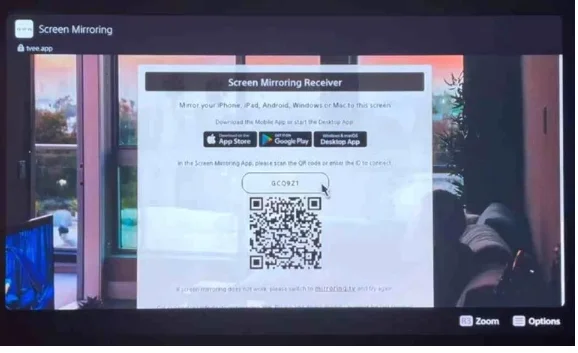
Voilà! The exact content you’re enjoying on your Android device will be mirrored onto your TV screen. You’ll experience Paramount Plus on a larger scale, literally!
How to Stream Paramount Plus on PS4 via Remote Play?
Follow these instructions to unlock the wonders of Paramount Plus on your PS4 through PS Remote Play. Once you’re set up, you’ll be free to stream the Paramount Plus application and all its captivating content directly on your console.
- Begin by connecting your PlayStation 4 to your TV and ensuring a fast and stable internet connection.
- Enable Remote Play by accessing the Settings section on your PS4 and selecting the Remote Play connection option.
- Make your PS4 the primary device by navigating to settings and selecting Account Management.
- Head to the power save settings screen in the settings menu and set your PS4 to Rest Mode.
- Within Rest Mode, ensure that the “Available in Rest Mode” feature is activated, and check off any other relevant boxes.
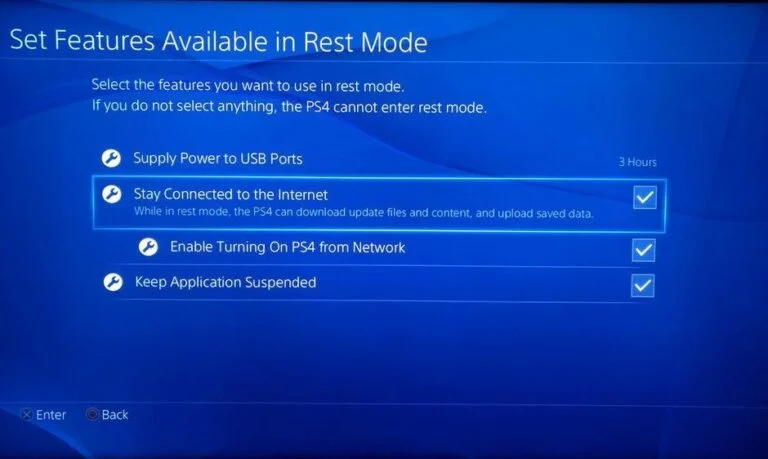
- Make sure your PS4 is connected to the internet and enabled to turn on from the network by ticking the appropriate box.
- Connect your phone to the same internet network that your PS4 is connected to.
- Install both the PS Remote Play and Paramount Plus apps from the default app store on your phone.
- Once installed, open the PS Remote Play app and search for the Paramount Plus app.
- Sign in with your PS4’s details in the PS Remote Play app to establish the connection.
- Now, with your phone and PS4 successfully connected, your phone’s display will appear on your PS4’s screen.
- Simply click on the Paramount Plus video on your phone, and the content will be streamed directly to your PS4. It’s time to stream the world of Paramount Plus on your PS4!
Why is Paramount Plus not working on my PS4?
While the Paramount Plus app is designed to provide a seamless streaming experience on the PS4, there might be moments when things don’t go as planned. If you find yourself wondering, “Why is Paramount Plus not working on my PS4?”, you’re not alone. To help navigate and rectify these occasional hiccups, here are a series of detailed steps:
- Soft Reset: Begin by restarting both the Paramount Plus application and your PS4 console. A simple reboot can often clear out minor software glitches or transient performance hitches that hinder the app’s functionality.
- Connectivity Check: Analyze the strength and stability of your modem or router connection. Weak signals or unstable connections can disrupt streaming. In such cases, a reboot of your modem and router might restore a robust connection, facilitating smoother streaming.
- Log-in Refresh: If you suspect the issue might be tied to your user account, try signing out of the Paramount Plus application. After a brief moment, sign back in. This action can refresh your session and potentially tackle any login or account synchronization issues.
- Server Status Inquiry: Sometimes, the problem might be on the service provider’s end. Check the official website of Paramount Plus to see if they report any server downtimes or maintenance activities. In instances where the server is the culprit, patience is key as the technical team usually works diligently to restore services promptly.
- App Updates: Last but certainly not least, ensure your Paramount Plus application on the PS4 is current. Developers frequently release updates that contain bug fixes and performance enhancements. By keeping your app updated, you benefit from these improvements and minimize potential issues.
FAQs
Why does Paramount Plus keep logging me out on PS4?
Paramount Plus on PS4 can be buggy. The streaming giant is trying to solve the issue. In the meantime, you can try logging into the app through your remote, not your phone. It has solved the issue for many users as they stay logged in for longer this way.
Is Paramount Plus on PlayStation 5?
As of now, PlayStation 5 is not compatible with Paramount Plus. However, you can indirectly access Paramount Plus on your PS5 by subscribing to Amazon Prime. This allows you to watch Paramount Plus shows through the Amazon Prime app on your console.
Is Paramount Plus free?
No, Paramount Plus is not free. You must buy one of its subscription plans to enjoy its content library. However, you can avail a free trial if you’re a new subscriber. But that will require you to add your payment details. You can cancel your subscription before the payment cycle starts, though!
Does Paramount Plus have any commercials?
No, Paramount+ is an ad-free streaming service. This means that you can watch your favorite shows and movies without any interruptions.
Summing Up
With that, we reach the end of our guide. If you were wondering, “can you get Paramount Plus on PS4?” before landing here, your question has successfully been answered. Not only that, you now know how exactly to get Paramount Plus on TV via your console!
Whether you choose the conventional route through the PlayStation Store or venture into screen mirroring or PS Remote Play, you’re now equipped with the knowledge to make your streaming dreams a reality.
You can enjoy shows like Rabbit Hole, 1923, Craig Of The Creek, and Star Trek: Picard from the comfort of your living room. And if you’re a movie buff, Paramount Plus has everything, from gangster, disaster, and Christian movies, to zombies, original movies, and much more.
Happy Streaming!




