Are you an Android TV user, who loves watching shows across all platforms? If you’ve landed here eager to expand your streaming horizons, you’ve come to the right place. Paramount Plus, a powerhouse platform that offers a ticket to premium content, is undoubtedly a must-have for any entertainment enthusiast. However, figuring out how to get Paramount Plus on Android TV can be hard. But that’s what we’re here for!
In this article, we’ll be your trusty guides, walking you through the step-by-step process of getting Paramount Plus up and running on your Android TV. Say goodbye to FOMO on your favorite movies and shows. With this streaming giant, you’ll have access to content that will keep you glued to your screen for hours on end. So, let’s dive right into the world of seamless streaming!
How to Get Paramount Plus on Android TV via Play Store
Although it may seem daunting, unlocking the gateway to Paramount Plus on your Android TV is a breeze! Just follow these simple steps, and you’ll be indulging in your beloved content in no time:
- Start at your Android TV’s home screen and head to the Apps section.
- Launch the Google Play Store by clicking on its icon.
- In the Play Store, locate the search icon and tap on it.
- Type “Paramount Plus” in the search bar, and the app will appear in the suggested results.
- Among the results, choose the official Paramount Plus app.
- Now, click on “Install” to begin the installation process on your Android TV.
- Once the installation is complete, click “Open” to launch the Paramount Plus app.
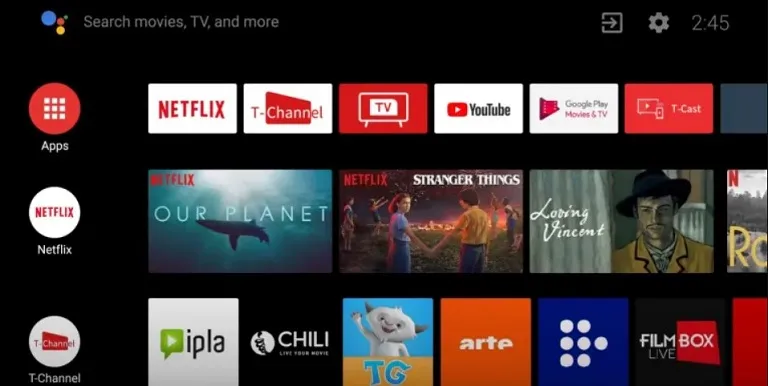
Voila! You’ve successfully installed Paramount Plus on your Android TV. It was really that simple. But now, let’s see how to activate it.
How to Activate Paramount Plus on Android TV?
Once you’ve installed Paramount Plus on your Android TV, the next step is activating it. Here’s a step-by-step guide on what to do:
- Fire up your Android TV and open the Paramount Plus app.
- Look for the “Sign In” option within the app. Once you click on it, an activation code will be displayed on your TV screen.
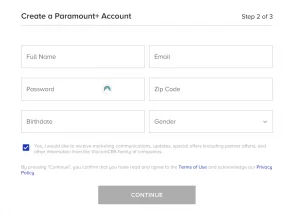
- Now, grab your mobile phone or PC and launch a web browser.
- Navigate to Paramount Plus’s activation website using the browser.
- On the activation website, you’ll be prompted to enter the activation code shown on your TV screen. Type it in carefully.
- Click the “Activate” button.
Your Android TV is now linked to your Paramount Plus account. To complete the activation, you must provide your Paramount Plus login details (username and password). So, just sign in to your account, and you’re all set.
How to Get Paramount Plus on Android TV via APK?
While Paramount Plus boasts an impressive range of entertainment options, its availability is currently limited to specific countries, including the US, UK, Australia, Norway, Finland, South Korea, Venezuela, and Canada. If you can’t find the Paramount Plus app on your TV’s Play Store due to geo-restrictions, worry not! You can still enjoy the platform by sideloading the APK file using the Downloader app. Here’s how you can get started:
- Begin by installing the Downloader app on your Android TV. You can easily find and download it from the Play Store.

- Click on the Settings icon on your Android TV.
- From the options presented, navigate to Device Preferences → Security & Restrictions.
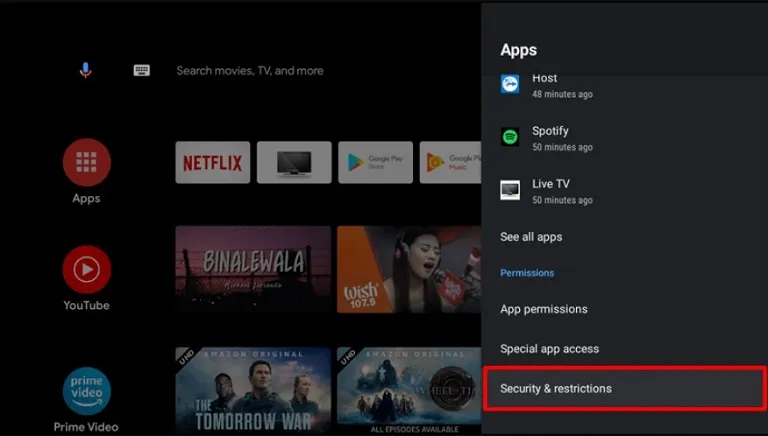
- Click “Unknown Sources” and turn on the Downloader toggle to enable installation from third-party sources.
- Head to your Android TV’s home screen and open the Downloader app.
- When prompted, grant the app storage permissions by tapping “Allow.”
- In the Downloader app’s left pane, select “Home” and enter the download link for the Paramount Plus APK in the URL field.
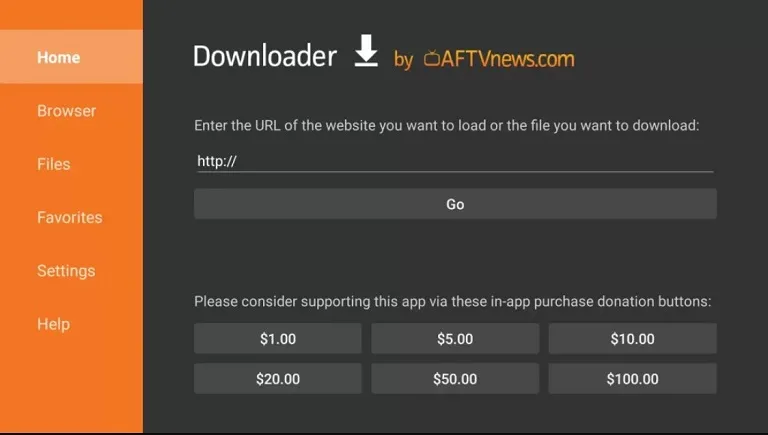
- Click “Go” to initiate the download of the Paramount Plus APK directly onto your Android TV.
- Once the APK file is successfully downloaded, open it and click “Install” to begin the installation process.
- To ensure seamless access to Paramount Plus, install a reliable VPN on your TV, such as NordVPN or ExpressVPN.
- Connect to a server in any country where Paramount Plus is available.
- Now, you’re all set! Click “Open” to launch the Paramount Plus app on your TV and dive into a world of top-notch content.
How to Watch Paramount Plus on Android TV via Website
When it comes to watching Paramount Plus on your Android TV, you have plenty of options! Numerous web browsers on the Play Store can serve as your gateway to the streaming platform. Here’s how:
- Begin by opening any web browser of your choice on your Android TV.
- In the address bar of the web browser, type in the URL “https://www.paramountplus.com/” and hit enter to visit the website.
- The home screen of Paramount Plus will instantly appear on your TV screen.
- Now, click on the “Sign In” button and enter your login credentials to access your Paramount Plus account.
- With successful authentication, you’ll gain access to shows, movies, and exclusive content, all on your Android TV.
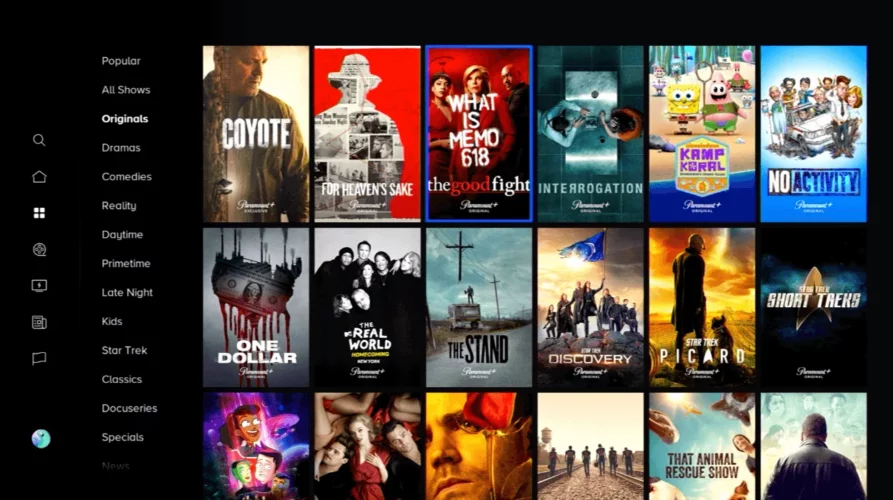
Casting Paramount Plus on Android TV
The Paramount Plus app comes equipped with integrated Cast functionality. This allows you to effortlessly cast Paramount Plus content from your smartphone to a TV. This is what you need to do to benefit from this feature:
- Begin by installing the Paramount Plus app on your Android smartphone directly from the Google Play Store.
- Ensure your smartphone and Android TV are connected to the same WiFi network. This is essential for smooth casting.
- Launch the Paramount Plus app on your smartphone and log in with your existing account or create a new one if you haven’t already.
- When you’re all set to watch a video, keep an eye out for the Cast icon within the app.
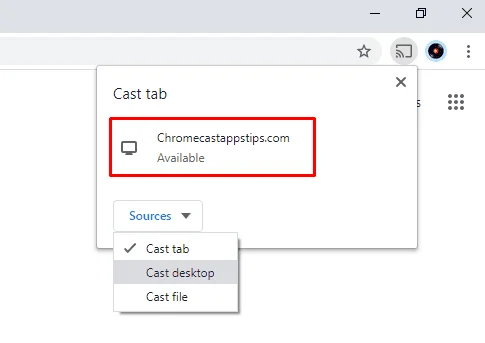
- Tap on the Cast icon, and a list of available Paramount Plus devices will appear. From this list, select your Android TV to initiate the casting process.
- As soon as you hit play on the video content, it will appear on your Android TV. And that’s how you immerse in a viewing experience on the larger screen.
How to Update Paramount Plus on your Android TV?
It’s important to update Paramount Plus on your Android TV to stay in sync with the latest features the streaming app has to offer. Ignoring recent updates may lead to certain issues when launching the app.
- Go to the Home screen and select “Apps.”
- Choose “Google Play Store.”
- Inside the Play Store, click on “My Apps.”
- If there’s an update available for Paramount+, you’ll see an “update” icon next to it. If you don’t see the update icon, you are already on the latest version.
- If there’s an update, click “Update” and accept any necessary app permissions.
- The app will start downloading the update.
- Once downloaded, launch Paramount+ and enjoy streaming the newly updated version.
What are the Paramount Plus supported devices?
- Sony Smart TV
- TCL Smart TV
- OnePlus Smart TV
- Sharp Smart TV
- Vu Smart TV
- Philips Smart TV
- Xiaomi Mi Smart TV
- Hisense Smart TV
- Nvidia Shield TV
- TiVo Stream 4K
- MXQ Pro 4K
- Mi Box 4K
FAQs
Is Paramount Plus available on Google Play Store?
Yes, Paramount Plus is available on Google Play Store.
What should I do if Paramount Plus is unavailable in my country’s Play Store?
If Paramount Plus is unavailable in your country’s Play Store due to geo-restrictions, you can use the Downloader app to sideload the APK file and access the service.
Is there a cost associated with installing and using Paramount Plus on Android TV?
While the Paramount Plus app is free to install on your TV, subscription costs are associated with accessing premium content on the platform.
Can I enjoy the same Paramount Plus content on my smartphone and Android TV?
Absolutely! With the same Paramount Plus account, you can enjoy the same content seamlessly on both your smartphone and Android TV.
Summing Up
And that’s how you get Paramount Plus on your Android TV! Simple, wasn’t it? From installing the app directly through the Play Store to sideloading the APK file or even casting content from your smartphone, you are set to watch top-tier shows, movies, and exclusive series.
Now, with the knowledge and tools at your disposal, you don’t need to wait before basking in the gripping world of Paramount Plus. The freedom to enjoy a vast library of content, with shows like Rabbit Hole, 1923, Craig Of The Creek, and Star Trek: Picard, is all yours.
And if you’re looking for movies to watch Paramount has everything, from gangster, disaster and Christian films, to zombies, original movies, and much more. So, make the most of your entertainment experience!
We wish you unforgettable movie nights and thrilling film marathons with Paramount Plus Android TV!




