Hulu has become a household name in the world of streaming, thanks to its vast collection of TV shows, movies, and original content. But every once in a while, users might come across error codes that interrupt their viewing experience.
One such error code is P-TS207, which can be particularly frustrating as it can prevent users from accessing their desired content. In this article, we’ll delve deeper into what causes this error code and how you can go about resolving it to resume your streaming of your favorite Movies and Tv shows without any further interruptions.
What is the P-TS207 error code on Hulu?
Hulu, a popular streaming service, has brought a world of entertainment to millions of viewers, allowing them to enjoy an extensive library of TV shows, movies, and original content. However, like any digital platform, Hulu is not immune to occasional technical hiccups that can disrupt the seamless streaming experience users expect.
One such hiccup is the dreaded Hulu error code P-TS207, a perplexing code that often leaves users scratching their heads. To effectively address and resolve this issue, it’s crucial to first understand what the P-TS207 error code signifies.
The P-TS207 Error Code: A Playback Challenge
At its core, the P-TS207 error code on Hulu is essentially a playback error indicator. In simpler terms, it’s a notification from Hulu that something is hindering the smooth playback of your selected content. However, the challenge lies in the fact that this error code is intentionally vague. It doesn’t directly pinpoint the exact cause of the problem but serves as a broad signal that playback isn’t going as expected.
To gain a deeper understanding of the P-TS207 error, let’s break down its possible origins:
- Network Problems: One of the primary culprits behind the P-TS207 error code is network-related issues. A slow or unstable internet connection can disrupt the seamless streaming of content. When your network struggles to deliver the necessary data for playback, Hulu interprets this as an error.
- Software Glitches: Hulu operates on various platforms, from smartphones and tablets to smart TVs and streaming devices. The software that powers these platforms can sometimes encounter glitches or bugs that interfere with Hulu’s ability to play content correctly. These issues can trigger the P-TS207 error.
- Corrupted App Files: Over time, the Hulu app on your device can accumulate temporary files and data, known as cache, to enhance its performance. However, sometimes these cached files can become corrupted, causing playback issues. Clearing these corrupted files may be necessary to resolve the error.
- Server-Side Problems: While less common, Hulu’s own servers can occasionally experience issues that lead to playback problems. These server-side problems may result in the P-TS207 error, affecting multiple users simultaneously.
- Account-Specific Issues: In some cases, account-specific problems, such as billing issues or account restrictions, can indirectly lead to playback errors. These issues may not always trigger the P-TS207 code directly but could be responsible for the underlying problem.
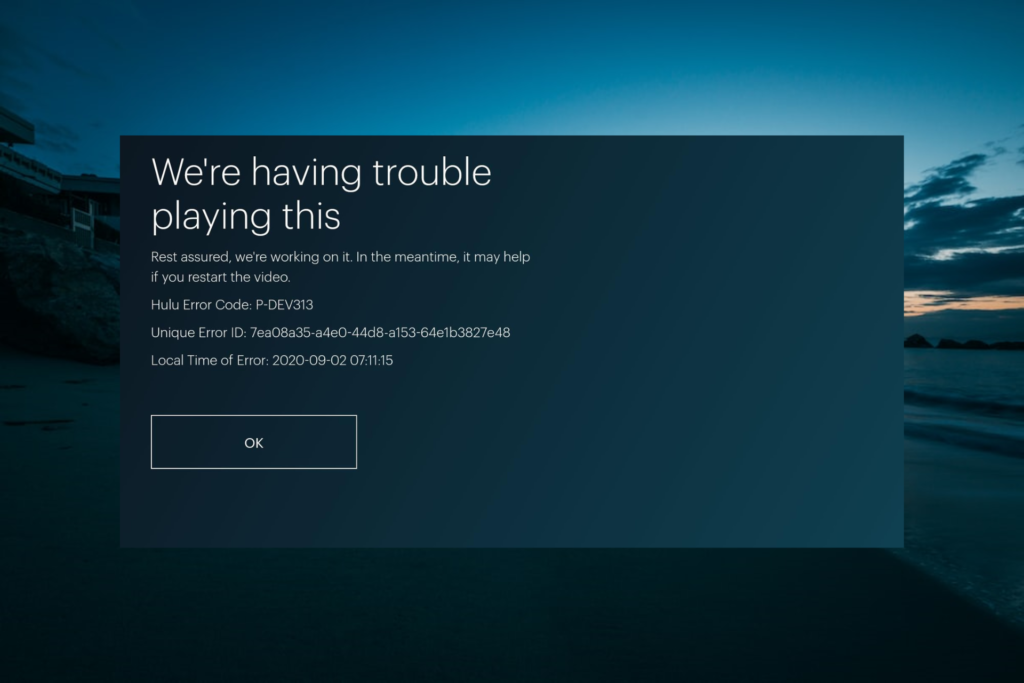
The good news is that there are several ways to troubleshoot and fix the P-TS207 error code. Here are a few steps that you can follow to resolve this error:
Step 1: Check your internet connection
The P-TS207 error code is commonly triggered by an insufficient or fluctuating internet connection, causing the stream to be interrupted. Therefore, it is essential to begin troubleshooting the error by assessing your internet connection.
Verify that your device is connected to a steady Wi-Fi or cellular network. If your device is linked to Wi-Fi, ensure that the signal strength is strong enough. Additionally, resetting your modem or router may help resolve the issue by reestablishing the connection.
To reset your modem or router, locate the power cord at the back of the device and disconnect it. Wait for a few seconds before plugging the cord back in and turning the device on. This should refresh the device’s connection and fix the issue.
Step 2: Clear the cache and data of the Hulu app
Another common reason for the P-TS207 error code is outdated data or cache in the Hulu app. To fix this issue, you need to clear the cache and data of the Hulu app on your device. Here’s how to do it:
- Go to the Settings app on your device
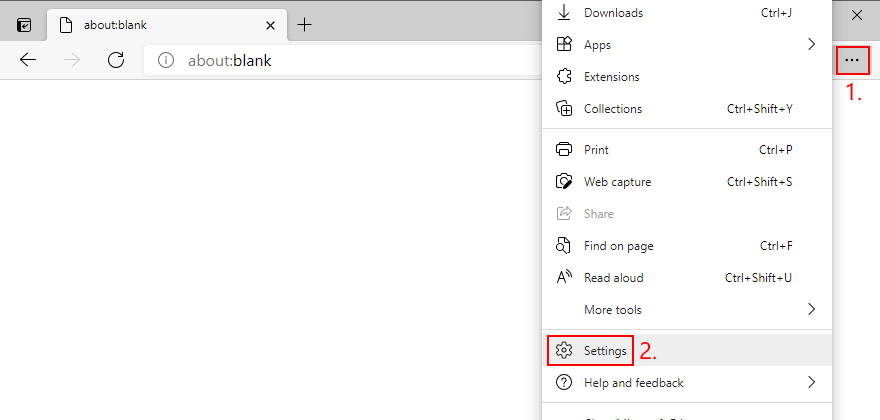
2. Select “Apps & Notifications” or “Application Manager”
3. Find the Hulu app and select it
4. Click on “Storage & Cache” or “Storage”
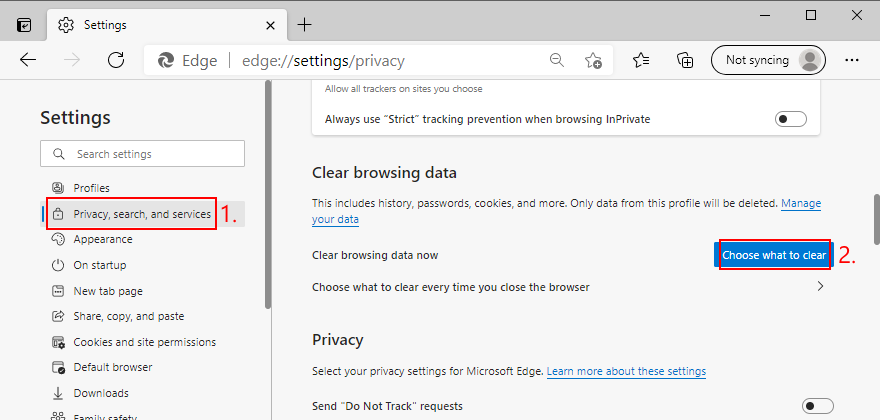
5. Click on “Clear Cache” and “Clear Data”
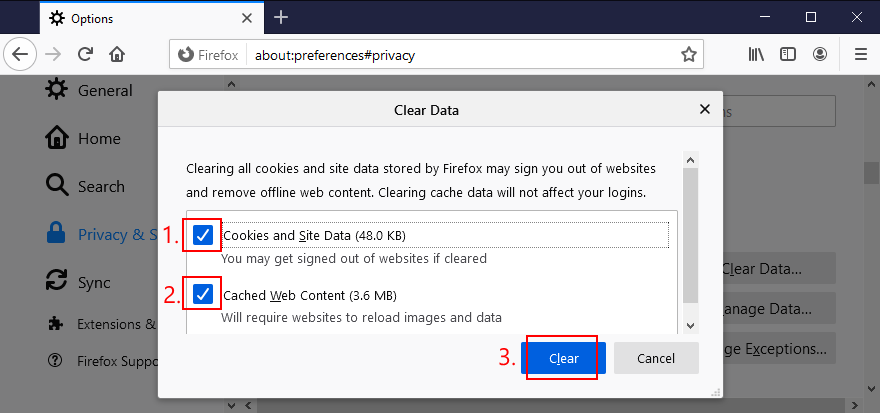
Step 3: Restart your device
Sometimes, the P-TS207 error code can be caused by a temporary glitch in your device. To fix this issue, you can try restarting your device. Here’s how to do it:
- Press and hold the power button on your device
- Select “Restart” or “Reboot”
Step 4: Update the Hulu app
If you are still experiencing the P-TS207 error code on Hulu, you may need to update the Hulu app to the latest version. Here’s how to do it:
- Go to the Google Play Store or App Store on your device
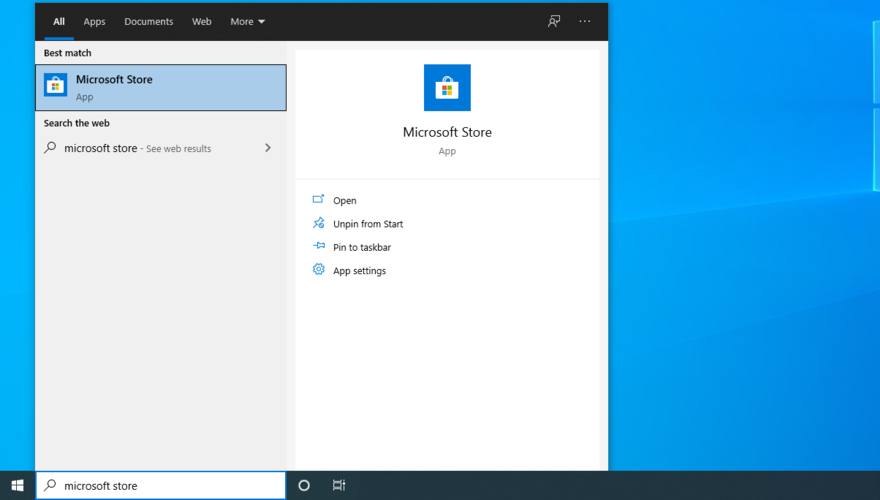
2. Search for “Hulu”
3. Click on “Update” if there is a new version available
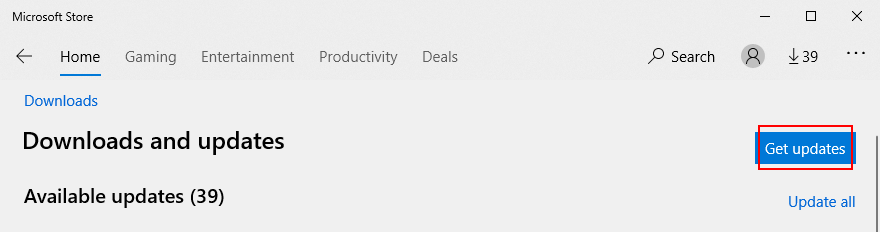
Step 5: Remove Hulu from other devices
- Login to your Hulu account.
- Click on Account.
- Under Watch Hulu on Your Devices section, select Manage devices.
- Remove all connected devices from your Hulu account by clicking the Remove button.
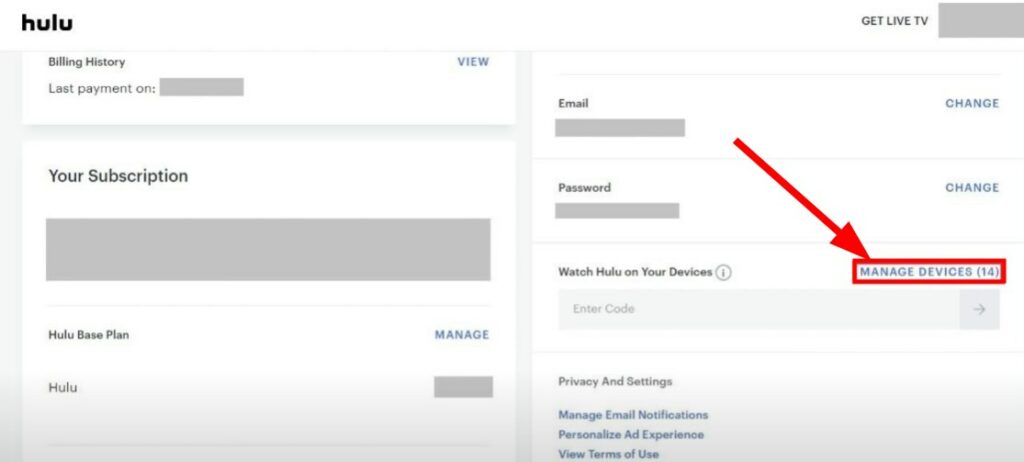
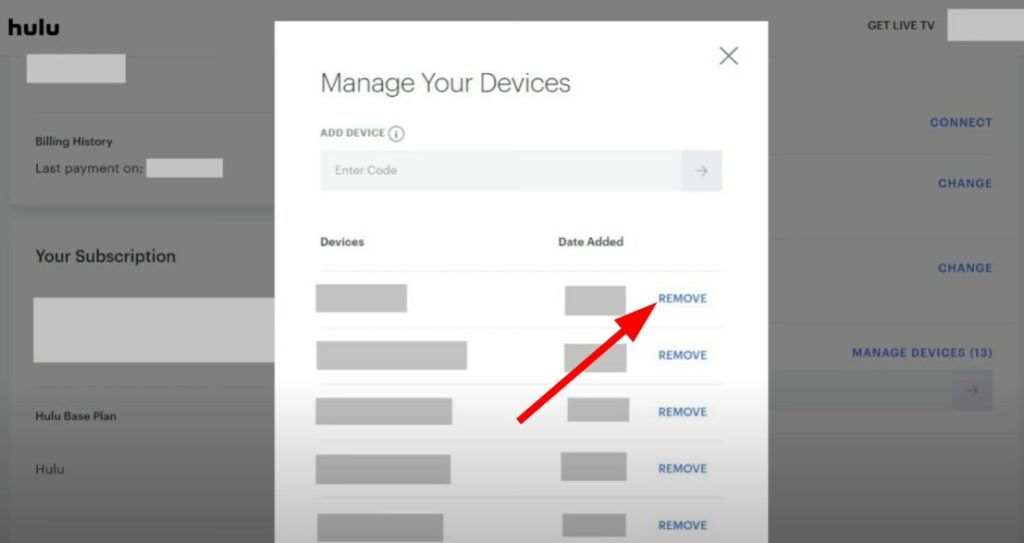
Step 6: Contact Hulu support
In the event that the above-mentioned troubleshooting steps do not work, it may be necessary to seek further assistance from Hulu support. You can access Hulu’s customer support service by visiting their website or by calling their customer service phone number.
Hulu’s support team is available to help you identify and resolve the underlying cause of the P-TS207 error code. They may also provide you with additional troubleshooting steps or offer a solution that is specific to your situation.
It is important to provide as much detail as possible about the error code and the steps you have taken so far to help Hulu support team to efficiently and effectively assist you in resolving the issue.
Downloading Content Instead of Streaming
If you find yourself repeatedly encountering the Hulu error code P-TS207, especially while attempting to stream content, there is a potential workaround that many users have found effective: downloading movies or episodes for offline viewing.
Regrettably, this feature isn’t accessible to all Hulu subscribers. To access it, you’ll need to subscribe to either Hulu’s No Ads plan or Hulu + Live TV, both of which come at different price points. The No Ads plan costs $14.99 per month, while Hulu + Live TV is priced at $82.99 per month.
Using a VPN? Consider This
Even if you’re using a reputable VPN service, it’s worth noting that VPN connections can sometimes lead to conflicts when attempting to connect to streaming services like Hulu. This can result in slower connections and potentially interfere with Hulu’s servers for various reasons. It’s important to mention that Hulu is officially available only within the United States, and the service is not fond of users attempting to access it from other countries using a VPN.
As a potential solution, try turning off your VPN before attempting to play Hulu content again.
Conclusion
The P-TS207 error code on Hulu can be frustrating, but there are several steps that you can take to fix it. By checking your internet connection, clearing the cache and data of the Hulu app, restarting your device, updating the Hulu app, or contacting Hulu support, you can quickly resolve this issue and continue watching your favorite shows on Hulu.
FAQS
What is the P-TS207 error code on Hulu?
The P-TS207 error code on Hulu denotes a problem that occurs during playback. This type of error may have various causes, including internet connectivity issues, slow network connections, problems with the app’s files, and more.
Where is Hulu available?
Hulu is a streaming service that is exclusive to the United States subscriptions only and not available in any other countries.
The reason behind this is due to content limitations and legal regulations regarding licensing. Therefore, Hulu cannot be accessed from outside the United States.
How can we contact Hulu Support?
You can access Hulu’s customer support service by visiting their website or by calling their customer service phone number.




