Hulu is a popular streaming service that allows you to watch your favorite TV shows and movies on-demand. However, users may sometimes encounter error codes while using the platform, including P-DEV320.
Hulu error code p-dev320 is one of the dozens of Hulu error codes and messages that can appear when trying to stream content from Hulu.
How Hulu Error Code p-dev320 Appears
The Hulu Error Code p-dev320 typically appears as a message that reads “We’re having trouble playing this. It may help if you turn your device off for a minute and try again. Hulu Error Code: P-DEV320.”
This message may also include similar error codes, such as p-dev318 and p-dev322. The error can occur on any device that is capable of running the Hulu app, including the Hulu web player on a web browser.
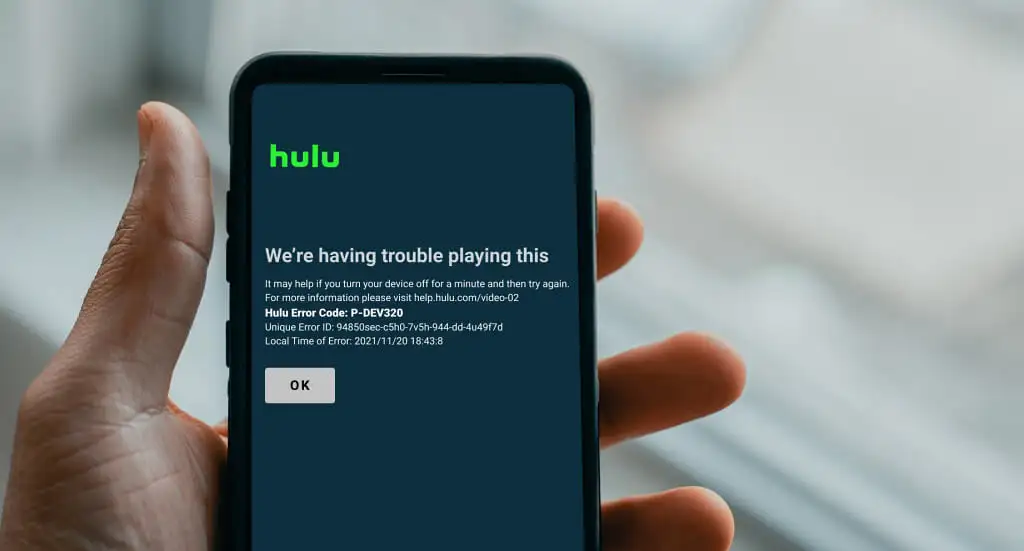
The error code is usually associated with a network or connectivity issue, but it can also be caused by an outdated app or a problem with the Hulu service itself.
This error usually occurs when there’s an issue with your Hulu account, such as a problem with your subscription or billing information. Fortunately, there are several steps you can take to fix the P-DEV320 error code. Here’s what you need to do:
Check Your Internet Connection
The first thing you should do is check your internet connection. A poor or unstable connection can cause the P-DEV320 error code to appear. Ensure that you have a stable internet connection with a strong signal.
You can try restarting your modem and router to improve your connection. If you’re using a Wi-Fi network, move closer to the router or try connecting directly to the modem with an Ethernet cable.
Clear Your Browser Cache and Cookies
Sometimes, the P-DEV320 error code can appear due to a problem with your browser. Clearing your cache and cookies can help resolve the issue. To clear your cache and cookies, follow these steps:
- Open your browser and go to the Settings menu.
- Scroll down and click on “Advanced Settings.“
- Click on “Clear Browsing Data.”
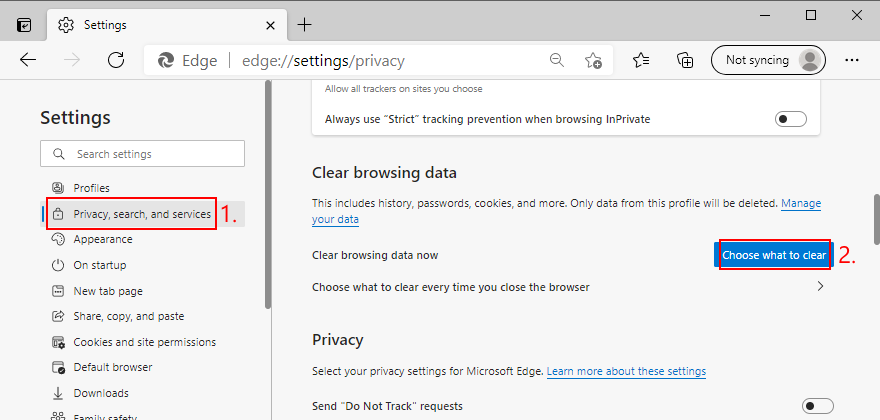
3. Choose the “Cached Images and Files” and “Cookies and Other Site Data” options.
4. Click “Clear Data.”
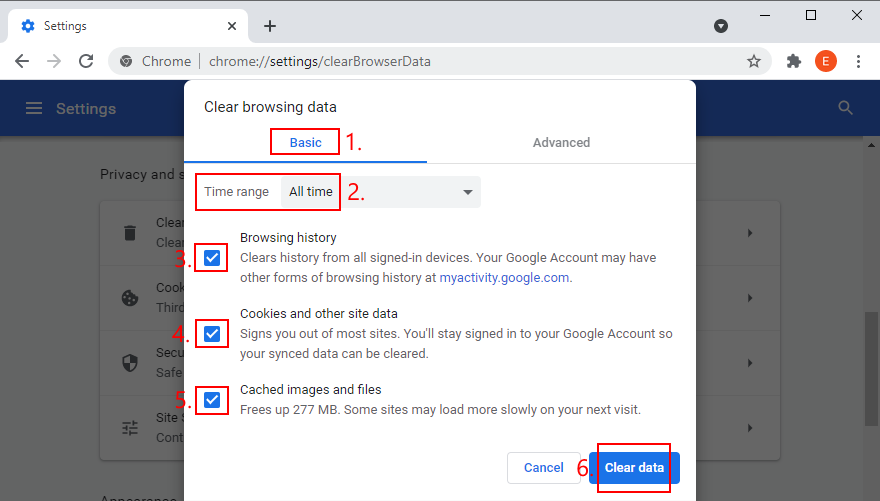
Restart Your Device
If the P-DEV320 error code persists, you can try restarting your device. This will help refresh your connection and eliminate any temporary issues that may be causing the problem. Simply turn off your device, wait a few minutes, and then turn it back on again.
Update Your Hulu App
If you’re still experiencing the P-DEV320 error code, it’s possible that your Hulu app is outdated. An outdated app can cause various issues, including error codes.
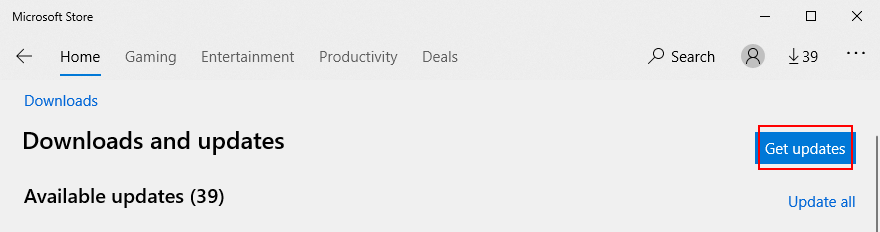
Check if there are any updates available for your Hulu app and install them. You can check for updates in your device’s app store or by going to the Hulu app’s settings menu.
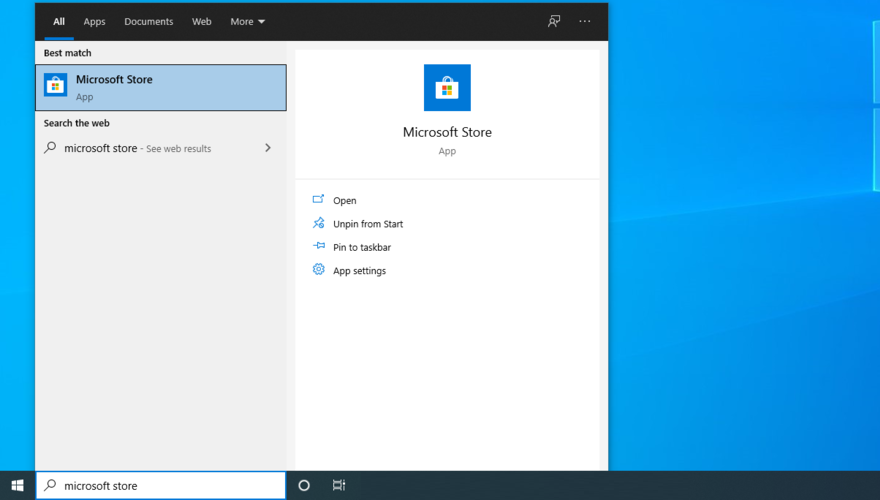
Contact Hulu Support
If none of the above steps work, it may be time to contact Hulu’s customer support. They can help you identify and fix any issues with your account, subscription, or billing information. You can reach out to Hulu’s customer support team through their website, email, or social media platforms.
Wrapping It Up
Encountering errors while trying to access Hulu can be an incredibly frustrating experience, particularly when you’re looking forward to streaming your favorite TV shows and movies.
However, by following the steps outlined in this article, you should be able to quickly resolve the P-DEV320 error code and get back to enjoying your streaming experience.
It’s important to note that while these steps can be incredibly effective, there may be instances where the problem is more complex and requires further troubleshooting. In such cases, you may want to consider contacting Hulu customer service for additional assistance and support.




