Hulu is a popular streaming service that offers a vast library of TV shows, movies, and live TV channels. However, like any other streaming service, Hulu can sometimes encounter errors.
One such error is the RUNUNK13 error code, which can be frustrating for users. If you are facing this error, don’t worry, this guide will help you fix it.
What is Hulu Error Code RUNUNK13?
The Hulu Error Code RUNUNK13 usually occurs when the Hulu app fails to load or connect with the Hulu servers. This error code can also appear when there is a problem with your internet connection or the Hulu app itself.
Why am I seeing the Hulu Error Code RUNUNK13?
There could be several reasons why you are seeing the Hulu Error Code RUNUNK13. Some of the most common reasons include:
- Outdated Hulu app
- Network connectivity issues
- Corrupted data or cache
- Technical glitch in Hulu servers

A poor internet connection is one of the most common causes of the RUNUNK13 error code. If your internet connection is slow or unstable, the Hulu app may not be able to establish a connection with the server, leading to the error code. In this case, you can try resetting your router or modem, moving closer to the Wi-Fi router, or switching to a different network.
Server issues can also cause the RUNUNK13 error code. If Hulu is experiencing technical difficulties or undergoing maintenance, users may encounter this error. In such cases, there is not much that users can do except wait for Hulu to resolve the issue on their end.
Outdated app versions or corrupted app files can also trigger the RUNUNK13 error code. To fix this, users can try uninstalling and reinstalling the Hulu app, clearing the app cache and data, or updating the app to the latest version.
It is important to note that while the RUNUNK13 error code can be frustrating, it is a common issue that can be resolved with some basic troubleshooting. If the problem persists, users can contact Hulu support for further assistance.
How to Fix Hulu Error Code RUNUNK13?
Here are some troubleshooting steps you can take to fix the Hulu Error Code RUNUNK13:
Check your internet connection:
One of the most common causes of the RUNUNK13 error code is a poor or unstable internet connection. To ensure that your internet connection is not causing the error, you can try resetting your router or modem.
If the error persists, you can try clearing the data and cache of the Hulu app on your device. Clearing the data and cache can help fix many issues with the app, including the RUNUNK13 error code.
Update Hulu app:
Another step you can take to fix the error is to check for any pending updates for the Hulu app. If there are any, update the app to the latest version and try accessing Hulu again.
It’s also essential to make sure that your device is up-to-date with the latest operating system updates. Updating your device can often resolve any compatibility issues between the device and the Hulu app.
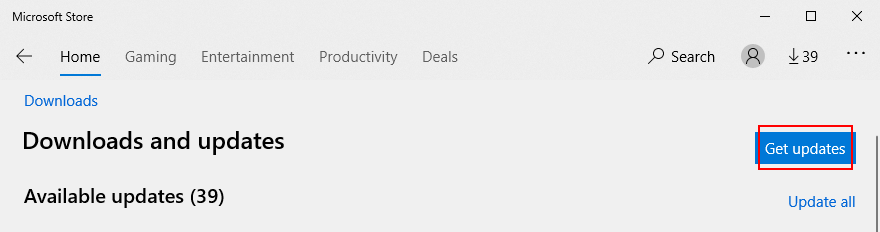
Clear data and cache:
If the error persists, you can try clearing the data and cache of the Hulu app on your device. Clearing the data and cache can help fix many issues with the app, including the RUNUNK13 error code.
Clearing the data and cache of the Hulu app can help fix many issues. To do this, go to your device’s settings, find the Hulu app, and clear its data and cache.
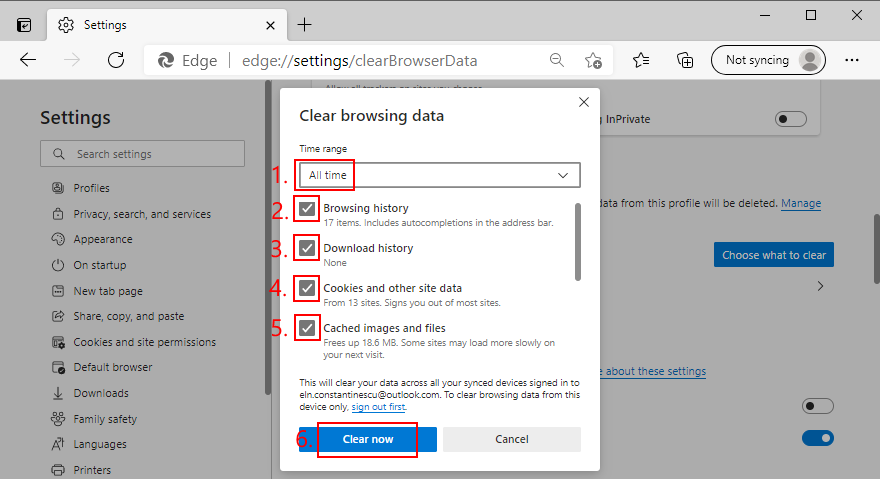
Restart your device:
Restarting your device can also help resolve the Hulu Error Code RUNUNK13. Turn off your device, wait for a few seconds, and then turn it back on.
Contact Hulu support:
If none of the above steps work, you can contact Hulu support for further assistance. They may be able to help you resolve the issue.
Hulu offers customer support through various channels, including email, phone, and live chat. Their support team is available 24/7 and can help you troubleshoot the issue and resolve it quickly.
Wrapping It Up
In conclusion, the Hulu Error Code RUNUNK13 can be frustrating, but it is fixable. By following the steps outlined in this guide, you can quickly resolve the issue and get back to enjoying your favorite TV shows and movies on Hulu. If you continue to experience the error, don’t hesitate to reach out to Hulu support for additional assistance.




