Hulu is a popular streaming service that offers a wide range of TV shows, movies, and other content. However, like any other app, Hulu can sometimes encounter errors that prevent you from accessing your favorite content.
One such error is Hulu Error 94, which can occur when you try to play a video. In this article, we’ll discuss how to fix Hulu Error 94.
What is Hulu Error 94?
Hulu Error 94 occurs when you try to access a video on Hulu, and the content is either not available or there is a problem with the license for that content. When this error occurs, you may see an error message on your screen, which can be frustrating. However, there are several ways to fix this issue.
Solution 1: Check for Updates
The first thing you should do when you encounter Hulu Error 94 is to check for updates. It’s possible that your Hulu app is outdated, and updating it may fix the issue. Here’s how to check for updates:
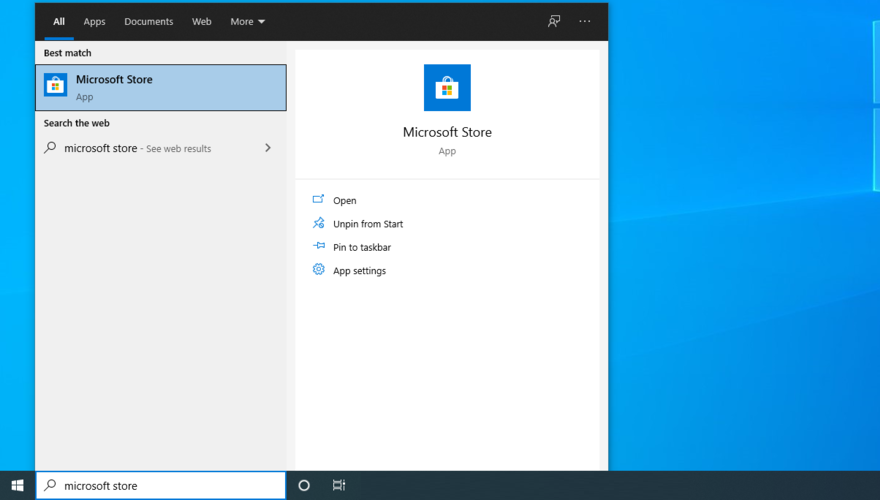
- Open the app store on your device.
- Search for Hulu.
- If an update is available, tap Update.
- Once the update is complete, try accessing Hulu again.
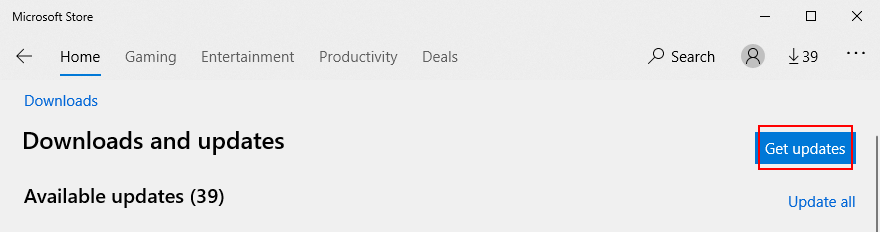
Solution 2: Clear Cache and Cookies
If checking for updates doesn’t fix the issue, the next step is to clear your browser’s cache and cookies. Here’s how to do it:
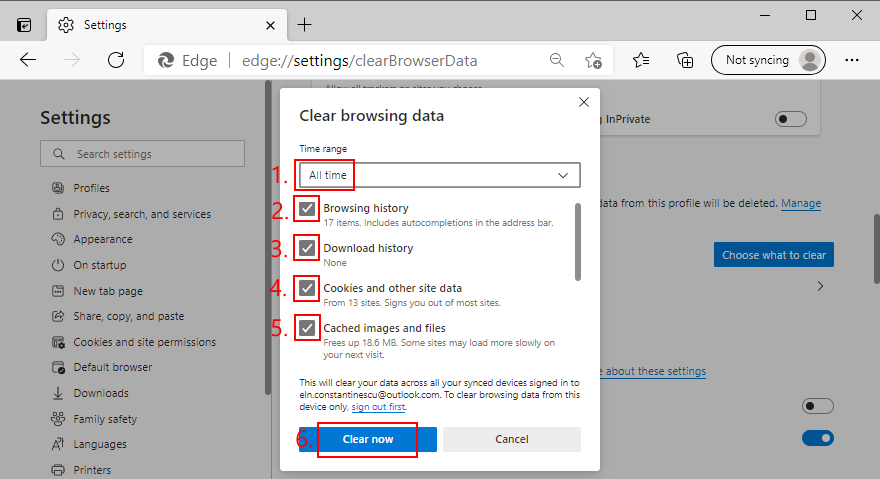
- Open your web browser.
- Click the three-dot menu icon in the top right corner.
- Click More Tools > Clear browsing data.
- Check the boxes next to “Cookies and other site data” and “Cached images and files.”
- Select “All time” from the drop-down menu.
- Click Clear data.
- Once the data is cleared, try accessing Hulu again.
Solution 3: Try a Different Browser
Sometimes, the browser you are using may not be compatible with Hulu. If clearing cache and cookies doesn’t work, try using a different browser and see if that resolves the issue. Here’s how to do it:
- Open a different web browser.
- Go to Hulu.com.
- Log in to your account.
- Try accessing the video again.
Solution 4: Disable VPN
If you are using a VPN, disable it and try accessing Hulu again. VPNs can sometimes cause conflicts with streaming services, which can result in errors like Hulu Error 94. Here’s how to disable your VPN:
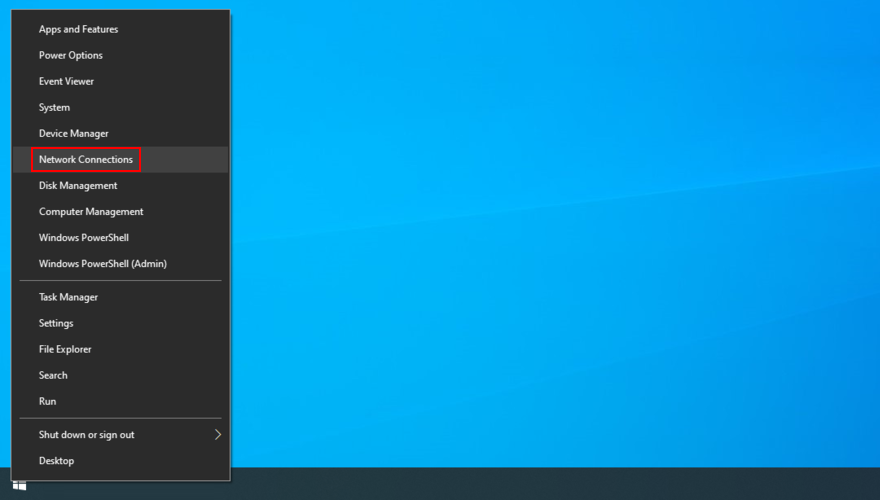
- Open your VPN software.
- Turn off the VPN.
- Try accessing Hulu again.
Solution 5: Restart Your Web Browser
Sometimes, simply restarting your device can fix the issue. Here’s how to do it:
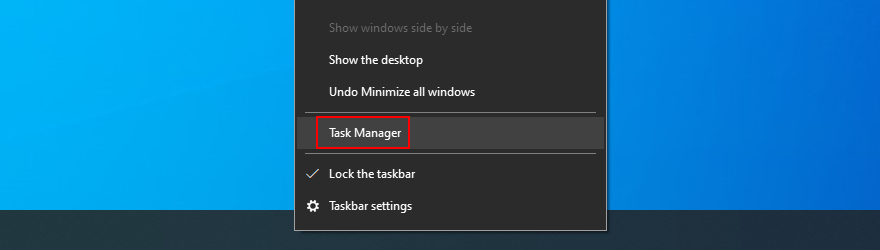
- Right-click the taskbar and select Task Manager
- In the Processes tab, locate a process that belongs to your browser
- Select the process and click End task
- f there are multiple active processes associated with your browser, terminate all of them
- Exit this window and restart your browser
- Try to access Hulu now
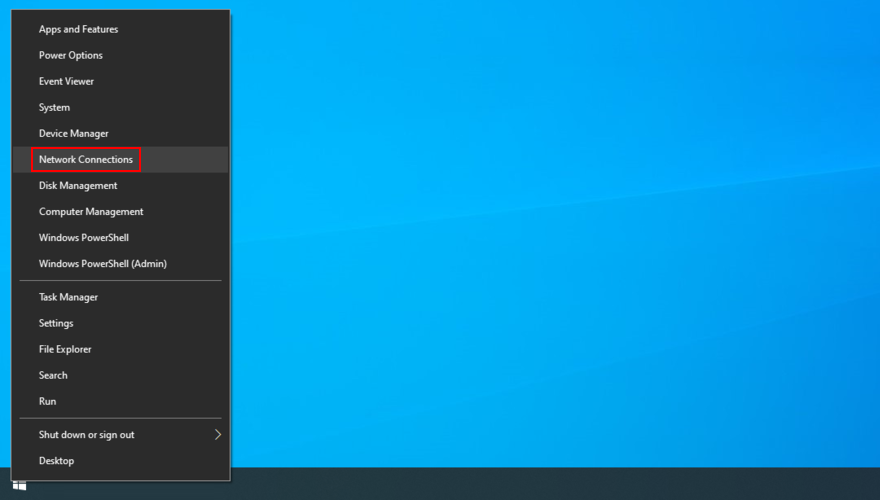
Solution 6: Contact Hulu Support
If none of the above solutions work, it’s possible that there is a more significant issue that requires assistance from Hulu’s support team. Contact Hulu’s customer support and explain the issue you’re experiencing. They will be able to provide further assistance and help you resolve the issue.
Solution 7: Deactivate and Reactivate the Device
If you encounter Hulu error 94 because you have exceeded the maximum number of streaming devices allowed, you can resolve this issue by deactivating your account on all devices and then reactivating it only on the device you use most often. To do this, follow the steps below:
- Open a web browser and visit the Hulu website.
- If prompted, enter your Hulu login credentials to sign in.
- Click on your profile icon located in the upper right corner of the screen to expand the menu.
- Select the “Account” option.
- Look for the “Watch Hulu on your devices” section and click on “Manage Devices.”
- Find the device causing the error and click on “Remove” next to it to deactivate it.
Conclusion
Hulu Error 94 can be a frustrating issue, but it is usually caused by temporary problems that can be easily fixed. By trying the solutions listed above, you can resolve the issue and get back to streaming your favorite content on Hulu.
Remember to keep your browser updated, clear your cache and cookies regularly, and check your internet connection for stability to avoid future errors.




