Welcome to the world of home transformations with HGTV, where every corner unfolds a new possibility in design and innovation. But wait, what if we told you that you could embark on this journey without spending a dime? Yes, you read that right! In this guide, we’ll walk you through how to get an HGTV free trial in the USA and immerse yourself in a world where design meets possibility.
So you better pack your bags and get ready to dip your toes into the world of satisfying room makeovers and renovation ASMR by watching HGTV!
What is HGTV About?
HGTV, or Home & Garden Television, is more than just a channel – it’s a destination for all who seek inspiration in their home improvement and decoration endeavors. The channel brings to your screens a vibrant array of shows that explore the various facets of home design, renovation, and real estate.
In one segment, you might find yourself immersed in the world of dreamy home makeovers, where ordinary spaces are transformed into extraordinary ones. In another, you might be on a thrilling property hunt, exploring various homes and neighborhoods, weighing the pros and cons of each space with prospective homeowners.
The channel not only showcases the exciting journey of finding a new home but also provides viewers with valuable insights into the real estate market, offering tips and advice that can be crucial in making informed decisions.
Is HGTV Available in the USA?
Yes, HGTV has not only been available in the USA but has also significantly influenced the American television and home improvement landscapes.
The channel, which initially made its mark through cable TV, has successfully navigated through the changing tides of the television industry, ensuring its rich and inspiring content reaches as many viewers as possible.
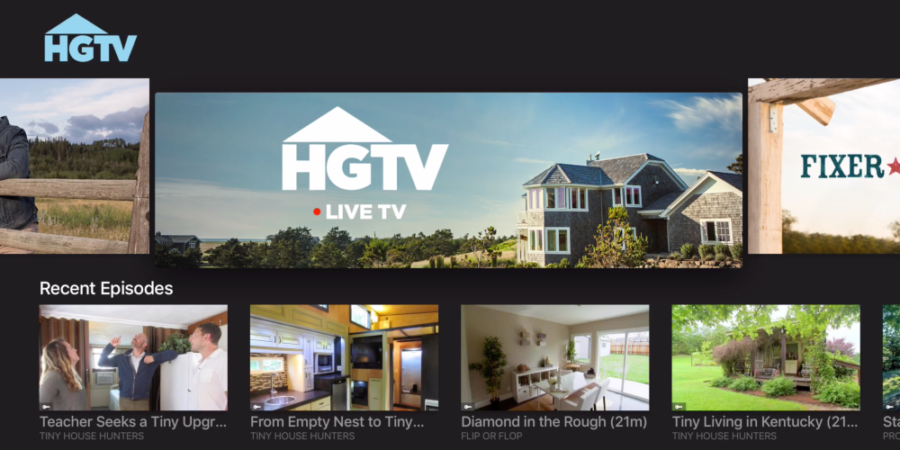
In the era of cable TV, HGTV became a household name, synonymous with creativity and innovation in home design and improvement. It offered viewers a window into the world of possibilities, where spaces, regardless of size and location, could be transformed into something beautiful and functional.
Recognizing the shift towards digitalization and the increasing popularity of streaming platforms, HGTV adapted, ensuring its content was accessible to the “cord-cutters” – viewers who prefer streaming content online to traditional cable TV. Today, HGTV is available on numerous streaming platforms across the USA, ensuring that viewers can access its content wherever they are, whenever they want!
Platforms Offering HGTV Free Trial in the USA
Navigating through the myriad of streaming platforms to find the perfect HGTV free trial can be a bit of a journey. But worry not! We’ve got you covered with a detailed guide on platforms that offer you a sneak peek into the world of HGTV without costing you a penny.
Philo
Free Trial Length: 7 days
Philo brings to you a simple and straightforward way to dive into the HGTV universe. Known for its affordability and a rich selection of over 60 channels, Philo ensures you don’t miss out on your favorite HGTV shows.
Here’s a simplified step-by-step guide to starting your HGTV free trial on Philo:
- Visit Philo’s website.
- Opt for the 7-day free trial.
- Input your email or mobile number and verify it.
- Choose add-ons if desired, provide payment details, and voila, your trial begins!
YouTube TV
Free Trial Length: Typically 7 days
YouTube TV, renowned for its extensive channel lineup and seamless streaming, also offers HGTV in its package. With a user-friendly interface and the ability to customize your channel lineup, YouTube TV ensures a tailor-made viewing experience.
Here’s how you can kickstart your HGTV free trial:
- Visit YouTube TV online.
- Begin your trial and sign in using your Google account.
- Confirm and customize your location and membership details, and you’re set to explore HGTV!
Discovery+
Free Trial Length: 7 days
Discovery+ stands out with its vast library of shows across various networks, including HGTV. It’s a hub for reality TV and documentary enthusiasts, ensuring a blend of entertainment and information.
To start your HGTV free trial on Discovery+, simply:
- Visit discoveryplus.com or use the app.
- Follow the sign-up instructions, and you’re ready to dive in!
Sling TV
Free Trial Length: 7 days
Sling TV, with its flexible packages and a la carte channel options, provides a customizable viewing experience. Whether you’re an HGTV fanatic or a casual viewer, Sling TV has something for everyone.
To get your HGTV free trial started:
- Visit Sling TV’s website.
- Click ‘Try Us Today’ and create your account.
- Choose your package, add-ons, and enter payment details to begin your trial.
Fubo TV
Free Trial Length: 7 days
Fubo TV, widely recognized for its sports content, also brings HGTV to your screens. With various plans and additional package options, Fubo TV caters to a wide array of viewing preferences.
To start your HGTV free trial:
- Visit fubo.tv and opt for a free trial.
- Choose a plan and any additional packages.
- Enter payment details and start exploring HGTV!
Hulu With Live TV
Free Trial Length: 30 days
Hulu With Live TV, known for its blend of live and on-demand content, offers a rich selection of channels, including HGTV. With various plans and premium add-ons, Hulu ensures a comprehensive viewing experience.
To get your HGTV free trial:
- Visit Hulu’s website.
- Select a plan and enter your details.
- Add billing information, and your trial begins!
DirecTV Stream
Free Trial Length: 5 days
DirecTV Stream, with its varied packages and numerous channels, brings HGTV to your fingertips. Known for its quality and variety, DirecTV Stream ensures you stay updated with all things HGTV.
To start your HGTV free trial:
- Visit DIRECTV STREAM’s website.
- Choose a package and start your free trial.
- Add any additional offers, enter account info, and dive into the HGTV world!
Each platform brings its unique flavor to the table, ensuring that your journey through the HGTV universe is as exciting as the shows themselves. So, go ahead, choose a platform that resonates with you, start your HGTV free trial, and let the adventures in home and garden transformations begin!
What Will Happen If I Don’t Cancel the HGTV Free Trial in the USA?
Embarking on a free trial journey with HGTV through various platforms is a delightful experience, offering a window into a world filled with inspiring home transformation stories. However, it’s crucial to remember that a HGTV free trial, while free, is a precursor to a paid subscription.
Most platforms request your payment details upon signing up for a free trial, ensuring a seamless transition to a paid subscription once the trial period ends. If you don’t cancel the HGTV free trial before its conclusion, the platform will assume you’re enjoying their service (which we hope you are!) and will automatically transition you to a paid subscriber. This means the subscription cost will be automatically deducted from your bank account or charged to your credit card without any further notification.
This automatic billing system is convenient for those who wish to continue with the service, but if you’re not looking to convert your HGTV free trial into a paid subscription, it’s imperative to cancel before the trial period ends to avoid any unexpected charges.
Canceling the HGTV Free Trial
Navigating through the cancellation process is equally important to ensure you’re not billed unintentionally. Here’s a simplified guide on how to cancel your HGTV free trial on various platforms:
Philo
- Navigate to Philo’s official website.
- Access your account settings.
- Locate and click on ‘Cancel My Subscription’ and follow the prompts to confirm cancellation.
YouTube TV
- Visit YouTube TV on a web browser or app.
- Go to your account settings under your profile photo.
- Navigate to ‘Membership’ and select ‘Cancel membership’, then confirm.
Discovery+
- Sign in at the Discovery+ website.
- Go to ‘Account’ under your profile.
- In the ‘Subscription’ section, select ‘Cancel’ and follow any additional instructions.
Sling TV
- Sign in to your Sling TV account.
- Navigate to the ‘My Account’ dashboard.
- Click ‘Cancel Subscription’ and confirm your decision.
Fubo TV
- Sign into your Fubo TV account and select your profile.
- Navigate to ‘Subscription and Billing’ under ‘My Account’.
- Click ‘Cancel Subscription’ and confirm.
Hulu With Live TV
- Visit your Account page on Hulu’s website.
- Under ‘Your Account’, select ‘Cancel’ and follow the on-screen instructions.
DirecTV Stream
- Sign in and go to ‘Manage my TV Subscription’.
- Choose ‘Cancel my subscription’ and follow the steps provided.
HGTV Recommendations
Out of the best HGTV shows and other content, here are our recommendations that you should not miss!
- Small Town Potential
- Barbie Dreamhouse Challenge
- Christina on the Coast
- Windy City Rehab: Alison Dream Home
- Celebrity IOU
- Vacation House Rules
- Renovation 911
- Rock The Block
FAQs
Do I need to provide payment information for the HGTV free trial?
Generally, payment information is required to initiate the HGTV free trial. However, you can cancel the trial before it concludes to prevent any charges.
Can I access all HGTV shows during the free trial?
You should be able to access a selection of HGTV shows and content during the free trial. For specifics on available shows and content during the trial, it’s advisable to check directly with HGTV.
Conclusion
Navigating through the HGTV free trial can be a smooth and enjoyable journey, offering a glimpse into a world where spaces transform and dreams materialize.
Whether you’re exploring home makeovers, property hunts, or innovative design ideas, HGTV has a rich palette of content to explore. Remember to manage your trial effectively to ensure that you enjoy the benefits without unintentional charges.
Always refer to the official HGTV website or their customer support for the most accurate and recent information regarding their free trial, available shows, and any related inquiries.
Happy watching!




