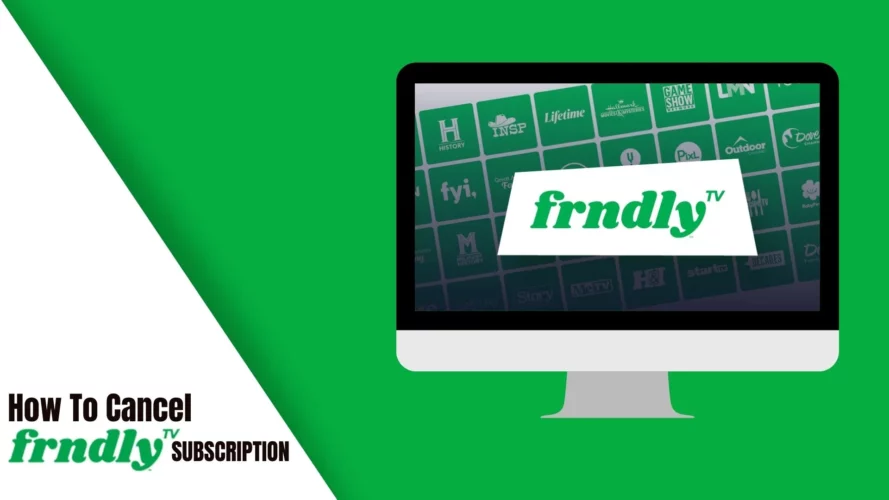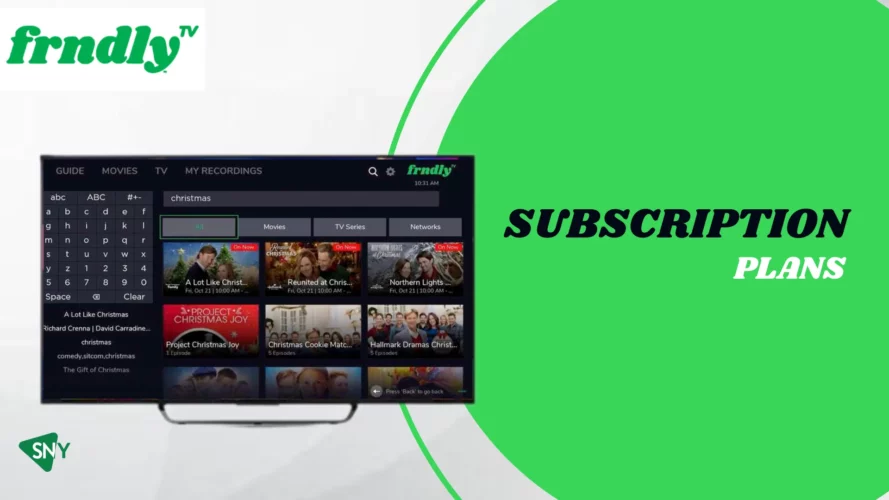If you’re looking for information on how to cancel your Frndly TV subscription or explore alternative streaming options, you’ve come to the right place.
While Frndly TV offers unique on-demand content like Lifetime, History, and Circle at an affordable price of only $6.99 per month, it’s understandable that users may want to explore different streaming services over time.
Why Cancel Frndly TV
Although Frndly TV provides access to over 40 channels on a single platform, it’s natural for users to desire variety and try out different streaming services. Cancelling your Frndly TV subscription is a straightforward process and can be completed in just a few minutes.
Cancellation Process for Various Devices
Here’s a step-by-step guide on how to cancel your Frndly TV subscription on different devices:
Cancelling via Android Device
- Open Google Play on your Android device.
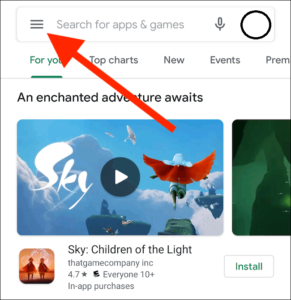
- Select the Menu option.
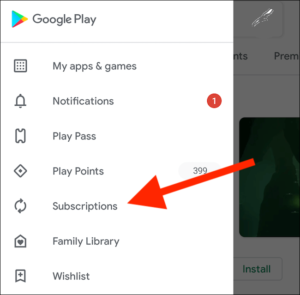
- Choose Subscriptions.
- Search for Frndly TV.
- Select the Cancel Subscription option.
Cancel FrndlyTv On iOS Device
- Go to the Settings menu on your iPhone or iPad.
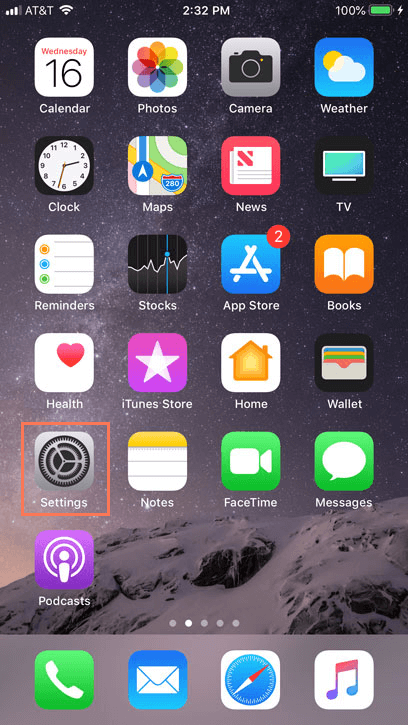
- Tap on your name.
- Select Subscriptions.
- Sign in to your Apple ID.

- Choose Subscriptions.
- Find Frndly TV and select Cancel.
Cancelling via Frndly TV App
- Launch the Frndly TV app on your smartphone.
- Log in to your Frndly TV account.
- Go to the Settings menu.
- Choose Account.
- Select the Active Plans tab.
- Click on Cancel subscription.
Cancel From Amazon Firestick & Fire TV:
- Access your Amazon account in any browser.
- Sign in to your account.
- Scroll down to Digital content and gadgets.
- Click on Your applications.
- Go to the Manage tab.
- Select Memberships & Subscriptions.
- Search for Frndly TV.
- Choose Cancel Subscription.

How to Cancel Via Roku Device
- Visit roku.com using any browser.

- Sign in to your account.
- Select your Avatar.
- Go to My Account.

- Choose Manage Subscriptions.
- Look for Frndly TV and click Cancel Subscription.
Cancel via PayPal:
- Go to the Settings tab on your PayPal page.
- Select Payments.
- Navigate to Manage Automated Payments.
- Choose Frndly TV.
- Click on Cancel.
Cancel via the Frndly TV Website
- Visit the Frndly TV website in your browser.
- Login to your Frndly TV account.
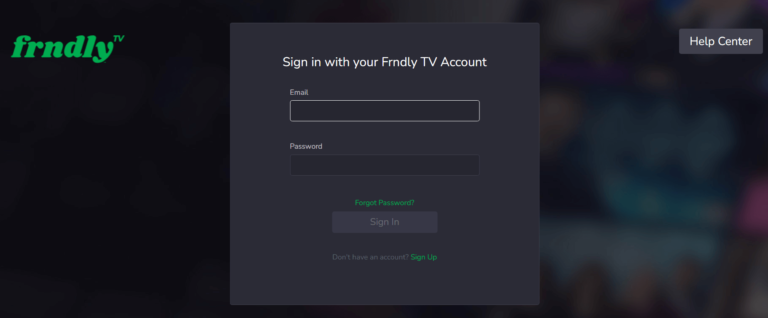
- Go to your Profile page.
- Select Subscriptions or Billings.
- Click on Cancel Subscription.
Best Alternatives to Frndly TV
If you’re looking for alternative streaming services to try out, here are some popular options:
- Pluto TV Channel: Offers cost-free streaming with a wide range of channels, providing a budget-friendly option.
- Peacock TV Network: Provides access to programming from all NBC channels, including original shows and sports events.
- Sling TV Channel: Offers a variety of channels at a lower cost compared to many other options.
- Popcornflix: An over-the-top streaming service with a diverse range of movies and webisodes.
- DirecTV Stream: Includes popular Frndly TV channels like Hallmark and GSN, although it comes at a higher price.
- Fox TV Network: An American streaming platform that offers a wide range of entertainment, including TV shows, news, and sports.
- YouTube TV Channel: Offers a comprehensive package of 85+ channels with a mix of live, original, and on-demand content.
Conclusion:
In conclusion, cancelling your Frndly TV subscription is a straightforward process, and you can do it without incurring any additional charges. We have provided detailed instructions on how to cancel your subscription on various devices.
Additionally, we have suggested some alternative streaming services that you can explore if you’re looking for a change. Remember that if you are outside the USA, you may need to use a VPN to cancel your account. If you have any further questions, feel free to ask in the comments section.