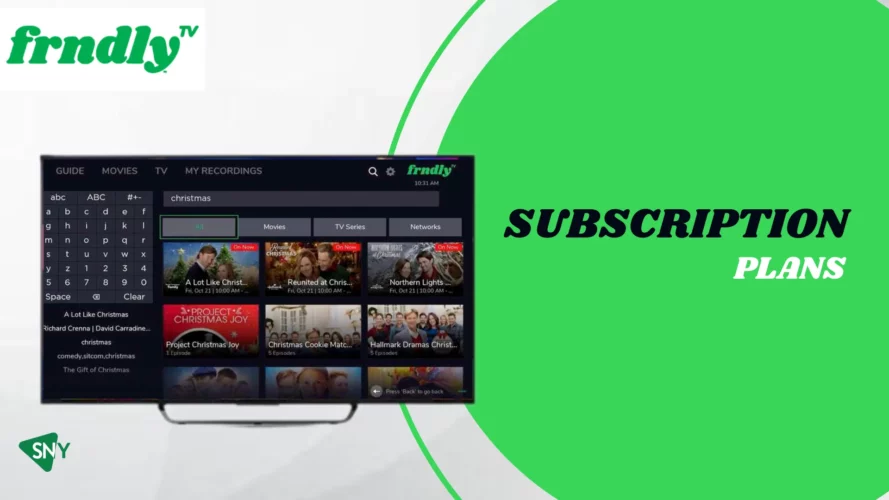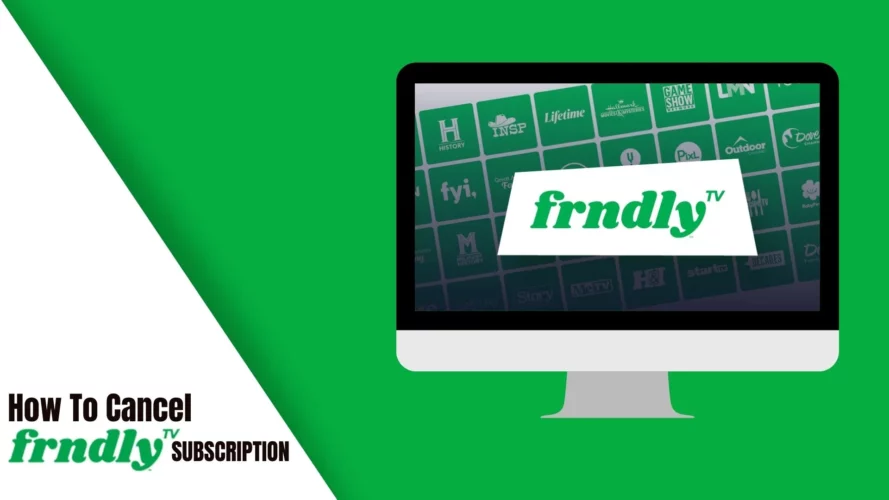Eager for a relaxed evening diving into your top shows on Frndly TV, but faced with the dreaded “Frndly TV not working” issue? Stress not! Our handy troubleshooting guide is designed to restore your streaming experience swiftly.
Dive into this guide to uncover the typical glitches causing those Frndly TV errors. With our straightforward and efficient solutions, you’ll transition from streaming disruptions to flawless viewing pleasure. Navigate through the hurdles and relish a flawless Frndly TV session without considering subscription cancellation.
Why is Frndly TV Not Working?
Wondering what might be the reason behind Frndly Tv not working? Is it something you’ve done, or is it from the company’s backend? Here’s all you need to know!
1. Wi-Fi or Mobile Data Problems
A paramount aspect of smooth streaming is a stable internet connection. A weak or inconsistent Wi-Fi or mobile data connection can often be the culprit behind frustrating buffering, unexpected freezing, or even the dreaded content load failure on Frndly TV.
2. Low Data Mode
Sometimes, your device might be in low data mode, which restricts data usage for certain applications. Frndly TV requires a higher data usage allowance being a streaming service. Therefore, if you have enabled low data mode, it can affect the app’s performance and cause streaming issues.
3. VPN Service Usage
Using a low-quality VPN service can interfere with Frndly TV’s ability to establish a stable connection. VPNs encrypt your internet traffic and reroute it through servers in different locations, which can sometimes cause conflicts with streaming services. So, make sure your chosen VPN is robust, like Express VPN.
4. Compatibility Issues
Compatibility between the Frndly TV app and your device is crucial for a seamless user experience. If the app is not designed to work with your specific phone model or operating system version, it may encounter compatibility issues, leading to malfunctions or crashes.
5. Lack of App Updates
Regular updates are essential for any application to maintain compatibility, fix bugs, and introduce new features. If the Frndly TV app has not been updated for a while, it may become outdated and incompatible with the latest system updates on your device.
6. Outdated Device Software
Similarly, if your phone or tablet has not been updated with the latest software version, it can cause conflicts with the Frndly TV app. Outdated system software may lack the necessary optimizations or security measures required for the app to function correctly.
7. Technical Glitches
Technical issues can occur within the Frndly TV app itself. For instance, if the app’s cache becomes full, it can affect its performance and lead to crashes or slow response times. Clearing the app cache or reinstalling the app might resolve such issues.
8. Unforeseen Circumstances
Factors beyond your control sometimes impact Frndly TV’s functionality. This could include bugs or glitches within the app that the developers are not yet aware of. Plus, Frndly TV’s team’s scheduled server maintenance can temporarily disrupt service access, which can result in Frndly Tv not working.
How to Fix Frndly TV When It’s Not Working
Before diving into complex solutions, starting with the basics often helps. Simply restart your phone or tablet. This action often refreshes the device’s internal systems, rectifying any minor glitches that might be interrupting your Frndly TV experience.
1. Restart Your Phone
A simple yet effective first step is to restart your phone. This can help refresh the device’s system and clear any temporary glitches that may be affecting the Frndly TV app.
2. Update the Frndly TV App
Your Frndly TV app’s optimal performance is directly linked to its version. Outdated apps may have lingering bugs or compatibility issues. Regularly visit your device’s app store, ensuring that you have the latest Frndly TV version. These updates usually come with bug fixes, enhanced stability, and sometimes, new and improved features.
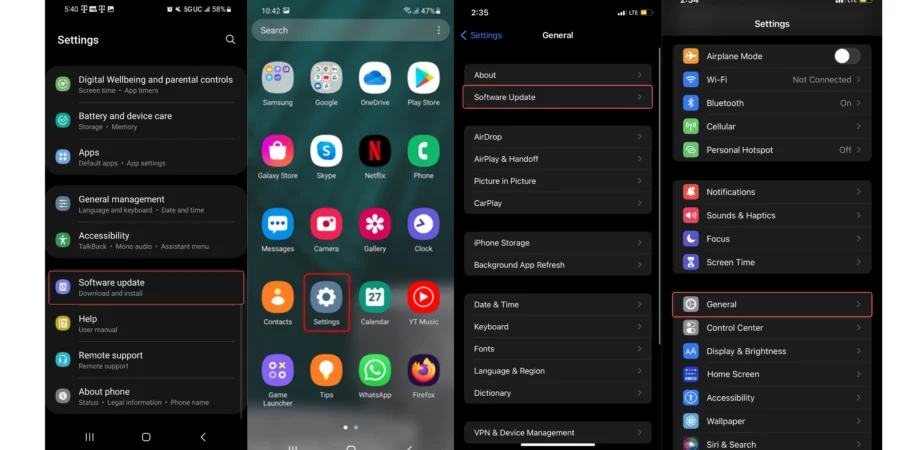
3. Switch Between Wi-Fi and Phone Data
Try alternating between Wi-Fi and your mobile data connection to see if the issue lies with your internet connection. Sometimes, a weak or unstable Wi-Fi signal can cause disruptions, while switching to mobile data might offer a more stable connection.
4. Refresh Your Phone’s Operating System
The core of your phone’s functionality lies in its operating system. To ensure that apps like Frndly TV run seamlessly, it’s essential that your device’s operating system remains updated. Manufacturers periodically roll out updates which bring in not just new features but also critical performance enhancements and security patches.
To check and update:
- Navigate to your phone’s main ‘Settings’.
- Look for sections like ‘Software Update’ or ‘System Update’.
- If an update is available, follow the prompts to install it.
5. Experiment with Different Browsers or Devices
A great way to identify the root of an issue is to recreate the scenario in different environments. If the Frndly TV app is malfunctioning on your iPhone, as a workaround, try accessing it through the Safari browser. Similarly, if you face challenges on a desktop browser, say Chrome, switch and try accessing the service on Firefox.
6. Evaluate and Adjust App Permissions
Your Frndly TV app needs certain permissions to deliver the content seamlessly. If any of these permissions are denied, it could lead to functionality hiccups. Ensure that the app has the right set of permissions, especially if you’re confident about your internet connection.
To check and modify permissions:
- Launch the Frndly TV application on your device.
- Access the menu, usually represented by three lines.
- Click on ‘Settings & Privacy’, then select ‘Settings’.
- Dive into the ‘Permissions’ section.
- Review the list and ensure all necessary permissions are granted to Frndly TV.
7. A Fresh Start: Reinstalling the App
Sometimes, the best solution is to start afresh. Over time, app files can get corrupted, or certain settings might interfere with its optimal functioning. If routine troubleshooting doesn’t do the trick, consider uninstalling the Frndly TV app. Once done, head over to your device’s app store and reinstall it. This step often eliminates any residual corrupted data, offering a cleaner, error-free version of the app.
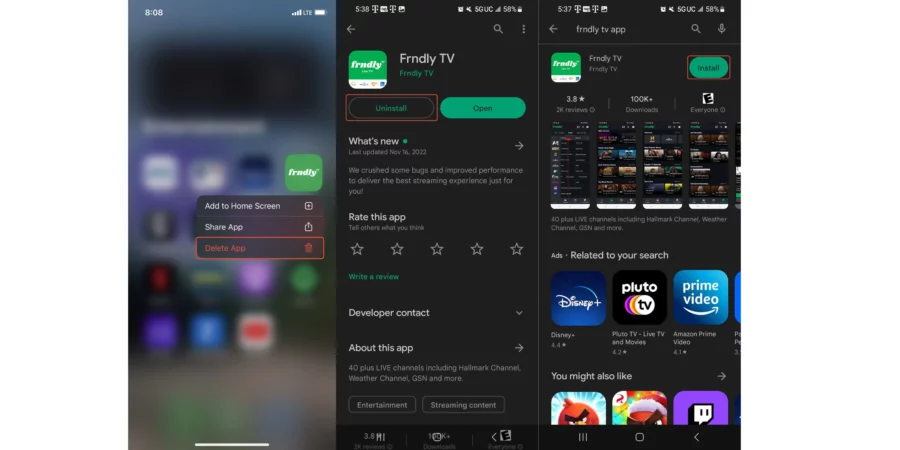
8. Clear App Cache
App caches store temporary data, sometimes accumulating and impacting app performance. Clearing the cache can help resolve issues related to slow response times or crashes. Navigate to your phone’s app settings, locate the Frndly TV app, and clear its cache.
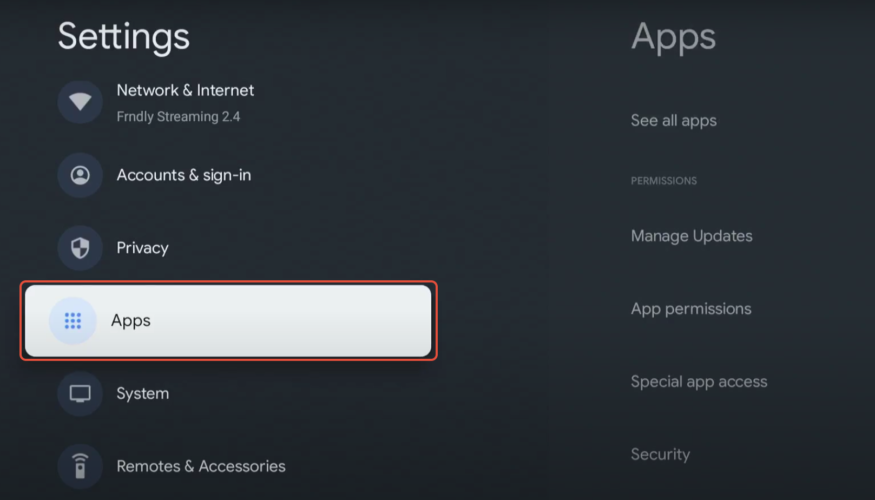
For iPhone users:
- Open your iPhone’s ‘Settings’ app.
- Navigate to ‘General’ and then select ‘iPhone Storage’.
- Locate the Frndly TV app from the list and tap on it.
- Choose the option ‘Offload App’.
- Once the offloading process is complete, click on ‘Reinstall App’.
- This will clear the data cache of the Frndly TV app on your iPhone.
For Android users:
- Access the ‘Settings’ on your Android device.
- Look for the Frndly TV app in the list of installed apps and tap on it.
- Select the option ‘Clear Cache’.
- This will clear the data cache of the Frndly TV app on your Android device.
9. Turn Off Low Data Mode
If your device has enabled low data mode, it can restrict data usage for specific apps, including Frndly TV. Disabling low data mode allows the app to use the necessary bandwidth for seamless streaming.
10. Check Your Wi-Fi or Mobile Data
Ensure your internet connection is stable and functioning correctly. Verify that you are connected to a reliable Wi-Fi network or that your mobile data plan has sufficient coverage and data allowance.
11. Check Frndly TV App Status
Visit the Frndly TV website or check their official social media accounts to see if there are any reported outages or server maintenance activities. Sometimes, app issues may arise due to factors beyond your control.
12. Verify Device Compatibility
Confirm if your phone model and operating system version are compatible with the Frndly TV app. If your device does not meet the app’s requirements, it may lead to compatibility issues and malfunctions.
FAQs
Is Frndly TV free?
No, Frndly tv is not free. However, the subscription plans are extremely affordable priced, from $6.99 to $10.99. Frndly Tv also offers a 7-day free trial.
Why does Frndly TV keep buffering?
To improve your Frndly TV service, consider reducing the number of devices connected to your network as using multiple devices simultaneously can lead to buffering issues.
How do I watch Frndly TV on my Tv?
To watch your desired show or movie on Frndly TV, open the Google Chrome browser on your computer and visit watch.frndlytv.com. Then, click on the Menu Icon. From the dropdown menu, select “Cast”. Next, choose your Smart TV or Google Chromecast device from the available list. Once connected, select the show or movie you wish to watch and enjoy your viewing experience.
Summing Up
Finding out your Frndly TV app not working can be frustrating, but various solutions are available to help you get back to enjoying your favorite shows, documentaries, and movies. By following the troubleshooting steps outlined, such as checking your internet connection, updating the app, clearing cache and data, uninstalling and reinstalling the app, verifying device compatibility, and reaching out to customer support if needed, you can increase the chances of resolving the problems you’re facing.
Remember, technology can sometimes be unpredictable, and app malfunctions can occur. However, with a little patience and persistence, you can overcome these obstacles and continue enjoying the streaming experience.
So, the next time you encounter issues with the Frndly TV app, don’t panic. Refer to this guide, follow the troubleshooting steps, and you’ll be well on your way to getting the app back up and running smoothly. Now, go ahead and bask in the content library Frndly TV provides. Happy streaming!