Experiencing a Peacock TV CDN error can be highly frustrating and disruptive, as it hinders the smooth distribution of media while streaming. Many subscribers encounter this issue, seeking reliable solutions to resolve it.
This comprehensive guide aims to address the Peacock TV CDN error by providing effective and practical remedies. By following the steps outlined in this guide, users can regain uninterrupted access to their favorite shows and movies on Peacock TV, ensuring a seamless and enjoyable streaming experience without any interruptions.
Common Causes of Peacock TV CDN Errors
There are several common factors that contribute to Peacock TV CDN errors, which can cause frustration and disrupt the streaming experience. Let’s explore these causes in more detail:
DNS Issues:
One of the primary causes of CDN errors on Peacock TV is when the Peacock servers go offline. Even if your Internet Service Provider (ISP) is functioning correctly, you may still encounter difficulties accessing online streaming.
These issues often manifest as Peacock TV error numbers, preventing you from playing videos or movies.
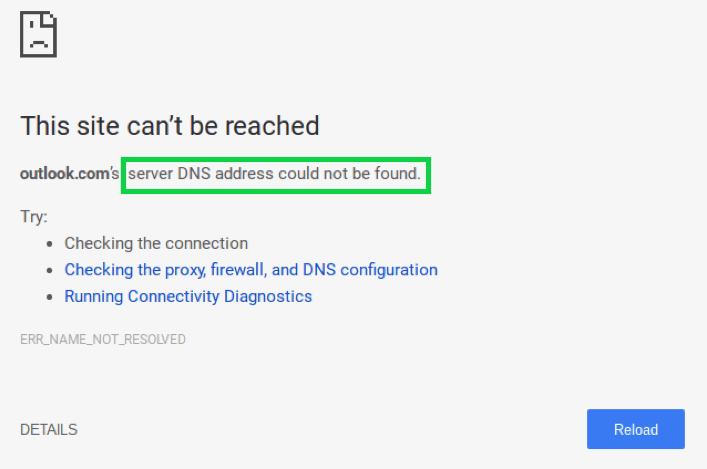
Network Congestion:
When multiple viewers are streaming the same video simultaneously, it can lead to server congestion. This congestion can result in buffering, loading delays, or poor streaming quality.
Sharing your Peacock TV membership with others can exacerbate these issues, requiring you to sign out of Peacock TV on various devices to improve streaming performance.
Server Outages:
Server outages, also referred to as downtime, can occur due to hardware failures or exceeding the allotted bandwidth limits.
To determine if a service outage is affecting the Peacock server, you can check the Down detector’s Peacock status site. Once the server issue is resolved, streaming services will resume as usual.
Security Issues:
Anti-virus applications and programs play a crucial role in safeguarding devices against cyber threats.
However, these security measures can sometimes interfere with the connectivity and cause CDN problems on Peacock TV. If you encounter CDN errors, it may be helpful to temporarily disable your anti-virus software while streaming to mitigate these issues.
Software Bugs:
Peacock TV app malfunctions can stem from software flaws within the application itself. Upgrading your Peacock TV app to the latest version not only resolves these bugs but also enhances the overall streaming quality.
App updates often include bug fixes that improve performance and provide a smoother streaming experience.
How to Fix the CDN Error on Peacock
Refresh the App/Page:
If you encounter a CDN error on Peacock, try refreshing the page or app. This action can often resolve temporary CDN errors by synchronizing your device with the servers. It is important to ensure that you have a stable internet connection before attempting to refresh.
Clear Cache and History:
Clearing the cache in the Peacock app can eliminate data that might be causing errors. By deleting your browsing history and clearing the cache, you can address streaming issues and resolve problems that may be caused by add-ons or VPN compatibility.
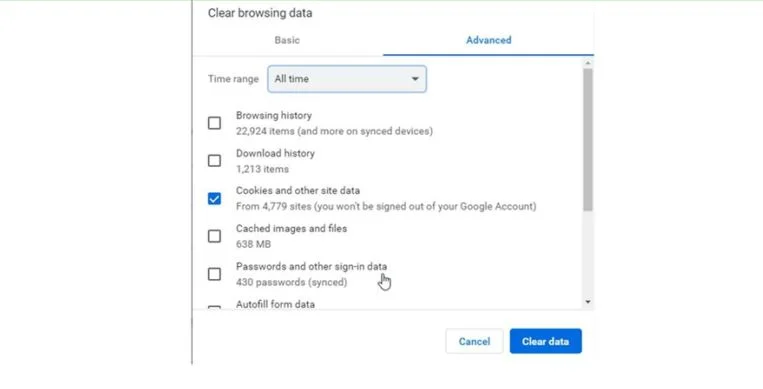
Check If Peacock App is Updated:
Frequently encountering errors may indicate that you have an outdated version of the Peacock app. To prevent this, make sure to regularly update the app through the official website or the App Store.
Keeping your app up to date not only resolves bugs but also enhances the overall performance and stability of your streaming experience. If you continue to experience login issues even after updating, proceed to the next step.
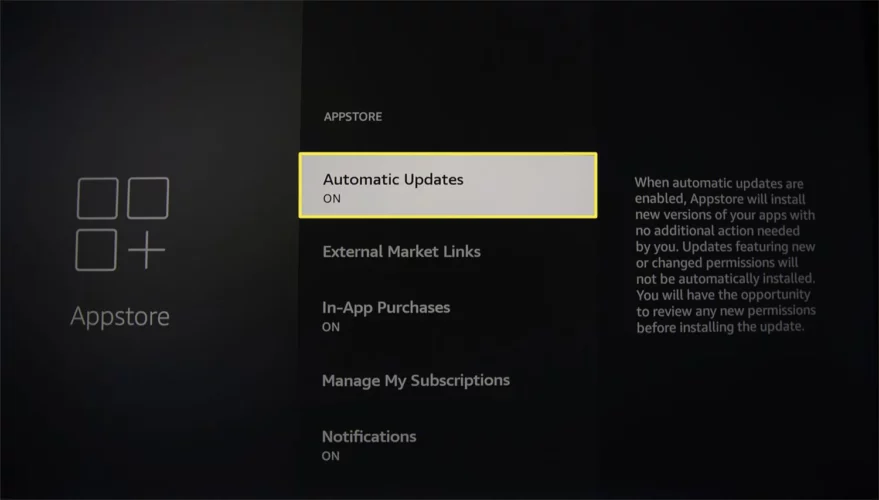
Contact Peacock Customer Care Service:
If the previous troubleshooting steps have not resolved the CDN error, it is advisable to reach out to Peacock Support for assistance. The dedicated staff at Peacock can help identify and resolve any underlying software or network-related issues that may be causing the CDN error.
Their expertise and support can provide you with the necessary guidance to overcome the problem and ensure a seamless streaming experience.
Conclusion
Experiencing a Peacock TV CDN error can be frustrating, but it doesn’t have to result in canceling your subscription. By following the troubleshooting steps outlined above, you can quickly fix CDN errors and enjoy uninterrupted streaming.
Consider starting with a Peacock free trial before subscribing at a reasonable Peacock price to enhance your streaming experience. Chromecast and Apple TV are also compatible devices for enjoying Peacock TV to the fullest.
If you live in Canada and want to enjoy the content available on Peacock, you might be wondering how to access it. While Peacock is primarily available in the United States, there are ways for Canadian viewers to access this streaming platform.


![How to Get Peacock TV Free Trial in [monthyear]?](https://www.screennearyou.com/wp-content/uploads/2023/06/peacock-free-trial.webp)

