With its exceptional streaming, privacy, and security services and feature sets, NordVPN is a VPN service provider that stands out. According to the recommendations of critics such as Techradar, Comparitech and CNET, I tested all features and as a result of its performance, NordVPN is regarded as one of the top VPN providers in the industry. Users of NordVPN are able to access geo-restricted content and maintain their online anonymity because of the service’s enormous network of servers spread throughout many countries in the world.
NordVPN is located in Panama, unlike some other VPN providers that are mostly headquartered in the British Virgin Islands. In addition to protecting your online data, NordVPN scans downloaded files for malware and keeps an eye on potentially dangerous websites. It offers safe file storage and a password manager. You may share data and securely channel online traffic through your reliable devices with Meshnet, a unique feature.
Short and Important Point Summary
| 🖥️ Servers | 5500+ servers in 60 countries |
| 🚀 Speed | Excellent |
| 📝 Logging | No Log Policy |
| 🖥️ Number of connections per account | 6 |
| 🍿 Unblock Streaming Services | Netflix, Hulu, Amazon Prime, BBC iPlayer, Disney+, and many more |
| 🛡️ Kill Switch | Yes |
| 🔀 Split Tunneling | Yes |
| 📥 P2P Torrenting | Yes |
| 🛡️Port Forwarding | NO |
| 🟢 Works in China, Russia, Iran etc | Yes |
| 💸 Price | $12.99 Monthly Plan (Standard plan) |
| 🗓️ Money Back Guarantee | 30 days |
| 🌐 Based in | Panama |
| 🧑 Support | 24/7 Support |
ExpressVPN Pros and Cons
| PROS | CONS |
| ➕ Numerous servers all around the world | ➖ Limited P2P servers |
| ➕ Easy to use | ➖ No Port Forwarding |
| ➕ Fast speed and smooth connection with NordLynax and OpenVPN Protocol | ➖Limited simultaneous connection |
| ➕ Supports multiple operating systems | ➖ A little expensive |
| ➕ Supports Split tunneling, Internet Kill Switch, and Torrenting (P2P) | ➖ Inconsistent customer support: |
| ➕ Provide a double VPN feature | ➖The Linux client lacks a graphical user interface (GUI). |
| ➕ SmartPlay- a SmartDNS feature for streaming. | |
| ➕ Unblock several streaming websites and channels. | |
| ➕High level of security | |
| ➕ Provide extras like Cloud storage, NordLocker and Password Manager, NordPass |
NordVPN Features at a Glance
NordVPN offers multiple features that could be of great use for your online privacy and streaming purposes. It stands out in terms in terms of privacy and security. A number of unique features offered by NordVPN are intended to improve your online experience and security. Have a look at some major features NordVPN offers for the ease of its user:
- Meshnet: This specialized service creates private, encrypted tunnels between your devices that let you connect to them directly. In situations where direct and secure communications are crucial, such as file sharing and gaming, this can be especially helpful.
- Dark Web Monitor: Any indication that your personal information was leaked onto the dark web is actively searched for by NordVPN. You will be notified if a breach is found, enabling you to act quickly to safeguard your data.
- Threat Protection: By blocking viruses, trackers, and advertisements in addition to your IP address as you browse the internet, this functionality goes above and beyond the usual VPN features. A safer online environment is ensured by this additional layer of security.
- Kill Switch: The Kill Switch feature of NordVPN is intended to keep you safe online even if your VPN connection is suddenly lost. It immediately disables internet connection on your device, protecting your private information.
- Split Tunnelling: You have exact control over your VPN usage thanks to this function. You may decide which websites or applications need VPN protection and which ones you can use without it. This is particularly useful for visiting websites that would prevent VPN connections, such as some financial websites.
- Onion Over VPN: NordVPN provides “Onion Over VPN” as a privacy feature. It combines the NordVPN service’s security with the Tor network’s anonymity. Your internet traffic initially goes through a NordVPN server when you utilize Onion Over VPN before it enters the Tor network. It will now be even harder for anyone to link your online actions to you because of the additional layer of encryption and anonymity added by this.
- CyberSec: The CyberSec function of NordVPN is intended to improve your browsing and online security. By blocking advertisements, tracking attempts, and websites known to be contaminated with malware, it serves as a defense against different online risks. This not only lessens browsing distractions but also protects you from potentially malicious content that can jeopardize the security of your device.
How Many devices can I connect simultaneously with NordVPN?
NordVPN supports simultaneous connections on multiple devices. You can connect upto 6 devices at a time with NordVPN services. This means that you can download and use NordVPN on 6 different devices simultaneously.
How Devices Are Supported By NordVPN?
In Australia, NordVPN is compatible with a wide array of devices, encompassing Windows, macOS, Linux, Android, iOS, Kodi, Raspberry Pi, routers, Chromecast, Xbox, and Roku. Additionally, NordVPN’s extensions for Chrome and Firefox browsers provide an option to enhance your connection’s security without the need to open the main application.
Windows and Mac App
The NordVPN Windows app has much improved since the company’s latest updated version was released. The NordVPN software for macOS operates similarly and in the same way. Windows 11 and 10, Windows 8, and Windows 7 are all compatible with NordVPN. All macOS versions higher than 10.10 are supported by NordVPN.
Android and IOS App
NordVPN provides designed applications for both iOS and Android platforms. For iOS devices like iPhones, iPads, and iPod touches, NordVPN can be utilized with iOS 11.0 or newer. On the Android side, although the exact range of supported OS versions is not explicitly specified, NordVPN is generally usable on both iPhones and Android smartphones within Australia.
NordVPN’s No. of Server Locations
Any user located anywhere in the globe can use NordVPN because it provides a range of servers worldwide. Your experience will be as seamless as possible thanks to NordVPN’s 5500+ servers spread across 60 nations. There are many servers available in the US and UK, and there are also many more in other nations across the world.
NordVPN does not offer virtual server locations, in contrast to many other VPN service providers. The servers of NordVPN are divided into groups according to their specialties, such as P2P servers, obfuscation, onion over VPN, dedicated IP, or double VPN. These servers are classified as specialty servers. The nation list now includes a city server option.
The servers locations on the NordVPN App are as follows:
- North America:
| 2226 servers |
- Central America:
| 12 servers |
- South America:
| 58 servers |
- Europe:
| 2493 servers |
- Asia:
| 427 servers |
- Africa:
| 20 servers |
- Oceania:
| 203 servers |
The Best Australian Server
NordVPN offers best australian servers. NordVPN offers 190+servers in 5 different cities of Australia. These locations make it simple for users to stream and torrent because the traffic is redirected and, in the event of excessive demand, every user will receive an equal amount of bandwidth.
| Server Location | No. of server |
| Adelaide | 20 |
| Brisbane | 30 |
| Melbourne | 36 |
| Perth | 50 |
| Sydney | 4 |
| Auckland | 27 |
SmartPlay- Streaming Content Facility
You can securely access all types of content with to NordVPN’s SmartPlay feature. Since this feature is seamlessly integrated into NordVPN’s apps, there is nothing to install, update, or activate; all you need to do is connect to the appropriate VPN server. You may benefit from smart DNS features with this functionality while still being protected by VPN encryption.
While maintaining the security and anonymity of a VPN connection, it serves as a DNS (Domain Name System) proxy service, enabling you to bypass regional content restrictions. Smartplay redirects your connection to a streaming server.
To use SmartPlay you just need to follow the below steps:
- Download the NordVPN app and Open it
- Connect to any server or simply select their ‘Quick Connect’ option.
- Enjoy streaming via using NordVPN.
SmartDNS- Stream on devices that aren’t VPN-compatible
Using the SmartDNS feature, you can access geo-restricted content on various channels without setting up a full VPN connection. Instead of providing the same level of safety as a VPN, it works on your device as a proxy connection. It is specifically made for devices like smart TVs, Apple TVs, and othe that often don’t work with VPNs.
It works by altering the DNS (Domain Name System) settings on the user’s device to make it appear as though they are gaining access to the content from a different place. Users can access content that might not be available in their native country by getting around geographic restrictions.
Speed Result
While NordVPN doesn’t get much credit for its speed, it exceeds a lot of other high-speed VPN services. You may use it to stream, download, and browse without worrying about your ISP restricting your bandwidth because it is among the fastest VPNs in Australia.
As shown in the NordVPN speed test that follows, the service constantly offered consistency and reasonable speeds when we tested it on a 100 Mbps connection in one of our testing facilities in Australia.
| Server Location | Download Speed | Upload Speed |
|---|---|---|
| Australia | 70 Mbps | 73.25 Mbps |
| Brazil | 79.92 Mbps | 75.5 Mbps |
| Germany | 82 Mbps | 80.67 Mbps |
| Hong Kong | 69 Mbps | 71.09 Mbps |
| Israel | 78.09 Mbps | 73.75 Mbps |
| Japan | 71.25 Mbps | 73.41 Mbps |
| Singapore | 75.59 Mbps | 79.09 Mbps |
Streaming Services Performances Using NordVPN
| Streaming Services | Buffering Speed | Compatiblily |
| BBC iPlayer | High Speed | ✔️ |
| MAX | High Speed | ✔️ |
| Peacock | High Speed | ✔️ |
| Kayo | NA | ❌ |
| Hulu | High Speed | ✔️ |
| Netflix US | High Speed | ✔️ |
| Stan | High Speed | ✔️ |
Is NordVPN Good for Streaming in Australia?
In Australia, NordVPN is definitely the best VPN overall for streaming. It provides lightning-fast speeds and a buffer-free experience while enabling you to enjoy a variety of streaming platforms. Since the VPN has more than 5500 servers spread over 60 countries, including one in Australia. It guarantees that you will have a wide range of possibilities.
Then, in our NordVPN review Australia, we tried a number of Australian streaming services, including Netflix, BBC iPlayer, Disney+, and Hulu, and discovered that they performed remarkably well
| Streaming Service | Working power |
| Hulu | Yes |
| BBC iPlayer | Yes |
| Netflix | Yes |
| Max | Yes |
| Amazon Prime | Yes |
| CBS | Yes |
| Disney Plus | Yes |
| Hotstar | Yes |
| NBC | Yes |
| Spotify | Yes |
| SonyLIV | Yes |
| ESPN+ | Yes |
Device Compatibility of NordVPN
Nord VPN has the following device compatibility.
| Devices | Compatibility |
| Computers | Windows, MacOS and Linux |
| Smartphones / Smart Devices | Andriod and IOS |
| Browers | Google Chrome, Microsoft Edge, and Mozilla Firefox platforms. |
| Other Gadgets | Raspberry Pi, Amazon Fire TV stick, Amazon TV, Kindle Fire and Chromecast |
How Do NordVPN gives Access To Netflix In Australia?
NordVPN is the suitable option to unblock the streaming service of Netflix in Australia.NordVPN channels your online connection through an Australian server, effectively masking your true location. This virtual relocation not only grants you access to the region-locked content library of Netflix Australia but also ensures smooth streaming with minimal buffering.
NordVPN advanced encryption and tunneling protocols, NordVPN circumvents geo-restrictions while preserving your data security and privacy. Whether you’re a globe-trotting traveler or an expatriate seeking a taste of home entertainment, NordVPN’s innovative approach ensures that you can savor the captivating shows and movies available exclusively in Netflix Australia’s collection.
How Do NordVPN gives Access To Hulu In Australia?
NordVPN ingeniously facilitates access to Hulu from Australia through a combination of strategic technology and server infrastructure. By connecting to one of NordVPN’s servers located in the United States, your online traffic is effectively routed through an American server, masking your actual location. This virtual relocation allows you to bypass Hulu’s geographical restrictions and access its content as if you were browsing from within the United States.
NordVPN’s robust encryption and tunneling protocols ensure that your data remains secure while you enjoy seamless streaming of your favorite Hulu shows and movies.It provides a reliable pathway to unlock Hulu’s virtual doors from the comfort of Australia.
How Do NordVPN gives Access To BBC iPlayer In Australia?
By channeling customers’ internet traffic through its network of UK-based servers, NordVPN offers access to BBC iPlayer in Australia. A user’s true IP address is concealed and they are given a UK IP address when they connect to a NordVPN server located in the UK. This makes it look as though they are browsing from the UK, enabling them to get around the geo-restrictions on BBC iPlayer. The user’s online actions remain private and secure while accessing the BBC iPlayer’s material thanks to NordVPN’s encrypted connection. Users from Australia can utilize this procedure to watch BBC iPlayer content as if they were in the UK.
How Do NordVPN gives Access To Amazon Prime, MAX, Paramount Plus, ESPN+ and others In Australia?
NordVPN facilitates access to streaming platforms like Amazon Prime, HBO Max, Paramount Plus, ESPN+, and others in Australia by leveraging its global network of servers. When users connect to a NordVPN server located in a country where these services are available, their IP address is replaced with one from that country, tricking the platforms into believing the user is accessing from within that region. This allows Australian users to bypass geo-restrictions and enjoy content from Amazon Prime, HBO Max, Paramount Plus, ESPN+, and similar platforms as if they were in the supported countries. The encryption provided by NordVPN also ensures a secure and private online experience while accessing these streaming services from Australia.
Price
NordVPN offers three subscription plans for its user to facilitate them. Moreover, NordVPN also gives discounts and money back guarantee.
| Subscription Plan | Price | Discount |
| Monthly Plan | AU $16.05 / month | ❎ |
| 1 Year Plan | AU $6.68 / month | ✅ |
| 2 Year Plan | AU $6.2 / month | ✅ |
We preferred the 2-year NordVPN plan in Australia since, when you think about protecting yourself for a whole 24 months, it is less expensive than the 1-year one. All premium subscriptions come with a 30-day money-back guarantee as well.
Payment Options
| Payment Method |
| Amazon Pay |
| Crypto Currencies |
| Credit Cards |
| Ali Pay |
| Union Pay |
| Google Play |
| Sofort |
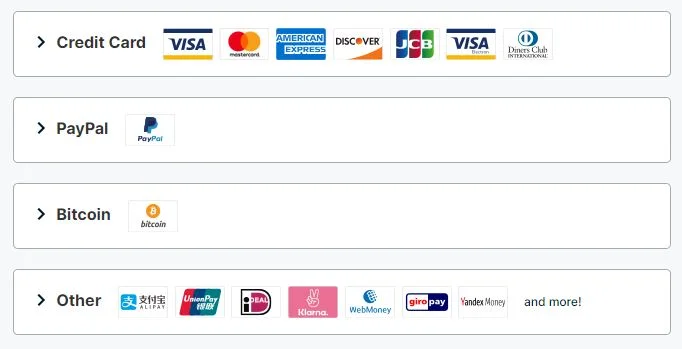
NordVPN Customer Support
NordVPN provides 24/7 customer support through email, live chat, and social media channels. Their experienced team is readily accessible to address inquiries and aid in configuring your VPN connection. NordVPN also hosts an extensive knowledge base containing numerous guides and walkthroughs for utilizing the service and resolving potential challenges.
What is the Refund Process of NordVPN?
Following are the steps to refund your money from the subscription of NordVPN.
- Go to the NordVPN customer support within 30 days of purchase.
- Share your account information, transaction ID, and the reason for your refund request with the customer support team.
- You can be questioned by customer service to confirm your identification and the specifics of the transaction.
- If the customer service team gives you instructions, you might need to cooperate with them, including submitting a refund form or providing more details.
- Once your refund request is approved, NordVPN will initiate the refund process.
- You should receive confirmation from NordVPN when the refund has been successfully initiated.
Is NordVPN really Secure in Australia?
NordVPN is a secure choice for online privacy in Australia. With strong encryption, a no-logs policy, and a global server network, including in Australia, it offers robust protection against hackers and ISPs. Its military-grade encryption safeguards your online activities from monitoring, while the no-logs policy enhances your privacy. Extra features like Double VPN and CyberSec enhance security by routing traffic through multiple servers and blocking malicious content. While no system is entirely immune, NordVPN’s reputation and security commitment make it a reliable option for safeguarding online privacy in Australia.
Does NordVPN gives Friendly User Experience?
NordVPN offers a positive user experience with its user-friendly interface and a range of features. The easy-to-navigate app allows users to connect to servers effortlessly, whether for accessing geo-blocked content or ensuring online security. The option to connect to specialized servers optimized for specific purposes, such as streaming or P2P sharing, enhances convenience. Additionally, NordVPN’s fast connection speeds contribute to seamless browsing and streaming activities. The availability of apps across various platforms further extends its usability. While occasional server congestion might impact speed, the overall user feedback highlights NordVPN’s reliability, strong security features, and efficient customer support, making it a favorable choice for those seeking a comprehensive VPN solution.
What is the Cancelation Process of NordVPN?
Following your purchase, NordVPN provides a 30-day money-back guarantee. With this choice, you can request a refund for your purchase whenever you want. During the subscription period, cancellation requests are welcome at any time. The NordVPN cancellation and refund procedures are simple.
To Cancel the Subscription of the Website Users
- For cancellation, login to your NordVPN’s Account Page, Click the three dots in the my service section, and then click on Cancel automatic payments. After that there will a confirmation Popup, click on the Confirm Cancellation button.
To Cancel the Subscription from the Google PlayStore
Please follow the procedures below to cancel your NordVPN membership that you purchased through the Google Play Store:
- Open the Google Play Store app on your Android device.
- Tap the menu icon (three horizontal lines) in the top-left corner of the screen.
- Tap on “Subscriptions” from the menu.
- Find your NordVPN subscription in the list of subscriptions and tap on it.
- Tap “Cancel Subscription” and follow the instructions to confirm the cancellation.
Your access to NordVPN will expire at the end of your current paying cycle if you decide to cancel your subscription. Further billing cycles won’t be charged to you, and you’ll stop having access to the NordVPN service.
To Cancel the Subscription from the Apple AppStore
Please follow the procedures below to cancel your NordVPN membership that you purchased through the Apple App Store:
- Go to the “Settings” app on your iOS device.
- Tap on your name at the top of the screen.
- Tap on “Subscriptions.”
- Find your NordVPN subscription in the list of subscriptions and tap on it.
- Tap “Cancel Subscription” and follow the instructions to confirm the cancellation.
FAQs
Does NordVPN support Australia FireStick devices?
Yes, Australia FireStick devices operate flawlessly with NordVPN’s user-friendly apps. Simply download this FireStick VPN from the Amazon App Store to start streaming your preferred movies and TV shows.
Is NordVPN effective to use in Australia?
For enhancing your online security in Australia, NordVPN is a trustworthy and safe option. You may feel at ease when browsing the internet thanks to its quick speeds, strong encryption, numerous security features, and user-friendly apps.
Do China get the ownership of NordVPN?
No, China does not own NordVPN. Instead, it is headquartered and situated in Panama, a nation that respects the privacy of its citizens.
Does NordVPN works on PS4 in Australia?
Yes, Australia PS4 and PS5 users can successfully use NordVPN. It’s one of the top VPNs for utilizing your PlayStation in Australia for online gaming and browsing. Using NordVPN’s Smart DNS tool on your PS4 is the simplest method to set it up.
Bottom Line
According to our recommendation, NordVPN is really useful in Australia. We discovered that NordVPN is a really well-made product after completing this review in Australia. After all, it offers slick performance, cost-effective plans, and top-notch security features like CyberSec, Onion over VPN, and Obfuscation servers, which are only provided by a select few VPN providers.
Additionally, NordVPN’s compatibility with various streaming services and torrenting in Australia impressed us. While simultaneously downloading and streaming, NordVPN was still able to generate speeds up to an average of 91.92 Mbps.




