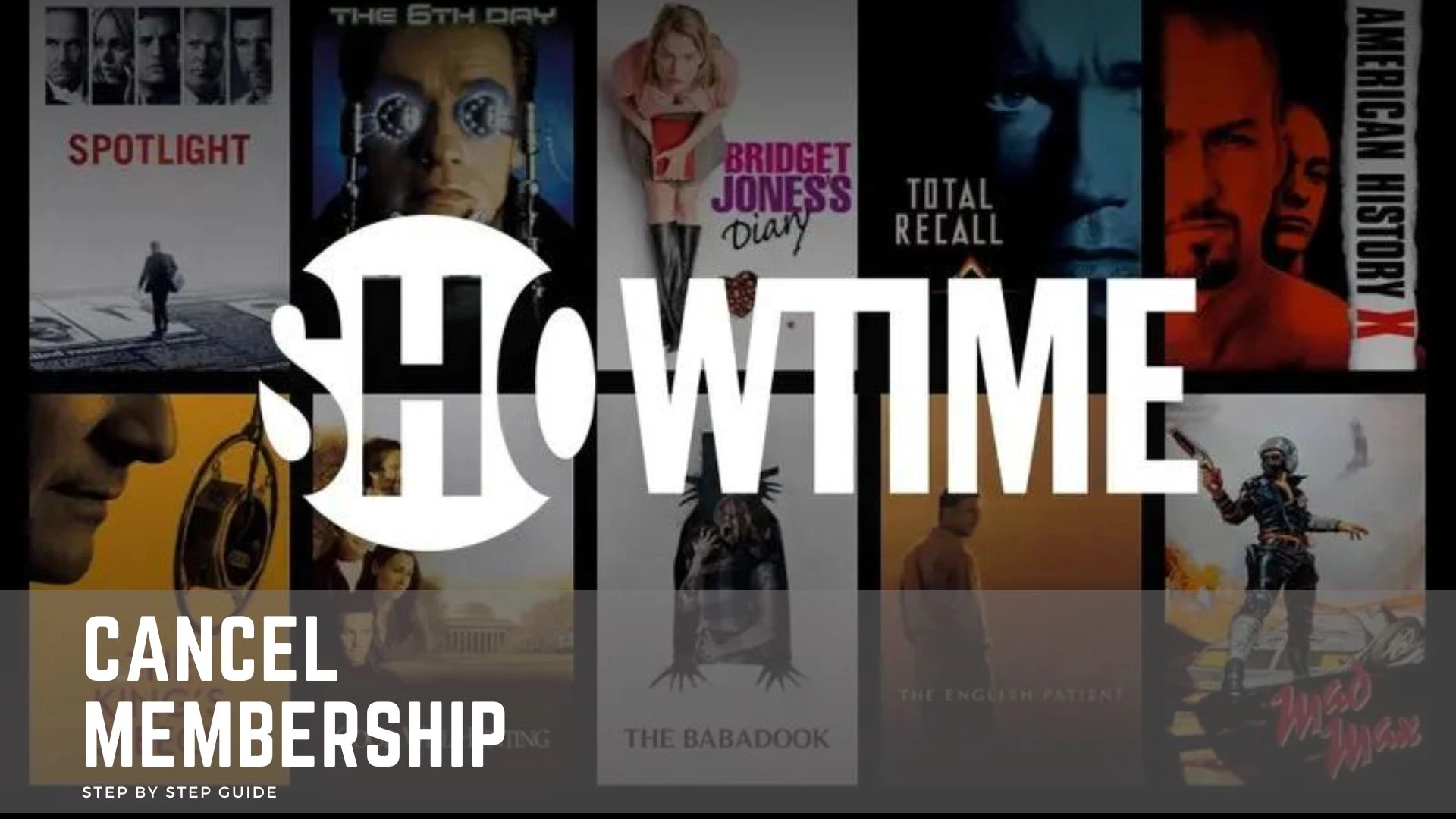SHOWTIME is a leading premium cable and streaming television network based in the United States. It is renowned for delivering high-quality original programming and a vast collection of movies to its subscribers.
Are you tired of the repetitive content on SHOWTIME and feeling restricted by your membership? Life is too short to wait for your membership to expire on its own. Take control of your entertainment choices by canceling your SHOWTIME membership today.
To learn how to cancel your SHOWTIME membership, refer to the helpful article provided below. Take charge of your entertainment journey and discover new and captivating content that truly resonates with you.
Showtime Membership
SHOWTIME provides its services as a standalone subscription option and is also available as a premium channel in various cable and satellite television packages. To further enhance user experience, the network offers an online streaming service known as SHOWTIME Anytime.

This convenient platform enables subscribers to access SHOWTIME’s vast collection of programming on multiple devices, including smartphones, tablets, and smart TVs.
SHOWTIME consistently adds new series and seasons of popular shows to its repertoire, ensuring a fresh and exciting viewing experience.
Moreover, the network has increased its focus on sports programming, offering live coverage of thrilling boxing and MMA events, as well as captivating documentaries exploring the world of sports and celebrated athletic figures.
How to Cancel Your SHOWTIME Membership?
SHOWTIME has provided countless hours of entertainment with its premium cable and streaming services. However, if you no longer wish to continue your SHOWTIME subscription and would like to cancel it, follow these steps:
Step 1: Log in to your account
Visit the SHOWTIME website and log in to your account using your registered email address and password. If you are using the SHOWTIME app, open the app and sign in to your account.
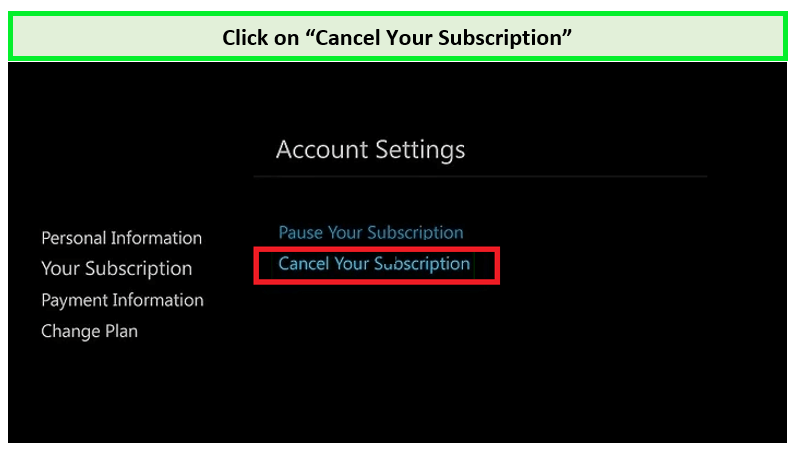
Step 2: Access your account settings
Once logged in, navigate to your account settings. Look for a tab or menu option labeled “Account Settings” or “Manage Account” Click on it to proceed.
Step 3: Locate the cancellation option
Within your account settings, search for the option to cancel your membership. SHOWTIME typically provides a specific section or button for canceling subscriptions. Look for terms such as “Cancel Subscription” or “End Membership.”
Step 4: Follow the cancellation process
Click on the cancellation option, and you will be guided through the cancellation process. SHOWTIME may present you with different options, such as pausing your subscription or downgrading to a lower-tier plan. If you are determined to cancel, proceed with the cancellation steps.
Step 5: Confirm cancellation
Before finalizing the cancellation, SHOWTIME may ask for confirmation. Read any on-screen instructions carefully and verify that you indeed want to cancel your membership. Be aware that canceling your SHOWTIME subscription may result in immediate termination of access to SHOWTIME content.
Step 6: Retain cancellation confirmation
After successfully canceling your membership, make sure to save or take note of the cancellation confirmation. This confirmation can serve as proof of cancellation if any issues arise in the future.
Step 7: Check for billing changes
To ensure that your SHOWTIME subscription is indeed canceled, review your billing statements or online payment accounts to confirm that you are no longer being charged for SHOWTIME. If you notice any continued charges, contact SHOWTIME customer support immediately to resolve the matter.
By following these steps, you can effectively cancel your SHOWTIME membership and explore other entertainment options that better suit your preferences. Enjoy the freedom to choose and customize your streaming experiences.
How to Cancel Showtime Membership on Web
Follow these steps to cancel your SHOWTIME membership online if you subscribed directly through SHOWTIME:
- Visit the SHOWTIME website and log in to your account using your email address and password.
- Click on your account name or profile picture in the top right corner of the page and select “Account Settings” from the drop-down menu.
- In the “Membership” section, click on the “Cancel Membership” button to initiate the cancellation process.
- Confirm your cancellation by clicking on the “Yes, cancel” button.
- You will be directed to a confirmation page displaying the date when your membership will end. Additionally, SHOWTIME will send you an email confirmation of the cancellation.
Cancel your Showtime Membership on Hulu
Here’s a step by step guide to cancel your showtime subscription easily on Hulu:
- Log in to your Hulu account.
- Go to the Account page.
- Select Manage Add-ons.
- Find SHOWTIME in the list of add-ons and select Cancel Subscription.
- Confirm the cancellation.
Cancel your Showtime Membership on Amazon Prime
Follow these easy steps to cancel your showtime subscription on Amazon Prime
- Log in to your Amazon account.
- Go to the ‘Accounts and Lists section and select ‘Your Subscriptions and Services’ from the dropdown menu.
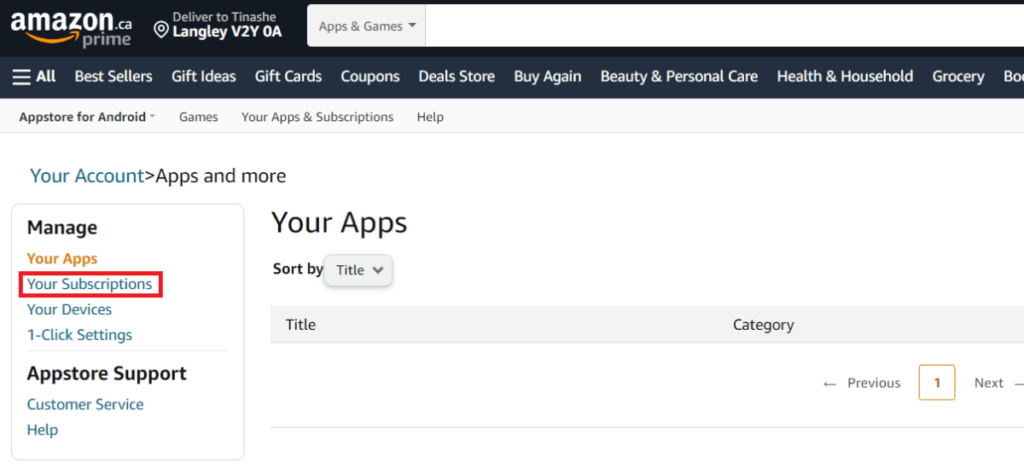
- Locate the ‘SHOWTIME’ subscription, and click on ‘Manage Subscription’.
- Under ‘Your Subscription’, click on ‘Cancel Subscription’.
- Confirm your cancellation by clicking ‘Yes, Cancel Subscription’
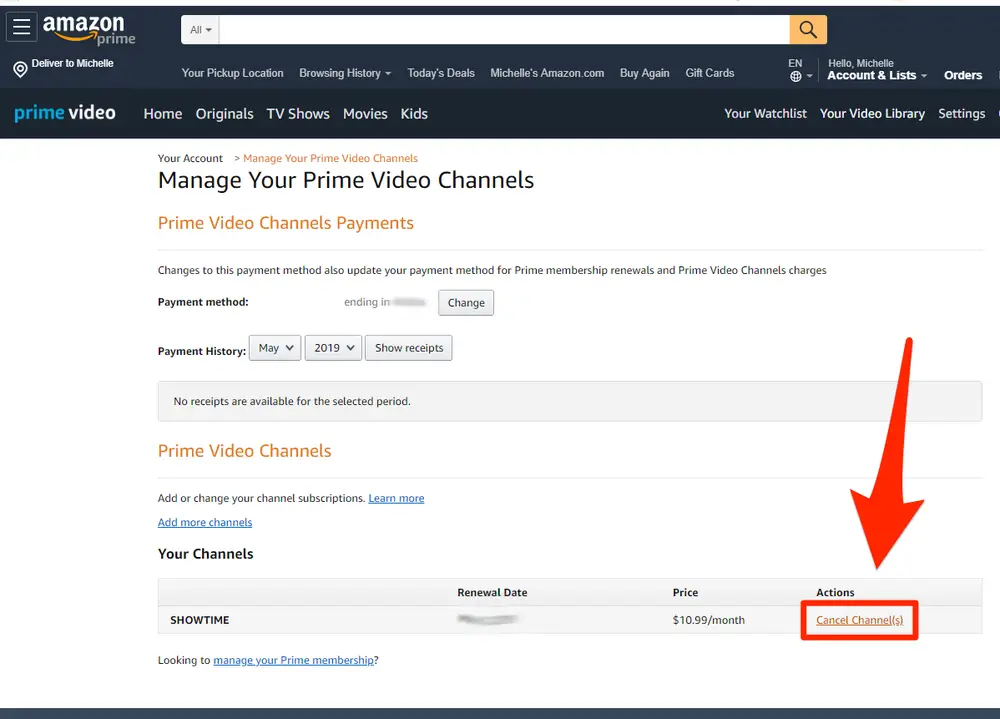
How to Cancel your Membership on Android
- Open the “Google Play Store” app on your device.
- Tap the “Menu” button in the upper-left corner.
- Tap “Subscriptions.”
- Find “SHOWTIME” and tap “Cancel Subscription.”
How to Cancel your Membership on IOS
- Open the Settings app on your iphone or ipad.
- Tap iTunes & App Store.
- Tap your Apple ID at the top of the screen.
- Tap View Apple ID and sign in.
- Tap Subscriptions.
- Find SHOWTIME and tap Cancel Subscription.
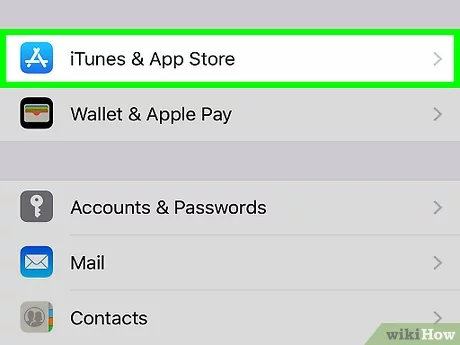
Cancel Membership on Roku Devices
To cancel your SHOWTIME membership on Roku devices, follow these steps:
- Go to the Roku Home Screen and select the “Channel Store”.
- Search for the SHOWTIME channel and select it.
- Scroll down to the bottom of the page and select the “Manage Subscription” option.
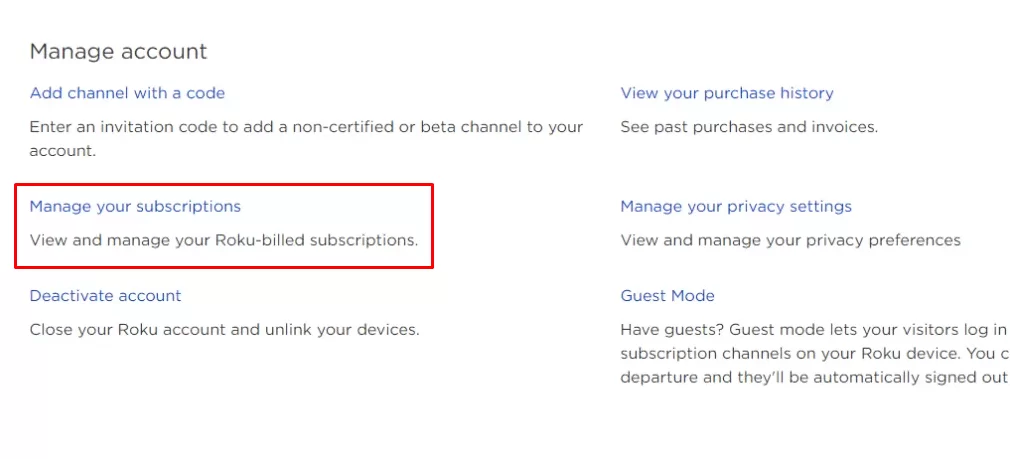
- On the next page, select the “Cancel Subscription” button.
- You will be asked to confirm your cancellation, select “Yes, cancel my subscription”.
- After your cancellation is confirmed, you will no longer have access to SHOWTIME content on your Roku device.
- If you want to re-subscribe in the future, simply go back to the SHOWTIME channel in the Channel Store and select the “Subscribe” option.
FAQs
How long does it take for my SHOWTIME membership to be canceled?
The time it takes for your SHOWTIME membership to be canceled depends on the method you use to cancel. If you cancel through the SHOWTIME website or customer support, the cancellation will be processed immediately
Can I cancel my SHOWTIME membership through my streaming service provider?
Yes, if you subscribed to SHOWTIME through a streaming services provider such as Amazon Prime or Hulu, you can cancel your SHOWTIME membership through your provider’s account management page.
What if I have a problem with canceling my SHOWTIME membership?
If you have any issues with canceling your SHOWTIME membership, you can contact customer support through the SHOWTIME website or by phone for assistance.
Conclusion
In conclusion, canceling your SHOWTIME membership is a straightforward process that can be done conveniently online. By following the step-by-step guide provided, you can successfully end your subscription and explore other entertainment options that better suit your preferences.
Remember to retain the cancellation confirmation for future reference, and check your billing statements to ensure that you are no longer being charged. Taking control of your streaming experiences allows you the freedom to choose and customize your entertainment journey.