Encountering Peacock Error Code 21 can be frustrating when trying to stream your favorite shows and movies. This guide provides step-by-step instructions on fixing this error, which is often caused by connectivity issues.
By following these solutions, you can enjoy uninterrupted streaming on Peacock without any interruptions.
Understanding Peacock Error Code 21
Peacock Error Code 21 is a common issue experienced by users, irrespective of their Peacock subscription type. It is primarily caused by slow connectivity, resulting in poor streaming speeds.
When your internet connection is unstable or unable to sustain the required bandwidth, it can lead to disruptions in the streaming experience.
Fix Peacock Error Code 21
To address Peacock Error Code 21 effectively, several practical solutions can be implemented:
Check Your Internet Connection
One of the primary causes of Peacock TV error code 21 is an unstable internet connection. To resolve this issue:
- Ensure a stable and reliable internet connection that can support video streaming.
- Use speed testing tools like www.speedtest.net to evaluate your internet speed. If it is slow, try restarting your Wi-Fi connection by unplugging the modem and router. If the issue persists, contact your internet service provider’s customer service for assistance.
Ensure a Good VPN Connection
If you are accessing Peacock TV from outside the United States, using a reputable VPN service like ExpressVPN is recommended. However, if your VPN is experiencing difficulties, it may lead to Peacock Error Code 21. To address this:
Upgrade your VPN to the latest version and attempt to reinstall the Peacock app.
If reinstalling the app does not solve the problem, consider switching to a different VPN service to see if it resolves the error.
Update to the Latest Version of the Peacock App
Keeping your Peacock app up to date ensures that any necessary bug fixes and improvements are applied. To update the app:
- Check for updates in your device’s app store.
- If an update is available, install the latest version of the Peacock app.
Clear App Cache
Clearing the app cache can resolve Peacock TV issues by resetting the app’s configurations. To clear the app cache:
- Access the settings on your device and locate the option to clear the app cache.
- By doing so, any lingering bugs that cause Peacock app error code 21 will be eliminated.
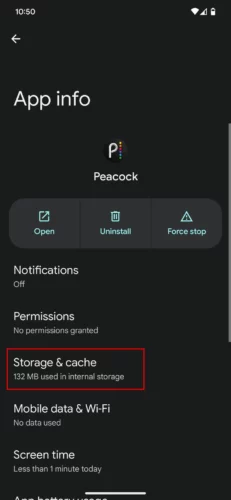
Reinstall the Peacock App
If the problem with Peacock TV error code 21 persists after trying the above solutions, consider uninstalling and reinstalling the app. This process clears out any previous configurations and installs a fresh version of the app with improved support.
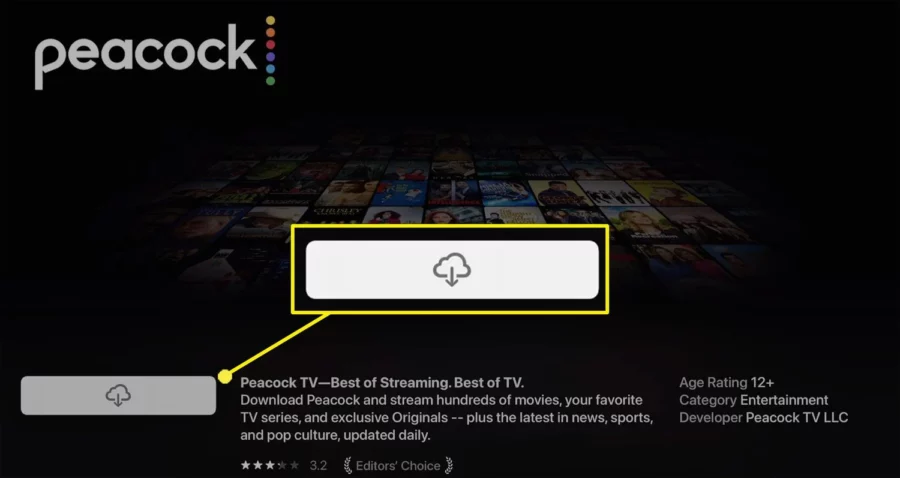
Update Your Operating System
Updating your phone or computer’s operating system can sometimes address issues with Peacock not functioning properly. To update your OS:
- Check for any available updates in the settings of your device.
- Install the updates, as they may include fixes for internet speed and other compatibility issues that could resolve the problem with the Peacock app.
Contact Peacock’s Customer Support
If none of the above solutions work, reach out to Peacock’s customer support via their website’s chat feature. The customer support team is trained to assist in troubleshooting and resolving the specific issues causing Peacock Error Code 21.
Popular on Peacock
Once you have resolved the Peacock Error Code 21 and your device is running smoothly, take the opportunity to explore the wide range of content available on Peacock. Here are some recommendations:
| TV Show/Movie | Description |
|---|---|
| SNL Season 48 | Catch up on the latest episodes of the iconic sketch comedy show. |
| Days of our Lives Season 58 | Dive into the long-running soap opera’s latest dramatic storylines. |
| Law & Order: Organized Crime | Follow Detective Elliot Stabler’s journey as he takes on organized crime in New York City. |
| Chicago Fire | Experience the thrilling lives of firefighters and paramedics in the Windy City. |
| La Casa de Los Famosos | Immerse yourself in the drama and excitement of this reality TV show. |
| Who Killed Robert Wone | Engage in a gripping true crime documentary exploring the mysterious murder case of Robert Wone. |
| Indianapolis 500 | Witness the heart-pounding action of one of the most prestigious car races in the world. |
| Leeds United vs. Tottenham | Enjoy the excitement of a Premier League football match between two top teams. |
Conclusion
By following the troubleshooting steps outlined in this guide, you can effectively fix Peacock Error Code 21 and enjoy uninterrupted streaming on the Peacock platform.
Remember to check your internet connection, update the app and operating system, clear the app cache, and reach out to customer support if needed. With these solutions, you can overcome the connectivity issues and fully enjoy the diverse content Peacock has to offer.
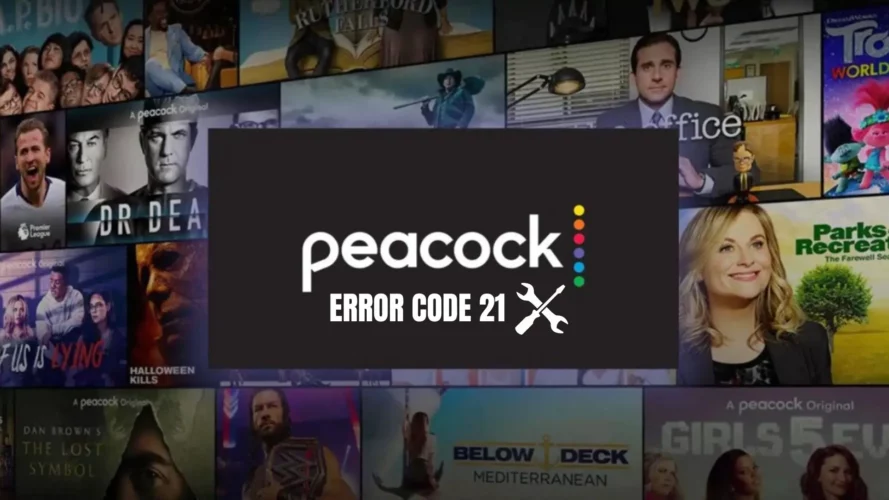



![How to Get Peacock TV Free Trial in [monthyear]?](https://www.screennearyou.com/wp-content/uploads/2023/06/peacock-free-trial.webp)