You’ve eagerly settled into your favorite spot, popcorn at the ready, anticipation building. It’s time to immerse yourself in the world of entertainment with FuboTV. But wait, what’s this? Why is FuboTV not working? The screen stays stubbornly blank, leaving you stranded in a sea of frustration. Don’t let technical glitches stop you from accessing movies and showtime bliss!
In this guide, we will unravel the secrets to revive your FuboTV experience when it hits a bump in the road. Whether you’re subscribed or on a free trial, encountering server issues, struggling with a shaky internet connection, or wrestling with streaming device demons, we’ve got your back. Let’s explore!
Verify FuboTV Server Status
If your FuboTVisn’t working, the first thing to do is check if FuboTV’s servers are experiencing any disruptions. You may find out this to be the cause of the problem. Visit the FuboTV status page to determine if there are any reported server issues.
If everything appears to be running smoothly, you should see a message indicating that FuboTV is operating without problems. However, if server issues are mentioned on the page, you’ll need to wait until FuboTV resolves them and restores the service.
Check Internet Connection
A stable internet connection is crucial for uninterrupted streaming on FuboTV. Perform the following steps to ensure your internet connection is functioning correctly:
- Confirm that your internet connection is stable and functional on other devices.
- Utilize speed testing tools to measure your internet speed.
- Test the internet connection on other devices to verify stability.
- Attempt to resolve the issue by switching to a different channel and then returning to the one you were experiencing difficulties with.
- If you’re encountering issues on a streaming device like Roku or Apple TV, try accessing FuboTV on your computer to determine if the problem persists.
Restart Streaming Device or Computer
A simple restart often resolves glitches or temporary issues. That’s why it’s the go-to for many when FuboTV is not working. However, if that doesn’t solve the issue for you, follow these steps for a hard reset:
- Refer to the manufacturer’s instructions for your specific device to perform a power cycle or hard reset.
- Most streaming devices can be hard reset by powering them off, disconnecting and reconnecting the cables.
- After restarting, check if FuboTV is functioning correctly.
Restart Modem or Wi-Fi Router
Restarting your modem or Wi-Fi router can clear any residual data causing FuboTV issues. Follow these steps:
- Turn off your modem or Wi-Fi router.
- Disconnect the cables from the power outlet.
- Allow the device to remain idle for a minute.
- Reconnect the cables and power on the device.
- Reconnect to the modem and assess if there are any improvements in FuboTV’s performance.
Restarting your modem or router can often fix when FuboTV is not working, and the issue stems from connectivity problems.
Uninstall and Reinstall the FuboTV App
If the previous steps haven’t resolved the problem, you may need to uninstall and reinstall the FuboTV app. Here’s how:
- Consult your device’s manual to uninstall apps.
- Reinstall the FuboTV app from the appropriate app store (e.g., Apple Store, Play Store).
- Launch the app and check if the issue persists.
Most FuboTV issues can be resolved using the troubleshooting steps outlined above. However, if you continue to experience difficulties, it’s advisable to contact FuboTV support for further assistance.
How To Resolve FuboTV Connectivity Issues Using VPN
Using FuboTV with a VPN, but it’s not working? Don’t worry! While that can be frustrating, there are many ways around it. To address the issues of FuboTV not working with VPN, consider the following solutions:
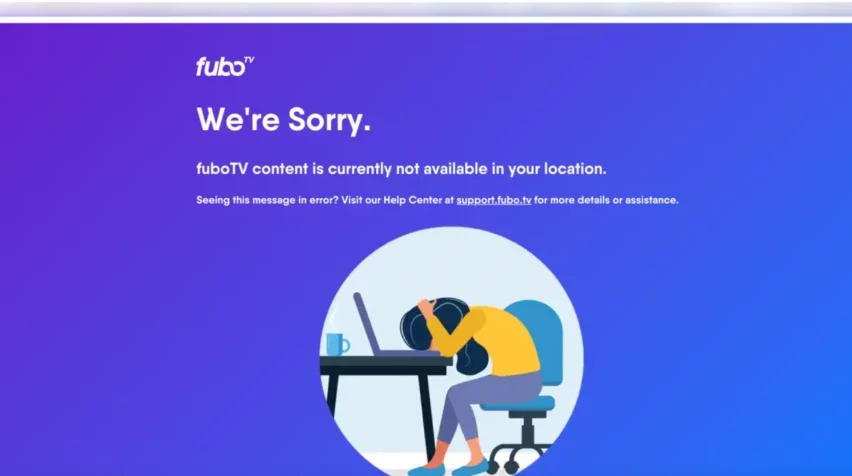
Clear Cookies
Cookies stored on your computer may contain location details that FuboTV uses to detect VPN usage. Clearing your cookies and cache can help resolve this issue, even if you don’t remember accepting cookies intentionally.
Swap Servers
If you’re still experiencing difficulties accessing FuboTV with your VPN, try switching to a different server. Opt for a USA server such as Washington or Chicago to obtain a fresh IP address that FuboTV may not block.
Consider a Reliable VPN
If changing servers doesn’t solve the problem, FuboTV may have blocked the IP address range of your current VPN. In such cases, waiting for a new set of IP addresses from your VPN may not be effective. Instead, consider using a premium VPN like ExpressVPN, which has robust security measures in place to bypass FuboTV’s restrictions and prevent IP addresses from getting blocked.

FAQs
Is FuboTv only in the USA?
Along with the USA, FuboTv is available in Canada and Spain. To access it from outside these countries, you will have to use a VPN.
Why is FuboTv not available in my country?
FuboTV is limited to the USA, Spain, and Canada as it enforces geographical restrictions on its content in order to adhere to copyright laws and distribution agreements. So, if you attempt to access FuboTV from a location outside these countries, you may face the issue of FuboTv not working.
Why is FuboTv with VPN saying there’s no internet connection?
If you’re experiencing issues with FuboTV while using a VPN and receiving an error message stating that you’re not connected to the internet, attempt the following solution: Disconnect your Wi-Fi router and/or cable modem from the power outlet for approximately one minute, then reconnect them and restart the devices.
Wrapping Up
Congratulations! You’ve conquered the hurdles and emerged victorious in the battle against FuboTV’s downtime. Armed with troubleshooting techniques in this comprehensive guide, you’re now the hero of your own streaming saga. Never again will technical issues hold you back from enjoying the thrilling world of FuboTV.
Remember, the next time FuboTV decides to throw a curveball, you’ll be armed with the knowledge to troubleshoot like a pro. And if all else fails, don’t hesitate to reach out to FuboTV’s support team for an extra boost of assistance.
Now, sit back, relax, and relish the extraordinary variety of content that FuboTV has to offer. Let the adventures, drama, and excitement unfold before your eyes!

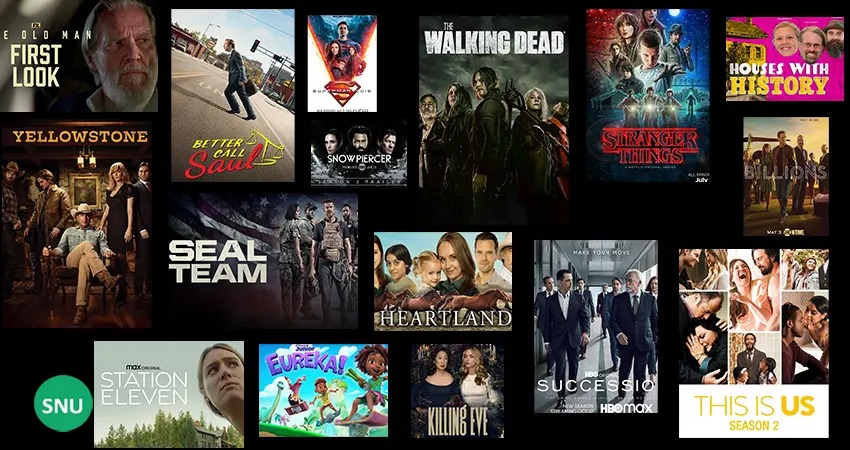

![How to Get a FuboTV Free Trial in [monthyear]?](https://www.screennearyou.com/wp-content/uploads/2023/05/ggggg-1.webp)
