Are you tired of paying for a streaming service you no longer use or just don’t find as entertaining as before? Well, you’ve come to the right place. In this fast-paced digital era, where your options are abundant, it’s only natural to want to explore different avenues. So, if you’re looking for a way to cancel your FuboTV subscription, we’ve got you covered. We’ll take you by the hand and guide you through the simple steps to cancel your FuboTV subscription hassle-free. Let’s go!
Cancel FuboTV Subscription Via Website
Here’s a simplified guide to cancel your fuboTV subscription directly through their official website. Just follow these straightforward steps:
- Visit the FuboTV website and log in to your account using your subscription details.
- Locate the Profile icon in the top left corner and click on it, then select “My Account.”
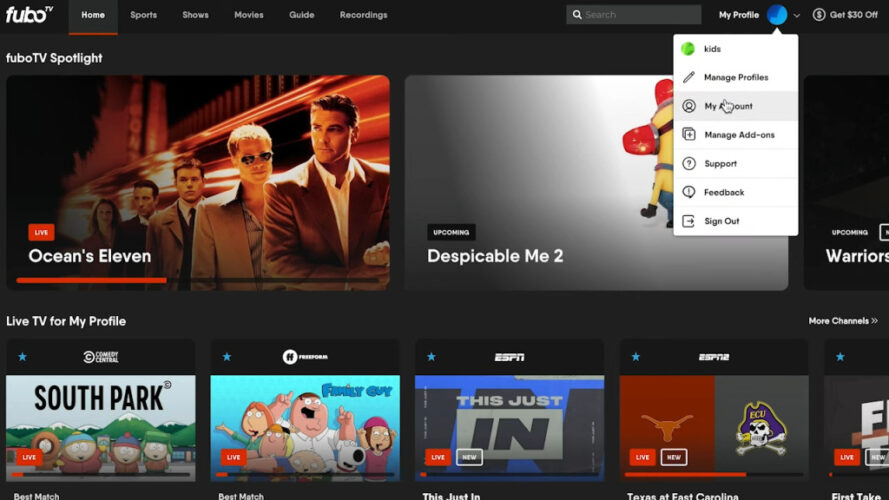
- In the “My Account” section, navigate to the “Subscription and Billing” option.
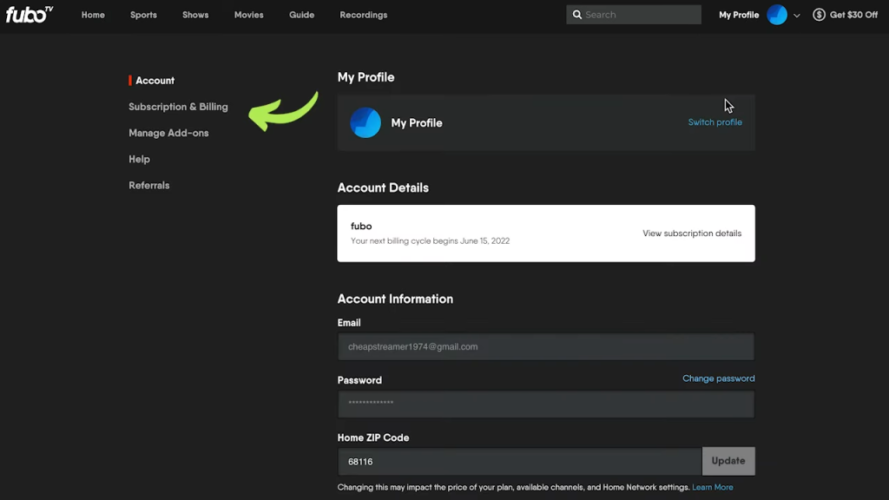
- Scroll down and find the “Cancel Subscription” button at the bottom. Click on it.
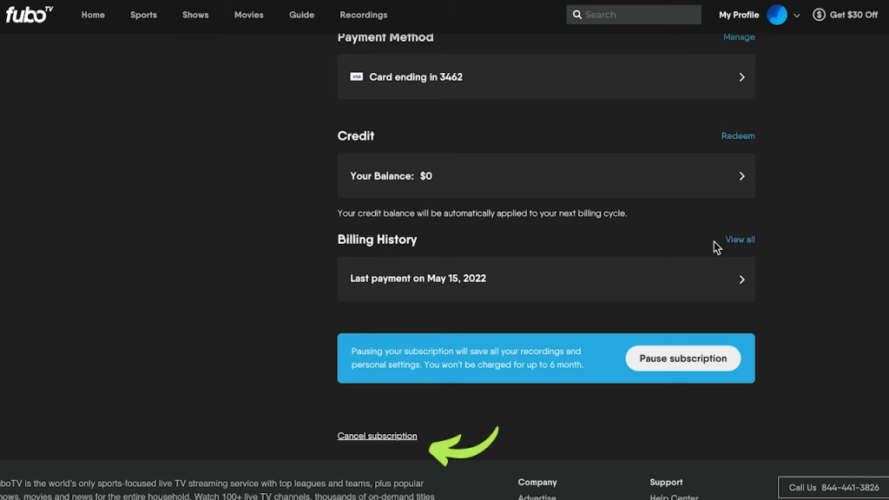
- A prompt screen will appear. Select the “Complete cancellation” option to finalize the cancellation or choose to pause your subscription.
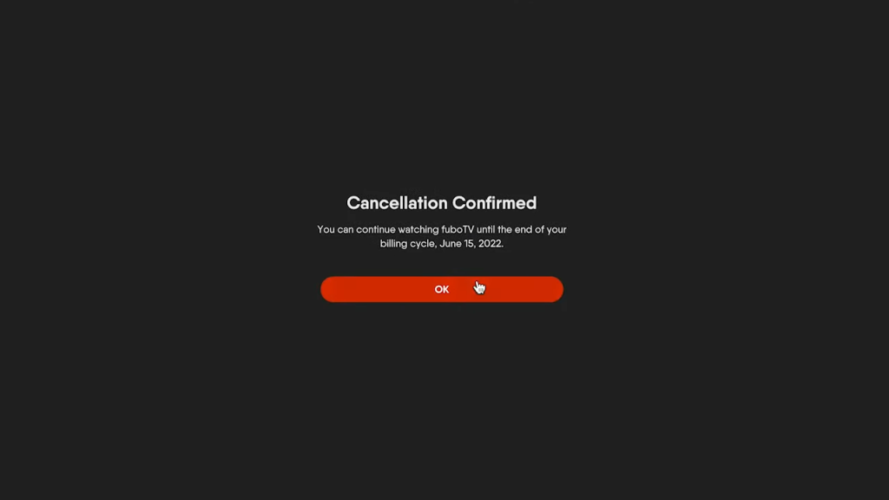
- The cancellation process is incomplete if you’re redirected to a “Special Deal” page. You can redeem the offer by clicking “REDEEM OFFER” or cancel by selecting “CANCEL SUBSCRIPTION.”
- Once you confirm the cancellation, you’ll receive a confirmation message stating that your fuboTV subscription has been successfully canceled.
- Optionally, you can provide feedback and a reason for canceling.
Remember that if you cancel your fuboTV subscription during the trial period, your 7-day free trial will immediately expire. And yes, you will lose access to the FuboTV streaming service.
How To Cancel FuboTV on iOS
If you’ve subscribed to FuboTV using your Apple account and want to cancel your fuboTV subscription on your iPhone, you can easily do so by following these steps:
- Open the Settings app on your iPhone by tapping on the gear icon.
- Tap on your profile name at the top of the settings menu to access the settings of your Apple ID.
- In the Apple ID settings, select the “Subscriptions” option to view the details of all your subscriptions.
- Look for fuboTV in the list of subscriptions and tap on it to access its specific settings.
- Inside the FuboTV subscription settings, locate the “Cancel Subscription” option and tap on it.
- A confirmation prompt will appear. Tap on “Confirm” to proceed with the cancellation of your subscription.
- After confirming the cancellation, you will be redirected to a confirmation page that confirms the successful termination of your fuboTV subscription or 7-day free trial.
How To Cancel FuboTV via Roku
If you subscribed to fuboTV through Roku, your subscription is managed via your Roku account and automatically renews every month. If you wish to cancel your subscription, there are two methods you can follow. Here are the steps to cancel your fuboTV subscription on Roku:
Cancel FuboTV Via the Roku Website
- Visit the Roku website and click the “Sign In” button in the top left corner.
- If you haven’t done so already, sign in to your Roku account, and go to the “My Subscriptions” page.
- Look for your fuboTV package and click on the “Unsubscribe” button associated with it.
- Confirm your decision by selecting the “Yes Unsubscribe” option.
- You will now see the expiration date of your running subscription under the “Renew” section.
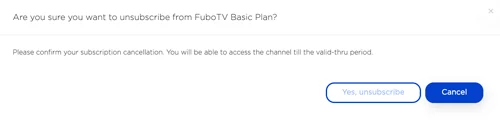
Cancel FuboTV Via Roku Device
- Take your Roku device remote and press the Home button.
- Use the arrow buttons to navigate to the channel grid.
- Select either the partner channel or The Roku Channel.
- Press the start button on your remote to expand the options for your chosen channel.
- Find and select the “Manage subscription” option. This will display the renewal date and provide access to additional options.
- Choose the “Cancel subscription” option to unsubscribe. An on-screen message will inform you about how long your services and content will remain accessible.
- Confirm your decision by selecting the “Cancel subscription” option again. You will receive another message confirming the cancellation and specifying the last day of your account access.
- Finally, select the “Done” option to complete the cancellation process.
How to Cancel FuboTV Subscription on Android
If you obtained your fuboTV subscription through a Google account, canceling it is a breeze. You have two options: your internet browser or the Google Play Store. Here’s how you can cancel your fuboTV subscription:
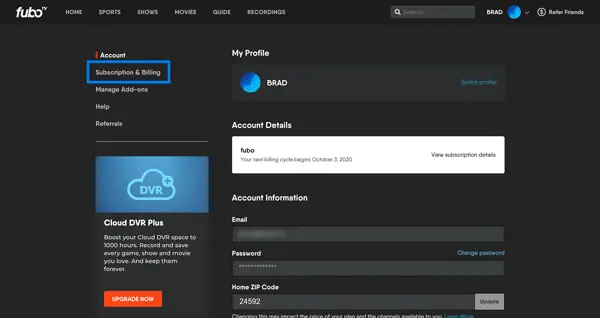
Via Internet Browser
- Open your internet browser and go to the Google Play Store website.
- Ensure that you are signed into the Google account associated with your fuboTV subscription.
- Click on the “Subscriptions” tab to view all your subscribed services.
- Locate the FuboTV subscription and click on the “Cancel Subscription” option.
- Once you’ve completed the cancellation process, a confirmation message will appear, stating that your fuboTV subscription has been successfully canceled.
Via Google Play Store
- On your Android device, open the Google Play Store app.
- Make sure you are signed in with the specific Google account used to purchase the subscription.
- Tap on the “Subscriptions” tab to access your list of subscribed services.
- Find the FuboTV subscription and tap on the “Cancel Subscription” option.
- After confirming the cancellation, you will receive a message confirming the successful termination of your fuboTV subscription.
How To Cancel FuboTV Via Apple TV?
To cancel your fuboTV subscription on Apple TV, you can easily follow these simple steps:
- Start by pressing the home button on your Apple TV remote to return to the main screen.
- Navigate to the “Settings” menu and select it.
- Within the settings menu, locate and select the “Users and Accounts” option.
- From the list of profiles, choose your own profile, which should be located at the top.
- Once in your profile settings, click on the “Subscriptions” button to view all your active subscriptions.
- Select the “Manage Subscriptions” option to access the subscription management page.
- Look for the fuboTV subscription and select it to bring up the option to “Cancel Subscription.”
- Confirm your decision to proceed with the cancellation process.
- After confirming, a confirmation screen will appear, stating that your fuboTV subscription has been successfully canceled.
FAQs
How much does FuboTV cost per month?

What countries is FuboTV available in?
As of now, FuboTV is only available in Canada, US, and Spain. However, you can access it from anywhere with the help of ExpressVPN or the like of it.
Can I cancel fuboTV before the free trial ends?
Yes, you can cancel FuboTV before the trial period ends. You won’t be charged any fee for it.
Summing Up
And that’s all on how to cancel your FuboTv subscription! Now that you’ve bid farewell to the shows and movies on this platform, it’s time to find new streaming adventures or explore other platforms that align better with your entertainment needs. Whether you’re seeking a different sports package, more diverse content, or a personalized streaming experience, the digital landscape offers many options to satisfy your cravings.
Don’t forget that should you ever decide to return to fuboTV or any other streaming service, our guide will be here to assist you in navigating the subscription process once again.

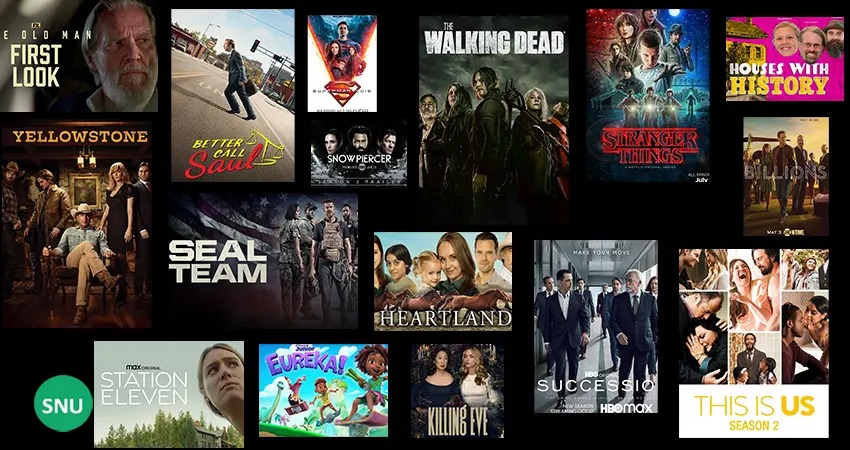

![How to Get a FuboTV Free Trial in [monthyear]?](https://www.screennearyou.com/wp-content/uploads/2023/05/ggggg-1.webp)
