For many avid gamers, this means settling comfortably on the couch, firing up the television, and powering on their beloved PS4. The fantastic news is that accessing Disney Plus on PS4/PS5 is a breeze.
As a relatively new addition to the realm of streaming services, Disney Plus boasts an extensive collection of captivating movies and TV shows suitable for both kids and adults. With the arrival of Disney Plus, it’s only natural that we all wish to enjoy our favorite Disney series and films with utmost convenience.
From an array of mesmerizing content, including the thrilling Marvel Cinematic Universe and captivating National Geographic documentaries, Disney Plus offers a treasure trove of entertainment. Allow us to guide you through the process of getting Disney Plus on your PS4. So, let’s delve into the details – read on!
Quick Guide: Watching Disney Plus on PS4
Learn How to Access Disney Plus on PS4 (Valid in Locations with Legal Disney Plus Streaming)
- Power on your PlayStation 4 and navigate to the PlayStation App Store.
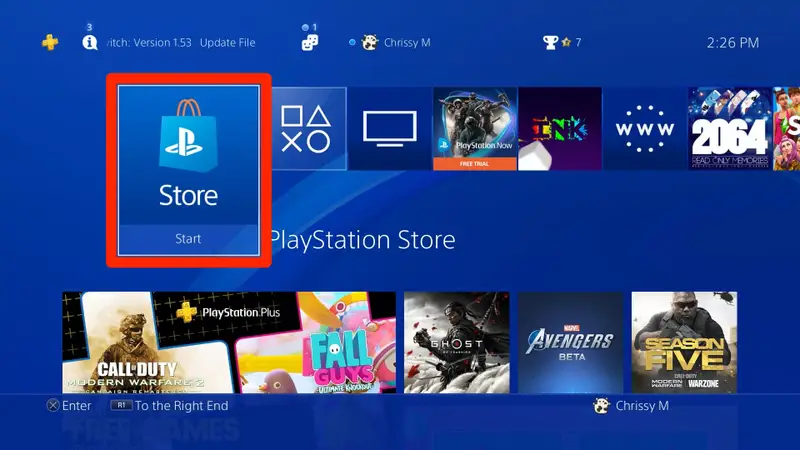
- In the search bar, type ‘Disney+’ and select ‘Disney+’ from the displayed options.
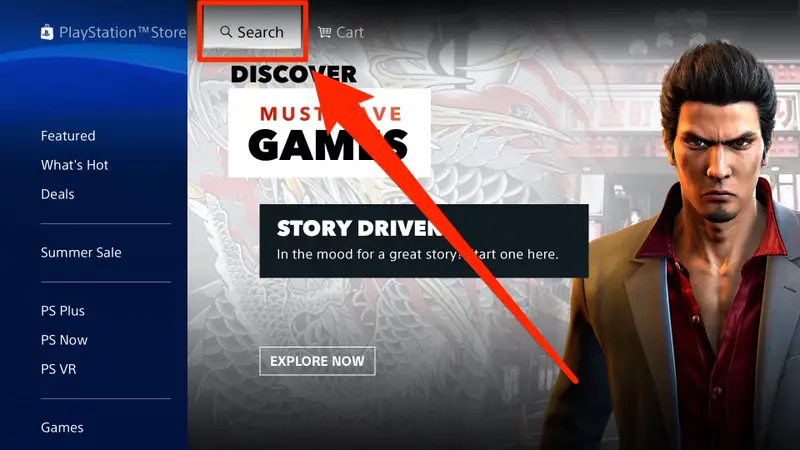
- Click on the download button to initiate the app download.
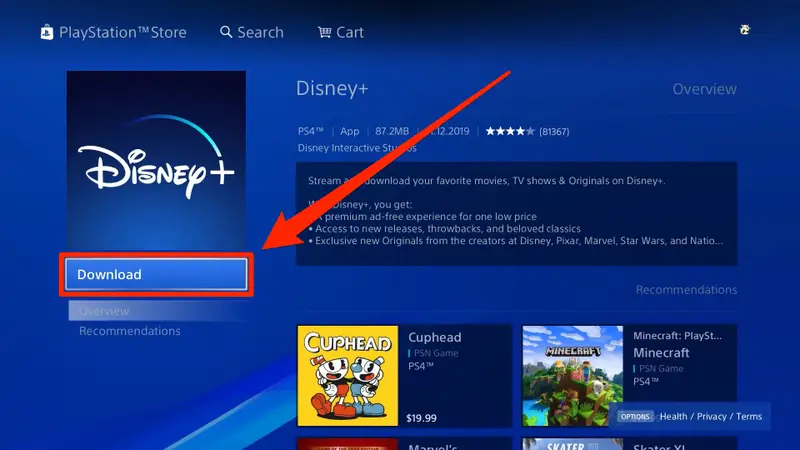
- Once the download is complete, sign up or log in to the Disney Plus app.
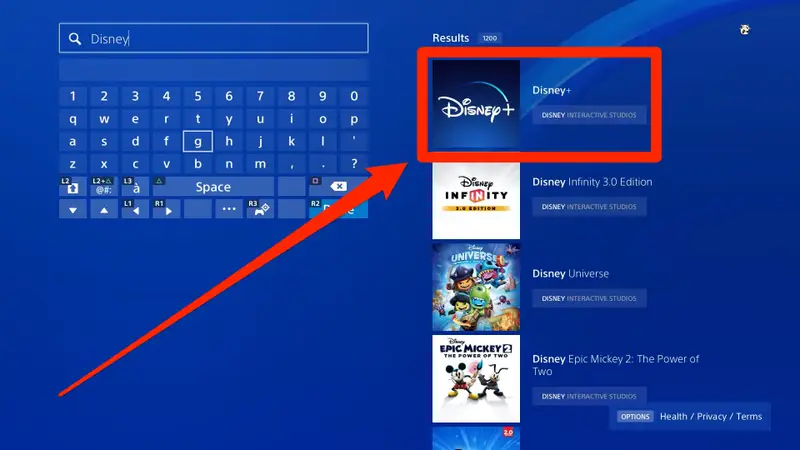
- You’re all set! Now you can begin streaming your beloved Disney Plus content seamlessly on your PS4.
Accessing Disney Plus on PS4 in Unsupported Countries: Login Guide
Unlocking Disney Plus on PS4/PS5 in a Geo-Restricted Country: Login Guide using a reliable VPN service. We recommend using ExpressVPN.
- Begin by subscribing to a trustworthy VPN service
- Download the VPN app and install it on your device.
- Launch the VPN app and sign in using your account credentials.
- Connect to a server located in the USA from the list of available servers.
- Now, open the PlayStation App Store on your PS4.
- In the search bar, type “Disney+” to locate the app.
- Download and install the Disney Plus app on your PS4.
- Upon installation, sign up or log in to the Disney Plus app using your account details.
- You can now enjoy streaming your cherished Disney Plus content on your PS4, even in an unsupported country.
The Importance of Using VPN for Accessing Disney Plus Anywhere on Your PS4
When accessing Disney Plus on your PS4 from a geo-restricted country, a VPN becomes your powerful ally. Disney Plus utilizes an IP monitoring system to block users attempting to access the service from unsupported locations. This means if you’re in a geo-restricted region, your local IP address could be barred.
However, a VPN comes to the rescue by concealing your actual IP address and replacing it with one from a country where Disney Plus is available, like the United States. By doing so, the VPN tricks Disney Plus’s IP tracking system into believing you are located in a supported country, granting you access to stream Disney Plus content on your PS4.
To overcome Disney Plus’s stringent geo-restrictions, you need to subscribe to a reputable VPN service. Only the best VPNs can effectively bypass these restrictions. For your convenience, we’ve highlighted three top-notch VPNs that excel at granting access to Disney Plus.
Simple Steps to Update Disney Plus on PS4
Follow these Easy Steps to Update Disney Plus on PS4:
- Log in to your PS4 account and navigate to the Disney Plus section on your home screen.
- Using your controller, highlight the Disney Plus app.
- Click the “options” button to bring up a menu, then select the “check for update” option by pressing the “O” or “X” button on your controller.
- Once the update process is finished, a notification will appear on your screen. Return to your profile’s main screen and open the updated Disney Plus app to enjoy the latest features and content.
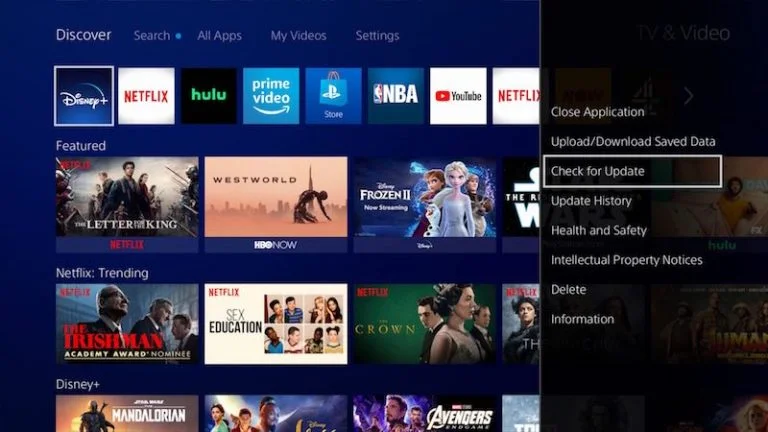
Disney Plus Cost on PS4
The Disney Plus app is available for free on PS4. However, downloading the app alone will not grant you access to stream Disney+ content. To enjoy your favorite movies and TV series on the PS4, you need to subscribe to Disney Plus. The subscription can be obtained from the official Disney Plus website, with a monthly cost of $7.99 per month or an annual plan priced at $79.99 per year.
Troubleshooting: Disney Plus Not Working on Your PS4
If you’re facing issues with Disney Plus on your PS4/PS5, no need to worry anymore! We’ve compiled a range of solutions that we believe that will help you resolve the problem and get back to streaming Disney Plus seamlessly, just like before.
- Update your PS4 to ensure smooth functioning of applications like Disney Plus, as newer versions bring improvements and fixes. Go to Settings >> System Software Update >> Update Now.
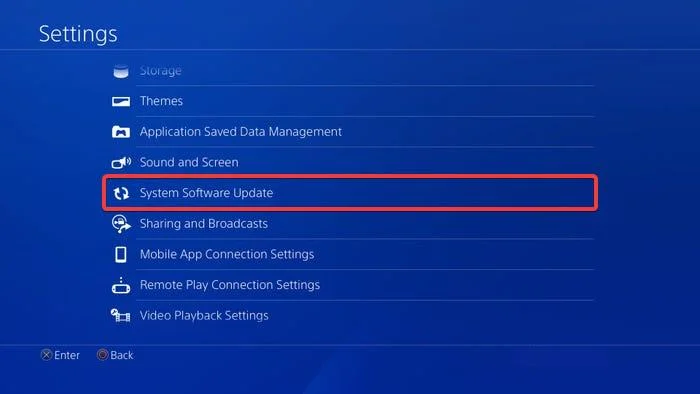
- Clear the Disney Plus app’s cache, cookies, and data on your PS4. If the problem is with the app cache and data, this can resolve the error.
- Reset your PS4 to its factory default settings. Go to Settings using your controller. Go to the Initialization >> Select Initialize PS4 >> Select Full to perform a full reset.

- One of the reasons why Disney Plus isn’t operating correctly on your PS4 might be a lack of or sluggish internet connection. Either reset or reboot your router to fix the issue.
- DNS conflicts are another possibility for why your Disney Plus Playstation 4 setup isn’t functioning. However, you may resolve these issues by experimenting with different DNS settings on PS4.
Compatibility of PlayStation Models with Disney Plus
Following are the Disney Plus supported Playstation models.
- PlayStation 4
- PlayStation 4 Pro
- PlayStation 4 Slim
- PlayStation 5
Other Devices Supporting Disney Plus
You can enjoy Disney Plus on the following devices:
- Android Phones
- iOS Phones (iPhone/iPad)
- Mac
- Apple TV
- Xbox
- LG Smart TV
- Roku
- Chromecast
- Fire TV Stick
- Smart Tablets
- Windows 10
- Samsung Smart TV
FAQs
How can I activate Disney Plus on PS4/PS5?
To activate Disney Plus on your PS4, simply enter ‘Disney+’ in the search bar of the PlayStation app store. Install the app, and once the installation is complete, navigate to the ‘TV and Video’ section in the console’s menu to find and access Disney Plus.
Can I access Disney Plus on PlayStation 4?
Yes, Disney+ is available on PS4 and PS5 through their respective app store.
Is 4K streaming available for Disney Plus on PS4/PS5?
Indeed, Disney Plus offers 4K streaming exclusively on the PS4 Pro. Unfortunately, standard PS4 models do not support 4K streaming for Disney+ content.
Conclusion
By following the straightforward five steps mentioned above, you can easily enjoy Disney Plus on your PS4. However, if you reside in a region where Disney+ is geo-restricted, fret not! You can still access Disney Plus with the help of a dependable VPN.



![7 Best Cats In Disney Movies [monthyear] Updated](https://www.screennearyou.com/wp-content/uploads/2024/03/welcome-little-one-2024-03-11T171940.994.webp)
![Top 10 Best Disney Movies with Cat [monthyear] Updated](https://www.screennearyou.com/wp-content/uploads/2024/03/welcome-little-one-2024-03-11T162315.602.webp)