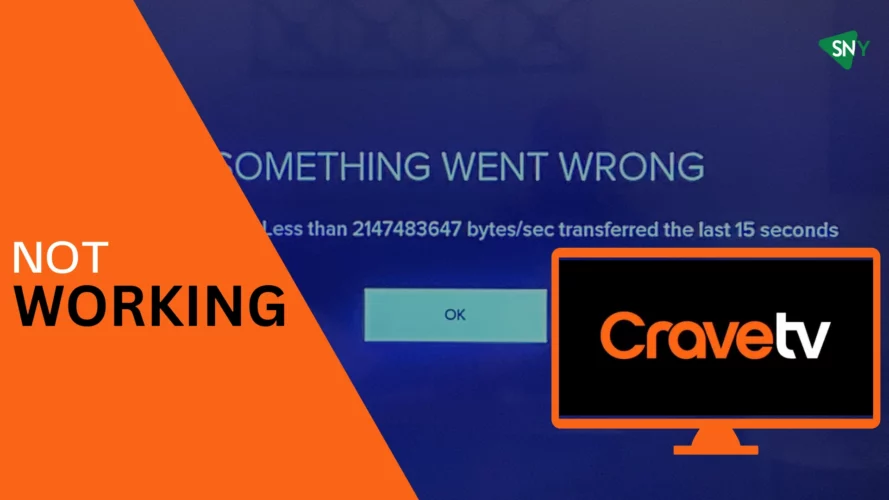If you have subscribed to Crave TV but are no longer satisfied with its services, don’t worry. This article will provide you with a step-by-step guide on how to cancel your Crave TV subscription.
Crave TV is a monthly subscription service that allows you to cancel anytime without any additional charges. Upon cancellation, your subscription will remain active until the end of the current payment cycle.
It’s important to note that Crave TV is a Canadian streaming platform that offers a wide range of TV shows, movies. However you can access Crave Tv in USA through a reliable VPN service.
In this article, we will provide you with a comprehensive guide on how to cancel your Crave TV subscription easily and hassle-free.
How To Cancel Crave TV Subscription Through Website
The easiest way to cancel your Crave TV subscription is by visiting their official website. Here’s a step-by-step guide:
- To initiate the cancellation of your Crave TV subscription, begin by accessing the Crave TV website.
- Sign in to your account and navigate to the menu.
- Choose the “Manage your account” option.
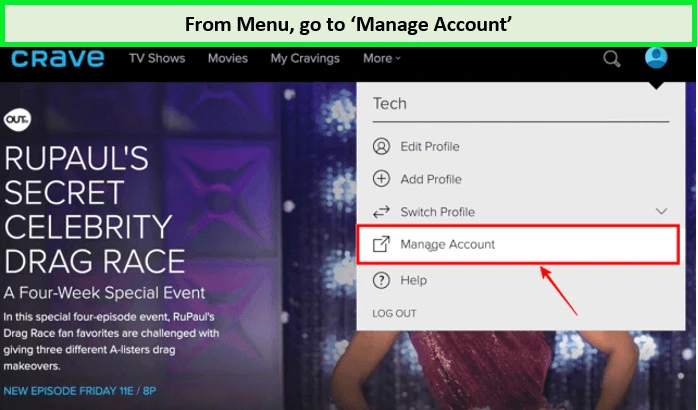
4. From there, select “Subscriptions” and locate the “Cancel Subscription” button.
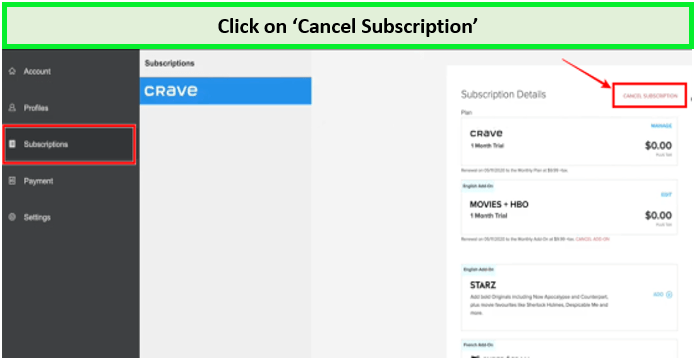
5. Proceed with the cancellation process as directed.
Ensure that you follow all the necessary steps to successfully cancel your Crave TV subscription.
How to Cancel Crave TV on Different Devices
Canceling your Crave TV subscription may require slightly different steps depending on the device you are using. Let’s explore the cancellation process for popular devices.
Cancel Crave TV Subscription on iPhone
If you subscribed to Crave TV through your iPhone or any other Apple device, you will need to cancel it from there. Follow these steps to cancel your Crave TV subscription on an Apple device:
- Sign in to your iTunes account using your login information.
- Access the “Settings” option and select “User and Accounts.”
- Choose the specific account from which you subscribed to Crave TV.
- Locate the Crave TV subscription and tap on it.
- To cancel your Crave TV subscription, click on the “Cancel” button.
- Follow the prompts to confirm the cancellation.
Ensure that you carefully follow these steps on your Apple device.
Cancel Crave TV on Android Devices
If you have subscribed to Crave TV using an Android device, follow these steps.
- Open the Google Play Store on your Android device.
- Sign in to the Google account associated with your Crave TV subscription.
- Navigate to the “Subscriptions” section within the Play Store.
- Locate the Crave TV subscription in the list of available options.
- Select the Crave TV subscription to proceed with cancellation.
- Click on the “Cancel subscription” button.
- By canceling your subscription, your Crave account will be removed from the Google Play Store, and you will not be charged for the next billing cycle.
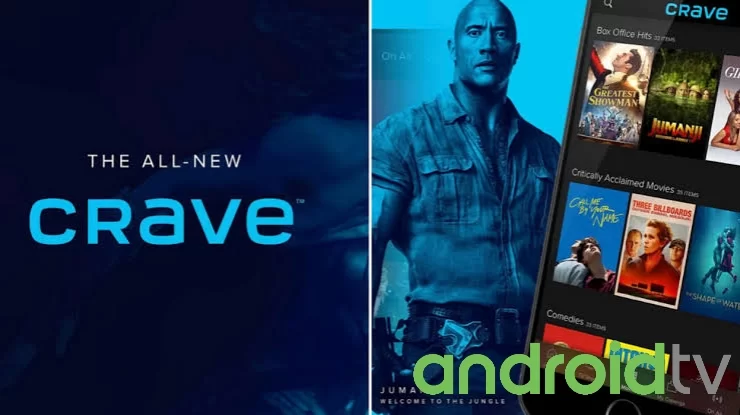
Crave TV Subscription on Roku
If you subscribed to Crave TV through Roku, follow these steps to cancel:
- On your Roku device, navigate to the Crave TV channel.
- Highlight the channel and press the asterisk (*) button on your Roku remote.
- Select “Manage Subscription” from the options menu.
- Choose the “Cancel Subscription” option.
- Confirm the cancellation when prompted.
Cancelling Crave TV If Signed Up With TV Provider?
If you signed up for Crave TV through your TV provider, the cancellation process may vary. In most cases, you will need to contact your TV provider directly to cancel your subscription. Reach out to their customer support or follow the instructions provided by your TV provider’s website.
Which Are The Other Alternatives to Crave TV In USA?
If you are looking for alternatives to Crave TV in the USA, there are several popular streaming services to consider:
Consider exploring these alternative streaming services to find the one that best suits your preferences and entertainment needs.

Conclusion
Canceling your Crave TV subscription doesn’t have to be a complicated process. By following the steps outlined above, you can easily cancel your subscription through the Crave TV website or on various devices. Remember to explore alternative streaming services to continue enjoying your favorite shows and movies.