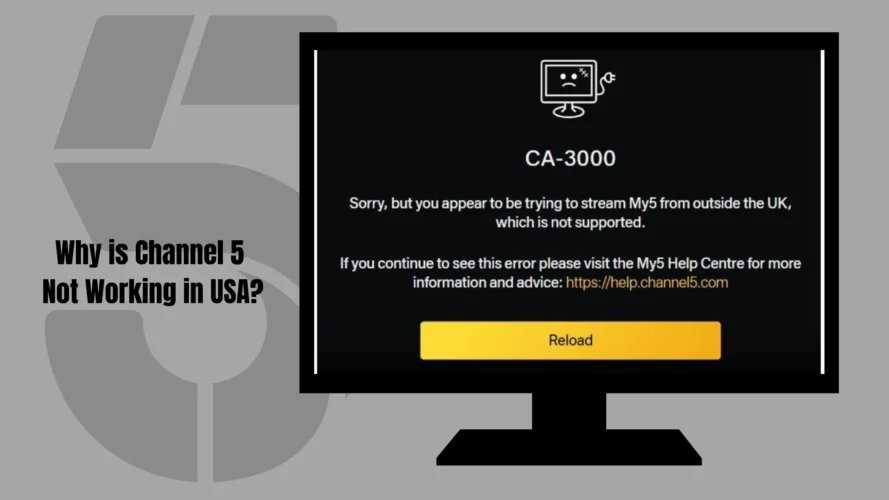Channel 5 on-demand TV service, My5, is highly popular in the UK, offering a vast library of hit British TV shows and movies such as Blindspot. However, users in the USA often encounter issues when accessing Channel 5.
In this article, we will explore why Channel 5 may not be working in the USA and provide troubleshooting tips to resolve common problems.
From geo-restriction errors to connectivity issues and login problems, we will address the most frequently faced issues and offer solutions for a seamless viewing experience.
Understanding Channel 5 Errors
Experiencing issues while streaming on Channel 5? You’re not alone. These errors can manifest in various ways, ranging from geographical restrictions to mere connection interruptions and even challenges when logging in. This guide is designed to delve into these prevalent obstacles that viewers often grapple with, offering clear solutions to ensure your Channel 5 viewing experience remains uninterrupted.
Geo-Restriction Error
One of the primary culprits behind the “Channel 5 not working in the USA” conundrum is the implementation of geo-restriction measures. Channel 5’s content is predominantly curated for the UK audience, meaning its access is typically confined to users within the UK. However, don’t fret; there are workarounds to this limitation.
Among the most effective solutions are established VPN services, such as ExpressVPN or NordVPN. These services boast extensive server networks, including those based in the UK. By utilizing these VPNs and connecting through a UK server, viewers in the US (or anywhere outside the UK) can effortlessly tune into Channel 5, experiencing the content as if they were on British soil.
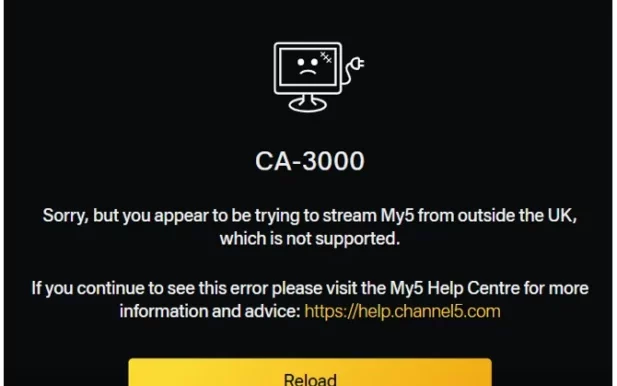
Connectivity Issues
Sometimes, your experience with Channel 5 might not be smooth due to connection-related problems. A steady and strong internet connection is crucial for flawless streaming on Channel 5. If you notice that your show or movie pauses frequently or keeps buffering, it often signals an issue with your internet speed. Here’s a simple guide to tackle Channel 5 glitches related to connection:
- Check your internet connection’s stability and speed.
- Give your modem or router a quick restart. This can often help in re-establishing a better connection.
- If you still face hiccups while streaming, consider the possibility of shifting to a faster internet package.
To wrap things up, encountering issues while watching Channel 5 can be a tad frustrating. However, by following the above steps, you can easily navigate through these problems. Whether it’s a geographical restriction or an internet hiccup, remember there’s always a way around it. Enjoy your streaming!
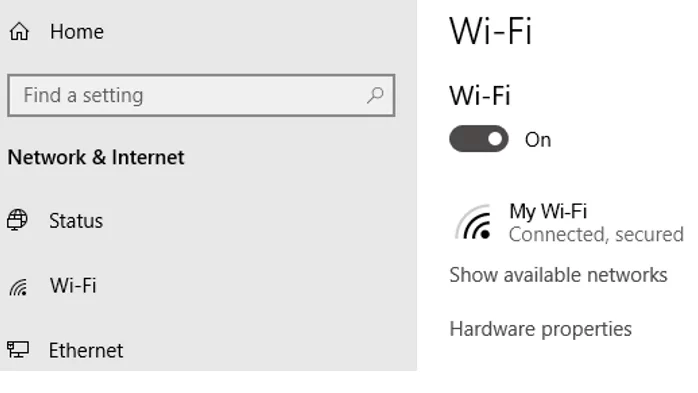
Addressing Channel 5 Issues: A Comprehensive Guide
Have you found yourself thinking, “Why is Channel 5 not working?” or stumbled upon various Channel 5 errors? You’re not alone. Many share your concerns. In today’s age of digital entertainment, even minor glitches in accessing beloved channels can hamper a binge-watching session. This handbook is crafted to help you address these snags, ensuring that you can swiftly get back to enjoying Channel 5 without interruptions.
Login Troubles
“Why is Channel 5 not working for me?” This is a common query, especially when viewers encounter the all-too-familiar login error message on the My5 website or app. For those trying to figure out how to fix Channel 5 not working, particularly in the context of these login issues, this guide is here to help.
Root Causes of My5 Login Errors:
Understanding the underlying reasons for Channel 5 errors during login is crucial. Multiple factors can contribute to these hiccups, ranging from server downtimes to personal connectivity issues.
- Server Downtime: Often, the primary culprit behind the My5 login error in the USA is the Channel 5 server itself. When it’s undergoing maintenance or facing unexpected outages, you might be locked out. The remedy? A simple status check of the server. If it’s inactive, giving it a few minutes and trying later usually works.
- Internet Connectivity: While the Channel 5 server is a common reason for issues, it’s equally possible that a sluggish internet connection on your end is the offender. A robust and steady internet connection is paramount for a smooth login process on the My5 platform. If you notice reduced speeds or intermittent connectivity, it might be the root of your login troubles.
- Credential Issues: As basic as it might sound, one often overlooked reason why Channel 5 might not be working is incorrect login credentials. Always double-check the username and password entered. If memory fails, leveraging the password reset option can clear this hurdle.
- Third-party App Integration: Are you someone who prefers logging in via platforms like Google, Twitter, or Facebook? It’s essential to ensure that these third-party services are functional. Sometimes, if these apps face their set of issues, they might inadvertently cause a ripple effect, making the My5 login process cumbersome.
Alert Notification Glitches
Are you feeling out of the loop because you aren’t receiving timely notifications from the Channel 5 app? Firstly, delve into your device’s notification settings. Make sure that the My5 app has the necessary permissions for notifications. If all seems well there and you’re still left in the dark, it’s worth checking your device’s sound settings. Occasionally, switching your device from silent to its regular mode can solve the issue.
Device-Centric Challenges
Channel 5 is designed to run smoothly on a multitude of devices: whether it’s an iPhone, a selection of smart TVs, Firestick, Roku, Apple TV, or those running Android. But, as with all technology, there are instances where device-specific hiccups might pop up. Let’s dive into how to navigate these based on your device:
iPhone: First and foremost, make sure that your My5 app version is the latest. If you’re facing issues like a black screen or the app freezing, trying a hard reset might help. And always ensure that you have a consistent and good internet connection.
Smart TV: Your first step should be to check if your smart TV is on the list of those compatible with My5. If it isn’t, you might want to consider using streaming tools like Roku. Keeping your TV’s firmware up-to-date is also a good practice. If you believe there might be an issue from Channel 5’s end, sometimes waiting it out is the best strategy. And remember, apps can occasionally go awry. In situations where you think the app might be the issue, deleting it and then reinstalling might just be the refresh you need.
Why Channel 5 Isn’t Functioning on Various Devices in the USA
Channel 5 provides its app for a range of devices, including iPads, Firesticks, Rokus, Apple TVs, iPhones, Android phones, and Android TVs.
However, users may encounter issues where the My5 app stops working on their devices. Let’s explore the common devices on which Channel 5 errors occur and how to resolve them.
Channel 5 Not Working on iPhone
If you’re experiencing Channel 5 issues on your iPhone, ensure that your My5 app is up to date with the latest version. Sometimes, the app may get stuck on a blank screen during loading. In such cases, perform a hard reboot of your iPhone and try again.
Additionally, check the functionality of your mobile data or Wi-Fi connection. A faulty or slow internet connection can also cause Channel 5 to stop working on your iPhone.
My5 Not Working Properly on a Smart TV in the US
The Channel 5 app is compatible with several smart TV and Android TV models. However, you may encounter issues where My5 is not functioning correctly. Here are some possible reasons and solutions:
- Device Compatibility: Your TV set might not be compatible with the My5 app, even if it’s a recent smart TV model. In such cases, consider using a streaming device like Roku, which supports Channel 5, to overcome this issue.
- Outdated TV Software: Outdated TV software can hinder the functionality of the My5 app. Ensure that you have the latest firmware installed on your TV set and check if it resolves the issue.
- Server Outage: If the Channel 5 server is experiencing downtime, you won’t be able to use the My5 app on your smart TV. Unfortunately, in this situation, you’ll need to wait until the server is back online.
- Slow Internet Speed: An unstable internet connection can also impact the proper functioning of the My5 app. Check the speed of your internet connection, and if it’s low, try rebooting your modem or router for improved performance.
- Corrupted Channel 5 App: If the Channel 5 app becomes corrupted, it won’t work correctly until you uninstall and reinstall it on your device.
Conclusion
While Channel 5 offers an impressive range of British TV shows and movies, users in the USA may face issues accessing the content.
By understanding the common problems and following the troubleshooting tips provided in this guide, you can overcome most Channel 5 issues. Utilize a premium VPN service to bypass geo-restrictions, ensure a stable internet connection, and resolve technical problems with logging in or receiving notifications.
By implementing these solutions, you can enjoy uninterrupted streaming of Channel 5’s captivating content from the comfort of your home in the USA.