Do you wish to add and watch BBC iPlayer on Roku device? Look no further! Simply head to the Roku Channel Store and install the official BBC iPlayer app.
BBC iPlayer serves as a geo-restricted streaming service exclusively accessible within the UK. With this application, you can enjoy a wide range of BBC programs, both live and on-demand, spanning blockbuster movies, documentaries, sports events, TV shows like Interior Design Masters, Murder In The Pacific, and Beyond Paradise. It’s important to note that the app is entirely free to use within the UK. As the official BBC iPlayer channel is readily available on the Roku Channel Store, downloading and streaming the content is a seamless experience.
Installing BBC iPlayer on Roku
Follow these simple steps to install BBC iPlayer on your Roku device:
- Power on your Roku device and press the Home button.
- Navigate to the list and choose “Streaming Channels.”
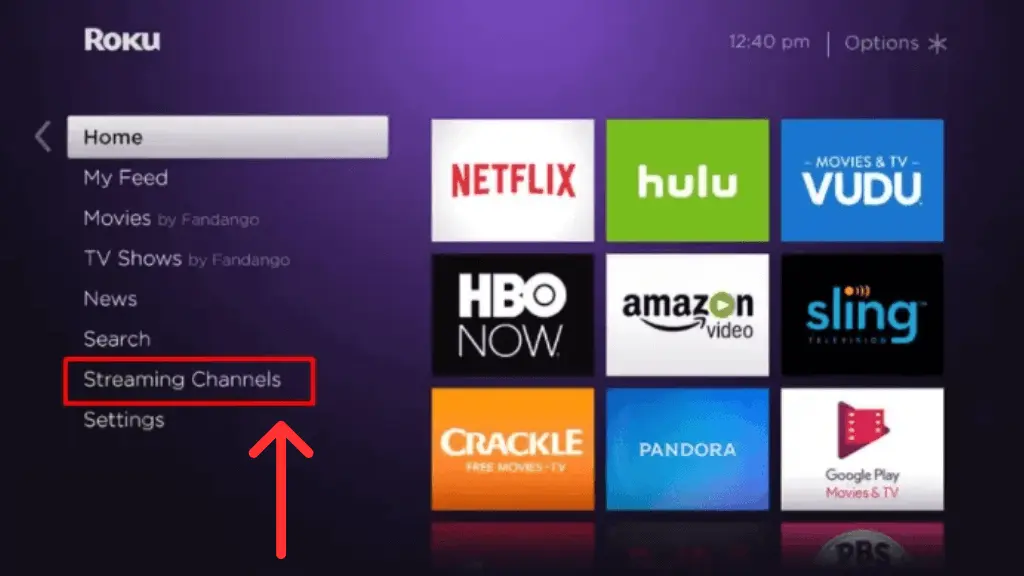
- Select “Search Channels” and enter “BBC iPlayer” in the search bar.
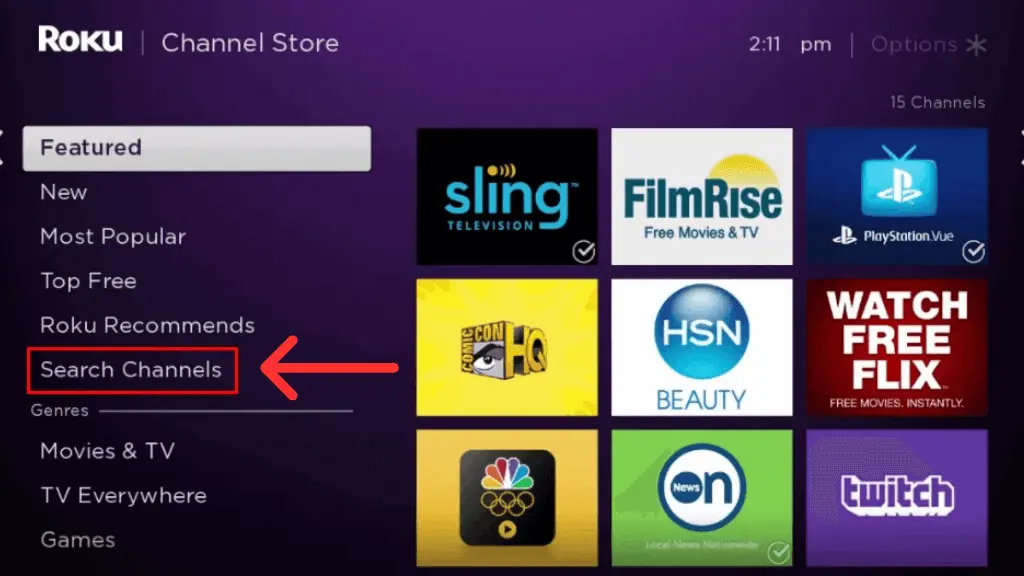
- Click the “+Add Channel” button to download the BBC iPlayer channel.
- Once the channel is added, confirm by selecting “OK” on the pop-up.
- Now, click “Go to Channel” to launch the BBC iPlayer application. Enjoy streaming!
Activating and Streaming BBC iPlayer on Roku
Follow these steps to activate and start streaming BBC iPlayer on Roku:
- Open the BBC iPlayer application on your Roku device.
- Click on the “Sign In” button, and an activation code will appear on your Roku TV screen.
- Using a web browser, go to the BBC iPlayer activation site (https://account.bbc.com/account/tv).
- Sign in to your BBC iPlayer account by entering your credentials.
- Enter the activation code in the provided field and click the “Sign in on your TV” button.
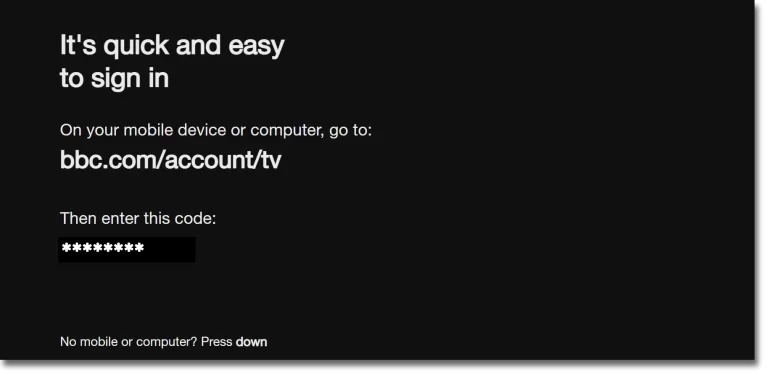
BBC iPlayer will now be successfully activated on your Roku TV. Simply relaunch the BBC iPlayer app on your TV, and you can start streaming your favorite BBC content for free.
Get BBC iPlayer on Roku via Website
You can get BBC iPlayer actiavted to watch on your Roku through these easy steps:
- Visit the Roku official website on your PC or smartphone.
- Log in to your Roku account and click on the Search icon.
- Search for BBC iPlayer and select the app from the search suggestions
- Click on “Add Channel” to install the app on your Roku device. The installation process typically takes up to 24 hours.
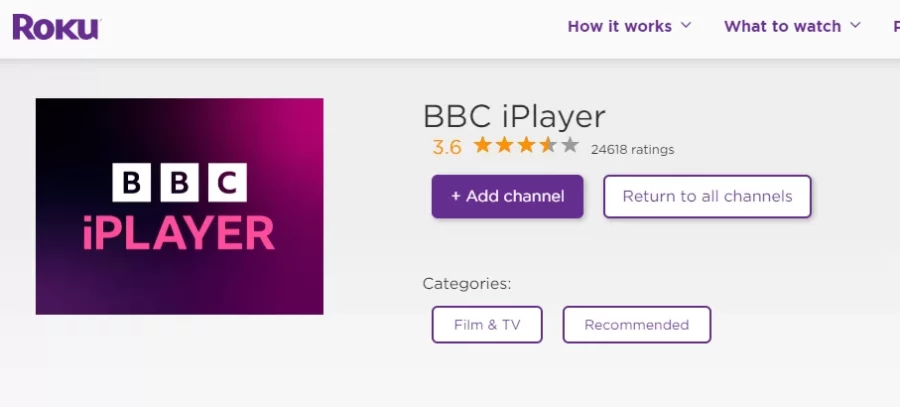
Screen Mirroring BBC iPlayer from Android Phone to Roku
You may screen mirror the BBC iPlayer app to your Roku from Android or iOS smartphones.
- Download and install the BBC iPlayer app on your Android device from the Google Play Store. Then, access Roku Settings and enable the Screen Mirroring mode.
- Ensure both your Android device and Roku are connected to the same Wi-Fi network.
- Swipe down the Notification Panel on your Android device and tap the Cast icon.
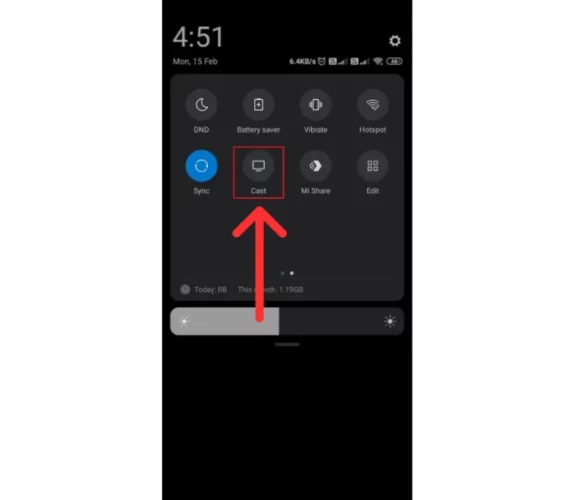
- Choose Roku from the list of available devices.
- Once the Android screen is mirrored on Roku, open the BBC iPlayer app and complete the sign-in process.
- Select your favorite BBC content on the app.
- Sit back and enjoy watching the BBC content on your Roku TV through the screen mirroring feature.
Screen Mirroring BBC iPlayer from iPhone to Roku
- Download and install BBC iPlayer on your iPhone or iPad from the App Store.
- Enable the Airplay option on Roku TV. Then, connect iPhone and Roku TV on the same WIFI.
- Launch the BBC iPlayer app on your iPhone or iPad device.
- Sign in to your BBC iPlayer account using the required credentials.
- Play your favourite movie or show and then pull down the Control Centre on your iOS device.
- Tap the Screen Mirroring option and select the name of your Roku TV to mirror the iPhone / iPad screen.
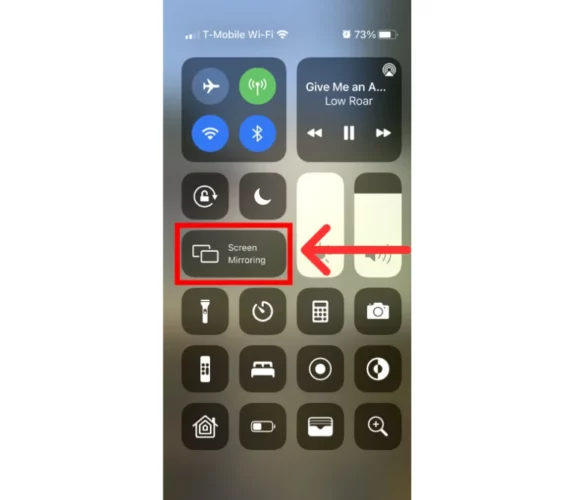
Now, enjoy all your favorite BBC iPlayer shows and movies on your Roku TV.
Troubleshooting Guide: BBC iPlayer Not Working on Roku
If you encounter any issues while using BBC iPlayer on Roku, try the following troubleshooting techniques:
- Verify the stability of your Internet connection.
- Close the BBC iPlayer application and relaunch it.
- Uninstall the BBC iPlayer application and then reinstall it.
- Ensure your Roku TV is updated to the latest version, including the BBC iPlayer application.
- Clear the cache or data of the BBC iPlayer app.
- If the problem persists, restart your Roku device and attempt to access the app again.
Compatibility of BBC iPlayer on Roku Devices
BBC iPlayer is not available on the following Roku device models:
- 2400EU
- 2100SK
- 3100EU
For all other Roku device models, you can easily stream the BBC iPlayer app.
FAQs
Can I access BBC iPlayer on Roku?
Certainly! You can conveniently download the BBC iPlayer app directly from the Roku Channel Store.
What could be the reason for not being able to access BBC iPlayer on my Roku?
If you are located outside the UK, you won’t be able to install the BBC iPlayer. To resolve this, configure a VPN on your Roku TV.
What is the top alternative to BBC iPlayer?
ITV Hub on Roku serves as an excellent alternative to BBC iPlayer, offering a diverse range of UK content for your viewing pleasure.
Is BBC free on Roku?
BBC Select is just $4.99 per month on The Roku Channel. Begin a 7-day free trial to watch documentaries at home or on the move.
Conclusion
BBC iPlayer on Roku brings a seamless streaming experience right into your living room. With its vast library of high-quality content from the BBC, you can enjoy the best of British television at your fingertips. So, sit back, relax, and embark on an extraordinary journey through the world of British television with the remarkable BBC iPlayer on Roku.




