SonyLiv stands out as a renowned streaming platform in India, boasting a diverse array of content. From showcasing local TV channels and broadcasting thrilling live sports matches to premiering exclusive movies and web series, it truly provides entertainment for everyone. However, if for any reason you want to Cancel your SonyLiv subscription, we’re here to assist. Continue reading for a detailed, easy-to-follow guide on how to cancel your membership with SonyLiv.
How to Cancel SonyLiv Subscription on Different Devices
How to Cancel SonyLiv Subscription using the ‘My Purchases’ Option? This option allows cancellation for subscriptions made with debit cards, wallets and UPI, credit cards, and in-app billing.
- Subscribe to a premium VPN.
- Download and install the VPN.
- Log in to your SonyLiv account, navigate to the ‘My Purchases’ section, and click on ‘Cancel’ to unsubscribe.
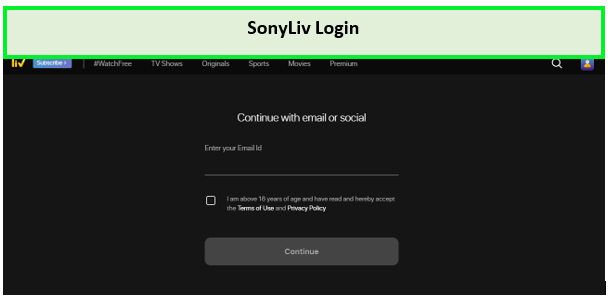
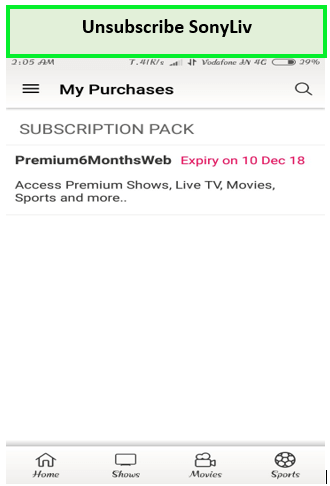
How to Cancel SonyLiv Subscription on iPhone & iPad? SonyLiv works on iOS devices such as iPads and iPhones.
- Subscribe to a premium VPN.
- Download and install the VPN.
- Open device settings, click on iTunes and App Store.
- Select Apple ID, tap on View Apple ID, then choose subscriptions.
- Locate the SonyLiv subscription and confirm cancellation by clicking the “Cancel” button.
How to Cancel SonyLiv Subscription on Android?
- The cancellation process is simpler on Android devices.
- Subscribe to a premium VPN.
- Download and install the VPN.
- Open Google Play Store app on your Android device.
- Select Subscriptions, find SonyLiv, and cancel the subscription.
How to Cancel SonyLiv Subscription on PayPal
- SonyLiv supports PayPal as a payment method.
- Subscribe to a premium VPN.
- Download and install the VPN.
- Log in to your PayPal account and go to Settings > Payment.
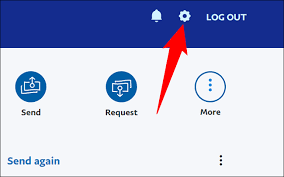
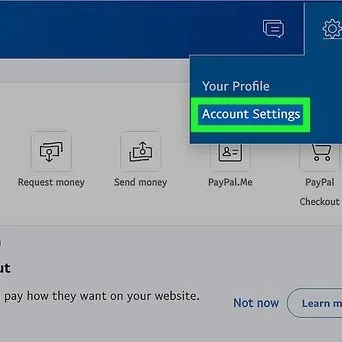
- Select Manage Automatic Payments and locate the SonyLiv option.
- Click or tap the “Cancel” button to end/ cancel your SonyLiv subscription.
How to Cancel SonyLiv Subscription via Email
- You can also cancel SonyLiv subscription by contacting their team via email.
- Draft an email with relevant information about your SonyLiv account and provide a reason for cancellation.
- Send the email to [email protected].
Alternatives to SonyLiv
In case you’re looking for other streaming options, here are some alternatives to SonyLiv: Hotstar, Netflix, Voot, Showbox, FilmRise, Amazon Prime, Hooq, Crackle, Veoh, Paramount Plus, and Disney Plus.
What to Watch on Sonyliv Before Cancelling your Subscription?
- MasterChef India Season 8
- Tanaav
- Maharani
- Garmi
- Durand Cup 2023
- Bundesliga
- Werder Vs Bayern
- The Hundred 2023
- Pareshan Movie
- Twisted Metal
- FIFA Women’s World Cup 2023
- College Romance Season 4
- Hawa
- England vs Australia 3rd Test Ashes 2023
- The Whale 2022
- Everything Everywhere All At Once
- Rocket Boys Season 2
- Bad Trip
- Accidental Farmer & Co
- Jehanabad Of Love and War
- Shark Tank India season 2
- Story of Things
Conclusion
SonyLiv stands out as a prominent streaming platform, offering an extensive range of television shows and movies tailored to suit the preferences of a multicultural audience across different languages. This diversity ensures that it caters to the entertainment needs of a wide variety of viewers.
To help users navigate the platform, we’ve provided a detailed guide on managing your SonyLiv subscription. By following the clear steps mentioned in this guide, users can seamlessly cancel their SonyLiv subscription. This action ensures that there are no unintentional automatic charges to your account in the future.
An important highlight to remember is that even after initiating the cancellation process, subscribers are not instantly cut off from their content access. Instead, they can continue to indulge in SonyLiv’s vast collection of entertainment until the end of their current subscription cycle. Therefore, users are encouraged to utilize this guide not just for cancellation, but also to optimize their viewing experience, ensuring they get the most value and enjoyment out of SonyLiv until their subscription comes to a close.



