Roku has carved its name as a trusted companion for countless entertainment seekers. It offers a gateway to many streaming platforms. That’s why Roku has become a go-to choice for enthusiasts searching for seamless streaming. However, as the streaming landscape evolves, one question remains at the forefront of our minds: Is Paramount Plus on Roku? If you’re wondering the same, here’s some good news for you: yes, it is!
But that leads us to another question: How do you get Paramount+ on Roku? That’s what we’re answering in this step-by-step guide! You’ll be set to watch the top movies and shows in no time. So, let’s get to it!
Signing Up for Paramount Plus on Roku
If you’re an avid Roku user eager to join the vast world of Paramount Plus, signing up and adding the channel to your streaming arsenal is a breeze. Just follow these simple steps:
- Start by grabbing your Roku remote and pressing the Home button, which will transport you to the Roku Home screen.
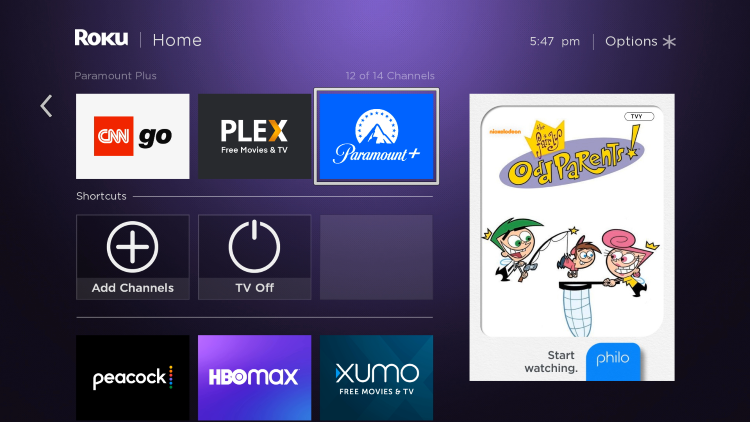
- On the Home screen, navigate to the menu options and select “Streaming Channels.” This will lead you to Roku’s extensive channel store.
- Within the channel store, look for the “Search Channels” feature and select it. A search bar will appear on your screen.
- Type “Paramount” in the search bar and hit enter. Roku will diligently scour its app store for the beloved Paramount Plus app.

- Once you spot the iconic Paramount Plus logo among the search results, hover over it with your remote and select it. This action will bring you to the app’s dedicated page.
- On the app page, look for the option to “Add Channel” and choose it.

- Now, the Paramount Plus app will swiftly instal on your device. After the installation completes, you’ll find the app prominently displayed on your Roku Home screen.
- Navigate to the Home screen by pressing the Home button on your remote. And there Paramount Plus is, ready to be explored.
- Launch the app by selecting it on the Home screen. As the app comes to life, you’ll be greeted with a plethora of engaging content and a prompt to “Sign Up For Paramount+.”
- Follow the on-screen instructions to craft your Paramount Plus account. You can select the type of subscription that suits your preferences—whether it’s the Essential or Premium plan—and choose the billing frequency that aligns with your streaming habits, monthly or annual.
- Complete the necessary steps to finalize the account creation process.
How to Activate Paramount Plus on Roku
If you’re already a proud owner of a Paramount Plus account and want to activate it on your Roku device, there’s good news! You can skip the arduous process of using your remote control to enter your email address and password. Here are the simple steps to activate your Paramount Plus account:
- Launch the Paramount Plus app on your device. Locate it on your Roku Home screen and select it with a click of your remote control.
- Upon entering the app, you’ll be presented with a sign-in prompt. Choose the “Sign In” option to initiate the activation process.
- Next, you’ll be given a choice of how to sign in. Opt for the “On the Web” option.

- Pay close attention as a five-digit activation code appears on your Roku screen. This unique code is the key to linking your Paramount Plus account with your device.
- Using a web browser on your computer or mobile device, navigate to paramountplus.com/roku.
- Once you’re on the paramountplus.com/roku webpage, keep an eye out for the appropriate field where you can enter the activation code you obtained from your Roku screen. Enter the code when prompted and proceed.
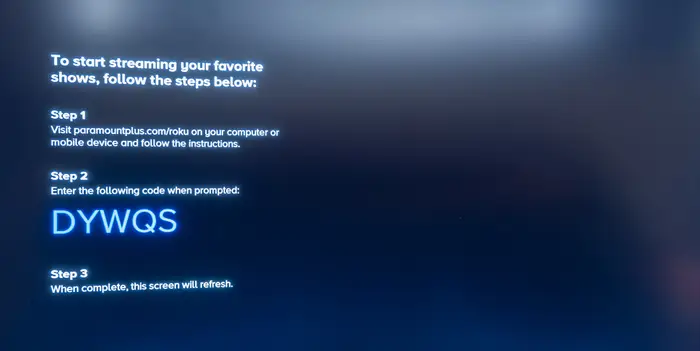
- After a brief moment of processing, you should find yourself logged into Paramount Plus on your device.
The activation process is complete now. You can begin accessing the extensive library of content and the thrilling world of Paramount Plus. The best part? There’s no need to input your email and password either.
How Much is Paramount Plus on Roku?
Paramount+ offers two subscription plans. The Essential option lets you to view all of the platform’s collection with limited commercials for $4.99/month or $49.99/year.
The Premium subscription, which costs $9.99 per month or $99.99 per year, allows you to watch material without advertisements.
Which Roku Devices Does Paramount Plus Not Support?
When it comes to compatibility with Paramount Plus, it’s easier to identify the Roku models that are not supported rather than listing all the models that are. If you happen to own any of the following Roku models, please note that they are specifically not supported for Paramount Plus:
- Roku LT (2400X, 2450X)
- Roku HD (2500X)
- Roku 2 HD (3000X)
- Roku 2 XD (3050X)
- Roku 2 XS (3100X)
- Roku Streaming Stick (3400X and 3420X)
If you possess any of these devices, don’t be upset! Roku regularly updates its device lineup. So, it’s always a good idea to check for any recent releases or firmware updates that may enhance compatibility with Paramount Plus.
How to Cancel Paramount Plus on Roku?
If, by some chance, you don’t want to continue with the integration of these two powerhouses, you can always cancel Paramount Plus on Roku. Simply follow these steps:
- Visit Roku’s official website and log in to your account using your credentials.
- Once logged in, locate and click on your account icon in the top-right corner of the page. From the drop-down menu that appears, select “My Account.”
- In your account settings, find and click on “Manage Subscriptions.”
- Look for Paramount+ under the “Active Subscriptions” section and select the option to “Cancel Subscription.”
- You will be prompted to provide a reason for canceling. Choose the appropriate reason, then click on “Continue to Cancel.”
- Finally, to confirm your cancellation, click on “Finish.”
Alternatively, if you prefer to know how to cancel Paramount Plus directly from Roku device, follow these steps:
- Navigate to the Roku Home screen and locate the Paramount+ channel from your channel list.
- Using your Roku remote, press the asterisk (*) button to access additional options for the channel.
- From the options that appear, select “Manage Subscription” and then choose “Cancel Subscription.”
FAQs
Can I get Paramount Plus for free on Roku?
Yes, as a new subscriber, you can get a 7-day free trial. During this period, you can test the waters and see if the integration works for you. If not, you can cancel your subscription before your trial ends.
Can I stream Paramount Plus in 4K via Roku?
Indeed, most Roku devices deliver the immersive experience of 4K and HDR content through the streaming service. However, to unlock access to these visually stunning 4K titles, you’ll need to subscribe to Paramount Plus’ Premium tier.
Is Paramount Plus on Roku TV?
Absolutely! Paramount Plus extends its reach beyond standalone Roku devices and is also available on Roku TVs. To enjoy the exciting content offered by the streaming giant on your Roku TV, simply follow the installation steps outlined in this article. You can access the ‘Channel Store’ on your Roku TV and easily find and install the Paramount Plus app.
How to turn on captions on Paramount Plus Roku?
When watching Paramount Plus on Roku, the steps requiring the changing of TV settings must be carried out from the Roku home screen rather than the Paramount+ menu. Open Settings by pressing the home button on the remote. Select Closed Captions from the Accessibility menu. Alternatively, certain televisions and devices may feature a dedicated ‘CC‘ or caption button on the remote that allows users to quickly access subtitles.
Summing Up
And that’s how you merge Paramount Plus with Roku. It was really that simple! Whether you’re a Roku user or a proud owner of a Roku TV, the combination of either with Paramount+ brings convenience, versatility, and endless entertainment right to your fingertips. From the stunning visuals of 4K and HDR content to the seamless user experience across devices, the collaboration between the two powerhouses opens up a world of possibilities.
What are you waiting for? Amazing shows like Rabbit Hole, 1923, Craig Of The Creek, and Star Trek: Picard await you! And if you’re a movie buff, Paramount Plus is replete with gangster, disaster, christian, zombie, original movies, and much more. So, get streaming!




