If you’re an Apple TV owner, you may wonder how to unlock even more content and take your streaming experience up a notch. Well, the good news is, you can easily get Paramount Plus on your Apple TV. And that means, you’ll have the whole content library of Paramount Plus on the bigger screen in no time!
Whether you’re a movie buff seeking the latest blockbusters or a TV show addict eager to binge-watch your favorite series, Paramount Plus has it all. So, let’s walk you through the simple steps of bringing Paramount Plus right to your Apple TV screen. This merger is all you need!
How to Install Paramount Plus on Apple TV?
Paramount Plus seamlessly integrates with your Apple TV, making it even easier to enjoy your beloved content. So, here’s what you need to do to link Paramount Plus to Apple TV:
- Ensure your Apple TV is connected to a WiFi network and navigate to the home screen to find the App Store.
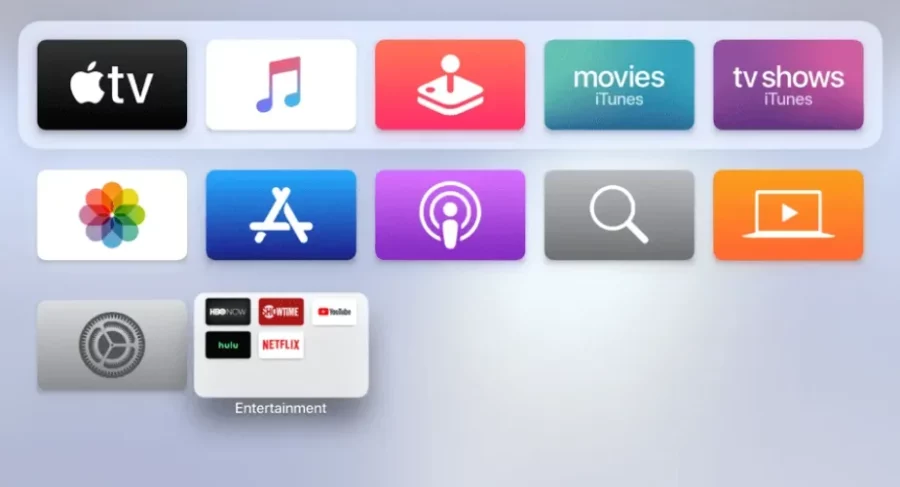
- In the menu bar, locate and select the “Search” icon.
- Using the on-screen virtual keyboard, type “Paramount Plus” into the search bar.
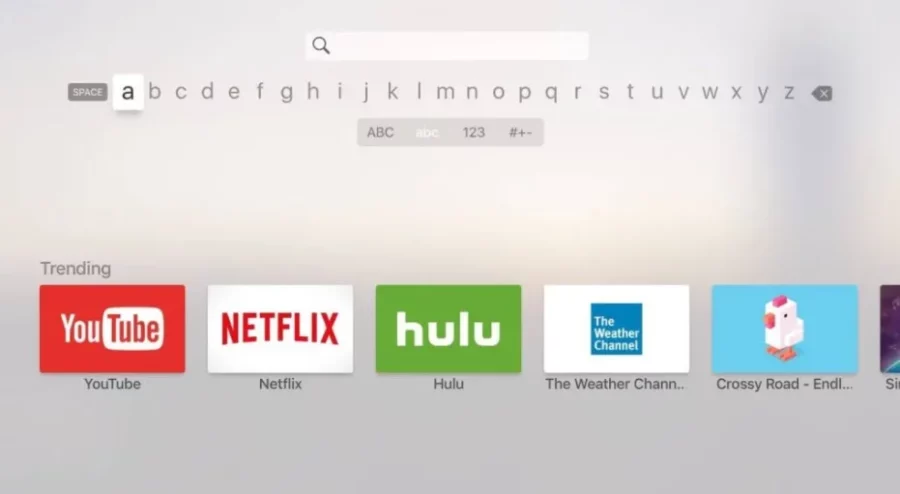
- Among the search results, find the Paramount Plus app and click on it to access its app info page.
- You’ll see a “Get” button on the app info page. Tap it to initiate downloading and installing the Paramount Plus app on your Apple TV.
How to Activate Paramount Plus on Apple TV?
Once you’ve successfully installed the Paramount Plus app on your Apple TV, the next step is activation, which grants you access to its exciting library. Here’s a simple guide to get your Paramount up and running:
- Step #1: Open the Paramount+ app on your Apple TV.
- Step #2: Look for the “Sign In” button displayed on the TV screen.
- Step #3: You’ll encounter two Sign In options on the screen:
- “On my TV”
- “On the Web”
4. If you choose the “On my TV” option, follow these steps:
- Enter your Paramount+ account email ID and password.
- Tap the “Sign In” button.
5. If you opt for the “On the Web” option, follow these steps:
- Take note of the Paramount+ activation code displayed on the screen.
- Using a browser on your PC, visit www.paramountplus.com/activate.
- Enter the activation code in the designated box and click “Continue.”
- Log in to your Paramount+ account.
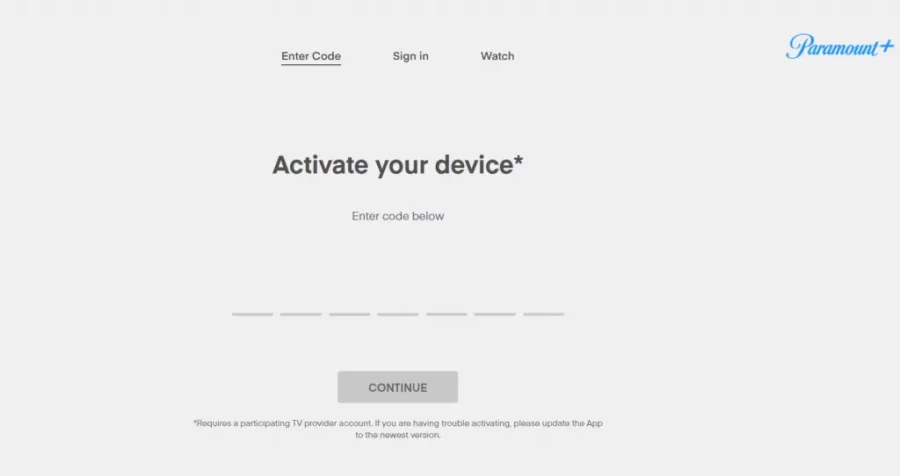
That’s it! Now, relaunch the Paramount+ app on your Apple TV, and you’re all set to stream your video content on a larger and more immersive screen.
How to Get Paramount Plus on Apple TV 3rd Generation and Below?
For those using an Apple TV 3rd generation or an older model, don’t worry – you may not be able to install the Paramount Plus app directly. However, you can still enjoy the streaming service through a nifty workaround using AirPlay from your iPhone or iPad. Here’s how to do it:
- Make sure both your Apple TV and iOS device are connected to the same WiFi network.
- Head over to the App Store on your iPhone or iPad and install the Paramount Plus app.
- Once the installation is complete, open the Paramount+ app and log in to your account.
- Choose any video title you’d like to watch on the Paramount Plus app.
- While the video is playing, locate and tap on the AirPlay icon on the playback screen.
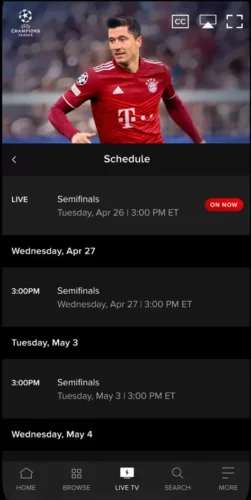
- Select your Apple TV as the destination for AirPlay from the pop-up menu that appears.
In just a few seconds, the Paramount Plus video will begin streaming on your TV. Yes, that’s all you had to do!
Why is Paramount Plus not working on Apple TV?
You’re all set to watch your beloved content, only to discover Paramount Plus is not working on your Apple TV. As frustrating as that can be, a few troubleshooting tips can solve the issue. Check them out below:
- Restart Your Apple TV: Sometimes, a simple restart can do wonders. Head to Settings > System > Restart on your Apple TV to give it a fresh start. You can also try power cycling by unplugging your Apple TV for about 30 seconds before plugging it back in.
- Force-Shut Paramount Plus App: To ensure smooth app updates, it’s essential to keep them closed when not in use. To force-close the Paramount Plus app, double-click the ‘Home’ button on your Siri remote, find the Paramount Plus app, and then swipe up on the touch surface to close it.
- Update your Paramount Plus App: Though you can’t manually update tvOS apps, you can enable automatic updates through the Settings app. Navigate to Settings > Apps > Automatically Update Apps and set this option to ON.
- Reinstalling Paramount Plus App: If issues persist, consider reinstalling the app. Use the Siri Remote to highlight the application, then press and hold the trackpad. The app icon will start to wiggle. Press the Play/Pause button and confirm the deletion. Afterwards, head to the App Store to reinstall Paramount Plus.
- Updating Your Apple TV: Ensure your Apple TV’s software is up to date. Go to Settings > System > Software Updates and select ‘Update Software’ to check for any available updates.
With these actionable tips, you’ll most likely resolve any problems with Paramount Plus on your Apple TV. Enjoy uninterrupted streaming once again!
How to Log Out of Paramount Plus on Apple TV?
If you’re looking to log out of your Paramount Plus account to either add another account or for any other reason, here’s what you can do:
- Start by launching the Paramount Plus app on your device.
- In the app, navigate to the bottom right corner and locate the “more” option.
- Tap or click on “more” to access your profile page.
- On the profile page, scroll down until you spot the “sign-out” option.
- Simply tap or click on the “sign-out” button to log out of your current account.
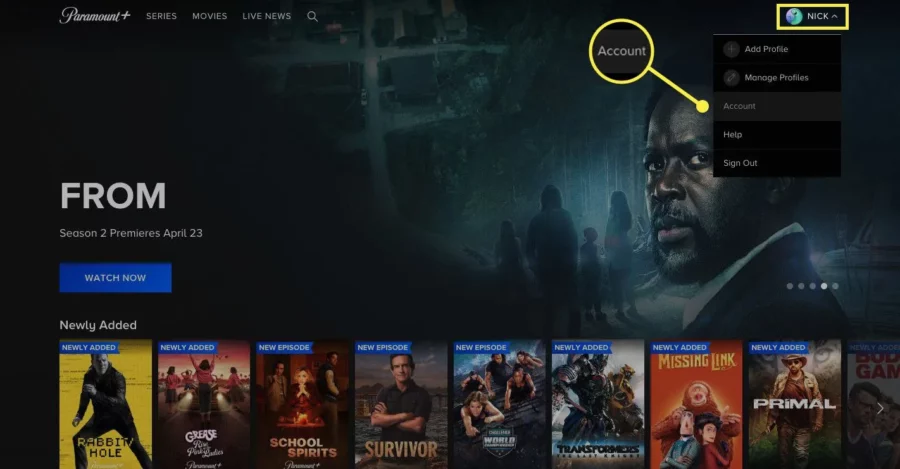
How to turn off Subtitles on Paramount Plus Apple TV?
To disable subtitles on your Apple TV, you have two convenient methods: using the Apple TV menu or employing Siri. Follow the steps below to achieve either option, depending on your preference:
Method 1: Using the Apple TV Menu
- Start by navigating to Settings on your Apple TV.
- From the Settings menu, select General.
- Under General, choose Accessibility.
- Within the Accessibility settings, locate and select Subtitles and Captioning.
- Look for the option labeled Closed Captions and SDH and switch it to Off.
Method 2: Using Siri
If you prefer a hands-free approach, you can use Siri to turn off subtitles while watching a video:
- While watching a video, press and hold the Siri button on your Apple TV remote.
- Speak the command, “Turn off Closed Captioning” to Siri.
Siri will execute your request, and the subtitles will be turned off. So, you won’t have to navigate through the menu manually.
FAQs
Is Paramount Plus free on Apple TV?
No, Paramount+ is not free on Apple TV. However, you can get a free trial before paying for the subscription. But even for that, you will have to enter your payment details. The billing will automatically start once the trial period is over.
How to cancel Paramount Plus on Apple TV?
If you’ve signed up for Paramount+ through your Apple TV and decided to cancel your subscription during the 7-day trial period, the process is straightforward.
1. Begin by accessing the Settings menu on your Apple TV.
2. From the Settings menu, select “Users & Accounts.”
3. Within “Users & Accounts,” choose “Subscriptions.”
4. Look for “Paramount Plus” from the list of available subscription options.
If you have an active Paramount Plus subscription, it will be displayed in the list.
5. To cancel your Paramount Plus plan, simply select the subscription and follow the prompts to complete the cancellation process.
Is Paramount Plus worth getting?
Paramount+ is unusual in that it provides not just a vast video library but also a variety of live sports programming. There’s something for everyone here, from Star Trek to Top Gun: Maverick to Champions League soccer and NFL sports.
What are the Apple TV models that support Paramount+?
You can watch Paramount+ on Apple TV 4th Generation and Apple TV 4K models.
Summing Up
That’s how easy unlocking the wonders of Paramount Plus on your Apple TV is! Whether you’re a new subscriber eager to set up your account or an existing user looking to troubleshoot any issues, we’ve covered all the bases to ensure you get the most out of this streaming service.
The Apple TV Paramount Plus integration allows you to watch all your beloved shows, such as Rabbit Hole, 1923, Craig Of The Creek, and Star Trek: Picard, from the comfort of your couch!
And if it’s movies seek to watch on Paramount, there’s everything here. From gangster, disaster, and Christian films, to zombies, original movies, and much more; you name it! Happy Streaming!




