If you find yourself growing tired of Netflix’s content or have discovered superior streaming platforms, it might be a smart decision to cancel your Netflix membership. With Netflix’s relatively high price, discontinuing your subscription can save you a considerable amount of money.
The cancellation process is straightforward, and there are no additional fees or hidden charges involved. Keep in mind that since Netflix offers multiple subscription methods, such as through their website or via Roku, Apple IDs, and others, you can only cancel your subscription using the same method you initially signed up with.
Canceling your Netflix Subscription on Roku
If you have subscribed to Netflix through Roku, your Netflix account will be linked to your Roku ID. In such cases, you must cancel your Netflix subscription through your Roku account. There are two methods to accomplish this task.
1. Using Roku Device
To cancel Netflix subscriptions from your Roku device, follow these steps:
- Start by turning on your Roku device.
- Press the Home button on your Roku remote to go to the home screen.
- Scroll through your channel lineup and locate the Netflix channel.
- Use your remote to highlight the Netflix channel, and then press the Star button.
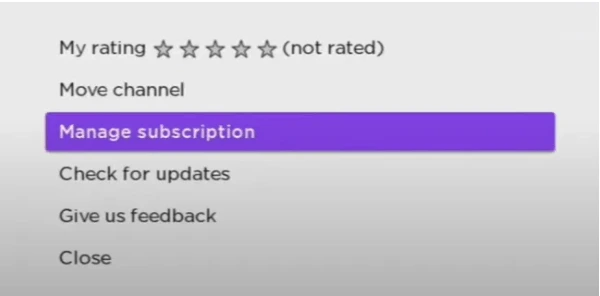
- This will open the options tab. Select “Manage Subscriptions” from the available options.
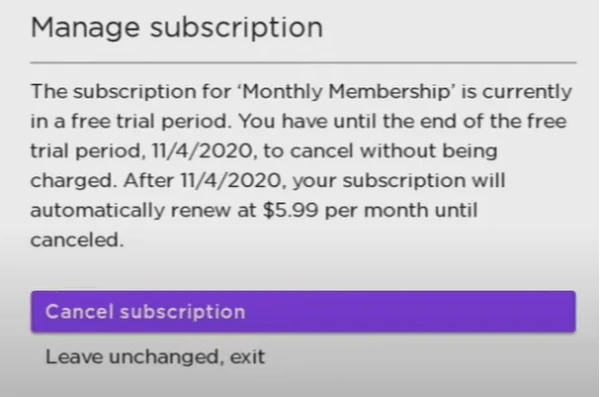
- Among the options listed, choose “Cancel Subscription.”
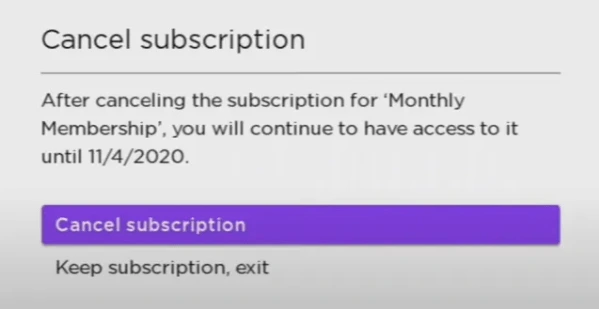
- At this point, you can decide whether to remove the channel immediately or keep it until the remaining subscription term expires.
2. Using Roku Website
To cancel Netflix subscriptions from the Roku website, follow these steps:
- Visit the Roku website and sign in to your account.
- Navigate to the option for “Manage Subscription.”
- You will be directed to a page displaying all your subscriptions and their details.
- Locate the Netflix tab and click on “Unsubscribe.”
Log Out of Netflix on a Newer Roku Device
To sign out or log out of Netflix on a newer Roku device, you can follow these steps:
- Start by turning on your Roku device.
- From the Channel List, locate and select the Netflix channel.
- Once you are on the Netflix Home Screen, click on the Menu button.
- From the menu options, choose “Get Help” or navigate to the “Settings” option.
- Look for the “Sign out” option and select it.
- A confirmation message will appear; click on “Confirm” to complete the sign-out process.
Roku Devices that won’t work with Netflix in the USA
Netflix has implemented certain technical limitations that result in restricted functionality and control on specific Roku devices. The affected Roku devices include:
- Roku 2050X
- Roku 2100X
- Roku 2000C
- Roku HD Player
- Roku SD Player
- Roku XR Player
- Roku SD Player
Reasons to Re-Consider Netflix Membership
There are several reasons to reconsider your Netflix membership before canceling your subscription on Roku in the USA. While it may initially seem like a cost-effective choice, there are numerous perks you would be giving up. These include:
- Netflix Original Content: Access to a wide range of exclusive and acclaimed original shows and movies.
- Unlimited Supply of Movies and TV Shows: A vast library offering an extensive selection of movies and TV series for your entertainment.
- New Additions Each Month: Regular updates with fresh content, ensuring a continuous stream of new and exciting options to watch.
- Ad-Free Service on All Packages: Enjoy your favorite movies and shows without any interruptions from advertisements, regardless of your subscription package.
- Shareable Account: The ability to share your Netflix account with family or friends, allowing multiple users to enjoy the service simultaneously.
- Caters to All Budgets: Netflix offers a variety of subscription plans, accommodating different budget ranges to suit individual preferences.
Netflix Alternatives
FAQs
How can I sign in to a different Netflix account on a Roku device?
You must browse to Netflix on your Roku account to sign in to a new Netflix account. If you already logged out, sign in by following the on-screen prompts. Enter your login information when asked.
Does removing a channel from Roku cancel the subscription?
Removing a channel from a Roku device does not cancel the subscription.
Can I block a subscription from charging my credit card?
If you have completed the cancellation process for a service but continue to be charged on your credit card, take the following steps:
Contact your card issuer or bank regarding the situation.
Inform them about the ongoing charges despite canceling the service.
You typically have a period of 60 days from the date the card issuer sends you the statement with the charges to dispute them.
Initiate the dispute within this timeframe to request a refund or resolution for the unauthorized charges.
How do I sign out of Netflix on Roku remotely?
There are two methods for remotely signing out of Netflix. One method is to use your Netflix account directly. The second method is to sign out of Netflix remotely using your Roku account. You may accomplish this by unlinking your whole Roku account from your Netflix account.
Conclusion
Before canceling your Netflix subscription on Roku, consider the benefits of its extensive content library, original shows, ad-free experience, shareable account, and budget-friendly options. If you still choose to cancel, follow the simple steps provided. Remember to explore alternative streaming platforms to find the right balance of content and affordability.




