Hulu users often encounter a variety of error codes and messages that can be confusing and lack clarity in explaining the underlying issue. These error codes can stem from different sources, including device-related problems, connectivity issues, and even hardware malfunctions.
In some cases, users may receive error codes when Hulu is facing service disruptions, although the message may not explicitly state this. The lack of straightforward explanations in these error messages can make it challenging for users to identify and resolve the specific problem they are facing.
Tips for Troubleshooting Common Hulu Error Codes
Hulu users often encounter issues that stem from either a weak internet connection or problems with their streaming devices or the Hulu app itself. Fortunately, many of these problems can be resolved by following some general troubleshooting steps.

Here are some common solutions for resolving Hulu error codes:
- Restart or reset your streaming device, such as Roku or any other device you use for streaming content.
- Restart your home network devices, including your modem and router.
- Disconnect the power source from both your streaming device and home network devices, wait for approximately a minute, and then reconnect them.
- Consider switching from a wireless to a wired network connection for a more stable and reliable connection.
- Update your Hulu app to the latest version or try reinstalling it to ensure you have the most recent software.
- Ensure that your streaming device is also running on the latest software version available.
By performing these fundamental tasks, most Hulu problems can be effectively resolved. However, if you have received an error code from Hulu, it can provide valuable information to help pinpoint and address the specific issue you are facing. Refer to the following tips to find instructions tailored to your particular problem.
Troubleshooting Steps for Hulu Error Codes 3 and 5
When encountering Hulu error code 3 or 5, it typically indicates an issue with your internet connection. These errors occur when the Hulu app fails to load a video. Follow the steps below to resolve these errors:
Step 1: Power off and restart your streaming device
- Turn off your streaming device completely. If it has sleep or standby mode, make sure to shut it down properly.
- Turn on the streaming device again and check if the error persists.
Step 2: Reset your modem and router
- Unplug your modem and router from the power source.
- Wait for approximately one minute.
- Plug them back in and allow them to restart.
- Check if the error code 3 or 5 still occurs.
Step 3: Reinstall Hulu app and update your device
- If the error continues, consider reinstalling the Hulu app on your streaming device.
- Additionally, ensure that your device’s software is up to date by installing any available updates.
Step 4: Improve your internet connection
- Connect your streaming device to your modem or router using an Ethernet cable instead of relying on a wireless Wi-Fi connection. This can help stabilize your connection.
- Take steps to enhance your Wi-Fi signal, such as moving your router closer to your streaming device or removing potential sources of interference.
By following these troubleshooting steps, you can resolve Hulu error codes 3 and 5, which are commonly associated with internet connectivity issues.
Fixing Hulu 500 Error: Server Error
When encountering a Hulu 500 error, which is a server error, follow the steps below to resolve the issue:
Step 1: Refresh the page
- When you see the Hulu 500 error message, simply refresh the page in your web browser.
- Check if the error is resolved and the page loads properly.
Step 2: Try a different web browser or device
- If the error persists, attempt streaming your show using a different web browser on the same computer or a different computer altogether.
- Alternatively, you can try using a different streaming device if available.
- This helps determine if the issue is specific to the web browser or device you are currently using.
Step 3: Ensure a stable internet connection
- Confirm that your internet connection is stable and not experiencing any issues.
- Test your internet speed to ensure it meets the requirements for streaming Hulu content.
- If your internet connection is slow or unstable, troubleshoot your network or contact your internet service provider for assistance.
By following these steps, you can address the Hulu 500 error, which is commonly encountered as a server error. Refreshing the page, switching browsers or devices, and ensuring a stable internet connection can help resolve this issue.
Fixing Hulu Error Code 400: Account Information Issue
Hulu error code 400 typically signifies an issue with your account information, causing the Hulu app to malfunction on a mobile or streaming device. To resolve this problem, follow the steps below:
Step 1: Check your internet connection
- When encountering error code 400, ensure that your internet connection is stable.
- If possible, switch from a wireless connection to a wired connection for improved reliability.
- Additionally, if using a mobile device, move closer to your router to enhance the connection.
Step 2: Reinstall the Hulu app
- Delete the existing Hulu app from your device.
- Proceed to reinstall the Hulu app on the device.
Step 3: Log in and stream
- Log in to your Hulu account using the newly installed app.
- Attempt to stream content and check if the error code 400 persists.
Removing a Device From Your Account to Fix Error 400
If you continue to encounter the 400 error immediately upon launching the Hulu app, you may need to remove the device from your Hulu account and then re-add it. You can perform this process yourself on the Hulu website or seek assistance from Hulu customer support.
Here’s how to remove a device from your account:
- Step 1: Log in to Hulu in a web browser.
- Step 2: Click on your name in the upper right corner.
- Step 3: Select “Account” from the menu.
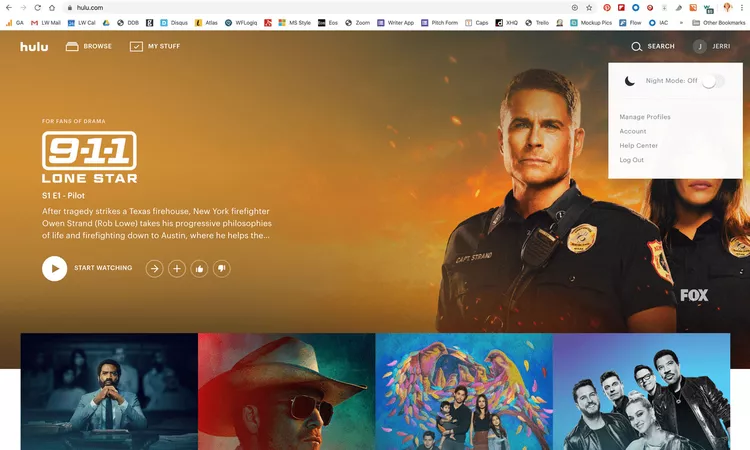
- Step 4: If prompted, enter your password and click “LOG IN.”
- Step 5: Click “MANAGE DEVICES.”
- Step 6: Locate the device experiencing error code 400 and click “REMOVE.”
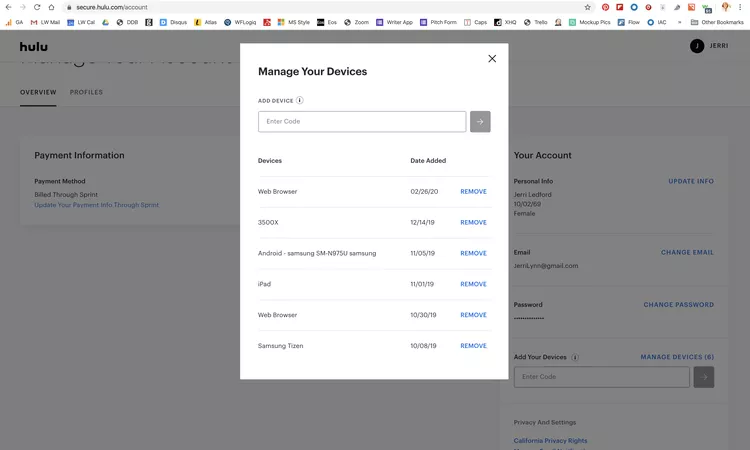
After removing the device from your account, uninstall the Hulu app from the device, reinstall it, and log in again. In most cases, this process will effectively resolve the error code 400.
Fixing Hulu Error Code 16 and Invalid Region Messages
Hulu Error Code 16 indicates an invalid region code, meaning that Hulu is not accessible in your current location. This error message is commonly encountered when trying to use Hulu outside of the United States.
Identifying the Issue:
- Invalid Region Error Messages: Error messages related to invalid region codes usually state:
- “We’re sorry, currently our video library can only be streamed within the United States. For more information on Hulu’s international availability, click here.”
- “If you’re inside the United States and believe you’ve received this message in error, please click here.”
- Possible Reasons:
- Using Hulu outside the United States.
- Mistakenly receiving the error message while being inside the United States due to Hulu’s detection of a virtual private network (VPN) or anonymous proxy.
Resolving Error Code 16: If you’re using a VPN or anonymous proxy and are located in an area where Hulu is available, you can fix error code 16 by disabling the VPN or proxy. Here are the steps to turn off your VPN on Android:
- Open the Settings menu on your Android device.
- Scroll down and tap on “Network & internet” or “Connections.”
- Look for “VPN” or “Virtual Private Network” in the list and tap on it.
- You should see a list of active VPN connections. Tap on the toggle switch next to the VPN you’re using to turn it off. If you don’t see any active VPN connections, proceed to the next step.
- Tap on the back button to return to the previous menu.
- If you’re using a proxy server, tap on “Proxy” or “Advanced” in the network settings menu.
- Disable any proxy settings or toggle off the “Use Proxy” option.
- Exit the settings menu and relaunch the Hulu app.
How to Fix Hulu Error Code 5003
Introduction: Hulu Error Code 5003 is a playback error that typically indicates a problem with your device or the Hulu app on your device. The error message usually states that there was a playback failure due to an issue with the video and suggests checking the connection. Here’s how to fix Error Code 5003:
- Update the Hulu App
- Remove and Reinstall the Hulu App
- Update the Streaming Device
- Restart or Factory Reset the Device
- Report the Problem and Use an Alternate Device
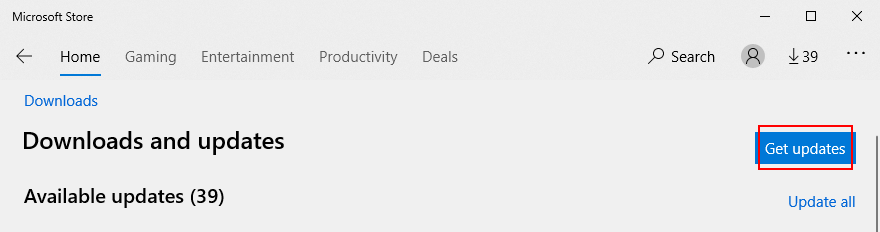
How to Fix Hulu Protected Content Errors
Introduction: Hulu protected content errors, such as error codes 3343, 3322, 3336, 3307, 2203, 3321, and 0326, occur when trying to watch protected content on an unsupported device or due to a temporary glitch. Here’s how to fix these errors:
- Check Monitor Connection
- Disconnect Multiple Monitors
- Resolve Browser Issues
- Prevent Computer Sleep Mode
How to Check if Hulu Is Down
If you are experiencing issues with Hulu, it’s important to determine if the problem is specific to your device or if Hulu itself is encountering outages. Checking for Hulu outages can help you understand if the problem is widespread and beyond your control.
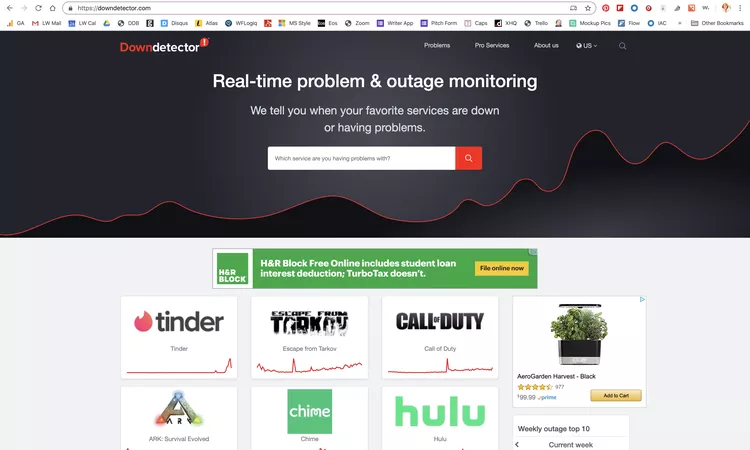
Using Down Detector to Check for Hulu Outages:
- Go to the Down Detector website (https://downdetector.com/) using your preferred web browser.
- Locate the search box on the site.
- Type “Hulu” into the search box and press Enter on your keyboard or click the magnifying glass icon.
- Review the Hulu problems timeline displayed on the page. Look for any recent spikes or increased reports of issues.
- Scroll down the page and click on the “Live Outages Map” button.
- Examine the map for any outage hotspots in your area or widespread reports of Hulu problems.
- If you observe a significant number of Hulu outages reported by other users, it indicates a problem with Hulu’s service that is beyond your control.
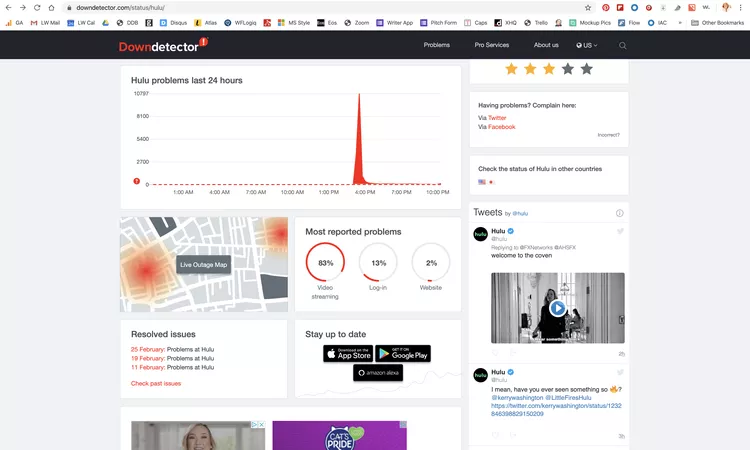
Interpreting the Results
If there are numerous reports of Hulu outages or a widespread issue indicated on the Down Detector website, it confirms that the problem is not specific to your device. In such cases, you will need to wait for Hulu to resolve the issue. It’s recommended to check the Down Detector website periodically for updates on the outage status.




