Yearning to catch up on your beloved serials, TV shows, live programs, and movies? Fret not, as the ultimate solution is just a download away! Welcome to the world of Disney+ Hotstar, the go-to app that promises uninterrupted enjoyment of your favourite videos, anytime and anywhere. Renowned for its diverse content library and user-friendly interface, the Disney Plus Hotstar app stands as a digital haven for entertainment enthusiasts. In this guide, we embark on a journey to unveil the wonders of the Hotstar app, revealing its features, functionalities, and everything you need to know to make the most out of your entertainment experience. Let’s dive into the realm of Disney+ Hotstar and unlock the secrets of seamless streaming!
What do we know about Disney Plus Hotstar?
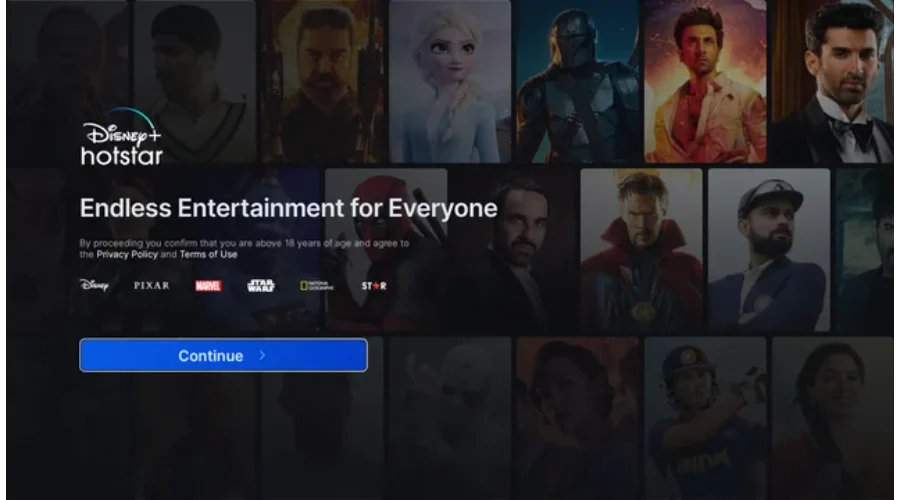
Making its official debut in February 2014, Hotstar swiftly emerged as a giant in the realm of online video streaming. Launched by 7 Star in Private Limited and currently under the ownership of Novi Digital Entertainment Private Limited, Hotstar has undergone continuous refinement since its inception. Within 15 months, the platform evolved significantly, going live in 2015 with an extensive library of 35,000 video contents, accompanied by an ad-supported service offered in seven different languages.
Fast forward to the present, Hotstar has transcended its initial offering, now boasting a staggering 100,000 hours of seamless entertainment across more than 17 languages, solidifying its status as a go-to destination for diverse and immersive content. Furthermore, you can also avail Hotstar free trial, if you wish to explore through the platform. You can watch Disney+ Hotstar in the US, with some very simple guidelines, to enjoy more of Bollywood movies and TV shows.
About Disney Plus Hotstar App
Hotstar, a versatile application, extends its accessibility to a myriad of smart devices, ranging from Android and iOS to PC and Tablets. Not only is Hotstar a legal and secure choice for entertainment enthusiasts, but it also ensures a hassle-free download experience. The app is conveniently accessible on both the Google Play Store and the Apple App Store, simplifying the process for users across different platforms. Beyond its user-friendly interface, Hotstar stands out as a comprehensive repository. It encompasses an extensive array of Star TV content in multiple languages.
Moreover it has a rich collection of movies, and live sports streaming, including Kabaddi, Football, and Cricket (with a seven-minute tape delay). What sets Hotstar apart is its commitment to delivering content in high quality, offering a superior streaming experience. Amidst the plethora of online video streaming apps in the market, Hotstar emerges as a standout choice, showcasing distinctions in features, pricing, quality, and content that elevate it above the rest.
Features of Hotstar App
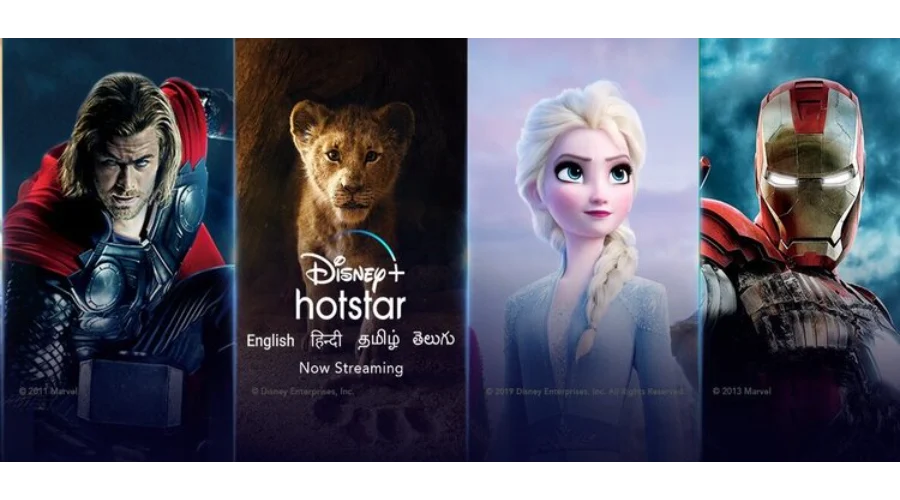
Hotstar boasts an array of features that seem boundless, with two distinct packages, Hotstar VIP and Hotstar Premium, each offering unique perks. Opting for Hotstar Premium grants access to a treasure trove of Hollywood content, while Hotstar VIP provides the advantage of watching TV shows before they are telecasted.
Seamless Video Playback
Experience flawless video playback with the Hotstar app, ensuring the highest quality streaming whether you’re connected to a WiFi network or using mobile data. Hotstar optimizes its videos to guarantee users the best possible viewing experience, eliminating the need to compromise on video quality.
Smart Search
Navigating through Hotstar is a breeze with its smart search feature. Users can swiftly find their favorite content, receiving search results within seconds. Additionally, the platform provides suggestions for related videos, streamlining the search process and enhancing user convenience.
User-Friendly Interface
The Hotstar app boasts a user-friendly interface designed for easy navigation. Users can effortlessly find what they’re looking for without extensive searching. The interface is intuitively crafted, ensuring that users, regardless of technical expertise, can access and enjoy Hotstar seamlessly.
Hot Content Catalogue
Hotstar stands as a premier destination for entertainment with a vast content catalog. Offering fifteen channels in over 15 languages, Hotstar delivers the latest TV shows, movies, live sports, and knowledge-based programs. It serves as an all-encompassing platform, providing a diverse array of blockbuster content.
Originals
Hotstar is at the forefront of creating impactful original content, featuring successful programs like On Air with AIB, M Bole Toh, and One Tip One Hand. Users can revel in the success of these original sentiments, making Hotstar a go-to platform for exclusive and compelling content.
Hotstar Access
Accessing Hotstar is a breeze with its availability on various platforms. Simply download the app from the Google Play Store for Android or the App Store for Apple devices. For Windows, Mac, and Tablet versions, Hotstar is accessible through www.hotstar.com, ensuring users can enjoy their favourite content from any device.
Subscription Plans
The Hotstar subscription plans cater to varying preferences, offering an annual plan at $11.99 and a monthly plan at $2.39. Subscribers are also treated to a 7-day free trial upon sign-up, ensuring a risk-free exploration of Hotstar’s extensive offerings. In the event of cancellation during this trial period, a refund is guaranteed. Let’s delve into more intricacies of the Hotstar experience and explore the diverse features it brings to the table.
What can you watch on Disney Plus Hotstar App?
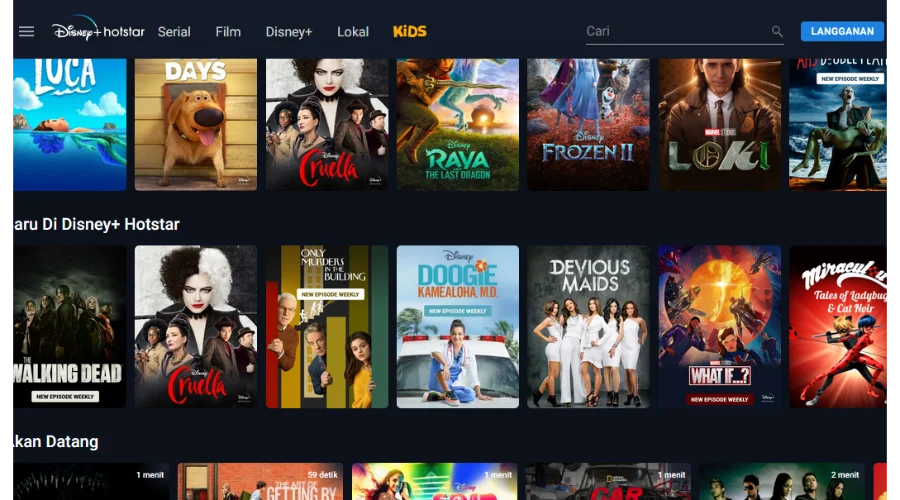
Here are some popular movies and TV shows available on Hotstar. Additionally, availability may vary based on your region.
Movies
- Dil Bechara: A heartwarming Bollywood film starring the late Sushant Singh Rajput.
- Super 30: A biographical drama featuring Hrithik Roshan as mathematician Anand Kumar.
- War: An action-packed film starring Hrithik Roshan and Tiger Shroff.
- Angrezi Medium: A comedy-drama film featuring the late Irrfan Khan.
- Good Newwz: A comedy film revolving around a mix-up at an IVF clinic.
TV Shows
- Game of Thrones: The epic fantasy series based on George R.R. Martin’s novels.
- Bigg Boss: The Indian version of the reality TV show.
- Hostages: A crime thriller web series with Tisca Chopra in a lead role.
- Special Ops: An espionage thriller series created by Neeraj Pandey.
- Aarya: A crime drama web series featuring Sushmita Sen in the lead role.
Moreover, if you love binging on web series, be sure to check out top 20 Hotstar web series that will change your perspective.
Hotstar compatible devices
The versatility of Hotstar extends to its compatibility across various devices. Unlike certain apps limited to specific browsers on Android and iOS, Hotstar breaks those constraints by being accessible through any browser. Let’s delve deeper into the compatibility of Hotstar across different devices.
| Device | Compatibility |
|---|---|
| Hotstar on PC | Windows 7+ |
| Hotstar on Mac | Mac OSX 10.2+ |
| Hotstar on Smartphones | iOS 9+ and Android 4.0+ (varies by device) |
| Hotstar Streaming Media Players | Google Chromecast |
| Browser Support | Google Chrome 49+, Mozilla Firefox 44+, Safari 9.1+ |
| Hotstar Premium Services Available On | Desktop web browsers, Android, iOS, Fire TV, Android TV, Apple TV, Chromecast, etc |
How to Download Hotstar App
Downloading the Hotstar APK to your device is a straightforward process. If you’re getting Hotstar from the Play Store or App Store, no additional permissions are required. However, if you’re downloading the Hotstar APK from other sources, ensure you grant the necessary permissions for installation. Let’s delve into the detailed procedures for downloading the Hotstar APK on Android, iOS, Windows, and Mac.

How to Download Hotstar App for Android
For Android users, downloading the Hotstar app for enjoying missed TV shows, live shows, sports, and more can be done in two ways: from the Play Store or using the Hotstar APK from a web browser. Follow either of the procedures below.
Download Hotstar App on Android from Play Store
Hotstar is easily downloadable from the Play Store. Simply ensure your Android device has internet access, open the Play Store, search for the Hotstar app, and tap the download button. Once the download is complete, Hotstar will be installed automatically, and you can find the Hotstar icon on your home screen for convenient access.
Download Hotstar App on Android Using APK File
If you’re unable to get Hotstar from the Play Store, you can download it from the provided link. After downloading the Hotstar APK, enable unknown sources in your device settings, and proceed with the installation. Once completed, open the app, sign up, and enjoy HD quality videos and shows on Hotstar.
How to Download Hotstar App for iOS
iOS users can also download the Hotstar app effortlessly. Open the App Store on your Apple device, search for the Hotstar app with Novi Digital Entertainment Pvt. Ltd as the developer, enter your Apple ID, and click download or install. The app will be downloaded and installed automatically, providing you with a Hotstar icon on your iOS device. You can follow these steps and enjoy some of the best Hindi movies on Hotstar app.
How to Download Hotstar App for PC/Windows
Hotstar is not limited to Android and iOS; you can also download it on Windows. The process involves downloading the Bluestacks Android emulator on your PC. Alternatively, you can download the Hotstar APK file and install it on your PC using Bluestacks. Subscribe to Hotstar’s best plans to enjoy your favorite content on your PC.
How to Download Hotstar App for Mac
Downloading the Hotstar app for Mac is similar to the process for PC. Install the Andyroid emulator on your Mac, choose a suitable emulator like Nox Player, download and install it. Open the emulator, search for the Hotstar app, download, and grant necessary permissions for installation. Now you can enjoy Hotstar on your Mac.
How to Stream Hotstar App on TV
Hotstar’s versatility extends to Smart TVs, allowing users to stream content on a larger screen. You can get Hotstar on your Smart TV through screen mirroring or by downloading it from the Android TV Play Store. The process may vary depending on your TV’s capabilities.
Hotstar App on TV Using Screen Mirroring Method
For screen mirroring, use the Hotstar Chromecast option. Enable casting or screen mirroring on your TV and access Hotstar from your mobile. If your Smart TV doesn’t have inbuilt Chromecast, download it or any other screen mirroring app from the Android TV Play Store and use it to cast Hotstar from your mobile to the TV.
Bottom line!
Embark on an entertainment journey like never before by downloading the Disney Plus Hotstar app today. With its seamless video playback, smart search features, user-friendly interface, and an extensive content catalog that includes originals, Hotstar stands as a powerhouse of entertainment. Whether you’re on PC, Mac, iOS, Android, or streaming on your TV, Hotstar offers a versatile and immersive viewing experience. Don’t miss out on the latest TV shows, movies, live sports, and much more. Join the legion of Hotstar enthusiasts who have unlocked a world of unlimited entertainment. Download Hotstar now, and let the binge-watching extravaganza begin!




![Best Movies On Hotstar in USA [monthyear] Updated](https://www.screennearyou.com/wp-content/uploads/2023/09/welcome-little-one-2024-01-25T214618.049.webp)