Wondering how can you watch HBO Max on your Apple TV device? In this article, we will show you how to install and access HBO Max on Apple TV, as well as what you can watch on the streaming service.
HBO Max is one of the most popular streaming services in the US, offering a huge library of movies, shows, and originals. Whether you want to watch the latest blockbusters like Succession and The Last of Us, or binge on classic series like Friends and Poor Devil, HBO Max has something for everyone.
Install HBO Max on Apple TV
If you have a 4th generation Apple TV or an Apple TV 4K that runs tvOS 13 or later, you can download the HBO Max app from the App Store. Here are the steps to follow:
- Locate and open the App Store on your Apple TV.
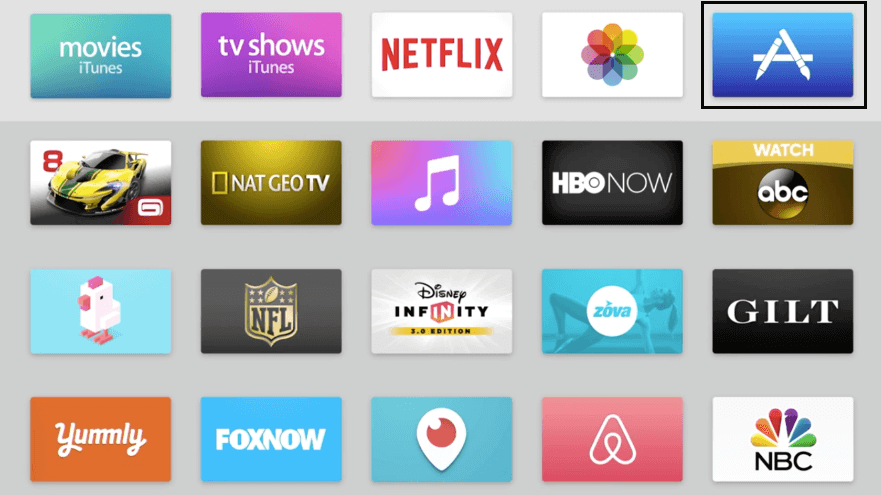
- Search for “HBO Max” using the Siri remote or the on-screen keyboard.
- Select the HBO Max app and then click the “Download” option.
- When the app is installed, open it from your home screen or the “Purchased” section of the App Store.
If you are already an HBO Max subscriber, sign in with your account details and start streaming.
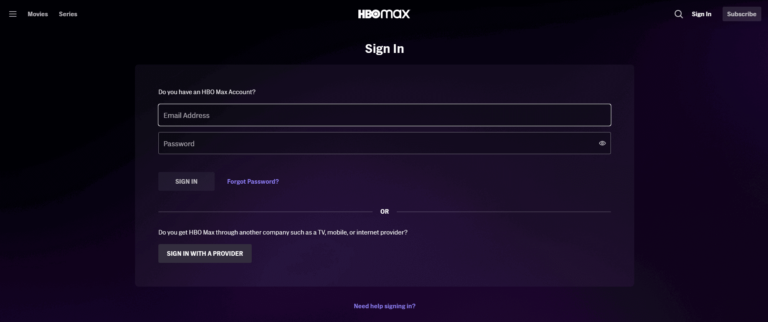
If you are a new user, you can sign up for HBO Max through the app using your Apple ID and password. You will be charged $14.99 per month through your iTunes account.
Alternatively, you can also sign up through its website and then sign in to the app on your Apple TV.
Activate HBO Max on Apple TV
- Launch the HBO Max app on your Apple TV, and when prompted, select the “Sign In” option.
- On your TV screen, an Activation code will be displayed. Take note of this code as you will need it for the activation process.
- Using your smartphone or PC browser, navigate to the official HBO Max activation site at hbomax.com/activate.
- Once you’re on the activation site, enter the same code that appeared on your TV screen and click “Next” to proceed.
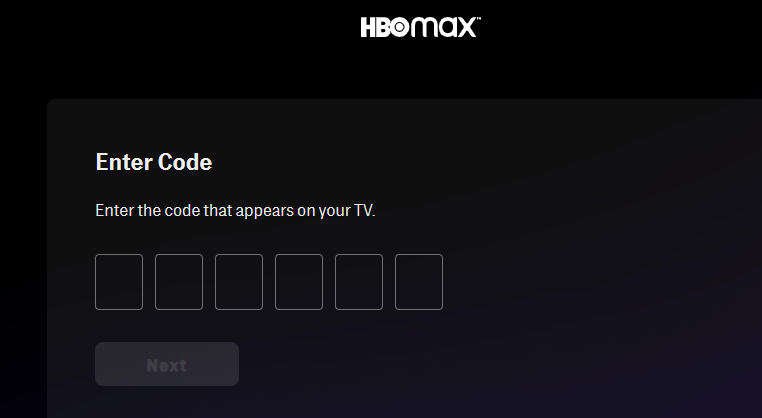
- Now, sign in using your HBO Max subscription credentials. Ensure you use the same account associated with your Apple TV.
- After successfully signing in, return to your Apple TV and refresh the app to finalize the activation process.
AirPlay HBO Max to Apple TV from iPhone/iPad
If you encounter difficulties installing the app on your Apple TV, fret not! You can still enjoy HBO Max content on your TV using the AirPlay feature from your iPhone or iPad. Follow these simple steps:
- Ensure the AirPlay option is enabled on your Apple TV. You can do this by going to the settings and making sure AirPlay is turned on.
- Install the HBO MAX app on your iPhone or iPad. Visit the App Store, search for HBO Max, and download the app.
- Sign in to the HBO Max app using your Max account details on your iPhone or iPad.
- While playing a video in the HBO Max app, tap the AirPlay icon located on the top right corner of the screen.

- A list of available devices will appear. Select your Apple TV from the list.
- The HBO Max app will now mirror on your Apple TV screen, and you can see the content there.
- Choose your desired movie or show on the HBO Max app and start watching it on your Apple TV.
Common Reasons for HBO Max Not Working on Apple TV
There are instances when HBO Max might encounter issues on your Apple TV due to factors such as limited internet access, server disruptions, outdated software, and more. If you’re facing difficulties accessing HBO Max on your Apple TV, worry not! This guide offers helpful tips to resolve the problem and get your streaming back on track.
Check HBO Max Servers: To begin, examine the status of HBO Max servers using tools like DownDetector. If server issues are detected, simply wait until the service is fully restored.
Inspect Your Internet Connection: Ensure your network connection meets the requirements for smooth streaming. Test the speed using tools like SpeedTest.net, as HBO Max recommends a minimum internet speed of 5 Mbps for HD content and 25 Mbps for 4K HDR videos.
Force Shut and Restart HBO Max: Try force-shutting the HBO Max app on your Apple TV. This can address temporary glitches or system issues affecting the app’s performance.
Update HBO Max: Keep your HBO Max app up to date to avoid compatibility problems and bugs. If automatic updates are disabled, manually update the app from the App Store.
Restart Your Apple TV: If multiple apps, including HBO Max, are slow or malfunctioning, consider restarting your Apple TV. This can refresh the system and resolve minor issues.
Upgrade Your Apple TV: Stay up to date with the latest tvOS upgrades for improved performance, bug fixes, and smoother overall functioning of your Apple TV.
Reinstall HBO Max: For some Apple TV users, deactivating and reinstalling HBO Max has solved persistent issues. If other methods fail, try this step to start with a clean slate.
What to watch on HBO Max
Once you have installed and signed in to the app on your Apple TV, you can browse and watch thousands of hours of premium content from WarnerMedia.
Some of the most popular and acclaimed titles you can watch on HBO Max are:
- Dune
- The Matrix Resurrections
- Friends
- The Sopranos
- Succession
- The Flight Attendant
- Euphoria
- Rick and Morty
- Studio Ghibli Collection
FAQs
Does Apple TV support HBO Max?
Certainly! The HBO Max app is readily available on the Apple TV App Store.
Is HBO MAX available for free streaming?
In order to access HBO Max and enjoy its content, you need to subscribe to the service. It offers a range of subscription plans that allow you to stream your favorite movies, TV shows, and original series on various devices, including Apple TV.
How to sign out from HBO Max on your Apple TV?
To uninstall the HBO Max app from AppleTV, follow these steps: Open the Max app >> At the top, click the Profile symbol >> Choose the Settings option >> Click Sign out.
Conclusion
HBO Max is a great streaming service that offers a lot of value for its subscribers. If you have an Apple TV device, you can easily install and watch HBO Max on it, as well as other streaming services. With so much content to choose from, you will never run out of entertainment options on your Apple TV.




