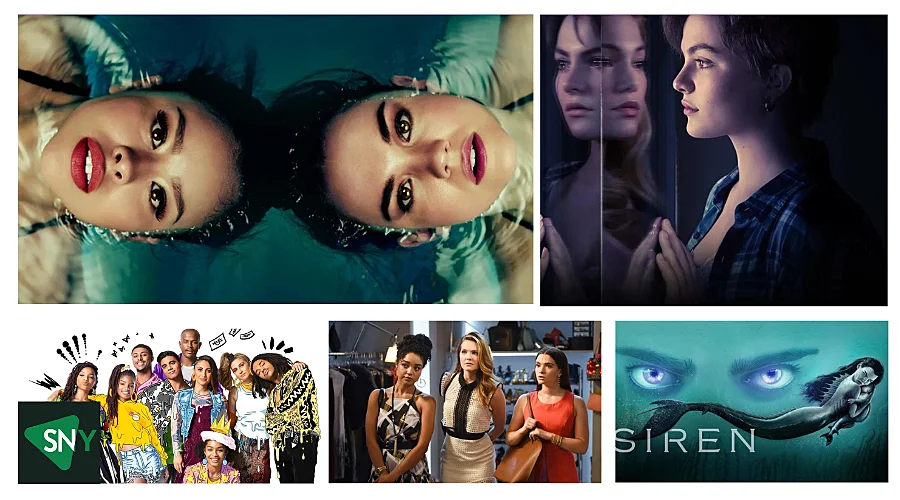Welcome to the world of Freeform free trial – this is where convenient entertainment meets affordability!
Freeform, a channel celebrated for its diverse array of shows and movies, offers something special for every viewer, whether it’s the youthful zest of Grown-ish or the relatable narratives in Single Drunk Female.
The channel has carved a niche in delivering content that resonates with a wide audience, making the experience of watching Freeform through its trial a delightful exploration of its offerings.
In this article, we’ll explore ho you can easily get the Freeform free trial from the comfort of your home and enjoy unlimited entertainment!
Freeform Overview
Freeform, originally known as ABC Family, has evolved over the years, becoming a go-to channel for a diverse audience.
Whether you’re into family dramas, teen shows, or a bit of supernatural thrill, Freeform has something for everyone. Shows like Grown-ish, Everything’s Trash, and Single Drunk Female have garnered a dedicated viewership, making the channel a staple in many households.
But how does one access a Freeform free trial without getting entangled in the cable web? Let’s delve into that next.
How To Get Freeform Free Trial?
Interestingly, Freeform isn’t a standalone streaming platform but a channel that you can access through various streaming service providers in the US.
So, to watch Freeform without any hitches, you’ll need to subscribe to a platform that includes this channel in its lineup.
Platforms Offering Freeform Free Trial
Navigating through various platforms to access a Freeform free trial can be a bit of a journey.
Let’s delve deeper into each platform, exploring their offerings, pricing, and the steps to get you started on your Freeform adventure.
DirecTV Stream
- Price: $69.99/month
- Features: Access to at least 65 channels, streaming on 20 devices at home and 3 on the go, unlimited cloud DVR.
- Duration of Free Trial: 5 days
DirecTV Stream brings to your screen a plethora of channels, including Freeform, ensuring that your viewing experience is diverse and entertaining. With a wide array of channels and the flexibility to stream on various devices, it emerges as a strong contender for those looking to explore Freeform and more.
How to Subscribe
- Visit the DirecTV Stream website.
- Explore and review the available packages.
- Select your desired package and click on “Start your free trial.”
- Add any additional offers or premium channels if desired.
- Enter your account information and create a user ID.
- Begin your Freeform free trial and explore the diverse content available.
Sling TV
- Price:
- Sling Orange: $40/month
- Sling Orange + Blue: $55/month
- Features:
- Sling Orange: Over 30 channels, 50 hours of DVR storage, customizable channel lineup.
- Sling Orange + Blue: 51 channels, 50 hours of DVR storage, use on up to three screens.
- Duration of Free Trial: 7 days
Sling TV offers a tailored viewing experience with its two packages, Sling Orange and Sling Orange + Blue, ensuring that your Freeform free trial is accompanied by a variety of other channels to explore and enjoy.
How to Subscribe
- Visit the Sling TV website.
- Click on ‘Try Us Today.’
- Enter your email and create a password.
- Choose your preferred package (Sling Orange or Sling Orange + Blue).
- Customize your package with ‘Extras’ or ‘Premiums’ if desired.
- Enter your payment details and confirm your subscription.
- Dive into your Freeform free trial and explore the offerings.
Hulu with Live TV
- Price: $75/month
- Features: Access to over 75 local, regional, and national live channels, and all content in Hulu’s library.
- Duration of Free Trial: 30 days
Hulu with Live TV not only provides a Freeform free trial but also a vast library of content, ensuring your viewing experience is rich and varied, catering to all your entertainment needs.
How to Subscribe
- Visit the Hulu + Live TV website.
- Click on the sign-up link and create an account.
- Choose the Hulu + Live TV plan that suits your needs.
- Enter your payment details and confirm your subscription.
- Begin exploring the content available during your Freeform free trial.
Fubo TV
- Price: $74.99/month
- Features: 116 channels, 250 hours of DVR storage.
- Duration of Free Trial: 7 days
Fubo TV ensures your Freeform free trial is packed with a variety of shows, providing a rich and diverse viewing experience with its extensive channel lineup.
How to Subscribe
- Visit Fubo.tv and enter your ZIP Code if needed.
- Enter your email and create a password, or sign up using Facebook or Google.
- Choose your desired FuboTV service and click “Go to next step.”
- Add any optional features and proceed to the final step.
- Enter your payment details and click “Start watching FuboTV.”
- Enjoy your 7-day Freeform free trial along with other channels.
YouTube TV
- Price: $72.99/month
- Features: 85 channels, multiple simultaneous streams, unlimited DVR storage.
- Duration of Free Trial: 7 days
YouTube TV offers a comprehensive channel lineup, ensuring your Freeform free trial is accompanied by a plethora of other viewing options, catering to all your entertainment whims and preferences.
How to Subscribe
- Visit the YouTube TV website.
- Sign into your Google account or create one.
- Select your location and check out the channels.
- Add extra networks if desired and confirm your purchase.
- Begin your Freeform free trial and explore the wide array of content available.
Each platform brings its unique offerings to the table, ensuring that your Freeform free trial is not only entertaining but also provides a glimpse into the diverse world of online streaming. Choose the platform that aligns with your viewing preferences and enjoy the journey through Freeform’s content!
Cancelling Freeform Free Trial
Getting a Freeform free trial is a breeze with the platforms we’ve explored.
However, if you find our that the platform isn’t for you or would like to cancel its subscription without a hitch, here are a few simplified steps for each platform:
DirecTV Stream
- Navigate to the DirecTV Stream website and sign in.
- Head over to “Manage my TV Subscription” within your account settings.
- Opt for “Cancel my subscription” and adhere to the subsequent prompts to finalize the cancellation.
Sling TV
- Begin by logging into your account on the Sling TV website.
- Navigate to the “My Account” dashboard and select “Cancel Subscription.”
- Follow the on-screen instructions to complete the cancellation process, ensuring a smooth exit.
Hulu with Live TV
- Visit Hulu.com and log into your account.
- Click on your name in the top-right corner and select “Account.”
- Scroll down and click on “Cancel.”
- Choose “Continue to Cancel” and navigate through any additional offers or prompts.
- Confirm your cancellation and enjoy Hulu until the end of your billing cycle.
Fubo TV
- Go to fubo.tv and sign into your account.
- Click on your profile icon and navigate to “My Account” > “Subscription & Billing.”
- Click on “Cancel subscription” and confirm your cancellation by selecting “Cancel Subscription” again.
YouTube TV
- Either open the YouTube TV app or visit tv.youtube.com in a web browser.
- Click on your profile photo and go to “Settings” > “Membership.”
- Click on “Manage” and then select “Cancel membership.”
- Confirm your cancellation to finalize the process.
What To Watch on Freeform
If you’re wondering what to watch on Freeform, here are a few recommendations that we’ve rounded up from the best Freeform shows and movies:
- Praise Petey
- Cruel Summer
- Good Trouble
- Forrest Gump
- The Incredibles
- The Shawshank Redemption
- Teen Spirit
- Grown-ish
- The Lego Movie
- Home Alone Series
- Harry Potter Movie Series
FAQs
How Can I Access the Freeform Free Trial Without a Cable Subscription?
The Freeform free trial can be accessed without a traditional cable subscription through various streaming platforms like DirecTV Stream, Sling TV, Hulu with Live TV, Fubo TV, and YouTube TV. Each of these platforms offers a unique trial period during which you can explore Freeform and its content, along with other channels and features offered by the platform.
Will I Be Charged Automatically After the Freeform Free Trial Ends?
Yes, most streaming platforms require you to enter payment details upon signing up and will automatically begin billing you once the Freeform free trial period ends. To avoid charges, ensure to cancel the trial subscription before the trial period concludes.
Wrapping it Up!
In conclusion, accessing a Freeform free trial is a splendid way to explore a variety of shows that cater to different preferences. Whether it’s through DirecTV Stream, Sling TV, Hulu with Live TV, Fubo TV, or YouTube TV, you have multiple avenues to explore Freeform and its offerings.
So, dive in, explore, and may your screens be ever streaming!