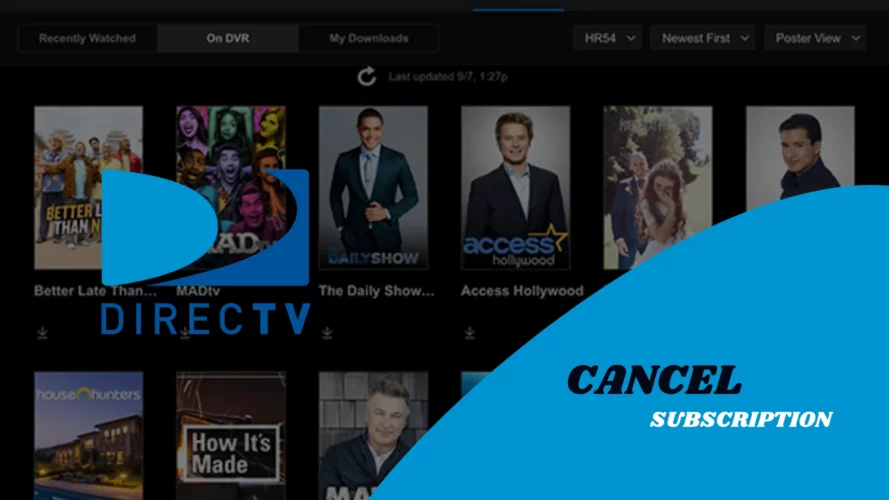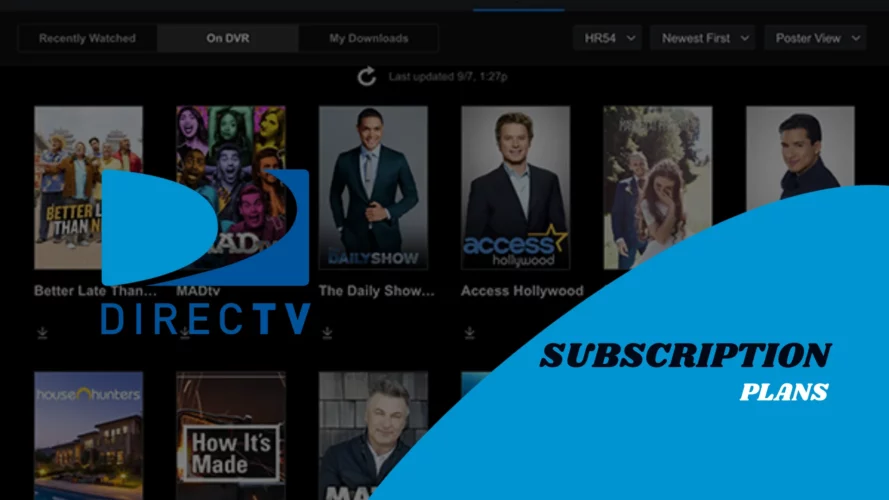Among the abundant streaming services options available, DIRECTV Stream is a popular choice offering a diverse range of live TV channels, on-demand content, and innovative features. However, circumstances may arise when you find it necessary to cancel your DIRECTV Stream subscription.
Understanding the cancellation process is crucial to ensure a seamless transition if you’ve decided to explore alternative streaming platforms or simply need to cut back on expenses. As different services have varying procedures and requirements, we have created this comprehensive guide to walk you through how to cancel your DIRECTV subscription effortlessly, as we did with its free trial. Let’s go!
A Step-By-Step Guide To Cancel DIRECTV Stream
To make it easy for you, here’s a step-by-step guide you can follow to cancel your DIRECTV stream. All it takes is for you to follow closely, and you’ll be done in under 5 minutes!
Step 1: Access your account details
Visit the official DIRECTV Stream website and sign in to your account using your credentials. Once logged in, locate the “Account Overview” section on the homepage.
Step 2: Navigate to the subscription management page
Within the “Account Overview” section, scroll down until you find the “My TV Subscription” segment. Look for the option labeled “Manage My Subscription” and click on it to proceed.
Step 3: Initiate the cancellation process
On the “Manage Subscription” page, you will find information about your current subscription status. Look for a link in the lower-left corner that indicates your specific package, such as ENTERTAINMENT, CHOICE, ULTIMATE, or PREMIER. You will find a “Cancel my subscription” tab within this link. Click on it to initiate the cancellation process.
Step 4: Connect with customer support through chat
After clicking the cancel button, you will be redirected to a page where the benefits of retaining your subscription may be displayed. Locate the “Chat to Cancel” button and click on it to converse with a customer service representative.
Step 5: Confirm cancellation with the representative
During the chat session, a customer service representative will review your account details and seek confirmation regarding the cancellation request. Provide the necessary verification information and state your reason to cancel DIRECTV Stream service. The process will be initiated once the representative acknowledges and confirms the cancellation.
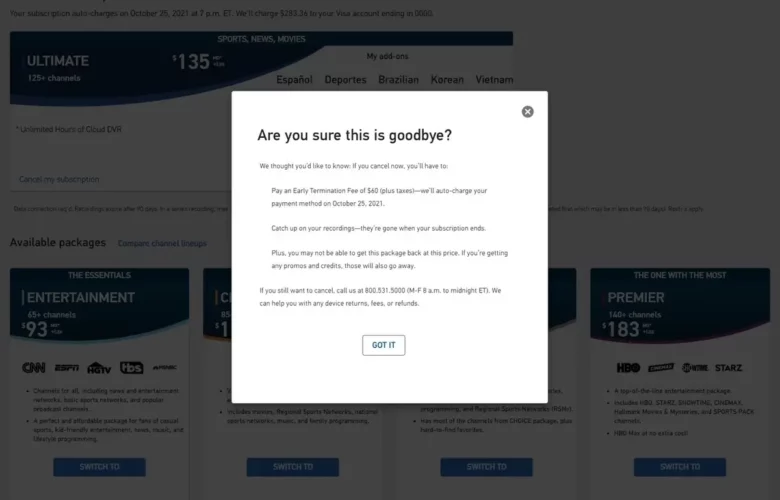
Alternative Step: Contact customer support via phone
In cases where the chat option is unavailable, you can call the DIRECTV Stream customer service number: 1-800-531-5000. Provide your account details to the customer service representative, including your name, address, and account number. They will guide you through the cancellation process over the phone, ensuring that your subscription is terminated successfully.
Upon completing the cancellation process, you will receive an email notification from DIRECTV Stream confirming the cancellation of your subscription. If you encounter any issues, such as continued charges for the service, don’t hesitate to contact customer service for further assistance.
How to Cancel DIRECTV Stream on iOS?
If you have a DIRECTV Stream subscription and wish to cancel it using an iOS device, follow these simple steps.

Step 1: Open the DIRECTV Stream App
Launch the DIRECTV Stream app on your iOS device. Locate the app icon on your home screen or in the app drawer, and tap on it to open the app.
Step 2: Sign In to Your Account
Upon opening the app, you will be prompted to sign in to your DIRECTV Stream account. Enter your login credentials (username and password) to access your account.
Step 3: Access Account Settings
Once you’re signed in, navigate to the account settings. Look for an icon or menu option that represents your account or profile. This may be located in the bottom navigation bar or in the app’s menu.
Step 4: Locate Subscription Management
Search for the “Subscriptions” tab within the account settings. If you cannot see this option, visit the iTunes and App Store to cancel DIRECTV subscription. Just sign in to your Apple ID and go to the subscriptions button. Then, tap on the “DIRECTV Subscription” option.
Step 5: Initiate Cancellation
You should then find an option that says “Cancel”. Tap on it to cancel your DIRECTV Stream subscription.
Step 6: Confirm Cancellation
After selecting the cancellation option, you may be asked to confirm your decision. Review the information provided and confirm that you want to cancel your DIRECTV Stream subscription.
Cancel DIRECTV Stream on Android
The process of cancelling your DIRECTV Stream subscription on Android devices shares similarities with the steps on iOS but with a few differences. Here’s how you can cancel your DIRECTV Stream subscription.
Step 1: Visit Playstore
Open the “Google Play Store” app and sign in using your Google account credentials.
Step 2: Manage Subscriptions
Access the “Subscriptions” tab within the Google Play Store. You can usually find this option by tapping the menu icon (three horizontal lines) in the screen’s top-left corner.
Step 3: Locate and Cancel
Locate your DIRECTV Stream subscription from the list of active subscriptions and tap on it. You should find an option to “Cancel” the subscription on the subscription details page. Tap on this option to proceed with the cancellation process.
Step 4: Confirm Cancellation
Follow the prompts that appear on the screen to confirm your cancellation. The specific steps may vary depending on the version of the Google Play Store app you are using.
Once you’ve confirmed the cancellation, your access to DIRECTV Stream content will continue until the end of your current billing cycle. After that, you will no longer be billed for the service.
FAQs
Can DIRECTV be cancelled online?
You can cancel your DIRECTV or DIRECTV STREAM service within 14 days of purchase (unless otherwise mandated by law) through the internet or DIRECTV STREAM service. By doing so, you will be eligible for a complete refund of all fees and charges paid before the cancellation.
Can I resubscribe to DIRECTV Stream after cancellation?
Yes, you can. All you need to do is sign into the app and subscribe as you did earlier.
Can I remove my credit card after I cancel DIRECTV subscription?
Yes, you can. Here’s how:
1. Navigate to the “Payments” tab within the myAT&T settings.
2. Select “Stored payment methods” and proceed to Edit, delete, or add a credit card.
Wrapping Up
So, that’s all you need to know regarding how to cancel your DIRECTV Stream subscription in just a few easy steps. Armed with the knowledge and step-by-step guidance provided in this article, you can confidently navigate the process. You could be looking to explore other shows, reduce expenses, or simply make a change; canceling your DIRECTV Stream subscription is within your grasp.
Plus, the flexibility and convenience of canceling your DIRECTV Stream subscription on various platforms, including iOS and Android, ensure that you have the power to make changes according to your preferences and circumstances.
What are you waiting for? Embrace the limitless possibilities of the streaming world and enjoy the freedom to choose what suits you best.