Users in the USA are reporting issues with accessing 9Now, the popular Australian streaming service, on their TVs. We will provide all the necessary steps to resolve, if your 9Now is not working, including troubleshooting for Roku.
The service offers a variety of content, including sports, news, and entertainment shows like Love Island. However, occasional outages, connection problems, and region-based content limitations can occur. This guide offers solutions to common 9Now issues, helping users enjoy uninterrupted streaming.
9Now App Issues in the USA
If you’re experiencing issues with the 9Now app not working in the USA, you can follow these simple steps to resolve the problems and enjoy your favorite movies, TV shows, and live sports.
Why is the 9Now app not loading or functioning properly? There can be several reasons for this:
- The 9Now server might be down, leading to loading issues. You can try logging in later to see if the problem is resolved.
- Your mobile data or Wi-Fi connection may not be working correctly. Check your internet connection or contact your internet provider for assistance.
- The account might have too many users accessing it simultaneously. Consider reducing the number of users or waiting for some time before trying again.
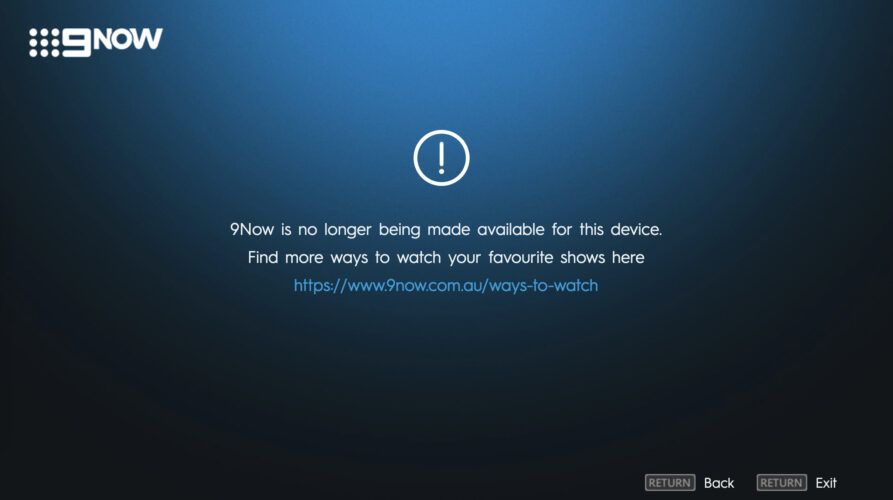
Resolving 9Now Login Issues: Step-by-Step Guide
Here are some common issues and their solutions:
- The 9Now server may be experiencing downtime, resulting in login or sign-up issues. Wait a few minutes and try logging in again.
- Check your Wi-Fi or mobile data connection as it may be causing the problem. Ensure your data connection is stable and attempt logging in once more.
- Verify that you are using the correct login credentials. Double-check your login details to ensure accuracy.
- If you are using third-party social websites like Facebook, Google, or Twitter to log in, check if those platforms are functioning properly.
- It’s possible that your account has been banned or deactivated. Look for any error messages and follow the provided instructions for further steps.
Resolving 9Now App Notification Problems
Here are some possible causes and steps to resolve them:
- Check your notification settings: Navigate to “Apps,” select “9Now,” and access the notification settings. Ensure that notifications are enabled for the app. If they are disabled, enable them to start receiving notifications.
- Verify device-wide notification settings: It’s possible that you accidentally muted the 9Now app or muted notifications for all apps on your streaming device. Double-check the device settings to ensure that notifications are enabled for both the app and the device.
Resolving 9Now Buffering Issues
If you’re facing buffering issues while streaming 9Now in the USA, there are steps you can take to improve your experience.
Internet Connection
If you’re experiencing issues with 9Now not working on your TV, it’s important to troubleshoot the problem. One of the initial steps is to check your internet connection, as a weak or unreliable connection is a common cause of buffering. To address this, try connecting your device to a stronger internet connection or consider using an ethernet cable instead of Wi-Fi for a more stable connection. Restarting your modem can also help resolve any temporary issues. Conducting a speed test to check your internet speeds is recommended, and if the speeds are below what you’re paying for, contacting your internet provider for assistance is advisable. By addressing these factors, you can improve the performance of 9Now on your TV.
Power Cycle
Another possible solution for 9Now not working is to perform a power cycle. Simply restart your modem and router by turning them off, waiting a few minutes, and then turning them back on. This can help resolve internet connection issues and potentially fix the problem with 9Now.
Updates
To check for updates, access the respective app store such as the App Store for Apple devices or the Google Play Store for Android devices. Alternatively, you can navigate to the settings menu on your streaming device. Look for any available updates that need to be installed and ensure that you have the latest version of the app.
Server Status
To troubleshoot buffering problems, check the server status on the 9Now website or contact customer support for assistance.
9Now Not Working with VPN
If you’re unable to watch 9Now using a VPN, it’s because the streaming service has identified and blocked all the IP addresses associated with your VPN. It means your VPN lacks the necessary measures to consistently access 9Now.
To resolve the issue, follow these steps in sequence. If one step doesn’t work, proceed to the next until you can successfully watch 9Now with your VPN again.
Delete Cookies
9Now uses cookies to enhance your experience on the platform. One common example is a cookie that stores your login information, eliminating the need to log in every time you use the streaming service. To address the issue of 9Now not working with your VPN, you can attempt to resolve it by deleting your cookies.
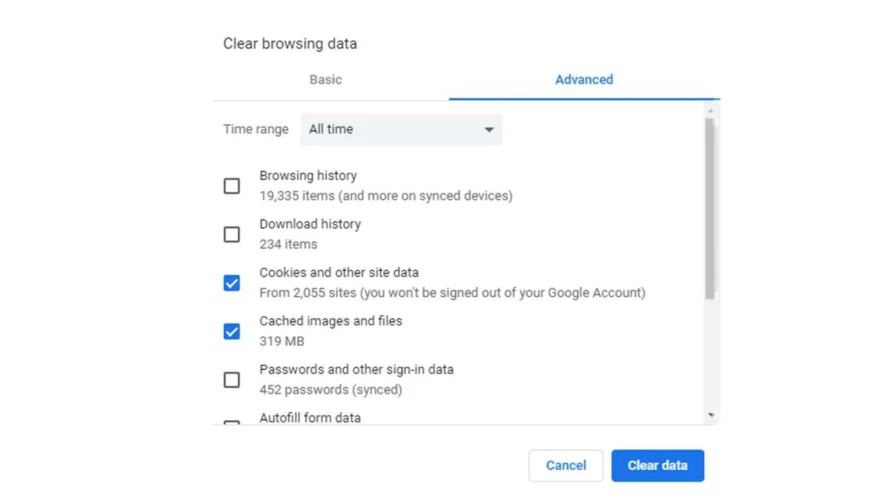
Update your VPN
It is possible that your VPN is aware of an error or bug that could be causing compatibility issues with 9Now. In such cases, the VPN provider usually releases updates to address these problems. To ensure that you have the necessary fixes, make sure to update your VPN to the latest version available.
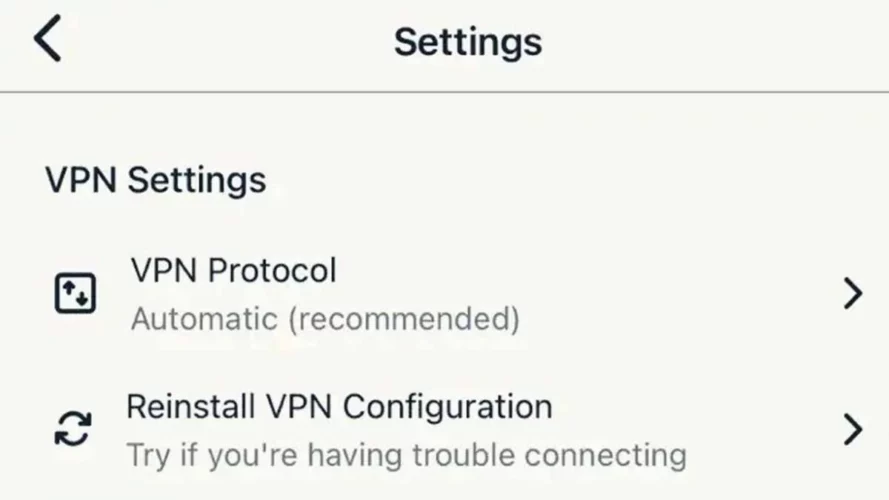
FAQs
Does 9Now work with a VPN?
Yes, it is possible to use a VPN with 9Now, but it is important to use a VPN that can bypass 9Now’s VPN blocking methods. The recommended VPNs for this purpose are ExpressVPN and NordVPN.
Why is the 9Now App glitching?
One possible reason you experience glitches is because of weak internet. To address this, try connecting to a stronger internet source. Another potential reason for the glitches is outdated software. It is worth trying to update the 9Now app, your streaming device, or the operating system to the latest versions available.
Conclusion
Fix 9Now issues in the USA by checking the internet, power cycling, updating the app, and verifying server status. Reinstall or contact support for error codes. Restore functionality quickly.




