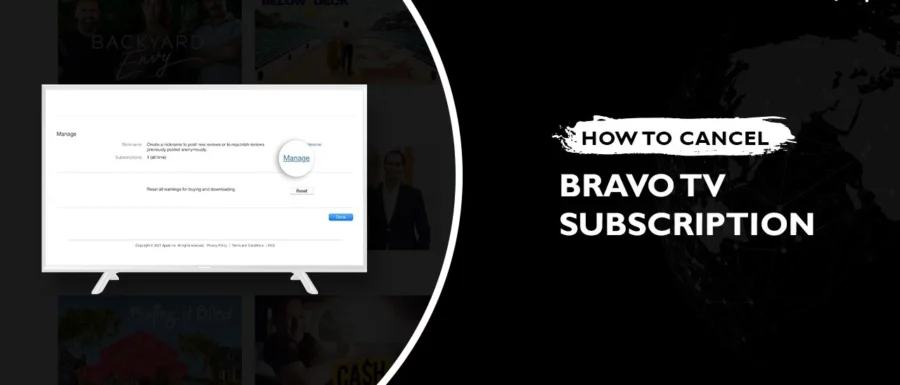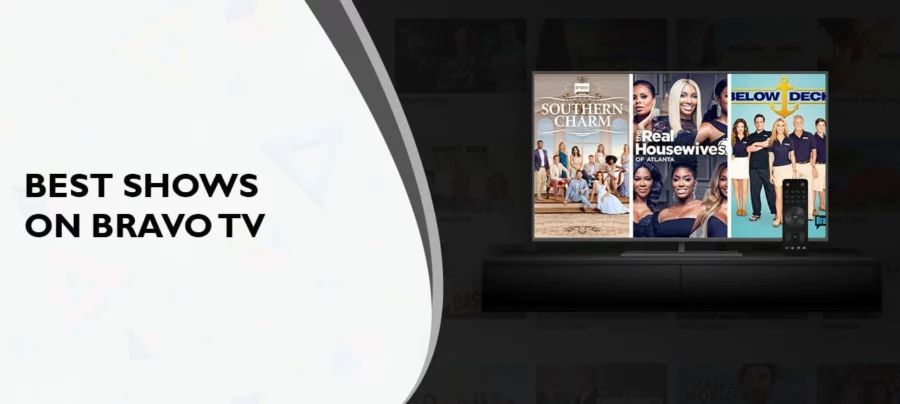Lights, camera, frustration! Are you feeling trapped in the addictive world of Bravo TV? From jaw-dropping reality shows to nail-biting dramas, Bravo has entranced you with its characters and sizzling storylines. However, the time has come to bid farewell to this virtual universe and regain control over your entertainment destiny. But what if you don’t know how to cancel your Bravo TV subscription?
Don’t worry, fellow couch dwellers; we’ve got your back. We’re here to spill the tea on canceling your Bravo TV subscription and breaking free from the clutches of this cable colossus. It’s time to dim the lights on that relentless marathon of Real Housewives, Vanderpump Rules, and Top Chef. Let’s end those endless reunions that keep you glued to the screen!
Things to Remember When You Cancel Bravo TV Subscription
Canceling your Bravo subscription is a breeze. However, before you get to it, there are a few essential points to keep in mind. Allow us to illuminate your path to cancellation success!
The Auto-Renewal Quirk
When you subscribe to Bravo, it comes with an auto-renewal feature. This means that unless you take action and cancel it yourself, the subscription will automatically renew and continue charging you. So, it’s crucial to take control of your subscription destiny.
Trial Trials
If you decide to cancel your Bravo Tv subscription during the free trial period, you will lose access to the content offered during this trial.
Timing is Everything
To avoid being charged the Bravo Tv subscription cost, make sure to cancel your subscription at least 24 hours before the end of the free trial period. This will ensure a smooth exit without any unexpected fees lurking in the shadows.

How to Cancel Bravo Tv Subscription via SMS?
To conveniently cancel your Bravo Tv subscription, you only need to initiate a simple mobile text campaign. Just send a text message with the word “STOP” to the number “27286.” This straightforward process allows you to quickly and effortlessly discontinue your Bravo subscription.
But that’s not the only road to salvation. If that approach doesn’t yield the desired results, there are alternative methods to help you sever the ties with Bravo once and for all.
How to Cancel Bravo Tv Subscription on iPhone and iPad?
If you are an iOS user and wish to cancel your Bravo Tv subscription on your iPhone or iPad, you can easily do so by following these straightforward steps!
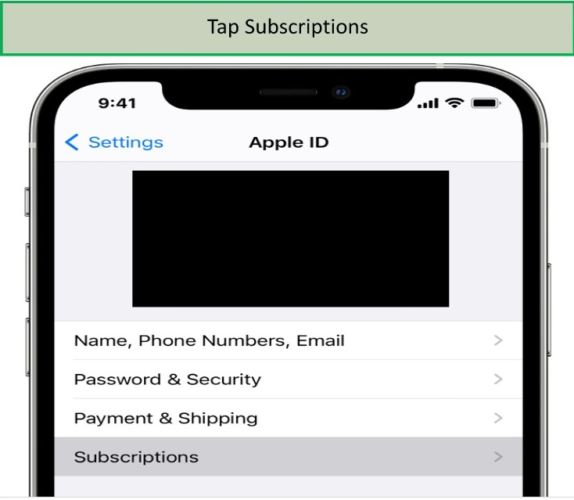
- Open the Settings app on your device.
- Locate and tap your account information, usually displayed at the top of the Settings menu.
- Within the account settings, you will find a section called “Subscriptions.” Tap on it to proceed.
- In the subscriptions menu, you should see a list of all the active subscriptions associated with your Apple ID. Look for your Bravo subscription and select it by tapping on it.
- Once you’ve accessed the Bravo subscription details, you will find an option to cancel it. Tap on the “Cancel” button.
- A confirmation prompt may appear, asking you to confirm the cancellation. Follow the on-screen instructions to finalize the cancellation process.
- After confirming the cancellation, your Bravo subscription will be successfully canceled, and you won’t be billed for it any longer.
How to Cancel Bravo Tv Subscription on Android?
If you are an Android user and want to cancel your Bravo subscription on your device, simply deleting the app will not suffice. Instead, you must manually cancel the subscription through the Google Play Store. Here are the steps to follow!
- Open the Google Play Store app on your Android device.
- Tap on your profile icon, usually in the screen’s top right corner.
- In the drop-down menu, select the “Payments and Subscriptions” option.
- Within the “Payments and Subscriptions” section, locate and tap on the “Subscriptions” option.
- You will see a list of all your active subscriptions associated with your Google account. Look for your Bravo subscription and select it by tapping on it.
- Once you access the Bravo subscription details, you will find the option to cancel it. Tap on the “Cancel Subscription” button.
- A confirmation dialogue may appear, asking you to confirm the cancellation. Follow the on-screen instructions to proceed and confirm the cancellation.
- After confirming the cancellation, your Bravo subscription will be successfully canceled, and you will no longer be billed for it.
How to Cancel Bravo Tv Subscription on Mac?
Wondering, “How do I cancel my Bravo Tv subscription on my Mac”? Well, just like the cancellation process on other devices, the one for Mac is also pretty simple. Let’s look at all you’ve got to do!
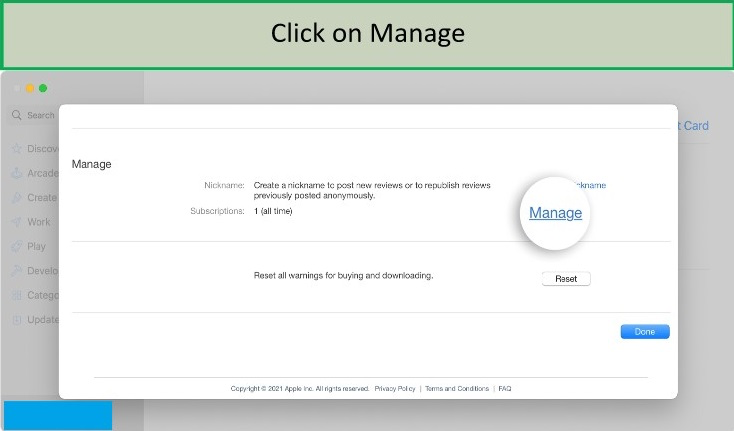
- Launch the Apple App Store on your MacBook.
- Click on the profile icon, typically located in the lower-left corner of the App Store window.
- In the drop-down menu, select “Account Settings.”
- Scroll down until you find the “Subscriptions” section.
- Click the “Subscriptions” button to take you to a list of active subscriptions.
- Locate your Bravo Now subscription from the list and click on the “Edit” option next to it.
- You will be directed to the subscription settings page. Look for the “Cancel Subscription” button and click on it.
- A confirmation prompt may appear, asking you to confirm the cancellation. Follow the on-screen instructions to complete the cancellation process.
- After confirming the cancellation, your Bravo subscription will be successfully ended, and you won’t be charged for it anymore.
How do I Cancel Bravo Tv Subscription on PayPal?
If you have linked your PayPal account to your Bravo subscription for billing, you can also use PayPal to reverse the doing. To cancel your Bravo Tv subscription using PayPal, follow these steps!
- Open your web browser and go to PayPal.com. Log in to your PayPal account.
- Look for the Settings icon, usually represented by a gear or cogwheel, and click on it.
- In the settings menu, locate and click the “Payments” option.
- In the Payments section, click the “Manage Pre-approved Payments” button.
- You will see a list of your pre-approved payments. Look for “Bravo – Live Stream TV Shows” or “NBCUniversal Media, LLC” in the list.
- Click on the entry corresponding to the Bravo subscription.
- You will be redirected to a page with details of the subscription. Look for the “Cancel” option and click on it.
- A confirmation prompt will appear. Review the cancellation details and click on the “Confirm” button to proceed with the cancellation.
How do I Cancel Bravo Tv Subscription through the website?
You can follow these steps to cancel your Bravo Tv subscription through their official website!
- Open your preferred web browser and navigate to Bravo’s official website.
- Log in to your Bravo account by entering your account credentials.
- Once you are logged in, access your profile settings or go to your account page.
- Look for the “Billings” or “Subscriptions” section.
- Click on the respective option to access your subscription details.
- You should find a “Cancel your Subscription” button or a similar option within the subscription settings.
- Click the provided button to initiate the cancellation process and unsubscribe from Bravo.
How to Cancel Bravo Tv Subscription Via Email?
If you find the most comfortable option to cancel your Bravo Tv subscription through email, you can avail this option by following these simple steps!
- Open your email client or service using the email account you used to subscribe to Bravo.
- Compose a new email.
- In the email, clearly state that you want to cancel your Bravo subscription.
- It’s advisable to mention a reason for your cancellation request, although it may not be mandatory.
- Address the email to Bravo’s customer service department by sending it to [email protected] or any other official email address specified by Bravo for customer inquiries.
FAQs
How do I contact the Bravo app?
To address any concerns or problems regarding the Bravo mobile app, feel free to contact them via email at [email protected]. If you encounter any issues specifically related to video closed captioning (CC), you can contact Bravo at [email protected]. They will assist you with any questions or feedback you may have regarding these matters.
How do I delete my Bravo account?
To delete your Bravo TV account, you need to initiate the process by directly contacting the platform through email at [email protected]. In the email, please state the reason for your account deletion request and provide your account information for verification purposes.
Is Bravo Tv free?
Bravo TV requires payment for full access to its content. Without payment, your access will be limited to a selection of show segments, highlights, and a limited number of complete episodes.
Summing Up
Canceling your Bravo TV subscription is a straightforward process that can be done through various methods depending on your device and preferences. Whether you’re using an iPhone, iPad, Android device, or even PayPal, the step-by-step instructions available to guide you through the cancellation process are all in this article.
Following the steps outlined on your specific platform, such as accessing settings, and subscriptions, or contacting customer service, you can successfully cancel your Bravo TV subscription and avoid any further charges.
Remember to review any cancellation policies or terms specific to your subscription and keep in mind any required information, such as account credentials or reasons for cancellation. By taking the necessary steps, you can easily bid adieu to your Bravo TV subscription and explore other shows and movie options that better suit your preferences.