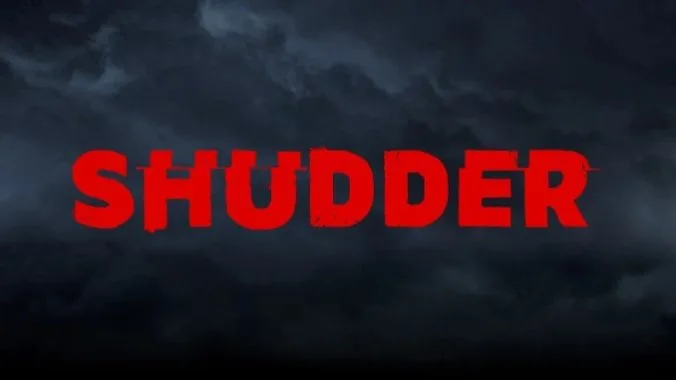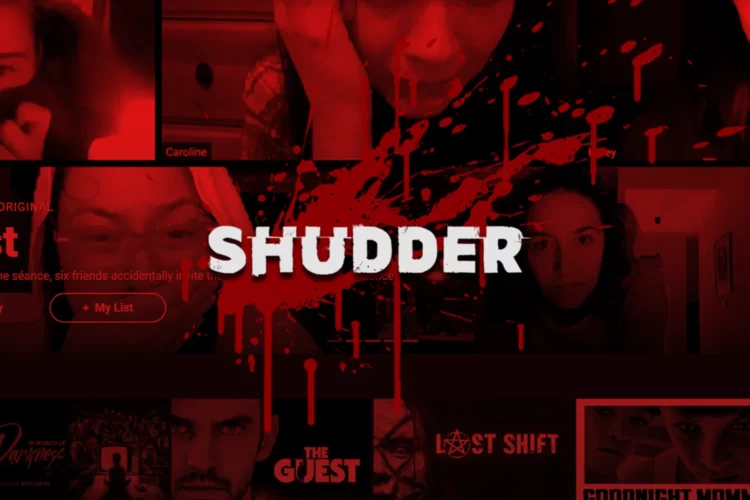We understand that, from time to time, you might want to take a break from the spine-tingling thrills and chills that Shudder has to offer. Shudder, known for its extensive library of horror, thriller, and suspenseful content, has been a go-to streaming service for fans of the genre.
Whether you’ve binged your way through your favorite horror classics or are simply looking to pause your subscription temporarily, this blog post is here to help. We’ll guide you through the steps to cancel your Shudder subscription, making the process as smooth as possible so that you can always return to the world of horror whenever you’re ready.
Reasons for Canceling Shudder
People have various reasons for canceling their Shudder subscription. It could be a matter of budget constraints, changes in your viewing preferences, or simply taking a temporary break from streaming services. Whatever your reason, canceling your subscription is a straightforward process, and we’re here to help.
Step-by-Step Guide to Canceling Your Shudder Subscription
Let’s get down to business. Here’s a step-by-step guide on how to cancel your Shudder subscription:
- Log In: Visit the Shudder website and log in to your account using your username and password. Ensure that you’re using the same account you used to subscribe to Shudder.
- Access Account Settings: Once logged in, click on your profile icon in the upper-right corner of the screen. This will open a drop-down menu. Select “Account Settings.”
- Subscription Details: In your Account Settings, you’ll find a section that displays your subscription details. Look for the “Manage Subscription” or “Cancel Subscription” options. Click on it.
- Cancellation Process: Shudder may ask you to confirm your decision or provide a reason for canceling. Follow the on-screen prompts to proceed with the cancellation.
- Confirmation: After completing the cancellation process, you should receive a confirmation email from Shudder confirming that your subscription has been canceled. Keep this email for your records.
Please note that Shudder typically allows you to continue accessing content until the end of your billing cycle, even after you’ve canceled your subscription. So, you can still enjoy the service until your current subscription period expires.
Options for Temporary Pauses and Alternatives
If you’re not ready to bid farewell to Shudder permanently, consider pausing your subscription. Shudder offers this option, allowing you to take a break without losing access to your account. This can be especially handy if you plan to return in the future.
However, if you’re exploring alternative streaming services, there are several options catering to horror and thriller enthusiasts. Some popular alternatives include Netflix, Hulu, Amazon Prime Video, and specialized platforms like Screambox.
What Happens After You Cancel Your Shudder Subscription?
Once you’ve canceled your Shudder subscription, you’ll still be able to enjoy its content until your current billing cycle ends. This means you won’t miss out on any upcoming horror releases during your remaining subscription period.
However, it’s essential to keep in mind that some premium features, such as exclusive content and ad-free streaming, may no longer be available after cancellation.
Managing Your Shudder Account Settings
Your Shudder account settings are where you can make changes to your subscription and update your account information. You can also explore options for changing your subscription plan if your needs change in the future. Don’t hesitate to use these settings to customize your Shudder experience.
Contacting Shudder Customer Support
If you encounter any issues during the cancellation process or have questions about your subscription, Shudder’s customer support team is here to assist you. You can typically reach out to them via email or through their official website’s support section.
Exploring Other Horror Streaming Options
If you’re seeking alternative platforms to satisfy your horror cravings, consider these streaming services:
- Netflix: Netflix offers a diverse selection of horror movies and series, including original content.
- Hulu: Hulu features a range of horror titles, including classic films and recent releases.
- Amazon Prime Video: Amazon’s streaming service includes a variety of horror and thriller options.
- Screambox: Screambox is a dedicated horror streaming service with an extensive library of chilling content.
Final Thoughts: Making the Most of Your Shudder Subscription
In conclusion, canceling your Shudder subscription is a straightforward process that allows you to take control of your streaming preferences. Whether you’re pausing your subscription temporarily or exploring alternative platforms, you have options that cater to your horror-loving heart.
Remember that Shudder will keep you entertained until the end of your billing cycle, so you won’t miss any spine-tingling moments. If you ever decide to return to the world of horror, Shudder will be here to welcome you back with open arms.
FAQs
Can I get a refund if I cancel mid-cycle?
Unfortunately, Shudder typically does not provide refunds for mid-cycle cancellations. However, you can continue enjoying your subscription until the end of your current billing period.
Is there a cancellation fee for Shudder?
Shudder does not charge a cancellation fee. You can cancel your subscription at any time without incurring additional costs.