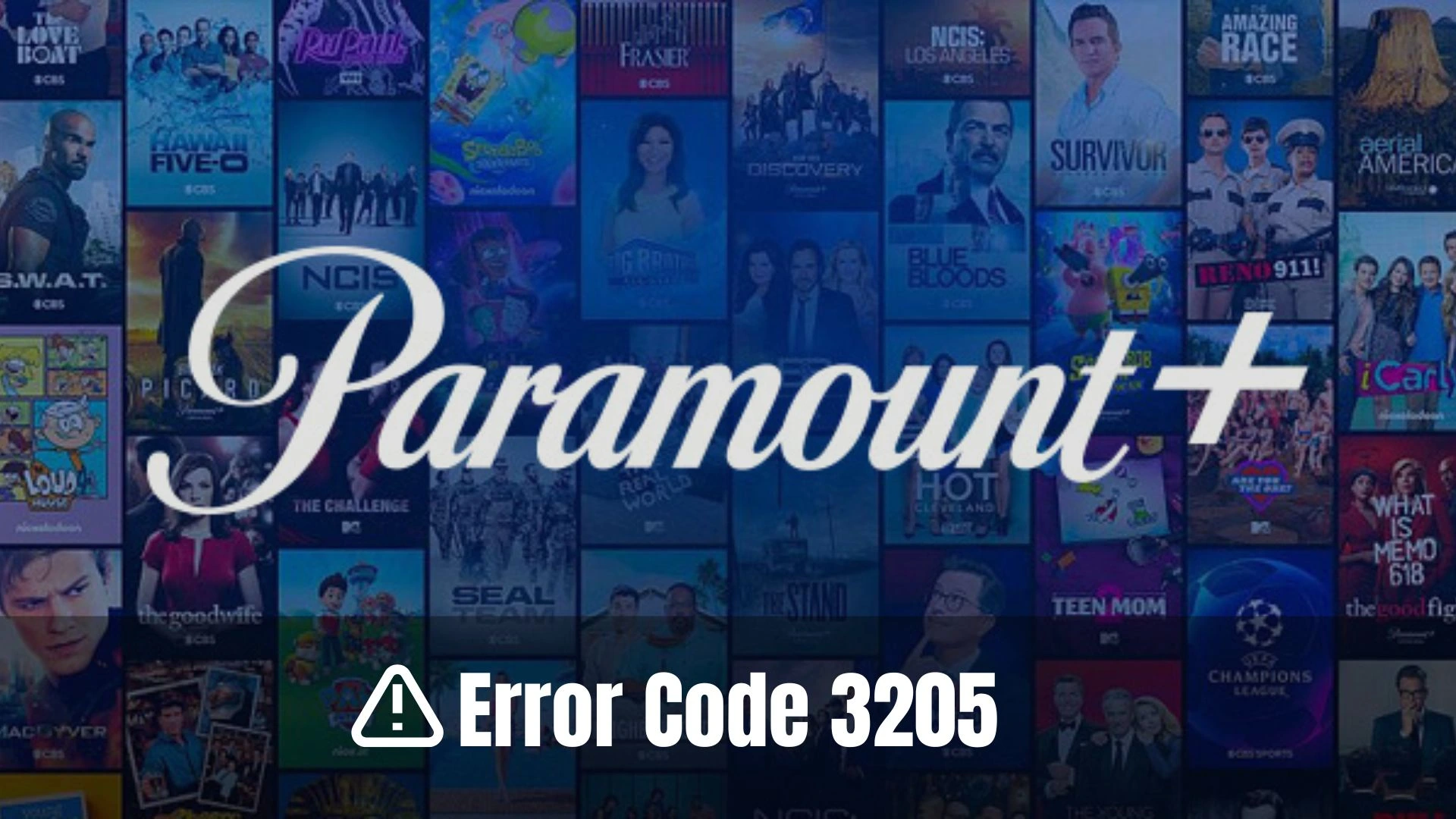Streaming your favorite shows on Paramount Plus is a delightful experience, offering a vast library of Oscar-nominated movies and popular series such as “Are You The One (Season 9)”.
However, accessing Paramount Plus outside the USA or encountering error code 3205 can pose challenges. To help you overcome these obstacles and enjoy uninterrupted streaming of Mayor of Kingstown Season 2 and other favorites, this article provides insights into the causes of Paramount plus error code 3205, its implications, and effective troubleshooting solutions.
Additionally, we explore the benefits of using premium VPN services to bypass geographical restrictions and enhance your streaming experience.
Understanding Paramount Plus Error Code 3205
Error code 3205 on Paramount Plus indicates playback difficulties related to your device or software. This error message, often accompanied by a “Video Unavailable” pop-up, signals the need for adjustments in the playback function.
In the following sections, we delve into the common triggers for error code 3205 and offer solutions specific to Samsung TVs, helping you resolve this issue on various devices.
Common Causes of Paramount Plus Error Code 3205 Outside the USA:
Unstable Internet Connection:
A poor internet connection or issues with your modem or Internet service provider can lead to error code 3205 on Paramount Plus. Ensuring a stable and reliable internet connection is essential.
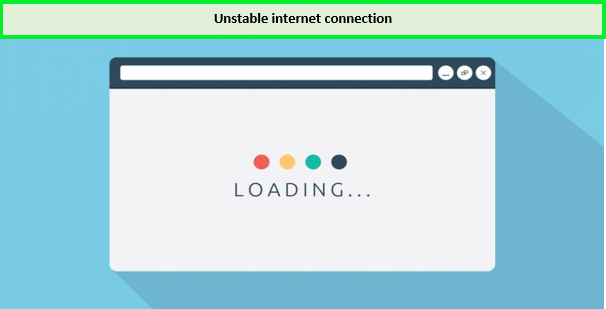
Incompatible Web Browser:
If your web browser is not fully compatible with Paramount+, error code 3205 may occur. Certain browsers may have compatibility issues with the streaming platform, including filters for inappropriate content, lack of support for platform features, or the presence of malware.
Outdated Application:
If you encounter error code 3205 on a Samsung TV using Chrome as your browser, it may be because the browser does not support specific Paramount Plus features. Updating your browser or using an alternative supported browser can resolve this issue.
Corrupted Browser Cache:
Clearing your browser’s cache can sometimes help restore your connection and eliminate error code 3205. Deleting stored data from non-Paramount Plus-related web pages allows you to access the platform without any hindrance.
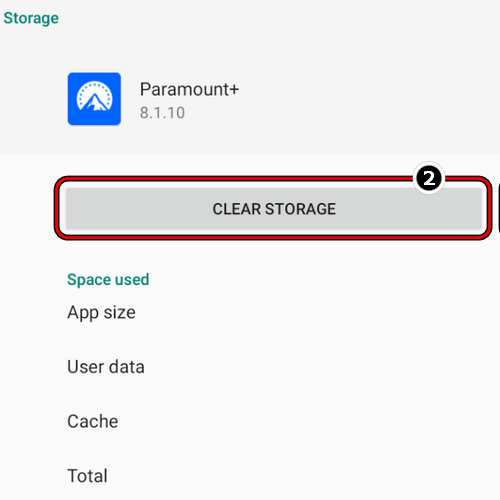
Troubleshooting Steps to Fix Paramount Plus Error Code 3205 Outside the USA:
Fix Your Internet Connection:
To address error code 3205 on Paramount Plus, it is crucial to have a stable and reliable internet connection. Begin by running a speed test to check your upload and download speeds.
If the results are unsatisfactory or inconsistent, contact your Internet service provider to address any issues. By ensuring a strong internet connection, you can optimize your streaming experience on Paramount Plus and minimize the occurrence of error 3205.
Use a Different Browser to Access Paramount Plus
If you encounter error code 3205 while attempting to stream Paramount+, it could be due to compatibility issues between your current web browser and the platform. To resolve this, try accessing Paramount Plus using a different browser that is listed as supported by the platform.
Visit the Paramount Plus website to check the list of recommended browsers and choose one that is compatible with the streaming service. Switching to a compatible browser will help eliminate error code 3205 and allow for uninterrupted streaming.
Disable Ad Blocking in Your Browser:
While ad-blocking extensions have become popular for eliminating advertisements, they can sometimes interfere with the proper functioning of streaming platforms like Paramount Plus.
If you have ad-blocking software installed in your browser, it may cause error code 3205 to appear. To resolve this, disable any ad-blocking features or extensions in your browser settings. By disabling ad blocking, you ensure a smooth streaming experience on Paramount+ without encountering error code 3205.
Ensure Device Compatibility:
Another possible cause of error code 3205 on Paramount Plus is using an incompatible device. Outdated devices or those that lack support for the Paramount Plus app or internet connectivity may encounter this error.
To address this issue, verify that your device meets the platform’s requirements and is capable of running Paramount Plus smoothly. If your device is not compatible, consider upgrading to a device that supports Paramount+ to avoid encountering error code 3205.
Check for App Updates:
Keeping your Paramount Plus app up to date is essential for resolving error code 3205. Developers often release updates that address security vulnerabilities and improve overall performance.
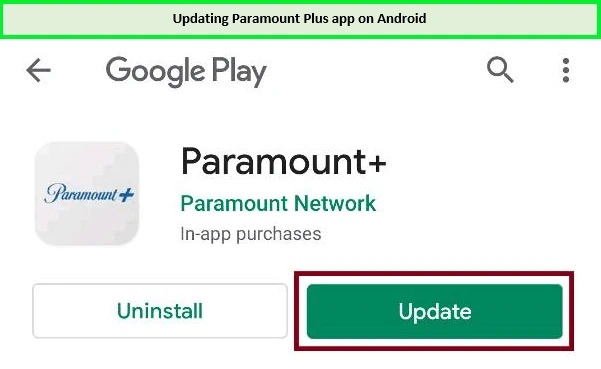
Check for updates regularly and ensure that you have the latest version of the Paramount Plus app installed on your streaming device. By doing so, you can mitigate the occurrence of error code 3205 and enjoy a seamless streaming experience on Paramount+.
Use a Premium VPN Service:
If you wish to access Paramount Plus outside the USA, using a premium VPN service can help bypass geo-restrictions and enhance your streaming experience. A reliable VPN service can mask your location and provide access to Paramount Plus content from anywhere in the world.
Additionally, premium VPNs often offer faster data transfer rates, which can prevent buffering issues and improve overall streaming quality. By using a VPN, you can enjoy Paramount Plus without encountering error code 3205 and ensure uninterrupted access to your favorite movies and TV shows.
Conclusion
To conclude, this comprehensive guide has provided detailed insights into the causes of error code 3205 on Paramount Plus outside the USA and effective solutions to ensure uninterrupted streaming of your favorite movies and TV shows
. By using a premium VPN service you can bypass geo-restrictions and enjoy Paramount Plus without encountering error codes, allowing you to indulge in the latest content at your convenience.