If you’re experiencing the frustrating Disney Plus error code 401 and feeling puzzled about how to resolve it, worry not! We’ve got you covered with effective solutions that will help you overcome this issue and enjoy uninterrupted streaming on Disney Plus.
By following the step-by-step instructions provided below, you’ll be able to bid farewell to error code 401 and indulge in a delightful streaming experience filled with timeless classics, exclusive shows, and captivating original movies. So, let’s dive in and discover the solutions that will ensure a seamless and enjoyable Disney Plus journey for you.
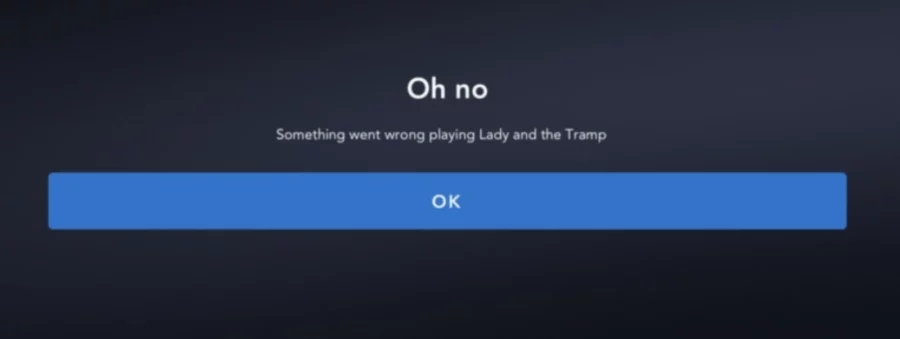
Solution 1: Verify Device Compatibility
Firstly, ensure that your device is compatible with Disney Plus. The streaming service is available on various platforms such as Apple TV, Chromecast, LG TV, Roku, Samsung, Xfinity X1 & Flex, Hisense, PS4, PS5, Xbox One, iPhone, and iPad. Check the Disney Plus website for a list of compatible devices and software.
Error codes 401 and 83 often indicate a compatibility problem, so if your device is not on the list, you may need to consider using a different device.
Solution 2: Check Your Internet Connection
A stable internet connection is crucial for streaming Disney Plus content. If your internet connection is poor, you may experience difficulties accessing the service. Verify that your internet is connected and meets the recommended speed requirements provided by Disney Plus.
You can use online speed tests to check the speed of your connection and ensure it is sufficient for streaming.
Solution 3: Restart Your Device
Sometimes, a simple device restart can resolve the error code 401. Try restarting your device and see if the issue persists. Often, this simple action can fix any temporary glitches or conflicts that may be causing the error.
Solution 4: Update the Disney Plus App
Using an outdated version of the Disney Plus app can also trigger error code 401. Make sure you have the latest version of the app installed on your device. Check the respective app store for any available updates and install them accordingly.

Solution 5: Disconnect Disney Plus from Other Devices
Disney Plus allows streaming on up to four devices simultaneously. If you are experiencing error code 401, it might be due to multiple devices being connected to your account. Access your account settings, select “Manage Devices,” and log out of the Disney Plus account from other devices. Then try reconnecting your device and see if the error persists.
Solution 6: Update Your Device’s Firmware or Operating System
Outdated firmware or operating systems can lead to compatibility issues, resulting in error code 401 on Disney Plus. Ensure that your device’s firmware or operating system is up to date. Check for any available updates and install them to ensure smooth compatibility with the streaming service.
Why Does Disney Plus Error Code 401 Occur?
Disney Plus error code 401 can occur due to various factors, including server malfunctions, connectivity problems, outdated software, incompatible devices, corrupted files, or conflicts with third-party apps. In the case of server-related issues, you will need to wait until Disney’s IT specialists resolve the problem.
However, for other causes, the solutions mentioned above should help you overcome the error and enjoy uninterrupted streaming.
Conclusion
Now that you have the solutions to fix Disney Plus error code 401, you can dive into a world of entertainment with your favorite movies, TV shows, and more. Subscribe to a Disney Plus pricing plan that suits your needs and enjoy a vast library of content, including beloved titles like Black Panther, Pinocchio, and Star Wars.
Remember, the Disney Plus free trial is no longer available due to the service’s popularity. Download the app, follow the troubleshooting steps provided, and have a bug-free streaming experience worldwide. Don’t forget to enhance your streaming capabilities by using VPN. Happy streaming!


![7 Best Cats In Disney Movies [monthyear] Updated](https://www.screennearyou.com/wp-content/uploads/2024/03/welcome-little-one-2024-03-11T171940.994.webp)
![Top 10 Best Disney Movies with Cat [monthyear] Updated](https://www.screennearyou.com/wp-content/uploads/2024/03/welcome-little-one-2024-03-11T162315.602.webp)
